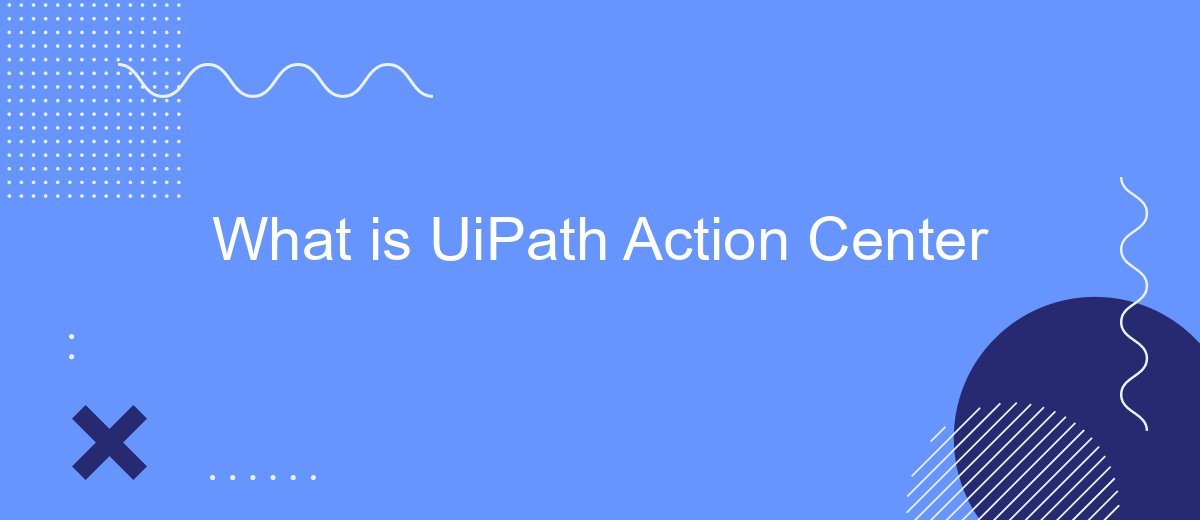UiPath Action Center is a powerful tool designed to enhance automation workflows by integrating human intervention seamlessly. It allows users to manage and resolve exceptions, approve requests, and make decisions within automated processes. By combining human oversight with robotic efficiency, UiPath Action Center ensures more accurate and flexible automation, bridging the gap between human and digital workers.
Introduction to UiPath Action Center
UiPath Action Center is a powerful feature within the UiPath automation platform that allows users to manage and resolve human-in-the-loop tasks efficiently. It bridges the gap between automated processes and human intervention, enabling businesses to handle exceptions, approvals, and other tasks that require human judgment seamlessly.
- Streamline human-in-the-loop workflows
- Enhance collaboration between robots and humans
- Improve overall process efficiency and accuracy
By incorporating UiPath Action Center into your automation strategy, you can ensure that critical tasks are addressed promptly and accurately. Additionally, integrating with services like SaveMyLeads can further enhance your automation capabilities by simplifying the process of connecting various applications and services, ensuring a smooth and efficient workflow.
Benefits of Using UiPath Action Center
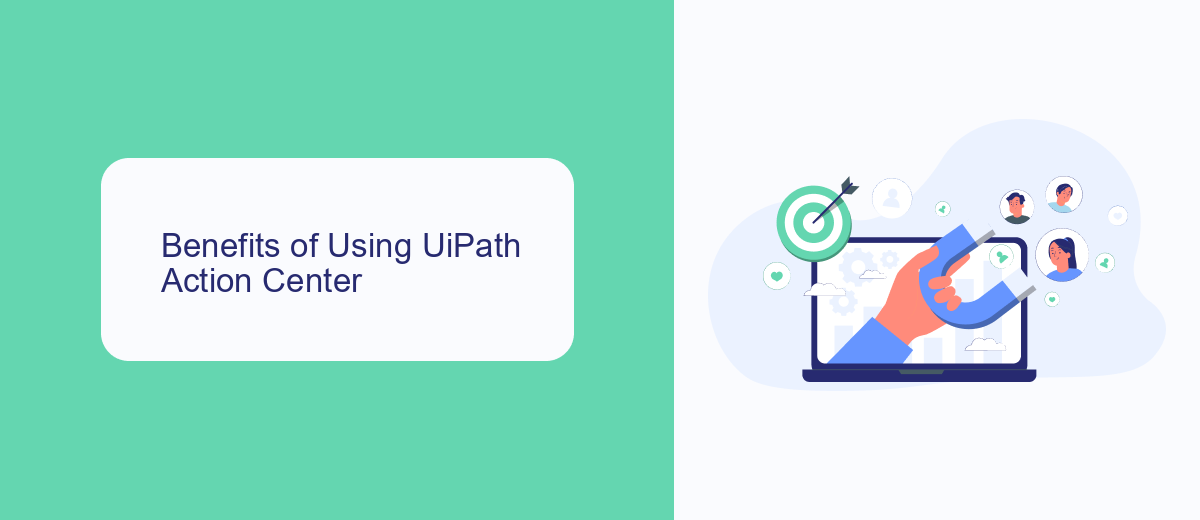
UiPath Action Center offers numerous benefits that streamline business processes and enhance efficiency. One of the key advantages is the ability to seamlessly integrate human-in-the-loop workflows, allowing for human intervention in automated processes when necessary. This ensures that critical decisions requiring human judgment are handled accurately, reducing errors and improving overall process quality. Additionally, UiPath Action Center provides a user-friendly interface that makes it easy for employees to manage tasks and approvals, fostering better collaboration and quicker decision-making.
Another significant benefit is the platform's compatibility with various third-party services, such as SaveMyLeads, which facilitates smooth integration with other business tools and systems. SaveMyLeads, for instance, allows for automatic data transfer and synchronization between different applications, ensuring that all relevant information is up-to-date and readily available. This integration capability not only saves time but also reduces the risk of data inconsistencies, enabling businesses to maintain a high level of operational efficiency. Overall, UiPath Action Center empowers organizations to optimize their workflows and achieve greater productivity.
Getting Started with UiPath Action Center
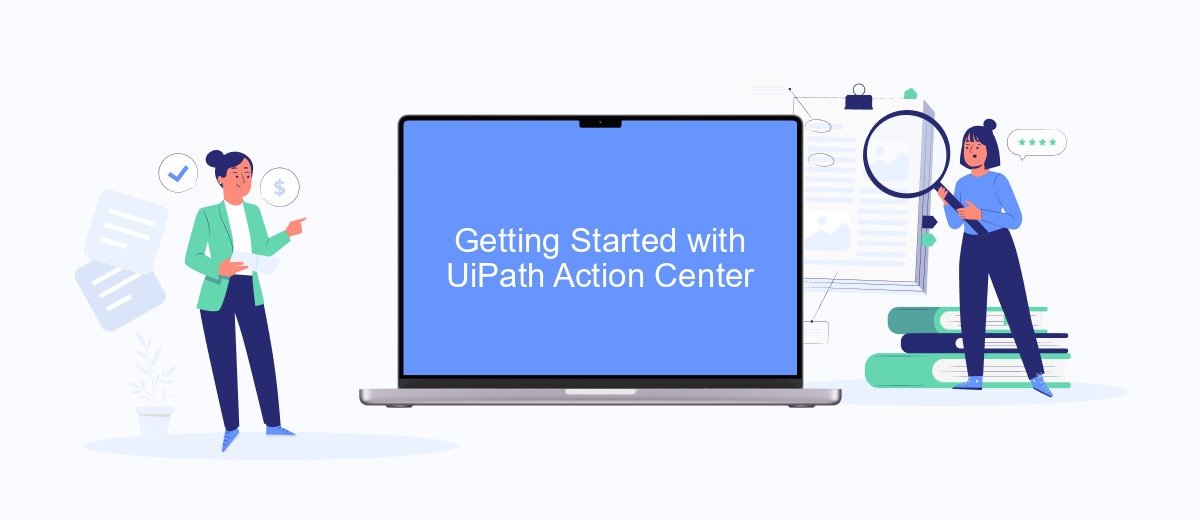
Getting started with UiPath Action Center involves a few straightforward steps to ensure a seamless integration and efficient workflow management. First, familiarize yourself with the UiPath platform and its capabilities, including the Action Center, which allows for human-in-the-loop processes.
- Download and install UiPath Studio from the official website.
- Create a new project and configure your automation workflow.
- Integrate UiPath Action Center by connecting it to your UiPath Orchestrator instance.
- Define the tasks that require human intervention and set up the necessary action forms.
- Deploy your project to the UiPath Orchestrator and monitor the tasks in the Action Center.
For enhanced integration capabilities, consider using services like SaveMyLeads. This platform allows you to automate the transfer of leads from various sources into your UiPath workflows, ensuring that no potential customer is missed. By combining UiPath Action Center with SaveMyLeads, you can streamline your processes and improve efficiency.
Key Features of UiPath Action Center
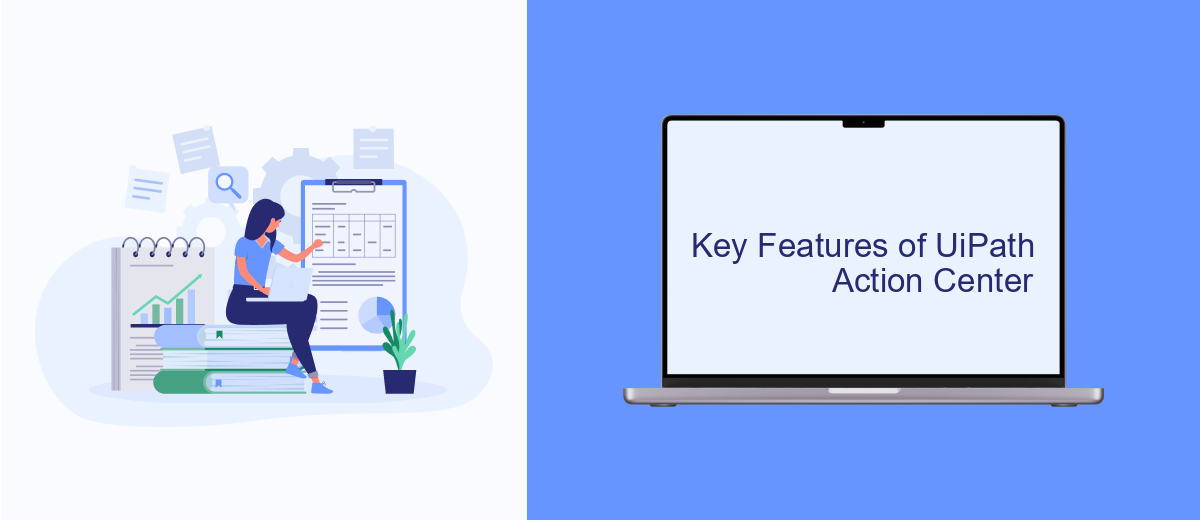
UiPath Action Center is a powerful tool designed to bridge the gap between automated processes and human intervention. It provides a seamless interface for users to review, validate, and approve tasks that require human judgment, ensuring that automation workflows can proceed efficiently.
One of the key strengths of UiPath Action Center is its ability to integrate with various systems and applications, allowing for a more cohesive and streamlined workflow. This integration capability ensures that data flows smoothly between different platforms, reducing the need for manual data entry and minimizing errors.
- Seamless integration with existing enterprise systems
- User-friendly interface for task management
- Real-time notifications and updates
- Customizable workflows to fit specific business needs
- Enhanced security and compliance features
For businesses looking to optimize their automation processes, tools like SaveMyLeads can be instrumental. SaveMyLeads helps in setting up integrations quickly and efficiently, ensuring that all data sources are connected and workflows are optimized. By leveraging these key features, UiPath Action Center empowers organizations to achieve higher levels of efficiency and accuracy in their automation endeavors.
Case Studies and Success Stories
UiPath Action Center has been a game-changer for numerous organizations, streamlining their workflows and enhancing productivity. One notable case is that of a global financial services company that leveraged UiPath Action Center to automate its loan processing system. By integrating UiPath with their existing CRM and loan management systems, the company reduced the processing time by 40%, significantly improving customer satisfaction and operational efficiency.
Another success story is from a leading healthcare provider that utilized UiPath Action Center to manage patient data and streamline appointment scheduling. By integrating UiPath with their electronic health record (EHR) system, they achieved a 30% reduction in administrative tasks, allowing healthcare professionals to focus more on patient care. Additionally, using services like SaveMyLeads, they were able to seamlessly integrate various data sources, ensuring a smooth and efficient workflow. These examples illustrate the transformative impact of UiPath Action Center across different industries.
FAQ
What is UiPath Action Center?
How does UiPath Action Center work?
What types of tasks can be handled by UiPath Action Center?
How can UiPath Action Center improve business processes?
Is UiPath Action Center easy to integrate with existing systems?
You probably know that the speed of leads processing directly affects the conversion and customer loyalty. Do you want to receive real-time information about new orders from Facebook and Instagram in order to respond to them as quickly as possible? Use the SaveMyLeads online connector. Link your Facebook advertising account to the messenger so that employees receive notifications about new leads. Create an integration with the SMS service so that a welcome message is sent to each new customer. Adding leads to a CRM system, contacts to mailing lists, tasks to project management programs – all this and much more can be automated using SaveMyLeads. Set up integrations, get rid of routine operations and focus on the really important tasks.