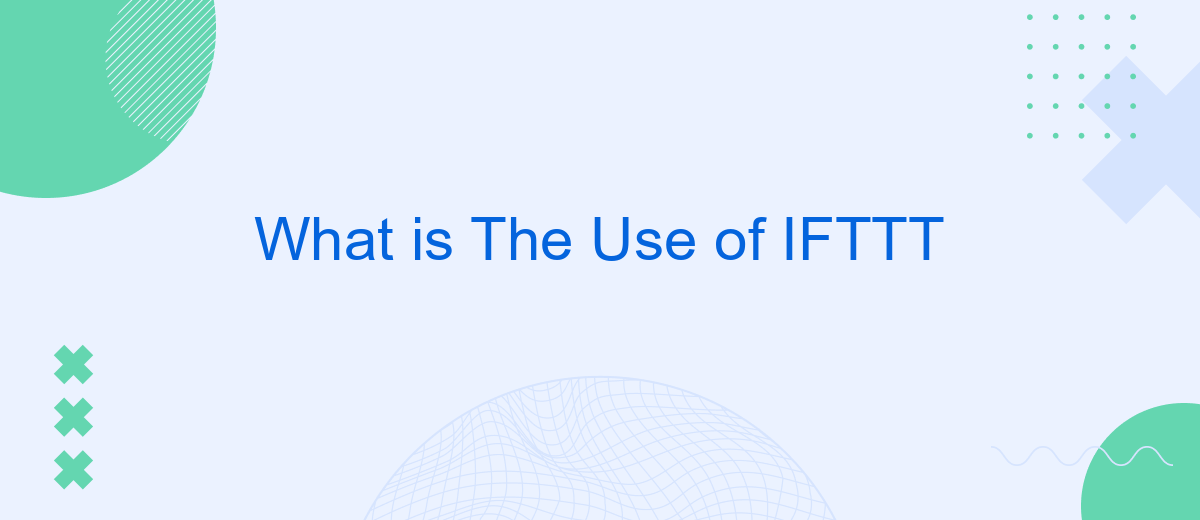IFTTT, which stands for "If This Then That," is a powerful automation tool that connects various apps, devices, and services to streamline tasks and enhance productivity. By creating custom "applets," users can automate everyday actions, from sending notifications to adjusting smart home settings. This article explores the diverse applications and benefits of IFTTT in both personal and professional contexts.
What is IFTTT?
IFTTT, which stands for "If This Then That," is a powerful automation tool that allows users to create custom workflows between different apps and devices. By setting up "applets," users can automate a variety of tasks and processes, making their digital lives more efficient and interconnected.
- Connect multiple apps and devices.
- Automate repetitive tasks.
- Create custom workflows with ease.
- Enhance productivity and save time.
For those looking to take their integrations to the next level, services like SaveMyLeads offer advanced solutions for connecting and automating workflows. SaveMyLeads allows users to set up complex integrations without any coding knowledge, making it an excellent choice for businesses and individuals seeking to streamline their operations. By leveraging tools like IFTTT and SaveMyLeads, you can create a seamless and efficient digital ecosystem tailored to your specific needs.
How Does IFTTT Work?
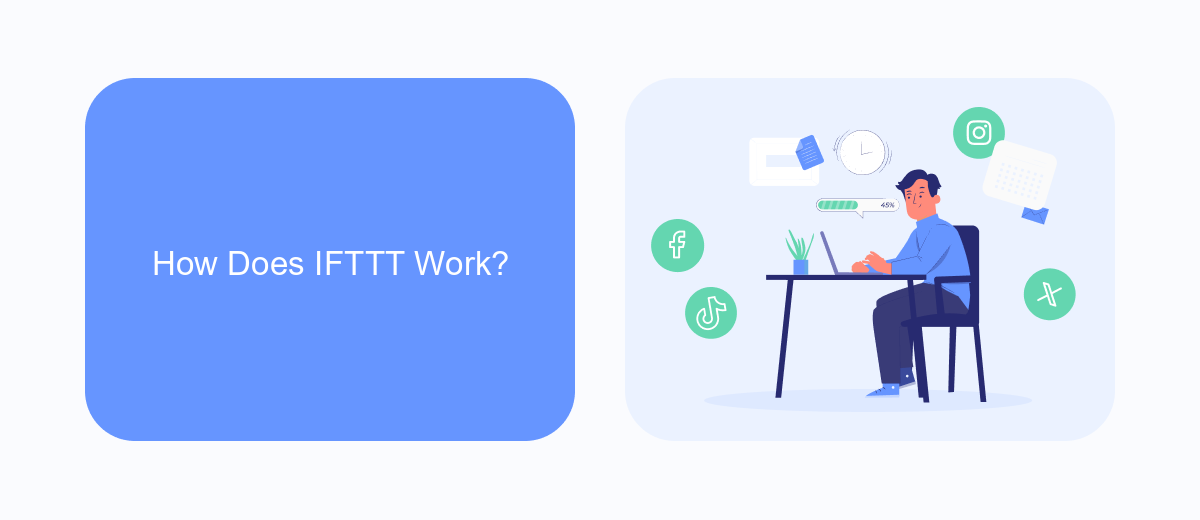
IFTTT, which stands for "If This Then That," operates by creating simple conditional statements called "applets." These applets are composed of two main elements: a trigger (the "If This" part) and an action (the "Then That" part). When a specific event occurs in one service, it triggers an action in another service. For instance, you can set an applet to automatically save your Instagram photos to Google Drive whenever you post a new picture.
To set up these integrations, users can either create their own applets or use pre-made ones available in the IFTTT library. Additionally, services like SaveMyLeads offer advanced options for automating workflows by providing pre-configured integrations that connect various platforms effortlessly. This means you can streamline your business processes, such as automatically sending new leads from Facebook Ads to your CRM system, without needing any technical expertise. SaveMyLeads simplifies the setup process, making it easier for users to take full advantage of IFTTT's capabilities.
What are Applets?

Applets are the building blocks of IFTTT, enabling users to create automated workflows between different services and devices. These small programs are designed to perform a specific task based on a trigger and an action. For example, an Applet can be set to turn on your smart lights when you arrive home or to post a tweet when you upload a new video to YouTube.
- Trigger: This is the event that starts the Applet. It could be anything from receiving an email to a change in weather conditions.
- Action: This is what happens when the trigger occurs. For example, sending a notification, updating a spreadsheet, or posting on social media.
Services like SaveMyLeads offer advanced capabilities for integrating various platforms and automating workflows. With SaveMyLeads, you can easily set up Applets that connect different business tools, ensuring seamless data transfer and task automation. This can save time and enhance productivity by reducing the need for manual interventions.
Creating and Using Applets
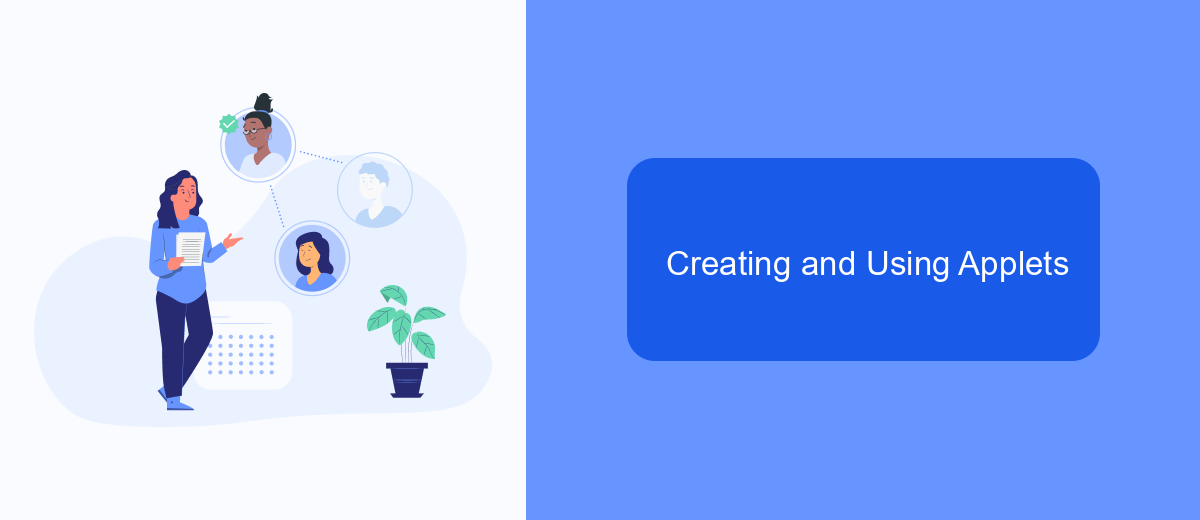
Creating and using applets in IFTTT is a straightforward process that allows users to automate various tasks and workflows. Applets are essentially mini-programs that connect two or more services to perform a specific action based on a trigger. This can save time and enhance productivity by automating repetitive tasks.
To get started, you need to sign up for an IFTTT account and link your desired services. SaveMyLeads is a powerful tool that can help you set up these integrations effortlessly. Once your accounts are connected, you can either create your own applets or use pre-made ones from the IFTTT library.
- Choose a trigger service and action service.
- Configure the trigger and action settings.
- Enable the applet to start automating tasks.
Using applets can significantly streamline your daily routines by automating tasks like sending emails, posting on social media, or updating spreadsheets. With tools like SaveMyLeads, setting up these integrations becomes even easier, allowing you to focus on more important aspects of your work.
Benefits of Using IFTTT
IFTTT (If This Then That) offers numerous benefits by automating tasks and integrating various services. One of the primary advantages is the ability to streamline daily routines, reducing the need for manual intervention. For instance, you can set up an applet to automatically save your Instagram photos to Dropbox, ensuring that your memories are backed up without any extra effort. This kind of automation can save time and increase productivity, allowing users to focus on more important tasks.
Moreover, IFTTT enhances connectivity between different platforms and devices, creating a seamless user experience. Services like SaveMyLeads further amplify these benefits by providing advanced integration solutions. SaveMyLeads allows businesses to automate lead processing and data transfer between various CRM systems and marketing tools. By leveraging these integrations, companies can ensure that no lead is lost and that data is consistently up-to-date, leading to improved efficiency and better decision-making. Overall, IFTTT and complementary services like SaveMyLeads make it easier to manage and optimize workflows, both personally and professionally.
- Automate the work with leads from the Facebook advertising account
- Empower with integrations and instant transfer of leads
- Don't spend money on developers or integrators
- Save time by automating routine tasks
FAQ
What is IFTTT used for?
How does IFTTT help automate tasks?
Can I use IFTTT for business purposes?
What are some alternatives to IFTTT for automation?
Is it necessary to have coding skills to use IFTTT?
Don't waste another minute manually transferring leads from Facebook to other systems. SaveMyLeads is a simple and effective tool that will allow you to automate this process so that you don't have to spend time on the routine. Try SaveMyLeads features, make sure that this tool will relieve your employees and after 5 minutes of settings your business will start working faster.