Determining the set cost for ads on Facebook can be a complex task due to various factors influencing the pricing. This article aims to break down the key elements that affect advertising costs on the platform, providing a clearer understanding for businesses and marketers looking to optimize their ad spend. From bidding strategies to audience targeting, we cover everything you need to know.
Types of Facebook Ad Costs
When planning your Facebook advertising budget, it's essential to understand the different types of ad costs involved. Facebook offers various pricing models to suit different marketing goals and budget constraints.
- Cost Per Click (CPC): You pay each time someone clicks on your ad. This model is ideal for driving traffic to your website.
- Cost Per Mille (CPM): Also known as Cost Per Thousand Impressions, you pay for every 1,000 times your ad is shown, regardless of clicks. This is useful for brand awareness campaigns.
- Cost Per Action (CPA): You pay when a specific action is completed, such as a purchase or sign-up. This model is effective for conversion-focused campaigns.
- Cost Per Like (CPL): You pay for each like your Facebook page receives from the ad. This is beneficial for growing your social media following.
Understanding these cost types helps you choose the best strategy for your campaign goals. For seamless integration and automated lead management, consider using services like SaveMyLeads, which can streamline your Facebook ad campaigns and enhance overall efficiency.
Factors Influencing Ad Costs

Several factors influence the cost of ads on Facebook, including the target audience, ad placement, and competition. The more specific and niche your target audience, the higher the cost per click (CPC) or cost per thousand impressions (CPM) may be. Ad placement also plays a crucial role; ads shown in the news feed generally cost more than those in the right-hand column or in stories. Additionally, the level of competition within your industry or for your targeted keywords can significantly impact pricing, as higher competition drives up costs.
Another important factor is the quality and relevance of your ad content. Facebook uses a relevance score to determine how well your ad matches the interests and behaviors of your target audience. Higher relevance scores can lead to lower costs. Integration tools like SaveMyLeads can help optimize your ad campaigns by seamlessly connecting Facebook Ads with other marketing platforms, ensuring that your leads are managed efficiently and that your ad spend is maximized for better returns.
How to Calculate Ad Spend

Calculating your ad spend on Facebook is essential for managing your marketing budget effectively. By understanding how much you are spending and what returns you are getting, you can optimize your campaigns for better results. Here’s a simple guide to help you calculate your ad spend:
- Determine your campaign budget: Decide on the total amount you are willing to spend for your campaign.
- Set your bid strategy: Choose between cost-per-click (CPC), cost-per-impression (CPM), or cost-per-action (CPA) based on your campaign goals.
- Track your ad performance: Use Facebook Ads Manager to monitor your ad spend and performance metrics.
- Integrate with SaveMyLeads: Utilize SaveMyLeads to automate data collection and streamline your ad spend tracking.
By following these steps, you can effectively calculate and manage your ad spend on Facebook. Integrating with services like SaveMyLeads can further enhance your ability to track and optimize your ad campaigns, ensuring you get the best return on your investment.
Where to Find Ad Cost Information
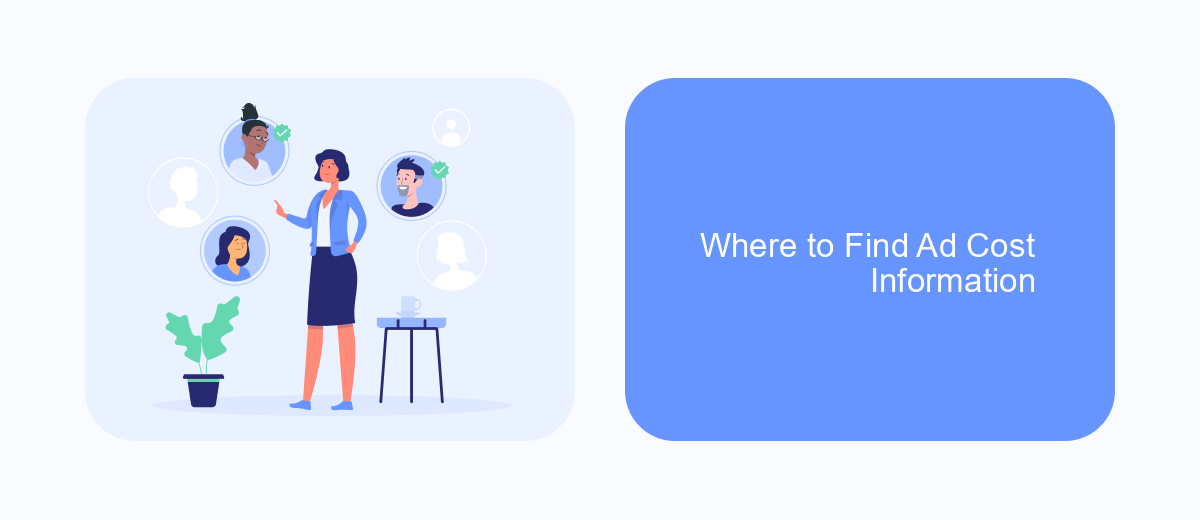
Finding accurate and up-to-date information on ad costs is crucial for any business looking to advertise on Facebook. Fortunately, there are several resources available to help you get the data you need. Facebook itself provides a range of tools and reports that can give you insights into your ad spending.
One of the primary places to find ad cost information is the Facebook Ads Manager. This tool allows you to track your ad performance, including the cost per click (CPC), cost per thousand impressions (CPM), and other important metrics. Additionally, Facebook's Audience Insights can provide demographic data that can affect your ad costs.
- Facebook Ads Manager
- Facebook Audience Insights
- Third-party analytics tools
- SaveMyLeads for integration and automation
For those looking to streamline their ad cost tracking and reporting, services like SaveMyLeads can be invaluable. SaveMyLeads allows you to integrate Facebook Ads data with your CRM or other business tools, ensuring you have all the information you need in one place. This can save you time and help you make more informed decisions about your advertising strategy.
Optimizing Ad Costs
Optimizing ad costs on Facebook involves a strategic approach to targeting, bidding, and creative elements. Start by refining your audience targeting to ensure your ads reach the most relevant users. Utilize Facebook's detailed targeting options to narrow down demographics, interests, and behaviors. Regularly monitor and adjust your bids to stay competitive while maintaining cost-effectiveness. Implement A/B testing to compare different ad creatives, headlines, and calls-to-action to determine which combinations yield the best results at the lowest cost.
Another key aspect of optimizing ad costs is leveraging automation tools and integrations. SaveMyLeads, for instance, offers seamless integration with Facebook Ads, enabling automatic lead data transfer to your CRM or email marketing platform. This not only saves time but also ensures that your leads are promptly followed up, improving conversion rates and overall ad performance. By combining precise targeting, strategic bidding, and efficient lead management through tools like SaveMyLeads, you can significantly reduce your ad costs while maximizing ROI.
FAQ
What factors influence the cost of Facebook Ads?
How does the bidding system work for Facebook Ads?
Is there a minimum budget required for running Facebook Ads?
Can I automate and optimize my Facebook Ads to reduce costs?
How can I measure the effectiveness of my Facebook Ads?
You probably know that the speed of leads processing directly affects the conversion and customer loyalty. Do you want to receive real-time information about new orders from Facebook and Instagram in order to respond to them as quickly as possible? Use the SaveMyLeads online connector. Link your Facebook advertising account to the messenger so that employees receive notifications about new leads. Create an integration with the SMS service so that a welcome message is sent to each new customer. Adding leads to a CRM system, contacts to mailing lists, tasks to project management programs – all this and much more can be automated using SaveMyLeads. Set up integrations, get rid of routine operations and focus on the really important tasks.
