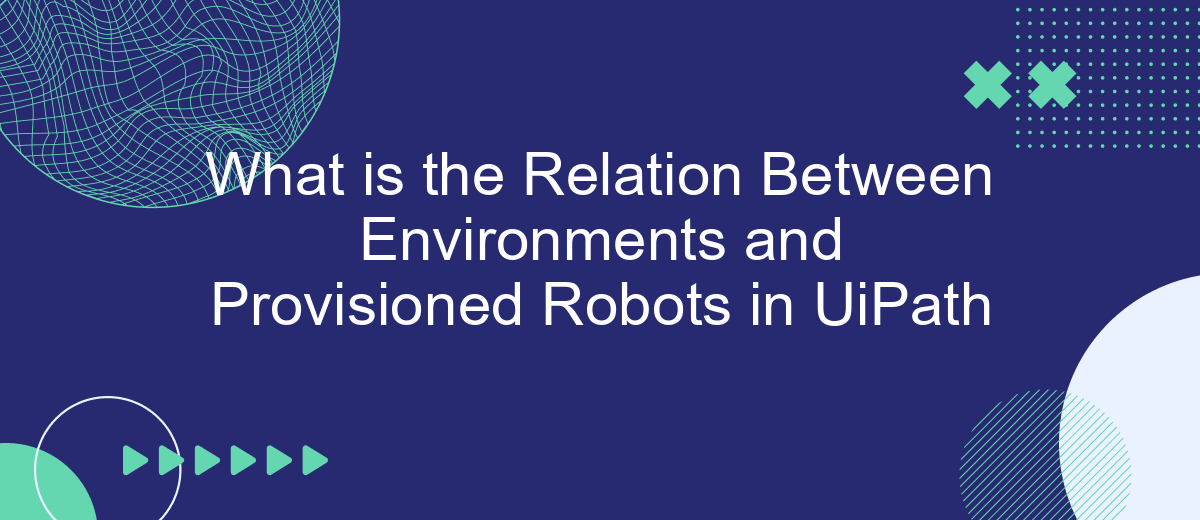In the realm of robotic process automation (RPA), understanding the relationship between environments and provisioned robots in UiPath is crucial for optimizing workflows. This article explores how environments serve as logical groupings of robots, facilitating efficient task allocation and execution. By delving into this relationship, we aim to provide insights into enhancing productivity and ensuring seamless automation processes in your organization.
What are Environments in UiPath?
Environments in UiPath are logical groupings of robots that allow you to manage and control their deployment and execution efficiently. They are crucial for organizing robots based on different criteria such as development, testing, and production stages, ensuring a streamlined automation process.
- Development Environment: This is where automation workflows are created and tested by developers.
- Testing Environment: Here, workflows are rigorously tested to ensure they perform as expected before deployment.
- Production Environment: This environment is used for running automation processes in a live setting, where they interact with real data and systems.
By using environments, you can segregate your robots and processes to prevent conflicts and ensure that each stage of your automation lifecycle is handled appropriately. This organization is particularly beneficial when integrating with services like SaveMyLeads, which can automate the transfer of leads and data between your CRM and other marketing tools, further enhancing your automation capabilities.
What are Provisioned Robots in UiPath?

Provisioned Robots in UiPath are software entities that are configured and deployed to execute automated tasks within the UiPath platform. These robots are assigned to specific environments, which are essentially logical groupings of resources that facilitate the management and execution of automation processes. Once provisioned, robots can perform a variety of tasks, from simple data entry to complex workflows, all while ensuring high efficiency and accuracy.
The process of provisioning robots involves setting up their configurations, defining their roles, and associating them with the appropriate environments. This ensures that the robots have the necessary permissions and access to execute their tasks effectively. Additionally, services like SaveMyLeads can be integrated to streamline the automation process further. SaveMyLeads enables seamless data transfer and integration between different applications, enhancing the overall functionality and efficiency of the provisioned robots in UiPath.
How are Environments and Provisioned Robots Related?
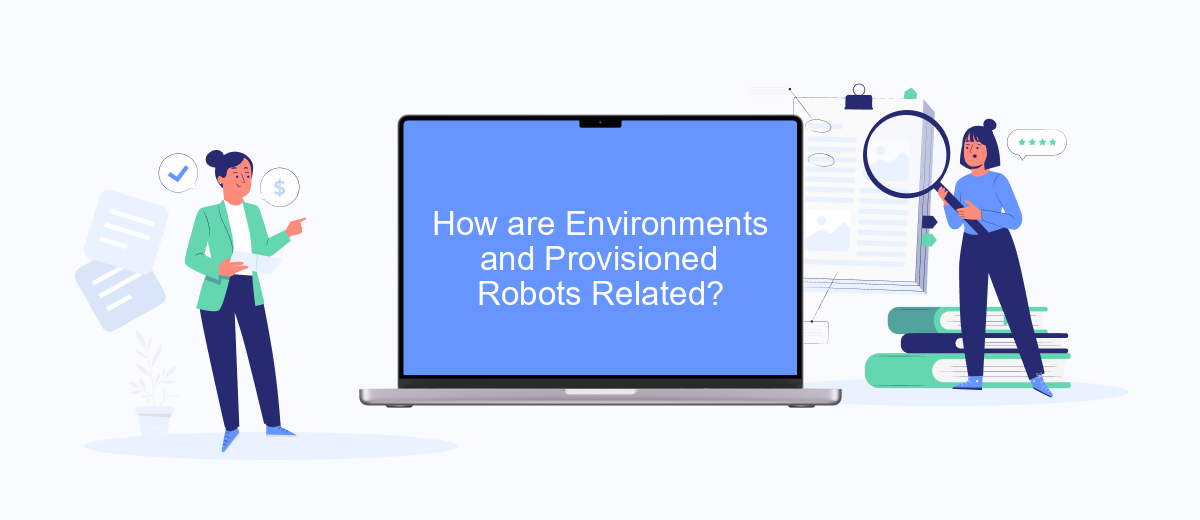
Environments and provisioned robots in UiPath are integral components that work together to ensure seamless automation processes. Environments are logical groupings of robots that allow for better organization and management of resources. Provisioned robots, on the other hand, are the actual agents that execute tasks and processes within these environments.
- Environments help in categorizing robots based on different criteria such as department, function, or project.
- Provisioned robots are assigned to specific environments to perform designated tasks efficiently.
- By grouping robots into environments, organizations can streamline their automation workflows and improve resource allocation.
This relationship ensures that the right robots are executing the right tasks in the right context. For instance, using services like SaveMyLeads can further enhance this setup by automating lead processing and integration tasks, thereby optimizing the overall efficiency of the robotic workforce. This structured approach not only improves task management but also enhances the scalability of automation projects.
Benefits of Using Environments and Provisioned Robots Together
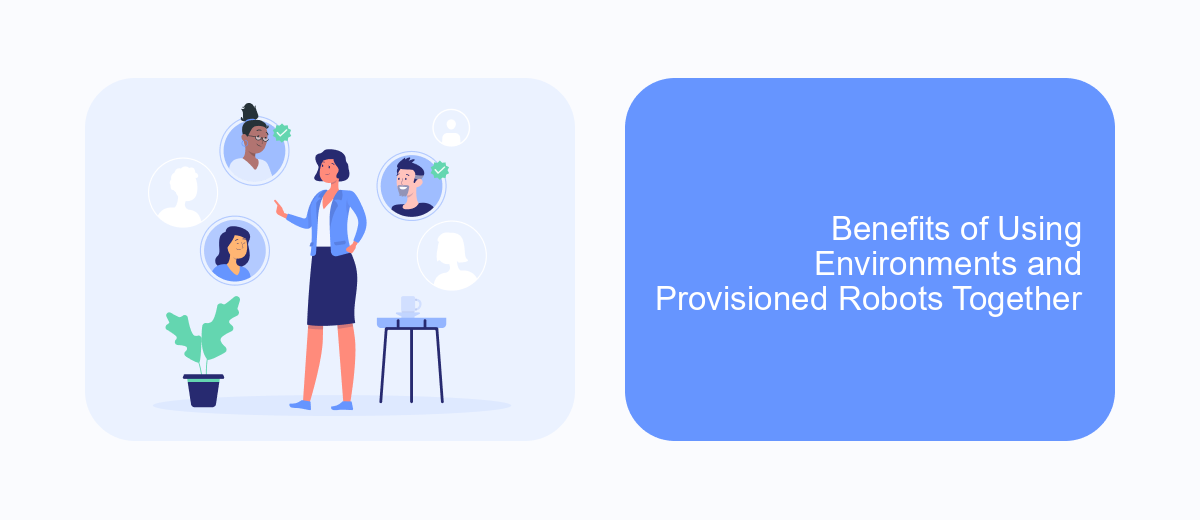
Using environments and provisioned robots together in UiPath provides a streamlined and efficient approach to managing automation processes. By segmenting robots into different environments, organizations can ensure that each task is executed in the most suitable context, improving overall performance and reliability.
This combined approach allows for better resource allocation and monitoring. Environments can be tailored to specific needs, such as development, testing, or production, ensuring that robots operate under optimal conditions. This separation also aids in maintaining security and compliance standards.
- Enhanced scalability and flexibility in managing automation tasks
- Improved resource utilization and performance
- Increased security and compliance through environment segmentation
- Streamlined integration with third-party services like SaveMyLeads for seamless data flow
By leveraging the synergy between environments and provisioned robots, businesses can achieve a more organized and effective automation strategy. This not only boosts productivity but also ensures that automation workflows are robust and adaptable to changing needs.
Best Practices for Managing Environments and Provisioned Robots
To effectively manage environments and provisioned robots in UiPath, it's essential to establish clear naming conventions and organizational structures. This helps in maintaining a streamlined and easily navigable system. Group related processes and robots into distinct environments to ensure better control and monitoring. Regularly review and update these environments to reflect any changes in your organizational needs or processes.
Utilizing integration services like SaveMyLeads can significantly enhance your workflow by automating data transfers between various platforms. This enables seamless communication between different systems and reduces the manual effort required to manage integrations. Additionally, ensure that you monitor robot performance and resource utilization regularly. Implementing robust logging and alert mechanisms will help in quickly identifying and resolving any issues, ensuring optimal performance and reliability of your automation processes.


FAQ
What is the Relation Between Environments and Provisioned Robots in UiPath?
How do you create an environment in UiPath?
Can a robot be part of multiple environments in UiPath?
What happens if a robot is not assigned to any environment in UiPath?
How can external services help in managing environments and robots in UiPath?
Use the SaveMyLeads service to improve the speed and quality of your Facebook lead processing. You do not need to regularly check the advertising account and download the CSV file. Get leads quickly and in a convenient format. Using the SML online connector, you can set up automatic transfer of leads from Facebook to various services: CRM systems, instant messengers, task managers, email services, etc. Automate the data transfer process, save time and improve customer service.