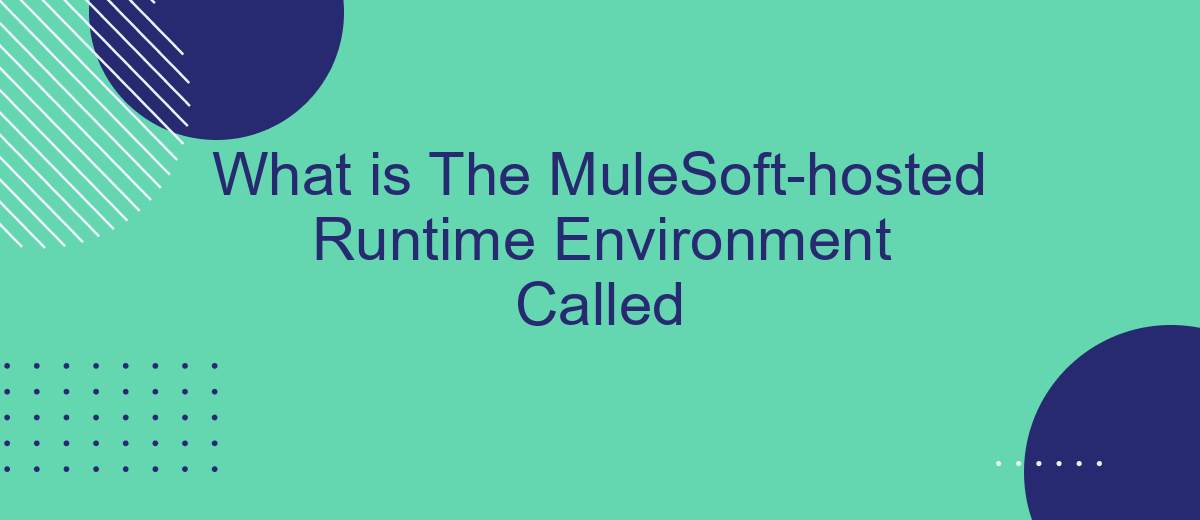The MuleSoft-hosted runtime environment, known as CloudHub, is a robust, fully managed, multi-tenant integration platform as a service (iPaaS). It allows businesses to deploy, manage, and monitor their APIs and integrations seamlessly in the cloud. With CloudHub, enterprises can achieve high availability, scalability, and security, ensuring their integration needs are met efficiently and effectively.
Introduction
MuleSoft is a widely recognized platform for building and managing APIs and integrations. One of the key components of MuleSoft is its runtime environment, which is essential for deploying and managing Mule applications. Understanding the nature and capabilities of this runtime environment is crucial for developers and businesses aiming to streamline their integration processes.
- Seamless deployment and management of Mule applications
- Scalability to handle varying workloads
- Robust security features to protect sensitive data
- Integration with various cloud services and on-premises systems
For businesses seeking to optimize their integration workflows, services like SaveMyLeads can be invaluable. SaveMyLeads offers an easy-to-use platform for automating lead data transfers between different systems, ensuring that your sales and marketing teams always have the most up-to-date information. Leveraging such services in conjunction with MuleSoft's runtime environment can significantly enhance operational efficiency and data accuracy.
Mule Runtime Overview

Mule Runtime is the core engine of the MuleSoft Anypoint Platform, designed to run Mule applications and manage the execution of integration flows. It provides a lightweight, scalable runtime environment that can be deployed on-premises, in the cloud, or in a hybrid setup, allowing organizations to connect applications, data, and devices seamlessly. Mule Runtime supports various integration patterns, data transformation, and connectivity to a wide range of systems and services, enabling businesses to streamline their processes and enhance operational efficiency.
One of the key features of Mule Runtime is its ability to manage and monitor integrations in real-time, ensuring high availability and reliability. It offers robust tools for debugging, performance tuning, and security, making it easier for developers to build and maintain complex integration solutions. Services like SaveMyLeads can further enhance the integration process by automating data transfer across different platforms, reducing manual effort and minimizing errors. This synergy between Mule Runtime and complementary services helps organizations achieve faster time-to-market and better adaptability to changing business needs.
Benefits of Mule Runtime

Mule Runtime provides a robust environment for developing, deploying, and managing APIs and integrations. It offers a unified platform that simplifies the process of connecting applications, data, and devices across on-premises and cloud environments.
- Scalability: Mule Runtime can handle large volumes of data and high transaction rates, making it suitable for enterprises of all sizes.
- Flexibility: It supports a wide range of integration patterns and protocols, allowing you to connect virtually any system or application.
- Security: Built-in security features ensure that your integrations are protected against unauthorized access and data breaches.
- Ease of Use: The intuitive design and user-friendly interface make it easy for developers to create and manage integrations.
- Comprehensive Monitoring: Mule Runtime offers detailed analytics and monitoring tools to track the performance of your integrations in real-time.
Additionally, services like SaveMyLeads can enhance your Mule Runtime experience by providing automated lead integration solutions. This allows businesses to streamline their lead management processes, ensuring that valuable customer information is seamlessly transferred between platforms without manual intervention.
Use Cases for Mule Runtime
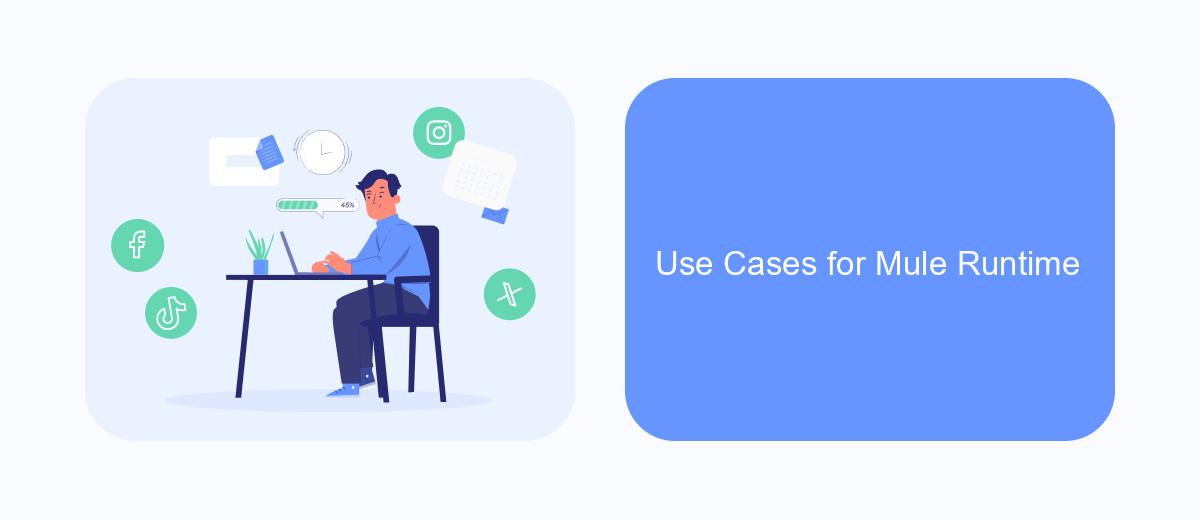
Mule Runtime is a versatile platform that supports a wide range of integration use cases, enabling businesses to connect applications, data, and devices seamlessly. By leveraging its capabilities, organizations can streamline their operations and enhance their digital transformation efforts.
One of the primary use cases for Mule Runtime is in the realm of API-led connectivity. This approach allows businesses to expose and manage APIs efficiently, facilitating secure and scalable interactions between different systems. Additionally, Mule Runtime excels in handling real-time data integration, ensuring that data flows smoothly across various applications and databases.
- API-led connectivity for seamless integration
- Real-time data integration for up-to-date information
- Legacy system modernization to extend the lifespan of existing investments
- Cloud migration to support hybrid and multi-cloud environments
- Automated workflows to boost productivity and reduce manual tasks
For businesses looking to simplify their integration processes, services like SaveMyLeads can be invaluable. SaveMyLeads offers automated workflow solutions that integrate with popular platforms, reducing the need for custom development and enabling quicker deployment of integration projects. By combining Mule Runtime with such services, organizations can achieve greater efficiency and agility in their operations.
Conclusion
In conclusion, the MuleSoft-hosted runtime environment, known as CloudHub, offers a robust and scalable platform for deploying and managing APIs and integrations. This environment simplifies the complexities of integration by providing a managed cloud service that ensures high availability, security, and performance. With CloudHub, businesses can focus on developing their core functionalities while MuleSoft handles the operational aspects of their integration solutions.
Additionally, tools like SaveMyLeads complement the MuleSoft ecosystem by providing easy-to-use services for automating lead management and integrating various applications seamlessly. By leveraging such tools, organizations can enhance their integration strategies, reduce manual efforts, and ensure that their data flows smoothly across different platforms. Together, MuleSoft CloudHub and SaveMyLeads empower businesses to achieve greater efficiency and agility in their integration processes.


FAQ
What is the MuleSoft-hosted runtime environment called?
What are the benefits of using CloudHub?
Can I deploy Mule applications on-premises instead of CloudHub?
How does CloudHub handle data security?
What are some alternatives to MuleSoft for integration and automation?
What do you do with the data you get from Facebook lead forms? Do you send them to the manager, add them to mailing services, transfer them to the CRM system, use them to implement feedback? Automate all of these processes with the SaveMyLeads online connector. Create integrations so that new Facebook leads are automatically transferred to instant messengers, mailing services, task managers and other tools. Save yourself and your company's employees from routine work.