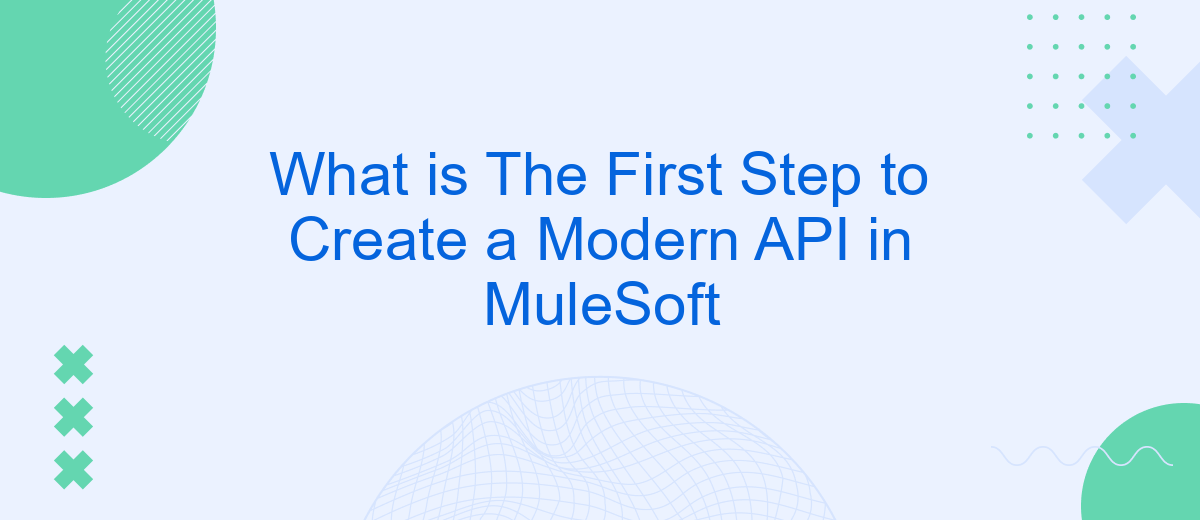Creating a modern API in MuleSoft begins with careful planning and design. The first step is to define the API's purpose and scope, ensuring it meets the business needs and user requirements. This foundational phase sets the stage for developing a robust, scalable, and efficient API that can seamlessly integrate with various systems and applications.
Introduction
Creating a modern API in MuleSoft is an essential step for businesses aiming to streamline their operations and improve connectivity between various systems. APIs (Application Programming Interfaces) serve as the backbone for modern integration strategies, allowing different applications to communicate seamlessly. MuleSoft, a leading integration platform, provides the necessary tools and frameworks to develop robust and scalable APIs efficiently.
- Define the API's purpose and scope
- Design the API using RAML (RESTful API Modeling Language)
- Configure the API in Anypoint Platform
- Implement the API logic using MuleSoft's components
- Test and deploy the API
By following these steps, organizations can ensure that their APIs are not only functional but also optimized for performance. Additionally, services like SaveMyLeads can further enhance the integration process by automating data transfers between different platforms, thereby reducing manual efforts and minimizing errors. With a well-designed API, businesses can achieve greater efficiency, flexibility, and scalability in their operations.
Understanding API Elements
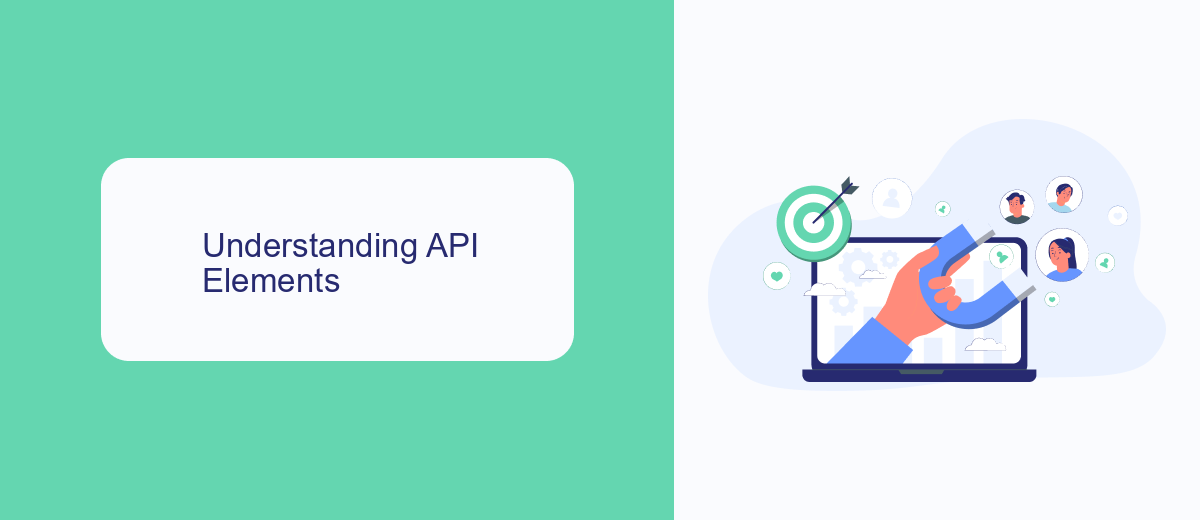
To effectively create a modern API in MuleSoft, it is crucial to understand the core elements that make up an API. These elements include endpoints, methods, headers, and payloads. Endpoints are specific paths through which APIs interact with other systems, while methods (such as GET, POST, PUT, DELETE) define the type of action to be performed. Headers carry metadata, and payloads contain the actual data being transferred. Together, these elements ensure that APIs can communicate effectively and efficiently with other applications.
Integrating third-party services is also a key aspect of modern API development. Tools like SaveMyLeads can streamline this process by automating data transfer between different platforms. SaveMyLeads allows developers to set up integrations without extensive coding, thereby accelerating the development cycle and reducing errors. By leveraging such services, developers can focus on creating robust APIs while ensuring seamless connectivity and data flow across various systems.
Designing the API Structure
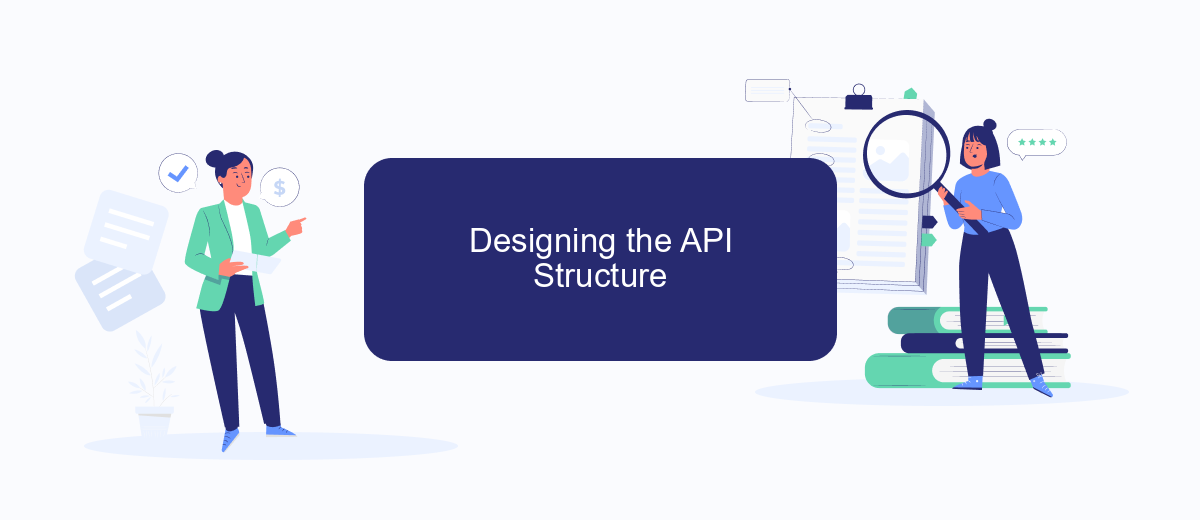
Designing the structure of your API is a crucial step in creating a modern and efficient API in MuleSoft. This process involves careful planning and organization to ensure that the API meets the needs of its users and integrates seamlessly with other systems.
- Define the resources: Identify the main entities that your API will expose, such as users, orders, or products.
- Design the endpoints: Determine the URL structure and HTTP methods (GET, POST, PUT, DELETE) for each resource.
- Specify the data formats: Decide on the request and response formats, such as JSON or XML.
- Implement security measures: Plan for authentication and authorization mechanisms to protect your API.
- Document the API: Create comprehensive documentation to help developers understand how to use your API effectively.
Utilizing tools and services like SaveMyLeads can simplify the integration process by automating data transfer between your API and other platforms. This ensures that your API remains efficient and reduces the potential for errors. By following these steps, you can design an API structure that is robust, scalable, and easy to manage.
Choosing the Right Tools and Technologies
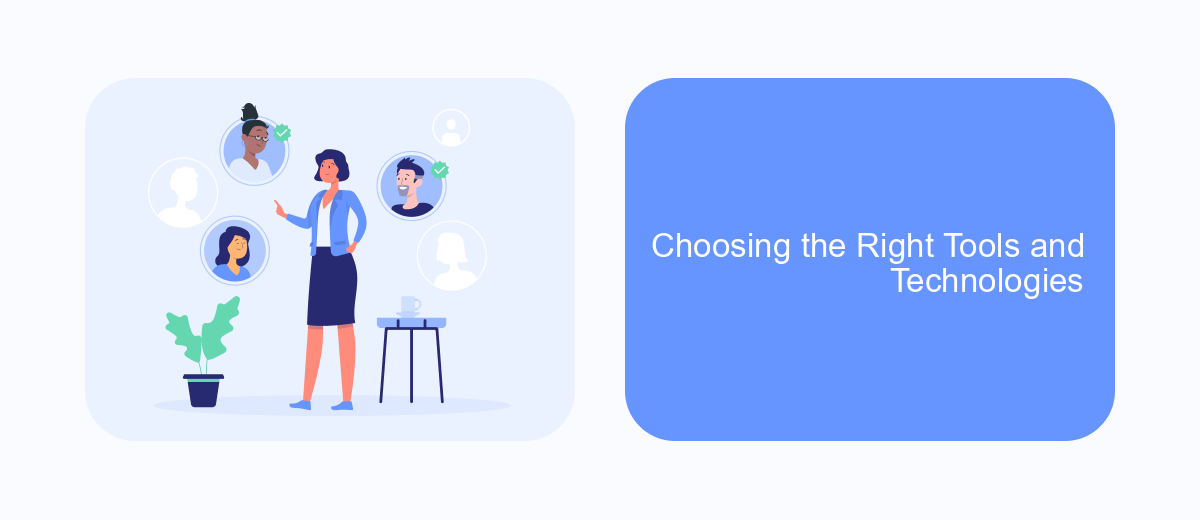
Choosing the right tools and technologies is crucial when creating a modern API in MuleSoft. The first step involves understanding the specific requirements of your project, including scalability, security, and ease of integration. This will help you select the most appropriate tools that align with your goals.
One of the primary considerations is the selection of an API design tool. MuleSoft's Anypoint Platform provides a comprehensive suite of tools for designing, building, and managing APIs. It supports RAML (RESTful API Modeling Language) which simplifies API design and documentation.
- Anypoint Studio for development
- Anypoint Exchange for sharing APIs
- Anypoint Monitoring for performance tracking
- SaveMyLeads for seamless integration with various platforms
Additionally, leveraging services like SaveMyLeads can streamline the integration process by automating data transfers between different applications. This not only saves time but also reduces the potential for errors, ensuring a more reliable and efficient API ecosystem. By carefully selecting the right tools and technologies, you set a strong foundation for a successful API project.
Testing and Deployment
Testing and deployment are critical phases in the lifecycle of a modern API in MuleSoft. Before deploying your API, it is essential to conduct thorough testing to ensure its reliability, performance, and security. MuleSoft provides various tools for testing, such as MUnit for unit and integration tests, and API functional monitoring to track the API's performance in real-time. These tools help identify and resolve issues early, ensuring a smooth deployment process.
Once testing is complete, the deployment phase begins. MuleSoft's Anypoint Platform offers robust deployment options, including CloudHub and on-premises deployment. For seamless integration and automation, consider using services like SaveMyLeads, which can facilitate the connection between your MuleSoft API and other business applications. This ensures that your API is not only deployed efficiently but also integrates smoothly with existing workflows. Continuous monitoring and updates post-deployment are crucial to maintain the API's performance and security, adapting to any new requirements or challenges that may arise.


FAQ
What is the first step to create a modern API in MuleSoft?
Why is API design important in MuleSoft?
How can I test my API in MuleSoft?
What tools are available for automating API integrations in MuleSoft?
How do I deploy my API in MuleSoft?
Are you using Facebook Lead Ads? Then you will surely appreciate our service. The SaveMyLeads online connector is a simple and affordable tool that anyone can use to set up integrations for Facebook. Please note that you do not need to code or learn special technologies. Just register on our website and create the necessary integration through the web interface. Connect your advertising account with various services and applications. Integrations are configured in just 5-10 minutes, and in the long run they will save you an impressive amount of time.