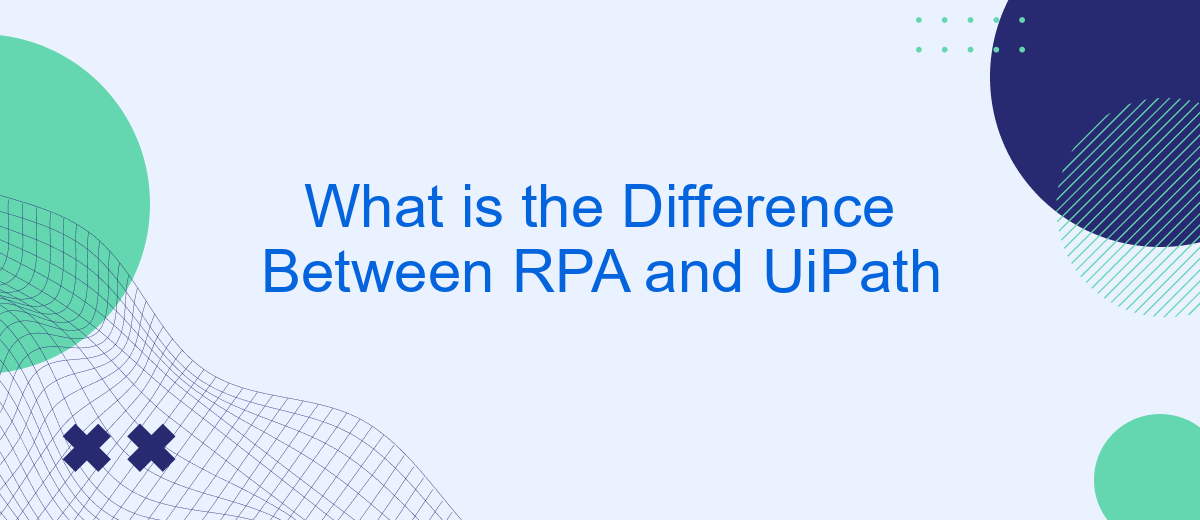Robotic Process Automation (RPA) and UiPath are often mentioned together in the context of automating business processes, but they are not the same. While RPA refers to the technology used to automate repetitive tasks, UiPath is a leading software platform that provides tools for implementing RPA solutions. This article explores the key differences between RPA as a concept and UiPath as a specific tool.
Introduction
Robotic Process Automation (RPA) and UiPath are often mentioned together in discussions about automating business processes. While they are closely related, it's important to understand the distinctions between the two. RPA refers to the technology used to automate repetitive tasks, whereas UiPath is a specific software platform that enables the implementation of RPA solutions.
- RPA: A technology for automating routine tasks.
- UiPath: A software platform for implementing RPA.
- Integration tools: Services like SaveMyLeads can enhance RPA by simplifying data integration.
Understanding the difference between RPA and UiPath is crucial for businesses looking to streamline operations and improve efficiency. By leveraging tools like UiPath and integration services such as SaveMyLeads, organizations can automate workflows, reduce errors, and save time. This article will delve deeper into the unique characteristics and benefits of RPA and UiPath, providing clarity on how they can be utilized to optimize business processes.
What is RPA?

Robotic Process Automation (RPA) is a technology that allows businesses to automate repetitive and mundane tasks typically performed by human workers. By using software robots, or "bots," RPA can mimic human interactions with digital systems, such as inputting data, processing transactions, and responding to simple customer service inquiries. This leads to increased efficiency, reduced errors, and the ability to free up human employees for more complex and value-added activities.
RPA is widely used across various industries, including finance, healthcare, and customer service, to streamline operations and improve accuracy. It integrates seamlessly with existing systems and applications without the need for extensive modifications. For example, services like SaveMyLeads help businesses set up integrations effortlessly, enabling automated data transfers between different platforms. This kind of automation not only enhances productivity but also ensures that critical information flows smoothly across systems, minimizing the risk of data silos and inconsistencies.
What is UiPath?

UiPath is a leading Robotic Process Automation (RPA) tool that allows businesses to automate repetitive tasks. It provides a comprehensive platform for end-to-end automation, enabling users to design, deploy, and manage automated workflows with ease. UiPath offers a user-friendly interface that supports drag-and-drop functionality, making it accessible even to those with minimal programming experience.
- Design: Create automation workflows using a visual editor.
- Deploy: Execute automated tasks across various environments.
- Manage: Monitor and control automation processes through a centralized dashboard.
In addition to its core features, UiPath supports integration with various third-party services to extend its capabilities. For instance, SaveMyLeads can be used to streamline data integration processes, making it easier to connect UiPath with other applications and services. This enhances the overall efficiency and effectiveness of automation projects, allowing businesses to achieve greater productivity and accuracy in their operations.
Differences Between RPA and UiPath
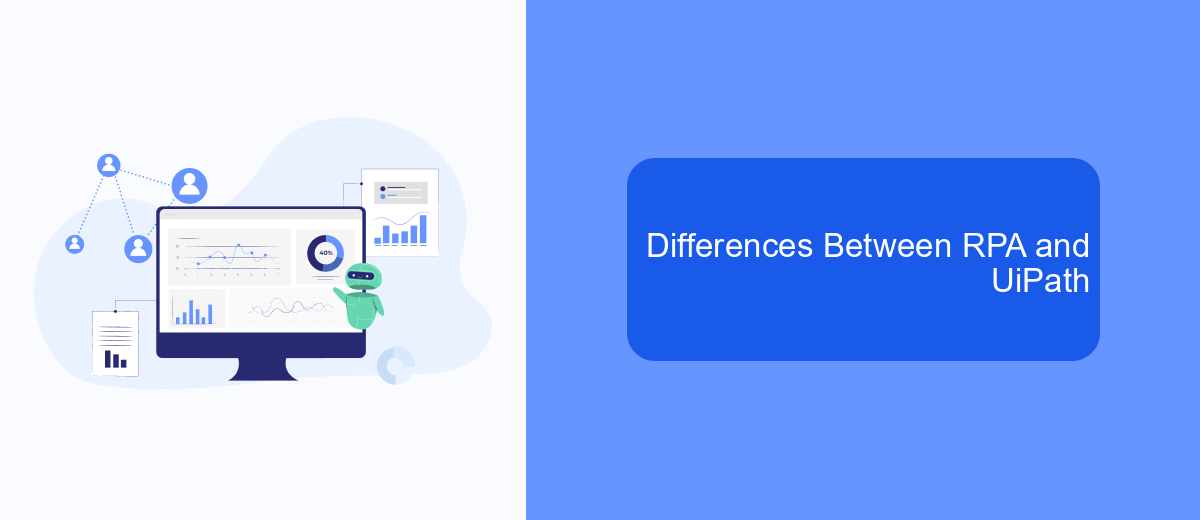
Robotic Process Automation (RPA) is a technology that enables businesses to automate repetitive tasks by configuring software robots to mimic human actions. UiPath, on the other hand, is a leading RPA tool that provides a comprehensive platform for designing, deploying, and managing these software robots.
While RPA is a broader concept that encompasses various tools and technologies, UiPath is a specific implementation of RPA. UiPath offers a user-friendly interface and advanced features that make it easier for organizations to adopt automation without extensive programming knowledge.
- RPA is the overarching technology, while UiPath is a tool within this technology.
- UiPath provides a more intuitive and user-friendly interface compared to other RPA tools.
- RPA can be implemented using various tools, but UiPath offers a comprehensive suite for end-to-end automation.
- UiPath includes built-in integrations with services like SaveMyLeads for seamless data transfer and automation of workflows.
In summary, RPA is the broader concept of automating tasks through software robots, and UiPath is a specific tool that excels in making this automation accessible and efficient. Choosing UiPath can streamline the automation process and provide robust support for complex workflows.
Conclusion
In conclusion, while RPA (Robotic Process Automation) serves as a broad technology for automating repetitive tasks across various platforms, UiPath is a specific tool within the RPA ecosystem that provides a user-friendly interface and robust features to streamline automation processes. Understanding this distinction is crucial for businesses looking to optimize their operations through automation. By leveraging RPA tools like UiPath, organizations can significantly reduce manual effort and increase efficiency.
Furthermore, integrating these automation tools with other services can enhance their functionality. For example, SaveMyLeads offers a seamless way to connect different platforms, ensuring that data flows smoothly between them. This integration capability can help businesses maximize the benefits of both RPA and UiPath, leading to more efficient workflows and better overall performance. As companies continue to adopt automation technologies, the synergy between RPA tools and integration services like SaveMyLeads will become increasingly important.
- Automate the work with leads from the Facebook advertising account
- Empower with integrations and instant transfer of leads
- Don't spend money on developers or integrators
- Save time by automating routine tasks
FAQ
What is the Difference Between RPA and UiPath?
Can UiPath be considered the same as RPA?
Is UiPath the only tool available for RPA?
What are some common use cases for RPA?
How can businesses implement RPA solutions effectively?
What do you do with the data you get from Facebook lead forms? Do you send them to the manager, add them to mailing services, transfer them to the CRM system, use them to implement feedback? Automate all of these processes with the SaveMyLeads online connector. Create integrations so that new Facebook leads are automatically transferred to instant messengers, mailing services, task managers and other tools. Save yourself and your company's employees from routine work.