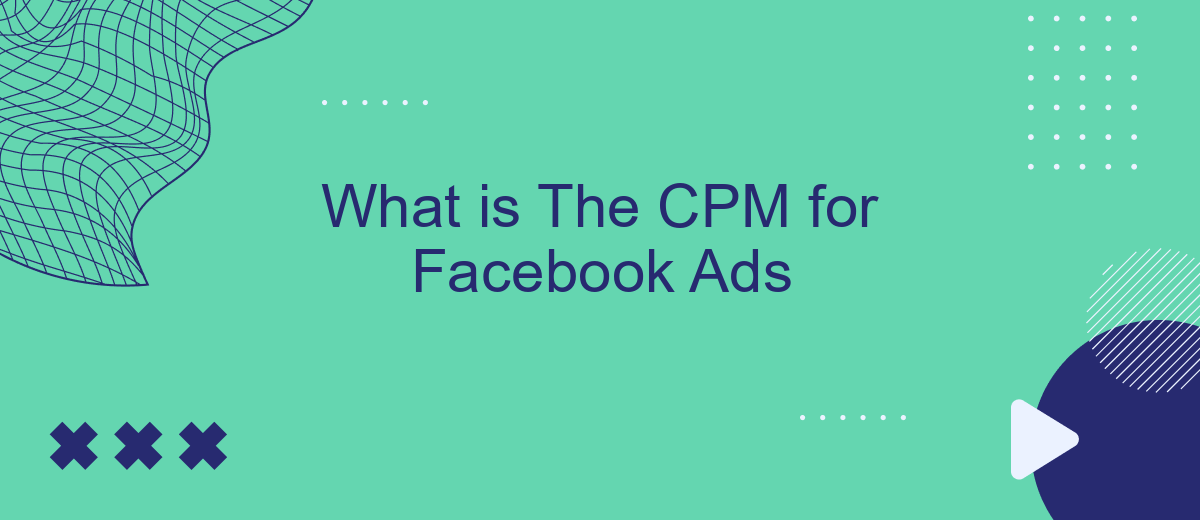Cost Per Mille (CPM) is a crucial metric for businesses leveraging Facebook Ads to reach their target audience. It represents the cost of one thousand ad impressions and serves as an indicator of the efficiency and effectiveness of your advertising campaign. Understanding CPM can help marketers optimize their ad spend, improve campaign performance, and achieve better return on investment (ROI).
What is CPM?
CPM stands for Cost Per Mille, which is a metric used in online advertising to denote the price of 1,000 ad impressions. It is a crucial metric for advertisers to understand as it helps them gauge the cost-effectiveness of their ad campaigns. Essentially, CPM tells you how much you need to pay for every 1,000 times your ad is shown, regardless of whether it's clicked or not.
- Cost: The amount you pay for 1,000 impressions.
- Impressions: The number of times your ad is displayed.
- Effectiveness: Helps in evaluating the reach of your ad campaign.
Understanding CPM is vital for budgeting and planning your ad spend. For those looking to streamline their advertising efforts, integrating services like SaveMyLeads can be incredibly beneficial. SaveMyLeads allows you to automate the flow of leads from your Facebook ads to your CRM or other marketing tools, ensuring you make the most out of every impression and lead generated.
CPM for Facebook Ads
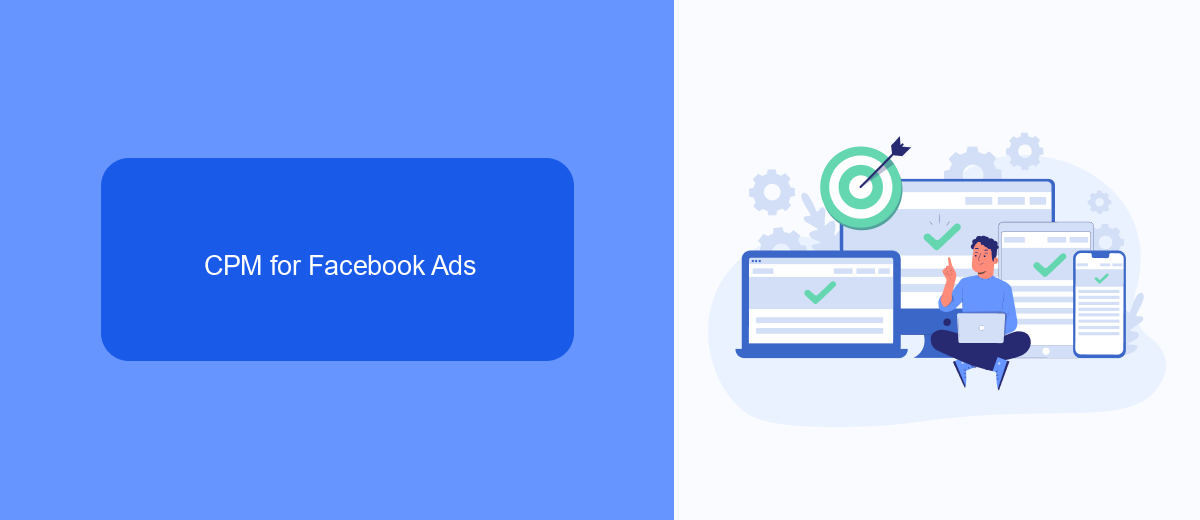
CPM, or Cost Per Mille, is a metric used to measure the cost of 1,000 ad impressions on Facebook. It is an essential metric for advertisers to understand the efficiency and reach of their ad campaigns. By analyzing CPM, businesses can gauge how much they are spending to reach potential customers and optimize their budgets accordingly. A lower CPM indicates a more cost-effective campaign, while a higher CPM might suggest the need for adjustments in targeting or creative strategies.
For businesses looking to streamline their ad management and improve CPM, integrating with tools like SaveMyLeads can be highly beneficial. SaveMyLeads allows for seamless integration with various platforms, automating the lead generation process and ensuring that leads are efficiently captured and managed. This automation can lead to better-targeted ads and more effective spending, ultimately helping to reduce CPM and increase the return on investment for Facebook ad campaigns.
Benefits of CPM for Facebook Ads

Using CPM (Cost Per Thousand Impressions) for Facebook Ads offers numerous advantages for businesses aiming to optimize their advertising budgets and reach a broader audience. This pricing model can be particularly beneficial for brand awareness campaigns and large-scale promotions.
- Cost Efficiency: CPM allows advertisers to set a budget for a specific number of impressions, making it easier to control costs and allocate resources effectively.
- Increased Visibility: By paying for impressions, businesses can ensure their ads are seen by a large number of users, enhancing brand visibility and recognition.
- Targeted Reach: Facebook's advanced targeting options enable advertisers to reach specific demographics, interests, and behaviors, maximizing the impact of each impression.
- Performance Tracking: With detailed analytics, businesses can monitor the performance of their CPM campaigns in real-time and make data-driven adjustments to improve outcomes.
Moreover, integrating CPM campaigns with services like SaveMyLeads can streamline the process of capturing and managing leads generated from Facebook Ads. SaveMyLeads offers automated lead integration with various CRM systems, ensuring that businesses can efficiently follow up with potential customers and enhance their overall marketing strategy.
How to Calculate CPM for Facebook Ads
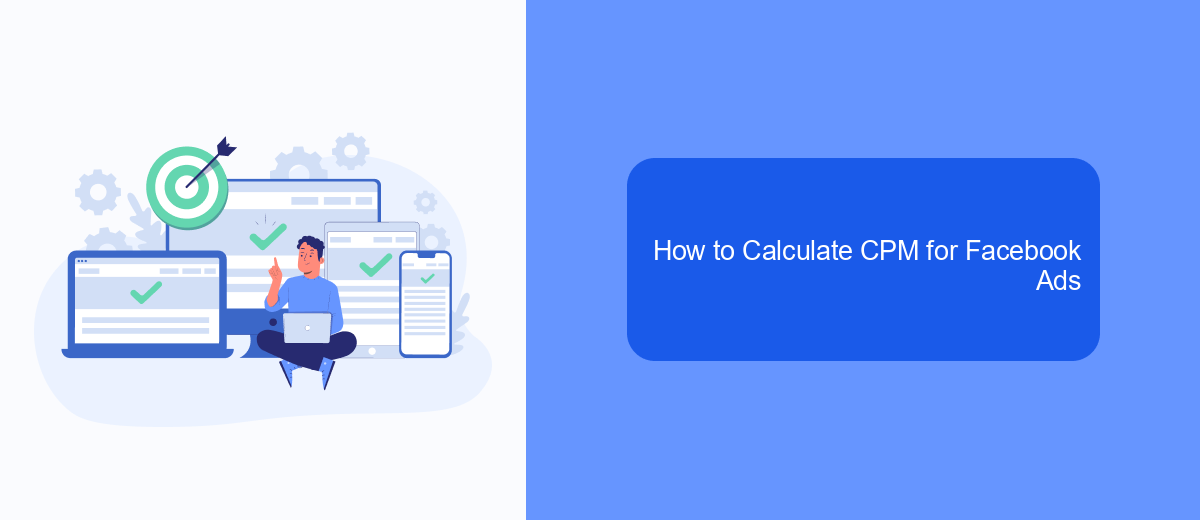
Calculating CPM (Cost Per Thousand Impressions) for Facebook Ads is essential for understanding the cost-effectiveness of your advertising campaigns. CPM is a metric that helps advertisers determine the cost of reaching 1,000 potential customers or impressions.
To calculate CPM, you need to have two key pieces of information: the total cost of your ad campaign and the number of impressions your ad received. The formula for calculating CPM is straightforward: CPM = (Total Cost / Total Impressions) * 1,000.
- Total Cost: The amount of money you spent on the ad campaign.
- Total Impressions: The number of times your ad was displayed.
Using tools like SaveMyLeads can help you streamline the process of tracking and managing your ad performance data, making it easier to calculate CPM and optimize your campaigns for better results. By understanding and monitoring your CPM, you can make more informed decisions about your advertising strategies on Facebook.
CPM Optimization for Facebook Ads
Optimizing CPM for Facebook Ads involves several strategic approaches to ensure you get the most out of your advertising budget. Start by defining your target audience precisely using Facebook's detailed demographic and interest-based targeting options. This helps in reducing wasted impressions and ensures your ads are seen by those most likely to engage. Additionally, continually monitor and adjust your ad placements and formats to identify which combinations yield the best results at the lowest cost. A/B testing different creatives, headlines, and calls to action can also provide insights into what resonates most with your audience.
Another effective strategy is to leverage automation tools like SaveMyLeads, which can streamline your lead management processes. SaveMyLeads allows you to integrate Facebook Lead Ads with various CRM systems and other marketing tools, ensuring that you capture and act on leads promptly. By automating these processes, you can focus on optimizing your ad campaigns and improving your CPM. Regularly reviewing and analyzing performance metrics will help you make data-driven decisions and refine your strategies for better results.
- Automate the work with leads from the Facebook advertising account
- Empower with integrations and instant transfer of leads
- Don't spend money on developers or integrators
- Save time by automating routine tasks
FAQ
What is CPM in Facebook Ads?
How is CPM calculated in Facebook Ads?
What factors influence CPM on Facebook?
Why is my CPM so high on Facebook?
How can I lower my CPM on Facebook Ads?
SaveMyLeads is a simple and effective service that will help you automate routine tasks and optimize business processes. Stop wasting time uploading leads from Facebook manually – you can do it automatically, saving a lot of time and money. Eliminate routine from workflows and achieve more with minimal investment of money, effort and human resources.