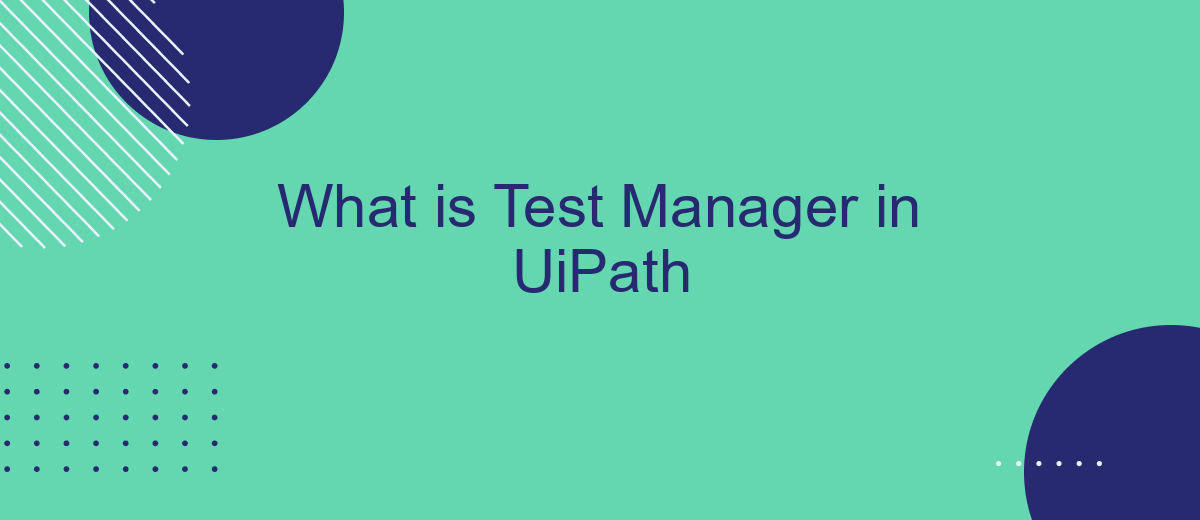A Test Manager in UiPath is an essential role that ensures the quality and reliability of automated processes. This position involves overseeing test planning, execution, and reporting within the UiPath ecosystem. By leveraging UiPath's robust testing tools, a Test Manager helps organizations streamline their automation workflows, identify issues early, and maintain high standards of performance and accuracy.
Introduction to Test Manager
Test Manager in UiPath is a comprehensive solution designed to streamline and enhance the testing process within the UiPath platform. It provides a centralized interface for managing test cases, executing tests, and tracking results. By integrating seamlessly with other UiPath components, Test Manager ensures that automation workflows are thoroughly tested and validated before deployment.
- Centralized management of test cases
- Seamless integration with UiPath components
- Automated test execution and result tracking
- Enhanced collaboration and reporting features
With Test Manager, teams can efficiently coordinate their testing efforts, ensuring that all aspects of the automation workflows are covered. Additionally, integrating with services like SaveMyLeads can further enhance the testing process by automating the lead management and data integration tasks, allowing for more comprehensive and accurate testing scenarios. This holistic approach helps in delivering robust and reliable automation solutions.
Key Features of Test Manager
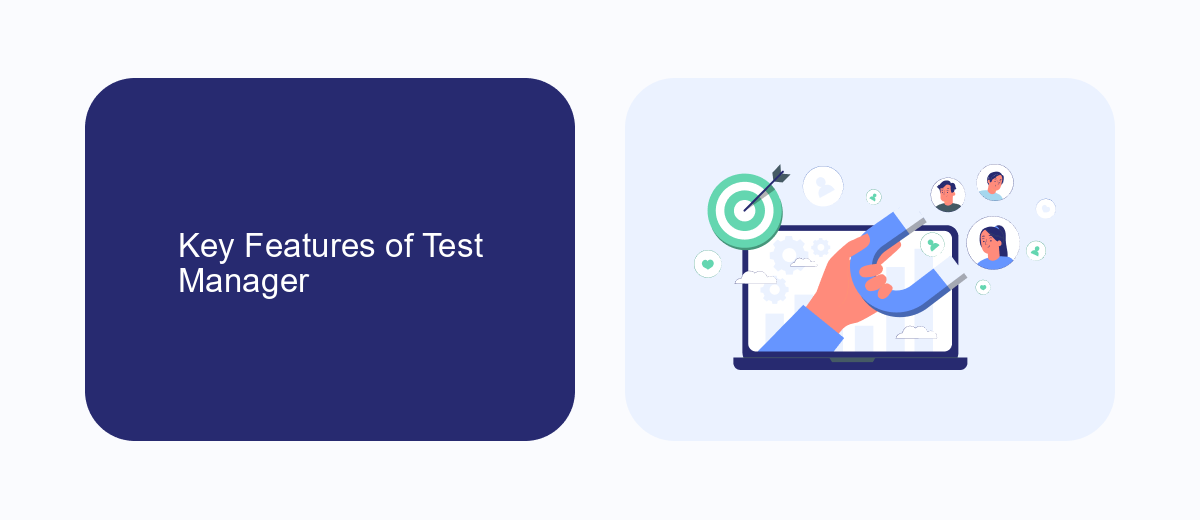
UiPath Test Manager offers a comprehensive suite of features designed to streamline and enhance the testing process. One of its key features is the seamless integration with various development and testing tools, allowing for a unified workflow. This integration capability ensures that tests can be automated and managed efficiently, reducing the time and effort required for quality assurance. Additionally, the platform provides detailed reporting and analytics, enabling teams to monitor test progress and outcomes in real-time, thus facilitating informed decision-making.
Another significant feature is the ability to manage test cases and defects within a single interface. This centralized approach simplifies the tracking and resolution of issues, ensuring that nothing falls through the cracks. UiPath Test Manager also supports continuous testing, which is crucial for DevOps practices. By integrating with services like SaveMyLeads, users can automate lead management and other business processes, further enhancing the efficiency of their testing workflows. Overall, UiPath Test Manager is equipped with robust features that cater to the diverse needs of modern software development teams.
Benefits of Using Test Manager

Implementing Test Manager in UiPath brings numerous advantages to your automation projects, ensuring efficiency and reliability. This tool is designed to streamline the testing process, making it easier to manage and execute tests within your automation workflows.
- Improved Test Management: Test Manager allows you to organize and manage test cases effectively, providing a centralized platform for all your testing needs.
- Seamless Integration: It integrates seamlessly with various tools and services, such as SaveMyLeads, to enhance your testing capabilities and streamline data flows between systems.
- Enhanced Collaboration: The tool facilitates better collaboration among team members by offering a unified workspace where testers, developers, and business analysts can work together.
- Comprehensive Reporting: Test Manager provides detailed reports and analytics, helping you to monitor test results, identify issues, and make informed decisions.
- Automation Efficiency: By automating repetitive testing tasks, Test Manager reduces manual effort and increases the overall efficiency of your automation projects.
Overall, Test Manager in UiPath is a powerful tool that enhances the quality and efficiency of your automation testing. By leveraging its features, you can ensure that your automation workflows are robust and reliable, ultimately leading to more successful project outcomes.
How to Use Test Manager
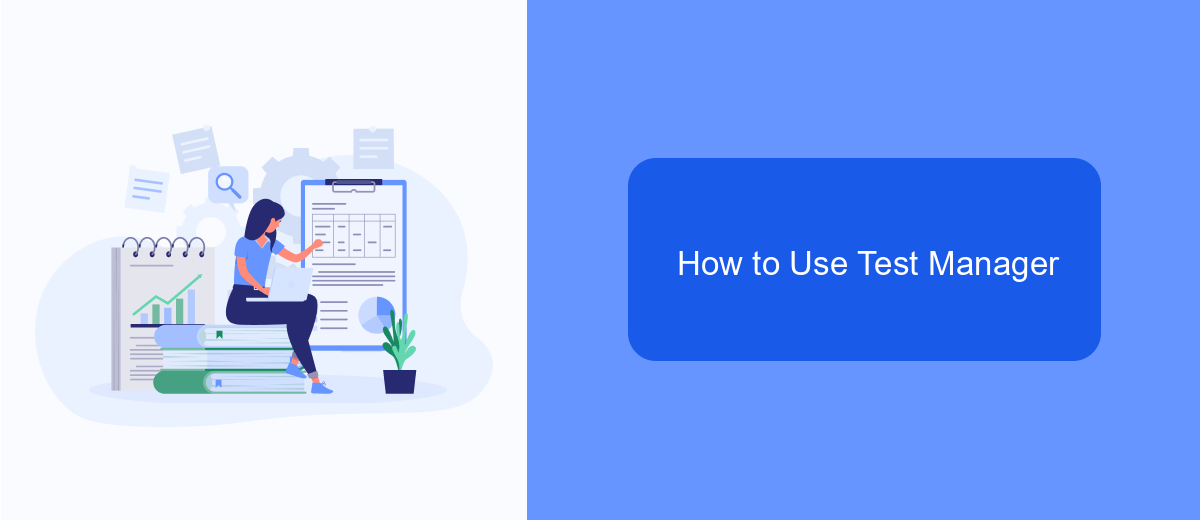
To effectively use Test Manager in UiPath, start by setting up your testing environment. Ensure all necessary components, such as UiPath Studio and Orchestrator, are properly installed and configured. This setup is crucial for seamless test execution and management.
Next, define your test cases and scenarios within Test Manager. Organize them logically to reflect real-world workflows and business processes. This will help in maintaining clarity and ensuring comprehensive test coverage. Additionally, integrate your Test Manager with other tools and services to enhance its functionality.
- Set up Test Manager in UiPath Studio.
- Create and organize test cases.
- Integrate with SaveMyLeads for automated lead data testing.
- Execute and monitor tests via UiPath Orchestrator.
By following these steps, you can maximize the efficiency of your testing processes. Leveraging integrations like SaveMyLeads can further streamline data handling and testing workflows, ensuring your automation projects are robust and reliable.
Conclusion
In summary, the role of a Test Manager in UiPath is pivotal for ensuring the quality and reliability of automation processes. By overseeing the testing lifecycle, from planning and designing test cases to executing and monitoring them, the Test Manager ensures that all automation workflows meet the required standards and function seamlessly. Their responsibilities include coordinating with development teams, identifying potential risks, and implementing best practices to optimize the testing process.
Furthermore, integrating tools like SaveMyLeads can significantly enhance the efficiency of the testing process. SaveMyLeads facilitates seamless integration with various platforms, allowing for automated data transfer and synchronization. This not only reduces manual efforts but also minimizes the chances of errors, ensuring that the test environment remains consistent and up-to-date. Ultimately, a Test Manager in UiPath plays a crucial role in maintaining the integrity of automation projects, driving innovation, and ensuring that business processes run smoothly and efficiently.
FAQ
What is UiPath Test Manager?
How does UiPath Test Manager integrate with other tools?
Can UiPath Test Manager be used for both functional and non-functional testing?
How does UiPath Test Manager help in continuous integration and continuous deployment (CI/CD)?
What are the benefits of using UiPath Test Manager for automation projects?
Personalized responses to new clients from Facebook/Instagram. Receiving data on new orders in real time. Prompt delivery of information to all employees who are involved in lead processing. All this can be done automatically. With the SaveMyLeads service, you will be able to easily create integrations for Facebook Lead Ads and implement automation. Set up the integration once and let it do the chores every day.