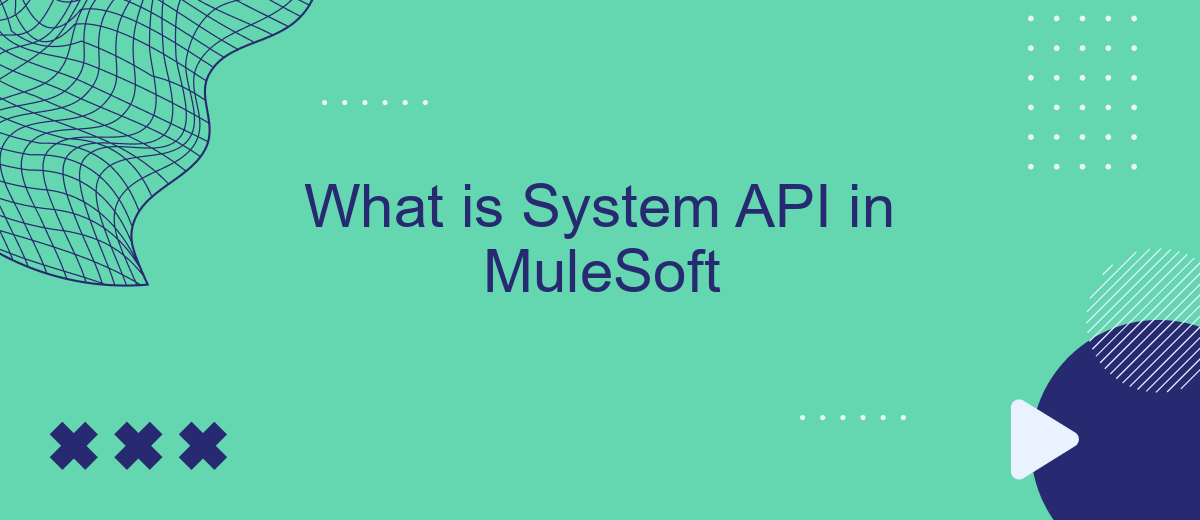A System API in MuleSoft serves as a fundamental building block in the API-led connectivity approach, enabling seamless integration with backend systems. It provides a standardized interface to access core system functions and data, ensuring consistency and reusability across various applications. This article explores the key concepts, benefits, and implementation strategies of System APIs in MuleSoft, offering insights into their critical role in modern integration solutions.
Introduction
System APIs in MuleSoft play a crucial role in modern integration strategies by providing a standardized way to access core systems and data. These APIs abstract the complexity of underlying systems, enabling developers to build robust integrations without needing extensive knowledge of each system's intricacies.
- Standardization: System APIs offer a consistent interface to interact with various backend systems.
- Reusability: Once created, these APIs can be reused across multiple projects and applications.
- Security: They provide a secure gateway to access sensitive data and systems.
- Scalability: System APIs are designed to handle high volumes of requests efficiently.
By leveraging System APIs, businesses can streamline their integration processes, reduce development time, and improve overall system performance. Tools like SaveMyLeads further simplify this process by offering pre-built connectors and automation capabilities, making it easier to integrate various services and applications seamlessly. This approach not only enhances operational efficiency but also ensures that data flows smoothly across different systems, supporting better decision-making and business agility.
MuleSoft System API Overview
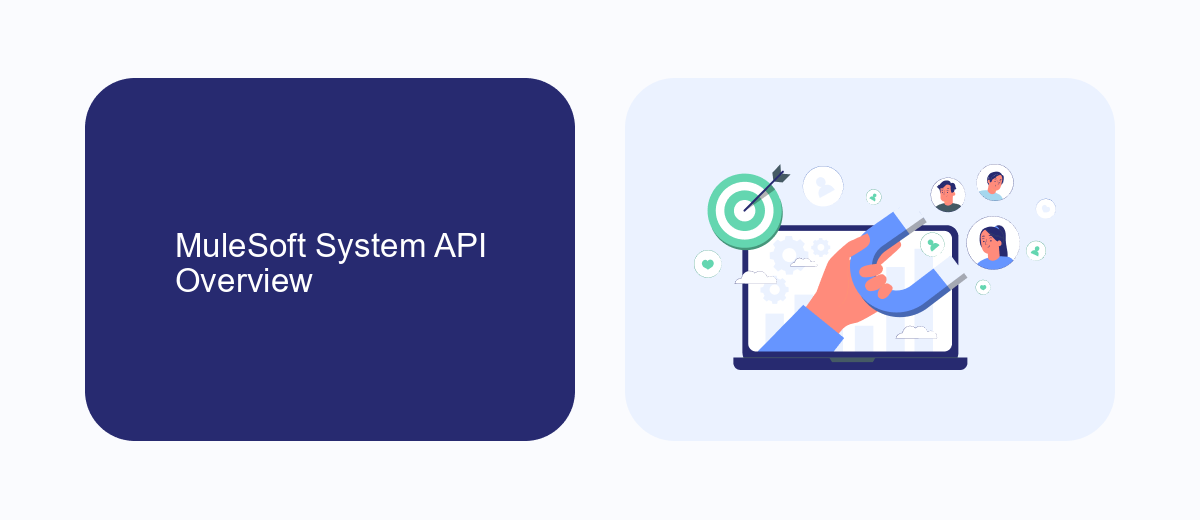
MuleSoft's System API is designed to provide a standardized and reusable interface to access underlying systems, databases, and services. It abstracts the complexities of these systems, offering a simplified and consistent way to interact with various data sources. By leveraging System APIs, developers can ensure that changes in the underlying systems do not affect the application logic, thus promoting agility and reducing maintenance efforts. This approach is particularly beneficial when dealing with legacy systems or multiple data sources, as it allows for seamless integration and data exchange.
One of the key advantages of using System APIs in MuleSoft is the ability to streamline integration processes. Services like SaveMyLeads can be integrated easily, enabling automated workflows and real-time data synchronization. SaveMyLeads, for example, allows businesses to connect various platforms and automate lead management without extensive coding. By utilizing System APIs, companies can enhance their operational efficiency, improve data accuracy, and ensure that their integration solutions are scalable and future-proof. This makes MuleSoft's System API an essential tool for modern enterprise integration strategies.
Benefits and Use Cases

System APIs in MuleSoft offer a range of benefits and use cases that can significantly enhance the efficiency and scalability of your integration projects. By providing a standardized way to access and manage backend systems, System APIs streamline the development process and ensure consistent data flow across various applications.
- Improved Data Consistency: System APIs ensure that data is consistently formatted and accessible, reducing the risk of errors and discrepancies.
- Scalability: These APIs can handle large volumes of requests, making them suitable for enterprises that need to scale their operations.
- Ease of Integration: With services like SaveMyLeads, integrating different platforms becomes straightforward, allowing for seamless data synchronization and automation.
- Reusability: Once created, System APIs can be reused across multiple projects, saving time and resources.
Overall, System APIs play a crucial role in modernizing IT infrastructures by enabling more agile and responsive integration solutions. Whether you are looking to streamline data management or automate workflows, leveraging System APIs in MuleSoft can provide a robust foundation for your digital transformation initiatives.
Implementation Considerations

When implementing a System API in MuleSoft, it's crucial to consider various factors that can impact the efficiency and scalability of your integration. Proper planning and design can help avoid common pitfalls and ensure smooth operation.
First, ensure that your API is well-documented and follows RESTful principles. This not only makes it easier for developers to understand and use but also enhances maintainability. Additionally, consider the security aspects, such as authentication and authorization, to protect your data and services.
- Leverage tools like SaveMyLeads for seamless integration and automation of data flows.
- Implement robust error handling and logging mechanisms to monitor and troubleshoot issues effectively.
- Use API versioning to manage changes and ensure backward compatibility.
Finally, continuously test and optimize your API for performance. Load testing can help identify bottlenecks, while regular reviews and updates can keep your API aligned with evolving business needs and technological advancements.
Best Practices for Use
When implementing System APIs in MuleSoft, it's crucial to follow best practices to ensure scalability, maintainability, and security. First, always design your System APIs with reusability in mind. This means creating modular and loosely coupled components that can be easily reused across different applications. Utilize consistent naming conventions and versioning to keep track of changes and ensure backward compatibility. Additionally, implement thorough documentation to facilitate understanding and usage by other developers.
Security is another critical aspect. Ensure that your System APIs are protected using appropriate authentication and authorization mechanisms, such as OAuth 2.0. Regularly monitor and update your APIs to patch vulnerabilities and improve performance. Tools like SaveMyLeads can be integrated to automate data transfer and streamline workflows, enhancing the efficiency of your integration processes. Lastly, always perform rigorous testing, including unit, integration, and load testing, to ensure your APIs function correctly under various conditions.
FAQ
What is a System API in MuleSoft?
Why are System APIs important in MuleSoft architecture?
How do System APIs differ from Process and Experience APIs?
Can System APIs be reused across different projects?
What tools can help with implementing System APIs for automation and integration?
Would you like your employees to receive real-time data on new Facebook leads, and automatically send a welcome email or SMS to users who have responded to your social media ad? All this and more can be implemented using the SaveMyLeads system. Connect the necessary services to your Facebook advertising account and automate data transfer and routine work. Let your employees focus on what really matters, rather than wasting time manually transferring data or sending out template emails.