Skyvia is a versatile cloud data platform designed to simplify data integration, backup, management, and connectivity. It offers a user-friendly interface and powerful tools to seamlessly sync and migrate data across various cloud services and databases. Ideal for businesses of all sizes, Skyvia ensures efficient data handling, making it an indispensable asset for modern data-driven environments.
What is Skyvia?
Skyvia is a versatile cloud data platform designed to address a wide range of data integration, backup, and management needs. It offers a user-friendly interface that allows users to connect various data sources and automate data workflows without the need for extensive technical knowledge.
- Data Integration: Seamlessly connect different data sources, including cloud apps, databases, and flat files.
- Data Backup: Automatically back up your cloud data to ensure its safety and availability.
- Data Management: Perform complex data operations such as data migration, replication, and synchronization.
Skyvia's intuitive design and powerful features make it an excellent choice for businesses looking to streamline their data processes. Additionally, for those who require specialized integration services, platforms like SaveMyLeads can complement Skyvia by offering tailored solutions for automating lead data flows and enhancing CRM systems. Together, these tools provide a comprehensive approach to managing and optimizing your business data.
Features and Benefits
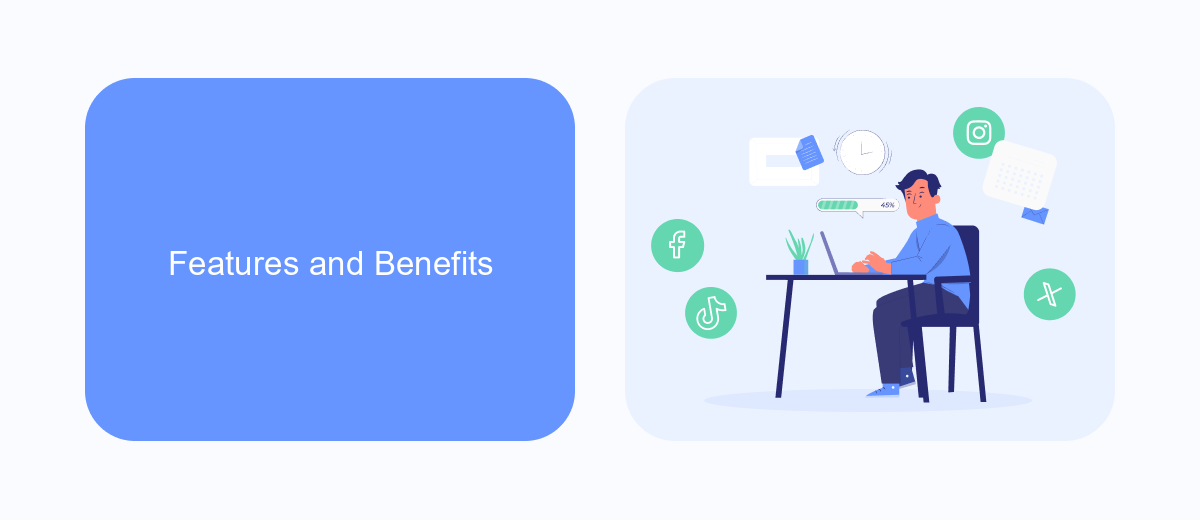
Skyvia is a powerful cloud data platform that offers a comprehensive suite of features designed to streamline data integration, backup, management, and access. One of its standout features is the ability to effortlessly connect various cloud services and databases, enabling seamless data synchronization and migration. With its intuitive interface, users can set up complex data workflows without the need for extensive coding knowledge, making it accessible for both technical and non-technical users alike.
In addition to its robust integration capabilities, Skyvia provides automated data backup solutions, ensuring that your critical data is always safe and recoverable. The platform also boasts advanced data management tools, allowing users to perform data transformations, filtering, and more. For those looking to enhance their integration setups, services like SaveMyLeads can complement Skyvia by offering specialized lead management and automation solutions, ensuring that your data flows smoothly across all platforms. Overall, Skyvia's features and benefits make it an indispensable tool for any organization looking to optimize their data operations.
How Skyvia Works

Skyvia is a cloud data platform that simplifies data integration, backup, management, and access. It offers a range of tools and features to connect various data sources, automate workflows, and streamline data operations. Whether you're a business looking to synchronize data between cloud apps or a developer needing robust data management capabilities, Skyvia provides a comprehensive solution.
- Connect your data sources: Skyvia supports a wide variety of connectors, enabling you to link databases, cloud applications, and other data services effortlessly.
- Configure data integration: Use its intuitive interface to set up data integration tasks, including data migration, synchronization, and replication, without writing a single line of code.
- Automate workflows: Schedule your integration tasks to run automatically, ensuring your data is always up-to-date and reducing manual intervention.
- Monitor and manage: Skyvia provides detailed logs and notifications to help you track the performance of your data operations and quickly resolve any issues.
Skyvia's ease of use and powerful features make it an ideal choice for businesses of all sizes. Additionally, services like SaveMyLeads can complement Skyvia by offering pre-built integrations and automation solutions, further enhancing your data management capabilities. Together, these tools can help you achieve seamless data integration and efficient workflow automation.
Industries Served

Skyvia serves a wide range of industries by providing robust data integration, backup, and management solutions. Its versatile platform caters to various sectors, ensuring seamless data flow and enhanced operational efficiency. Whether you are in finance, healthcare, retail, or any other industry, Skyvia offers tailored solutions to meet your unique data needs.
With Skyvia, businesses can effortlessly connect disparate systems, synchronize data, and automate workflows. This is particularly beneficial for industries that rely heavily on data accuracy and real-time information. The platform's user-friendly interface and powerful features make it an ideal choice for organizations looking to streamline their data processes.
- Finance: Secure and compliant data handling.
- Healthcare: Reliable data integration for patient records.
- Retail: Real-time inventory and sales data synchronization.
- Manufacturing: Efficient supply chain management.
- Education: Seamless integration of student information systems.
In addition to Skyvia, services like SaveMyLeads can further enhance your data integration capabilities. SaveMyLeads specializes in automating lead generation processes, ensuring that your sales and marketing teams have access to up-to-date information. Together, these platforms provide comprehensive solutions to address the diverse data needs of various industries.
Pricing and Support
Skyvia offers a flexible pricing model to cater to various business needs. Users can choose from several plans, ranging from a free tier with basic features to more advanced plans for larger organizations requiring extensive data integration, backup, and management capabilities. Each plan is designed to provide scalable solutions, allowing businesses to upgrade as their requirements grow. For those who need help setting up integrations, Skyvia also offers integration services similar to SaveMyLeads, ensuring seamless data flow between applications.
In terms of support, Skyvia provides multiple channels to assist users, including comprehensive documentation, a knowledge base, and a community forum where users can share tips and solutions. Additionally, premium support options are available for users on higher-tier plans, offering prioritized assistance and faster response times. Whether you are just starting or managing complex data workflows, Skyvia's support team is dedicated to helping you maximize the platform's potential.


FAQ
What is Skyvia?
How does Skyvia handle data integration?
Is Skyvia suitable for non-technical users?
What types of data can Skyvia work with?
Can Skyvia automate tasks for me?
If you use Facebook Lead Ads, then you should know what it means to regularly download CSV files and transfer data to various support services. How many times a day do you check for new leads in your ad account? How often do you transfer data to a CRM system, task manager, email service or Google Sheets? Try using the SaveMyLeads online connector. This is a no-code tool with which anyone can set up integrations for Facebook. Spend just a few minutes and you will receive real-time notifications in the messenger about new leads. Another 5-10 minutes of work in SML, and the data from the FB advertising account will be automatically transferred to the CRM system or Email service. The SaveMyLeads system will do the routine work for you, and you will surely like it.
