Running ads on Facebook is a powerful way to reach a vast and targeted audience. This platform allows businesses to create highly customized advertisements that can engage users based on their interests, behaviors, and demographics. Whether you're looking to increase brand awareness, drive traffic, or boost sales, Facebook ads offer a versatile and cost-effective solution for achieving your marketing goals.
Running Ads on Facebook
Running ads on Facebook is a powerful way to reach a wide audience and promote your products or services. With its sophisticated targeting options, Facebook allows you to tailor your ads to specific demographics, interests, and behaviors. This ensures that your message reaches the right people at the right time, maximizing your return on investment.
- Set clear objectives for your campaign.
- Identify your target audience.
- Create compelling ad content.
- Utilize Facebook's ad formats and placements.
- Monitor and optimize your ad performance.
To streamline the process of managing your Facebook ad campaigns, consider using integration services like SaveMyLeads. This platform helps automate the transfer of leads from your Facebook ads to various CRM systems, email marketing tools, and other applications. By automating these tasks, SaveMyLeads allows you to focus on optimizing your ad strategy and achieving better results.
Benefits of Facebook Advertising
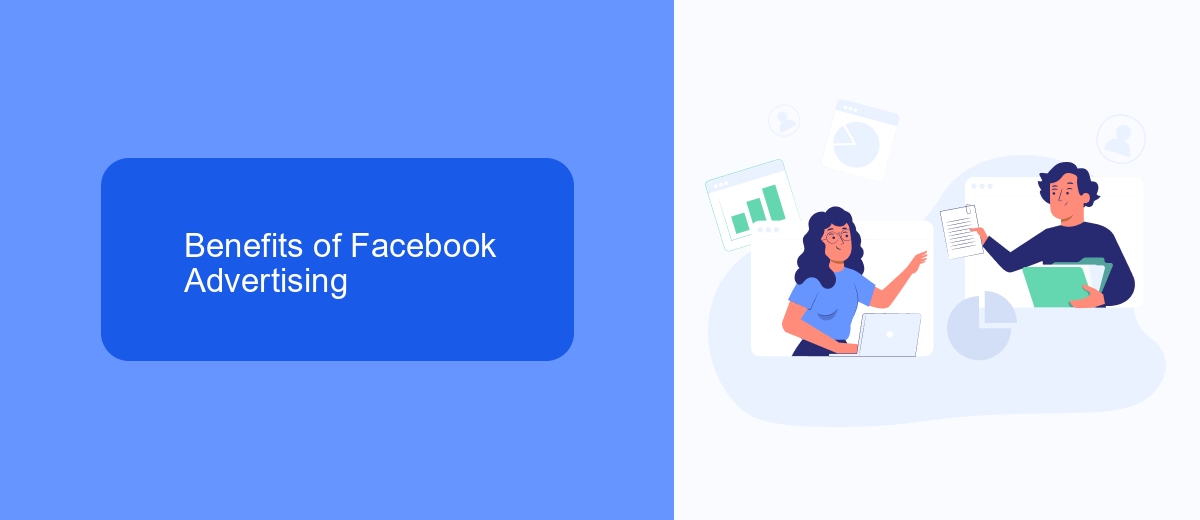
Facebook advertising offers businesses a powerful platform to reach a vast and diverse audience. With over 2.8 billion monthly active users, Facebook allows advertisers to target specific demographics, interests, and behaviors, ensuring that ads are seen by the most relevant potential customers. This targeted approach not only increases the likelihood of engagement but also maximizes the return on investment (ROI) for advertising budgets. Additionally, Facebook’s robust analytics tools provide detailed insights into ad performance, enabling businesses to refine their strategies and achieve better results over time.
Another significant benefit of Facebook advertising is the integration capabilities with various services, such as SaveMyLeads. SaveMyLeads simplifies the process of connecting Facebook ads with other platforms, automating lead generation and data transfer. This seamless integration ensures that businesses can efficiently manage and nurture leads without manual intervention, saving time and reducing the risk of errors. By leveraging such tools, companies can streamline their marketing efforts, enhance customer relationships, and ultimately drive more sales and growth.
Creating and Targeting Facebook Ads
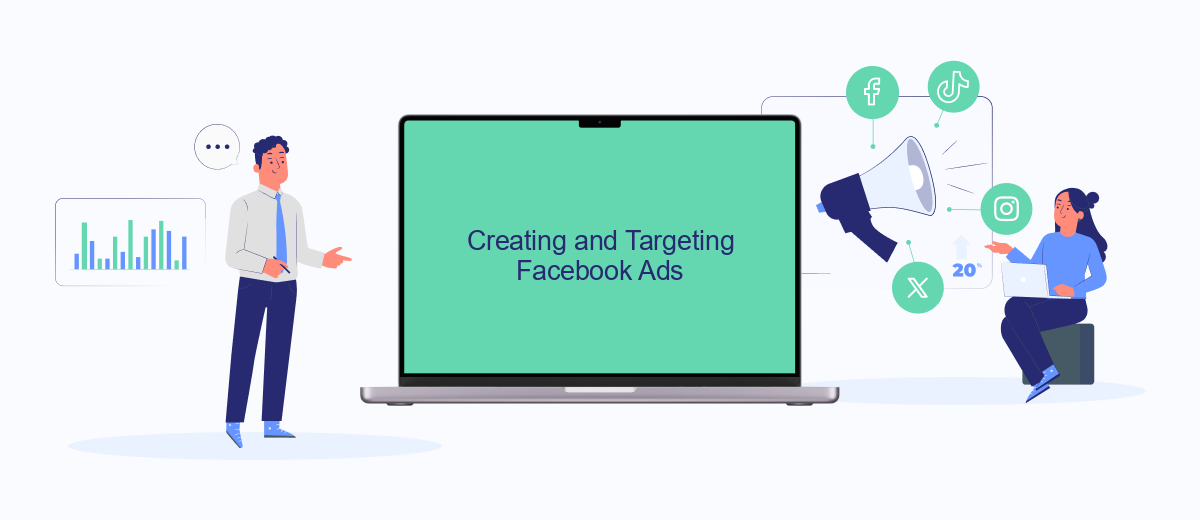
Creating and targeting Facebook ads involves a strategic approach to ensure your campaigns reach the right audience and achieve your marketing goals. To begin with, you need to identify your target audience based on demographics, interests, and behaviors. This will help you tailor your ads to the people most likely to engage with your content or purchase your products.
- Set up a Facebook Ads Manager account.
- Create a new campaign and choose your objective.
- Define your target audience using detailed targeting options.
- Design your ad creative, including images, videos, and ad copy.
- Set your budget and schedule for the campaign.
- Review and publish your ad.
To enhance your ad targeting and performance, consider integrating with services like SaveMyLeads. This platform automates lead data transfer from Facebook to your CRM or email marketing tools, ensuring you can quickly follow up with potential customers and optimize your ad spend. By leveraging such integrations, you can streamline your marketing efforts and achieve better results from your Facebook advertising campaigns.
Using Facebook Ad Manager
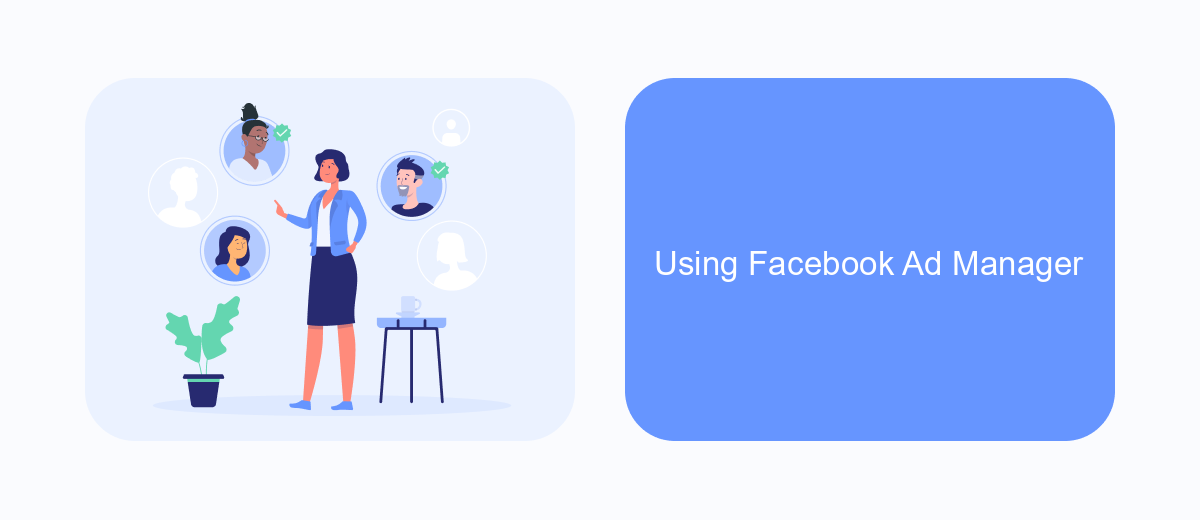
Using Facebook Ad Manager is essential for creating, managing, and optimizing your ad campaigns on Facebook. This powerful tool allows you to target specific audiences, set budgets, and track the performance of your ads in real-time. With a user-friendly interface, even beginners can navigate through the various features and options available.
To get started, you need to have a Facebook Business Manager account. Once you have set up your account, you can access the Ad Manager and begin creating your first campaign. The platform provides detailed analytics and insights, helping you to make data-driven decisions and improve your ad performance over time.
- Create and manage ad campaigns
- Set and monitor budgets
- Target specific audiences
- Analyze ad performance
- Integrate with other tools like SaveMyLeads
Integrating Facebook Ad Manager with services like SaveMyLeads can further enhance your advertising efforts. SaveMyLeads automates the process of capturing and managing leads from your ads, allowing you to focus on optimizing your campaigns and improving ROI. By leveraging these tools, you can streamline your workflow and achieve better results with your Facebook advertising.
Tracking and Measuring Facebook Ad Performance
Tracking and measuring the performance of your Facebook ads is crucial to understanding their effectiveness and optimizing future campaigns. Facebook Ads Manager provides detailed analytics on various metrics such as impressions, clicks, conversions, and cost per action (CPA). By regularly monitoring these metrics, you can identify which ads are performing well and which need adjustments. Additionally, using Facebook Pixel can help track user interactions on your website, providing deeper insights into customer behavior and ad performance.
For more advanced tracking and integration, consider using services like SaveMyLeads. SaveMyLeads allows you to automate the transfer of leads from Facebook ads to your CRM or other marketing tools. This seamless integration ensures that you have real-time access to lead data, enabling quicker follow-ups and more efficient ad management. By leveraging such tools, you can enhance your ad performance tracking, improve your marketing strategies, and ultimately achieve better results from your Facebook advertising efforts.
FAQ
What is Running Ads on Facebook?
How do I create a Facebook ad?
What types of ads can I run on Facebook?
How much does it cost to run ads on Facebook?
How can I automate and optimize my Facebook ad campaigns?
You probably know that the speed of leads processing directly affects the conversion and customer loyalty. Do you want to receive real-time information about new orders from Facebook and Instagram in order to respond to them as quickly as possible? Use the SaveMyLeads online connector. Link your Facebook advertising account to the messenger so that employees receive notifications about new leads. Create an integration with the SMS service so that a welcome message is sent to each new customer. Adding leads to a CRM system, contacts to mailing lists, tasks to project management programs – all this and much more can be automated using SaveMyLeads. Set up integrations, get rid of routine operations and focus on the really important tasks.
