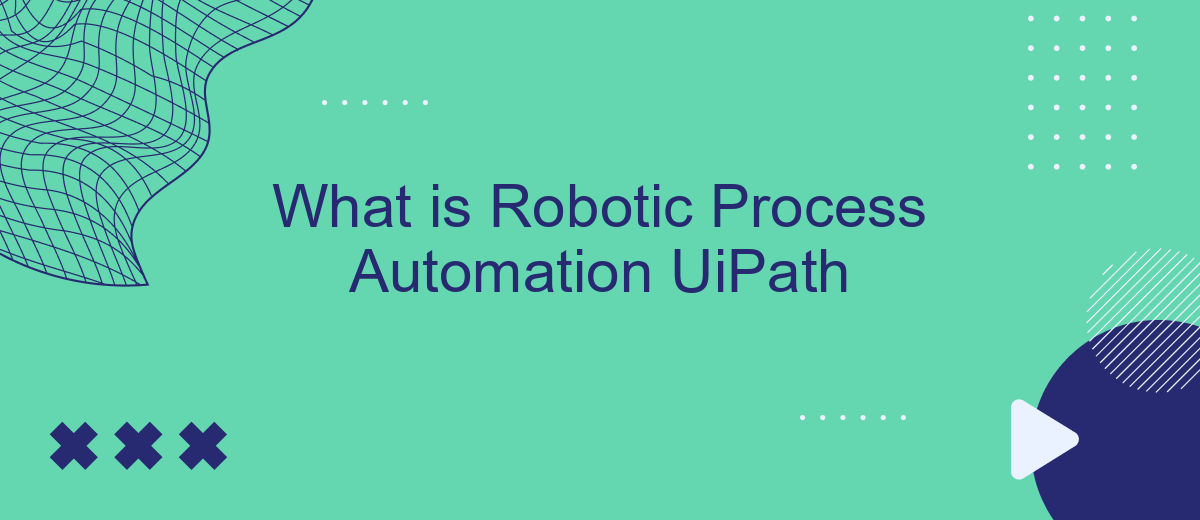Robotic Process Automation (RPA) with UiPath is revolutionizing the way businesses operate by automating repetitive and time-consuming tasks. UiPath, a leading RPA platform, enables organizations to streamline workflows, increase efficiency, and reduce human error. This article explores the fundamentals of UiPath, its key features, and how it can transform various business processes to drive productivity and innovation.
Introduction to Robotic Process Automation (RPA)
Robotic Process Automation (RPA) is a technology that allows businesses to automate repetitive tasks and processes using software robots. These robots can mimic human actions to perform a variety of tasks, such as data entry, transaction processing, and customer service interactions. By implementing RPA, organizations can improve efficiency, reduce errors, and free up employees to focus on more strategic activities.
- Automates repetitive tasks
- Improves operational efficiency
- Reduces human errors
- Enhances employee productivity
One of the key benefits of RPA is its ability to integrate with existing systems and applications without requiring significant changes to the IT infrastructure. Services like SaveMyLeads can further streamline the integration process by allowing businesses to easily connect and automate workflows between different platforms. This seamless integration helps organizations maximize the benefits of RPA and achieve faster results.
What is UiPath?

UiPath is a leading Robotic Process Automation (RPA) software platform designed to help businesses automate repetitive tasks and streamline workflows. It offers a comprehensive suite of tools that enable users to design, deploy, and manage automation processes efficiently. With an intuitive drag-and-drop interface, UiPath makes it easy for both technical and non-technical users to create automation scripts without extensive programming knowledge.
One of the key features of UiPath is its ability to integrate seamlessly with a wide range of applications and services. For instance, services like SaveMyLeads can be used to automate the transfer of data between different platforms, enhancing the efficiency of business operations. UiPath's robust integration capabilities ensure that organizations can connect their existing systems and workflows, resulting in improved productivity and reduced operational costs.
Key Features and Benefits of UiPath
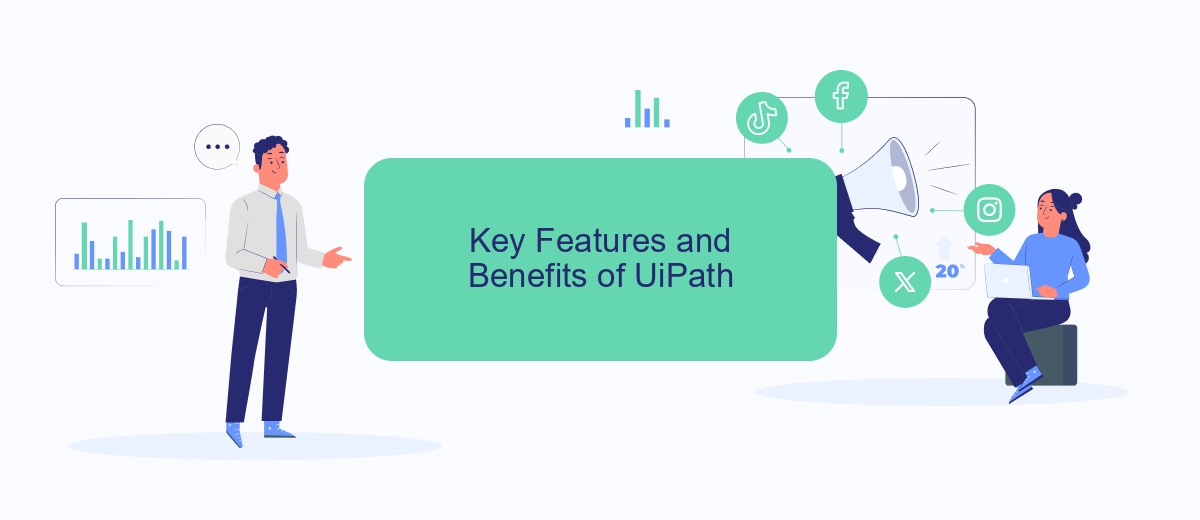
UiPath is a leading Robotic Process Automation (RPA) platform that enables businesses to automate repetitive tasks, thereby increasing efficiency and reducing human error. Its intuitive interface and robust features make it a popular choice for organizations looking to streamline their operations.
- User-Friendly Interface: UiPath offers a drag-and-drop interface that allows users to design automation workflows without needing extensive programming knowledge.
- Scalability: The platform can scale from automating simple tasks to complex business processes, making it suitable for enterprises of all sizes.
- Integration Capabilities: UiPath supports seamless integration with various applications and services, including SaveMyLeads, which helps in setting up integrations effortlessly.
- Advanced Analytics: UiPath provides comprehensive analytics and reporting tools, enabling businesses to monitor and optimize their automation processes.
- Security: The platform ensures high levels of security and compliance, safeguarding sensitive data throughout the automation lifecycle.
By leveraging UiPath, organizations can significantly enhance their productivity, reduce operational costs, and achieve greater accuracy in their processes. Its versatile features and strong integration capabilities make it an invaluable tool for modern businesses aiming to stay competitive in a fast-paced environment.
Applications of UiPath RPA
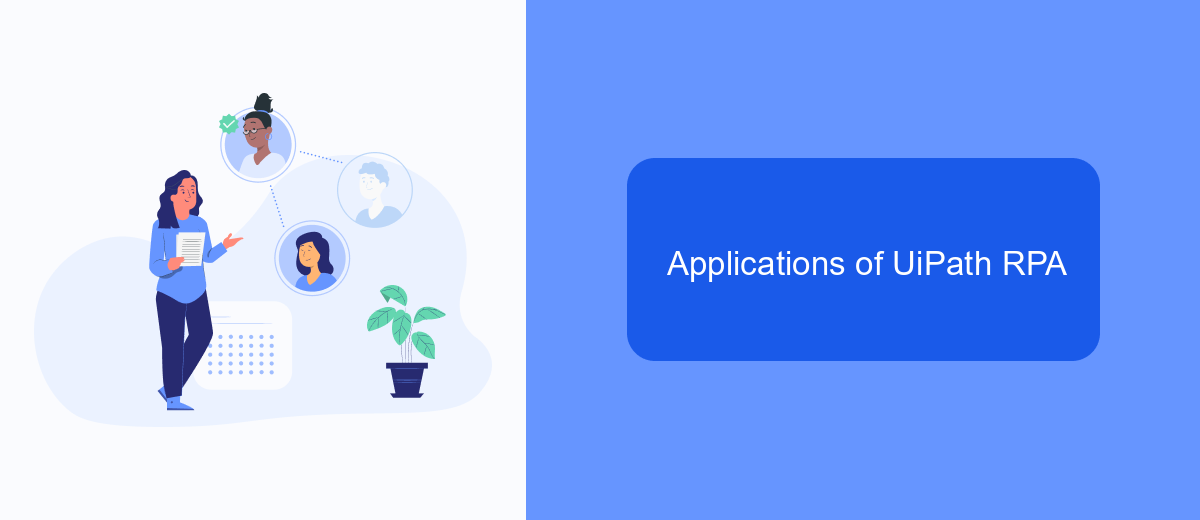
UiPath RPA (Robotic Process Automation) has a wide range of applications across various industries. It enables businesses to automate repetitive tasks, thereby increasing efficiency and reducing human error. One of the key areas where UiPath RPA is highly beneficial is in data entry and data management tasks, which are often time-consuming and prone to mistakes.
Another significant application of UiPath RPA is in customer service. By automating routine queries and support tasks, companies can improve response times and customer satisfaction. Additionally, UiPath RPA can be used for financial processes such as invoice processing, payroll management, and compliance reporting, ensuring accuracy and timeliness.
- Data entry and management
- Customer service automation
- Financial process automation
- Human resources tasks
- IT support and management
Furthermore, UiPath RPA can be integrated with various services to enhance its capabilities. For instance, SaveMyLeads allows businesses to automate lead data collection and integration with CRM systems, making the process seamless and efficient. This integration ensures that businesses can focus on high-value tasks while the RPA handles routine operations.
Getting Started with UiPath
To get started with UiPath, you first need to download and install UiPath Studio, the development environment for creating automation workflows. Once installed, you can explore the various templates and activities available to automate repetitive tasks. UiPath Studio offers a user-friendly drag-and-drop interface, making it accessible even for those with minimal programming experience. Additionally, UiPath Academy provides free training resources to help you master the basics and advance your skills.
After setting up UiPath Studio, you can begin integrating it with other applications and services to enhance your automation capabilities. For instance, SaveMyLeads is a valuable tool that allows you to automate the transfer of data between different platforms, reducing manual data entry and minimizing errors. By leveraging such integrations, you can create more robust and efficient workflows, ultimately saving time and increasing productivity. Make sure to explore the various connectors and integration options available within UiPath to fully utilize its potential.
- Automate the work with leads from the Facebook advertising account
- Empower with integrations and instant transfer of leads
- Don't spend money on developers or integrators
- Save time by automating routine tasks
FAQ
What is Robotic Process Automation (RPA) in UiPath?
How does UiPath's RPA work?
What are the benefits of using UiPath for RPA?
Can UiPath integrate with other systems and applications?
Is it difficult to implement RPA with UiPath?
If you use Facebook Lead Ads, then you should know what it means to regularly download CSV files and transfer data to various support services. How many times a day do you check for new leads in your ad account? How often do you transfer data to a CRM system, task manager, email service or Google Sheets? Try using the SaveMyLeads online connector. This is a no-code tool with which anyone can set up integrations for Facebook. Spend just a few minutes and you will receive real-time notifications in the messenger about new leads. Another 5-10 minutes of work in SML, and the data from the FB advertising account will be automatically transferred to the CRM system or Email service. The SaveMyLeads system will do the routine work for you, and you will surely like it.