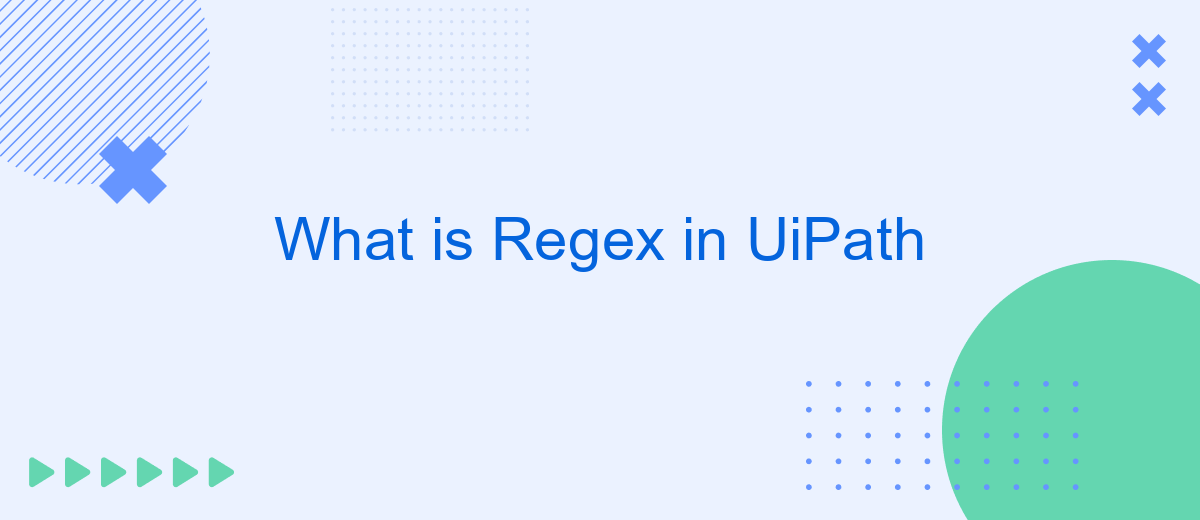Regular expressions, commonly known as Regex, are powerful tools used for pattern matching and text manipulation. In UiPath, Regex plays a crucial role in automating complex data extraction and validation tasks. This article delves into the basics of Regex in UiPath, demonstrating how it can streamline processes by efficiently handling string operations and enhancing workflow automation.
Understanding Regular Expressions
Regular expressions, commonly known as regex, are powerful tools used for pattern matching and text manipulation. They allow you to search, match, and manage text based on specific patterns, making them invaluable in data extraction and validation tasks. In UiPath, regex can significantly enhance your automation workflows by enabling precise data handling and extraction.
- Pattern Matching: Identify and extract specific text patterns from large datasets.
- Validation: Ensure data integrity by validating input formats such as emails, phone numbers, and dates.
- Text Manipulation: Modify or clean text data by replacing, removing, or reformatting substrings.
Understanding and utilizing regex in UiPath can streamline your automation processes, making them more efficient and accurate. By leveraging regex, you can handle complex text processing tasks with ease, ensuring that your automation workflows are both robust and reliable. Whether you're extracting data from documents, validating user inputs, or manipulating strings, regex provides a versatile and powerful solution.
Using Regex in UiPath

Using Regex in UiPath can significantly enhance your automation projects by allowing you to efficiently extract and manipulate text data. Regular expressions, or Regex, are patterns that enable sophisticated search and replace operations. In UiPath, you can use Regex activities such as "Matches" and "Replace" to find specific patterns in strings and perform actions based on these patterns. This is particularly useful for tasks like data validation, parsing logs, and extracting information from unstructured data.
To get started, you need to familiarize yourself with the Regex syntax and how to implement it within UiPath activities. For instance, the "Matches" activity can be configured to search for a pattern in a given text and return all matches as a collection. You can then iterate through this collection to process each match individually. Additionally, tools like SaveMyLeads can be integrated with UiPath to automate data extraction and lead management processes, further streamlining your workflow and boosting productivity.
Benefits of Using Regex in UiPath

Using Regex in UiPath offers several benefits that can significantly enhance the efficiency and accuracy of your automation workflows. Regex, or regular expressions, are powerful tools for text manipulation and pattern matching, making it easier to handle complex data extraction and validation tasks.
- Efficiency: Regex allows you to quickly search, match, and manipulate strings without writing extensive code, saving valuable time.
- Accuracy: By using specific patterns, Regex ensures that only the desired information is extracted, reducing errors and increasing reliability.
- Flexibility: Regex can be used across various data formats and structures, making it versatile for different automation scenarios.
- Integration: Services like SaveMyLeads can be integrated with UiPath to automate data flows and streamline processes, leveraging Regex for precise data handling.
Incorporating Regex into your UiPath projects not only simplifies complex text processing tasks but also enhances the overall robustness of your automation solutions. By enabling precise data extraction and validation, Regex helps ensure that your workflows are both efficient and reliable, ultimately contributing to better performance and productivity.
Limitations of Using Regex in UiPath

While Regex in UiPath is a powerful tool for pattern matching and text manipulation, it does come with certain limitations. These limitations can affect the efficiency and accuracy of your automation workflows.
One major limitation is the complexity of Regex patterns, which can be difficult to write and maintain, especially for those who are not familiar with regular expressions. This can lead to errors and increased development time. Additionally, Regex can be resource-intensive, potentially slowing down your automation processes.
- Difficulty in writing and maintaining complex patterns
- Resource-intensive operations that may slow down processes
- Limited error handling and debugging capabilities
- Potential for overfitting patterns, leading to missed matches
To mitigate some of these limitations, it's essential to thoroughly test your Regex patterns and consider using complementary tools and services. For instance, SaveMyLeads can help streamline your data integration processes, reducing the need for complex Regex manipulations by automating data transfers and transformations.
Conclusion
In conclusion, mastering Regex in UiPath can significantly enhance your automation capabilities. By leveraging regular expressions, you can efficiently handle complex string manipulations, extract specific data patterns, and validate inputs with ease. This powerful tool not only streamlines your workflows but also reduces the time and effort required for manual data processing tasks.
Moreover, integrating Regex with other services can further extend its functionality. For instance, using tools like SaveMyLeads can automate the transfer of data between applications, ensuring that your Regex-powered processes are seamlessly integrated with your broader automation framework. This combination of Regex and integration services can lead to more robust, efficient, and scalable automation solutions, ultimately driving greater productivity and accuracy in your operations.


FAQ
What is Regex in UiPath?
How do I use Regex in UiPath?
Can I test my Regex patterns within UiPath?
What are some common use cases for Regex in UiPath?
How can I integrate Regex-based automation with other services?
Would you like your employees to receive real-time data on new Facebook leads, and automatically send a welcome email or SMS to users who have responded to your social media ad? All this and more can be implemented using the SaveMyLeads system. Connect the necessary services to your Facebook advertising account and automate data transfer and routine work. Let your employees focus on what really matters, rather than wasting time manually transferring data or sending out template emails.