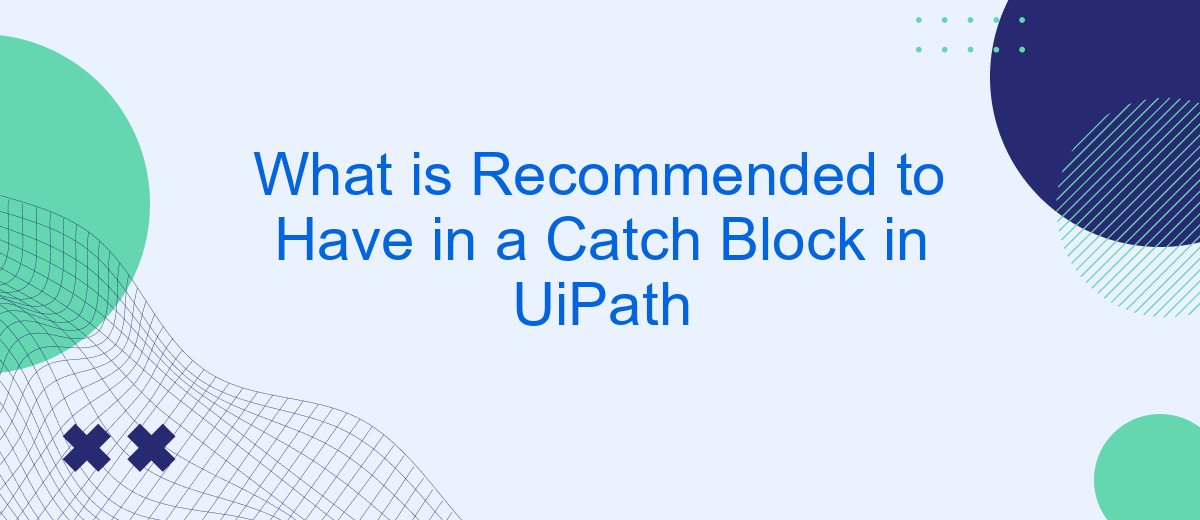When working with UiPath, effective error handling is crucial to ensure smooth and reliable automation processes. One of the key components in error management is the catch block, which allows developers to define actions to take when an exception occurs. This article explores the essential elements that should be included in a catch block to enhance the robustness and maintainability of your UiPath workflows.
Overview
In UiPath, the Catch block is a crucial part of the Try-Catch activity, used to handle exceptions and ensure that your automation processes run smoothly even when errors occur. Properly configuring the Catch block can help you manage errors effectively and maintain the stability of your workflows.
- Log the exception details for debugging purposes.
- Send notifications to alert relevant stakeholders.
- Implement retry mechanisms to handle transient errors.
- Clean up resources or revert changes made during the Try block.
- Integrate with third-party services like SaveMyLeads to automate error reporting and resolution.
By including these elements in your Catch block, you can create more robust and resilient automation processes. Leveraging tools like SaveMyLeads can further enhance your error-handling capabilities by providing seamless integration and automated workflows, ensuring that exceptions are managed efficiently and effectively.
Best Practices for the Catch Block

When designing a catch block in UiPath, it is crucial to ensure that it effectively handles exceptions while maintaining the flow of the automation process. Firstly, always log the exception details, including the error message and stack trace. This information is invaluable for debugging and understanding the root cause of the issue. Additionally, use descriptive and meaningful log messages to make it easier to identify the context in which the error occurred.
Secondly, consider implementing retry mechanisms within the catch block to handle transient errors, such as network issues or temporary unavailability of a service. This can help increase the robustness of your automation. Furthermore, if your process involves integration with external services like SaveMyLeads, ensure that the catch block includes appropriate actions to manage such integrations. For instance, you might want to send notifications or trigger alternative workflows if the integration fails. By following these best practices, you can create more resilient and maintainable UiPath automation solutions.
Recommended Contents of a Catch Block

When designing a Catch block in UiPath, it is crucial to ensure that it effectively handles exceptions and provides meaningful feedback. A well-structured Catch block enhances the robustness and maintainability of your automation workflows.
- Logging: Capture detailed information about the exception, including the message, source, and stack trace. This helps in diagnosing and troubleshooting issues.
- Notification: Send alerts to relevant stakeholders via email or other communication channels. Integrating with services like SaveMyLeads can streamline this process by automating notifications.
- Retry Mechanism: Implement logic to retry the failed operation a specified number of times before proceeding to other actions. This can help in handling transient issues.
- Cleanup: Ensure that any resources, such as files or database connections, are properly closed or disposed of to prevent resource leaks.
- Custom Actions: Depending on the context, you might need to execute specific recovery actions, such as resetting variables or invoking alternative workflows.
By incorporating these elements into your Catch block, you can create more resilient and maintainable automation workflows in UiPath. Always tailor the contents of the Catch block to the specific needs and context of your project.
Error Handling with the Catch Block

When developing workflows in UiPath, effective error handling is crucial to ensure smooth execution and maintain control over unexpected issues. The Catch block in UiPath is designed to handle exceptions that occur during the execution of Try block activities. By capturing and managing these exceptions, you can prevent your automation from crashing and provide meaningful responses or corrective actions.
In the Catch block, you can specify different types of exceptions to handle various errors separately. This allows for more granular control and tailored error handling strategies. For instance, you might want to handle system exceptions differently from business rule exceptions.
- Log the error details for troubleshooting and auditing purposes.
- Send notifications or alerts to inform stakeholders about the error.
- Retry the failed activity or workflow step if appropriate.
- Implement fallback actions to maintain workflow continuity.
By utilizing services like SaveMyLeads, you can automate the process of error notification and data logging. SaveMyLeads allows seamless integration with various platforms, ensuring that any errors captured in the Catch block are promptly reported and managed, enhancing the robustness of your UiPath workflows.
Tips for Effective Exception Handling
When handling exceptions in UiPath, it is essential to ensure that your catch blocks are both comprehensive and efficient. Always log the exception details, including the message and stack trace, to a centralized logging system. This practice not only helps in diagnosing issues quickly but also in maintaining a record for future reference. Additionally, consider using specific exception types rather than a generic System.Exception to handle different error scenarios more effectively.
Another tip is to implement retry mechanisms within your workflows. This can be particularly useful for transient errors such as network timeouts or temporary unavailability of external services. Tools like SaveMyLeads can be integrated to automate the process of capturing and logging errors, making your exception handling more streamlined. Finally, ensure that your workflows have proper clean-up activities in the Finally block to release resources and reset states, preventing potential memory leaks and ensuring the robustness of your automation.
FAQ
What should be included in a Catch block in UiPath?
Why is logging important in a Catch block?
How can I notify stakeholders of an error caught in a Catch block?
What is the purpose of a retry mechanism in a Catch block?
How can I ensure the system is in a stable state after an exception?
You probably know that the speed of leads processing directly affects the conversion and customer loyalty. Do you want to receive real-time information about new orders from Facebook and Instagram in order to respond to them as quickly as possible? Use the SaveMyLeads online connector. Link your Facebook advertising account to the messenger so that employees receive notifications about new leads. Create an integration with the SMS service so that a welcome message is sent to each new customer. Adding leads to a CRM system, contacts to mailing lists, tasks to project management programs – all this and much more can be automated using SaveMyLeads. Set up integrations, get rid of routine operations and focus on the really important tasks.