Reach in Facebook Ads refers to the total number of unique users who see your advertisement on the platform. It is a crucial metric for businesses to understand how widely their message is being disseminated. By analyzing reach, marketers can gauge the effectiveness of their campaigns, optimize ad spend, and ensure their content is engaging the intended audience.
Reach: The Basics
Reach in Facebook Ads refers to the number of unique users who see your ad at least once. It is a critical metric for understanding the potential audience size and gauging the effectiveness of your ad campaigns. By maximizing reach, advertisers can ensure that their message is seen by as many people as possible within their target audience.
- Impressions: The total number of times your ad is displayed, regardless of whether it is clicked or not.
- Frequency: The average number of times each person sees your ad.
- Audience: The specific group of people you aim to reach with your ads, defined by demographics, interests, and behaviors.
To effectively manage and optimize your Facebook Ads reach, consider using integration services like SaveMyLeads. This platform automates the process of capturing and transferring lead data from Facebook Ads to various CRM systems, ensuring that you can focus on refining your ad strategies and maximizing your campaign's reach and performance.
How to Measure Reach
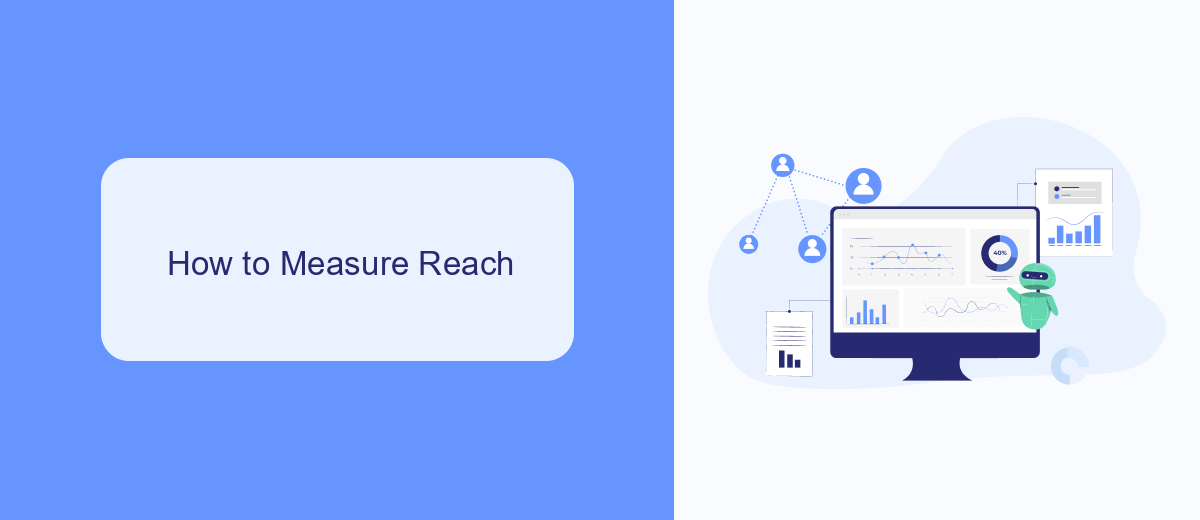
To measure reach on Facebook Ads, start by accessing the Facebook Ads Manager. Navigate to the "Campaigns," "Ad Sets," or "Ads" tabs, depending on the level at which you want to measure reach. Here, you will find a column labeled "Reach," which displays the number of unique users who have seen your ad at least once. You can also customize your columns to include reach by clicking on the "Columns" dropdown, selecting "Customize Columns," and then adding "Reach" from the available metrics. This will give you a clear view of your ad's reach across different levels of your campaign.
For more advanced tracking and integration of your reach data, consider using a service like SaveMyLeads. This platform allows you to automate the collection and analysis of your Facebook Ads metrics, streamlining the process of integrating reach data with other marketing tools and CRM systems. By setting up automated workflows, SaveMyLeads ensures that you have real-time access to your reach metrics, helping you make informed decisions and optimize your ad campaigns more effectively.
Factors Affecting Reach

Several factors can significantly impact the reach of your Facebook Ads, influencing how many people see your content. Understanding these elements can help you optimize your campaigns for better performance.
- Audience Targeting: The specificity of your audience targeting can either broaden or narrow your reach. Well-defined targeting ensures that your ads are shown to the most relevant users.
- Ad Quality: The relevance and quality of your ad content, including visuals and copy, play a crucial role. High-quality ads are more likely to be favored by Facebook's algorithm.
- Budget: Your allocated budget directly affects your reach. A higher budget allows for a wider distribution of your ads.
- Ad Placement: Choosing the right placements, such as Feed, Stories, or Messenger, can impact how many users see your ads.
- Engagement Rate: Ads that receive higher engagement (likes, shares, comments) are often prioritized by Facebook, extending their reach.
- Integration Tools: Utilizing services like SaveMyLeads can streamline and enhance your ad campaigns by automating lead data integration, ensuring more efficient targeting and better reach.
By considering these factors and making strategic adjustments, you can maximize the reach of your Facebook Ads, thereby increasing the potential for engagement and conversions.
Optimizing Reach for Facebook Ads
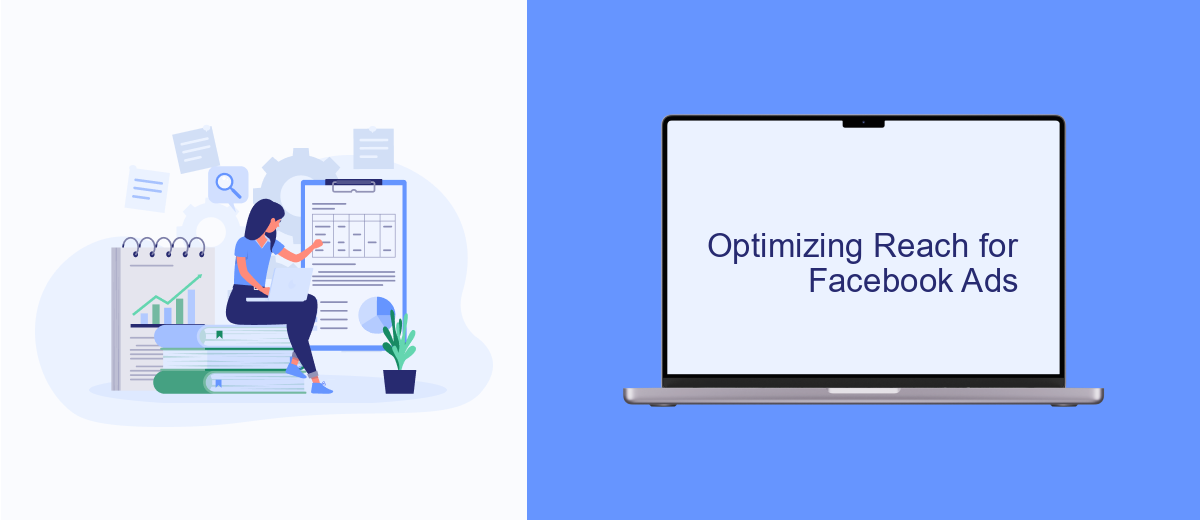
Optimizing reach for Facebook Ads involves a strategic approach to ensure your ads are seen by the maximum number of relevant users. Start by defining your target audience accurately, considering demographics, interests, and behaviors. This will help in delivering your ads to users who are more likely to engage with your content.
Another crucial step is to leverage Facebook's ad placement options. Utilize automatic placements to allow Facebook's algorithm to optimize where your ads appear, be it on the news feed, stories, or other relevant sections. This can significantly boost your ad's visibility and reach.
- Use high-quality, engaging visuals and compelling ad copy.
- Set a budget that allows for adequate reach without overspending.
- Regularly monitor and adjust your ad campaigns based on performance data.
Additionally, consider integrating services like SaveMyLeads to streamline your lead generation process. SaveMyLeads automates the transfer of leads from Facebook Ads to your CRM, ensuring you never miss an opportunity to engage with potential customers. By optimizing these elements, you can maximize the reach and effectiveness of your Facebook Ads campaigns.
Tips for Increasing Reach
To increase reach in your Facebook Ads, start by honing in on your target audience. Use Facebook's detailed targeting options to ensure your ads are shown to users who are most likely to be interested in your product or service. Additionally, create engaging and visually appealing ad content that grabs attention and encourages interaction. High-quality images, compelling videos, and clear calls-to-action can significantly boost your ad's reach.
Another effective strategy is to optimize your ad scheduling and budget. Run your ads during peak times when your audience is most active on Facebook, and allocate your budget wisely to maximize exposure. Consider using integration services like SaveMyLeads to streamline your marketing efforts. SaveMyLeads can automate lead generation and follow-up processes, ensuring that you capture and engage with potential customers efficiently. By leveraging these tips, you can enhance your Facebook Ads reach and drive better results for your campaigns.
- Automate the work with leads from the Facebook advertising account
- Empower with integrations and instant transfer of leads
- Don't spend money on developers or integrators
- Save time by automating routine tasks
FAQ
What is Reach in Facebook Ads?
How is Reach different from Impressions?
Why is Reach important in Facebook Ads?
How can I increase the Reach of my Facebook Ads?
Does a higher Reach guarantee better ad performance?
What do you do with the data you get from Facebook lead forms? Do you send them to the manager, add them to mailing services, transfer them to the CRM system, use them to implement feedback? Automate all of these processes with the SaveMyLeads online connector. Create integrations so that new Facebook leads are automatically transferred to instant messengers, mailing services, task managers and other tools. Save yourself and your company's employees from routine work.

