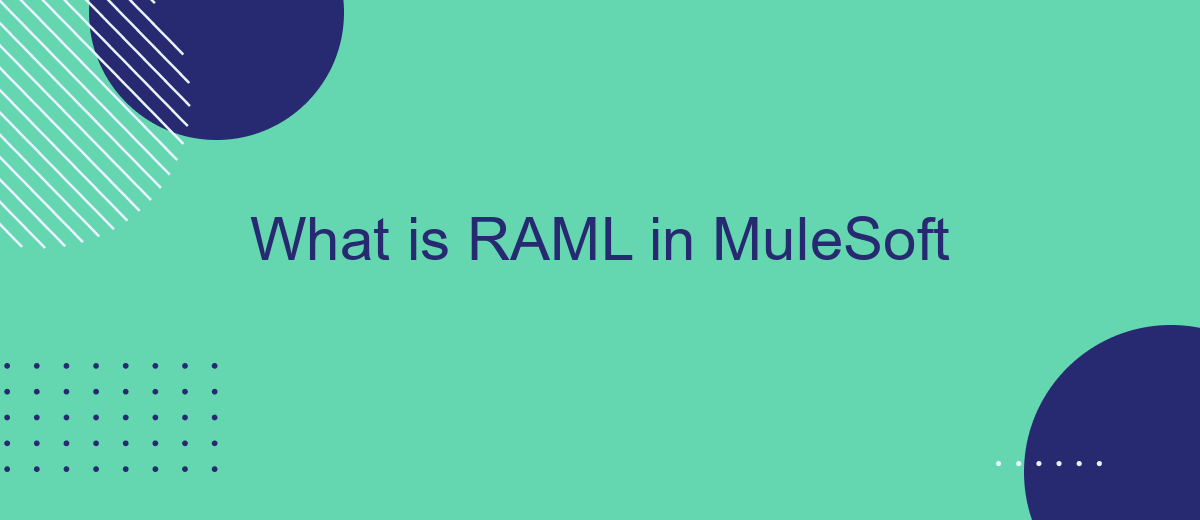RAML (RESTful API Modeling Language) is a powerful tool used in MuleSoft for designing and documenting APIs. It provides a structured and clear way to define API specifications, making it easier for developers to understand and implement them. This article explores the fundamentals of RAML, its key features, and how it integrates seamlessly within the MuleSoft ecosystem to streamline API development.
Introduction to RAML
RAML (RESTful API Modeling Language) is a language designed to describe RESTful APIs. It provides a structured way to define the endpoints, methods, parameters, and responses of an API. By using RAML, developers can create a clear and consistent API documentation that is easy to understand and maintain.
- Defines API endpoints and methods
- Supports data type definitions
- Facilitates API versioning
- Enables easy API documentation
One of the key benefits of RAML is its ability to streamline the integration process. Tools like SaveMyLeads can leverage RAML definitions to automate and simplify the integration of various services. This ensures that APIs are not only well-documented but also easily consumable by other applications, making the overall development and integration process more efficient.
Key Concepts and Benefits of RAML
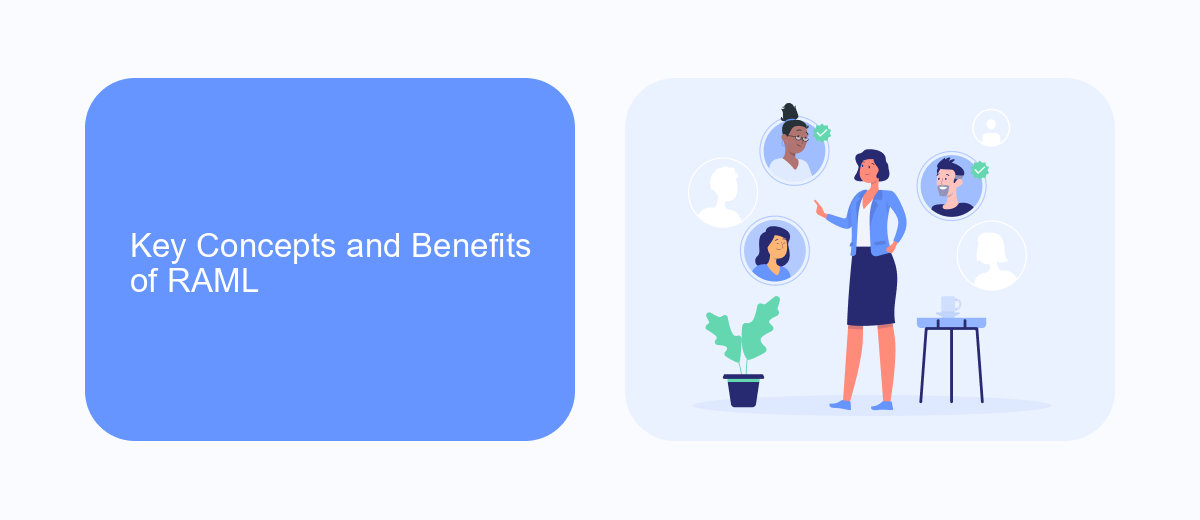
RAML (RESTful API Modeling Language) is a powerful tool in MuleSoft for designing and documenting APIs. It provides a structured and clear way to define API resources, methods, and data types, making it easier for developers to understand and implement integrations. By using RAML, teams can ensure consistency and reusability across different API projects, which significantly reduces development time and errors.
One of the key benefits of RAML is its ability to improve collaboration between developers and non-technical stakeholders. With its human-readable format, RAML allows for easy communication of API requirements and functionalities. Additionally, RAML supports integration with services like SaveMyLeads, which automates the process of connecting various apps and services. This makes it simpler to set up and manage integrations, enhancing productivity and ensuring that data flows seamlessly between systems.
RAML in MuleSoft

RAML (RESTful API Modeling Language) is a critical component in MuleSoft, serving as a blueprint for designing and documenting APIs. It helps developers create well-structured and consistent APIs, ensuring seamless integration and communication between different systems and applications.
- Define API endpoints and methods: RAML allows you to specify the endpoints, HTTP methods, and the corresponding actions for each API.
- Document data types and schemas: You can define the structure of the data that your API will consume and produce, making it easier to understand and use.
- Generate API documentation: RAML automatically generates comprehensive documentation, providing clear guidelines for developers on how to interact with the API.
- Facilitate API versioning: With RAML, you can manage different versions of your API, ensuring backward compatibility and smooth transitions between updates.
Using RAML in MuleSoft simplifies the process of creating and managing APIs, enhancing the overall efficiency of your integration projects. For instance, services like SaveMyLeads can benefit from RAML by streamlining the integration of various lead management systems, ensuring that data flows seamlessly and accurately between platforms.
Creating and Using RAML with MuleSoft
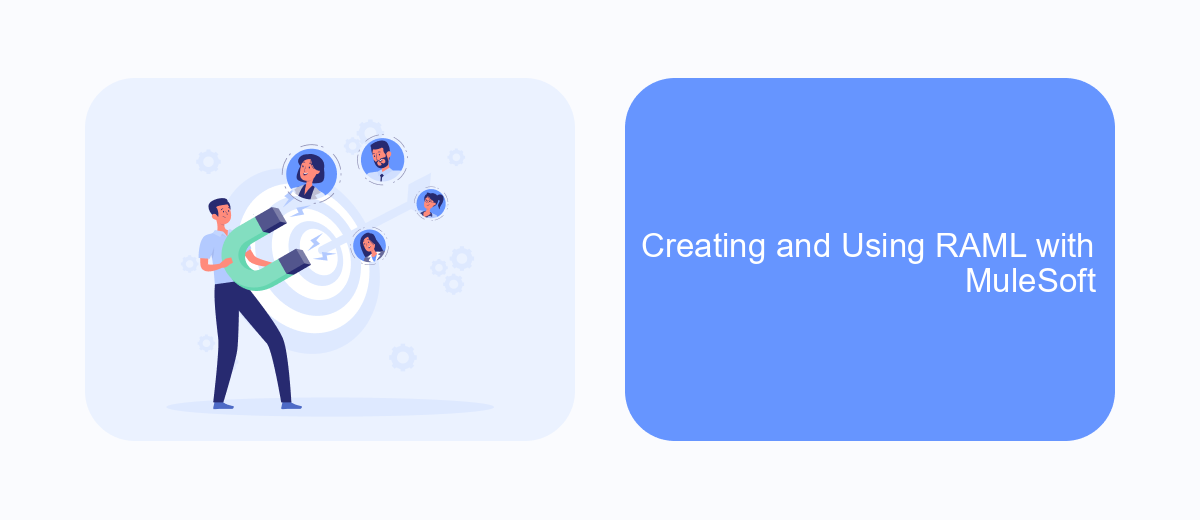
Creating and using RAML (RESTful API Modeling Language) with MuleSoft allows developers to design, build, and share APIs efficiently. RAML provides a structured way to define API resources, methods, and data types, making it easier to understand and manage API specifications. MuleSoft's Anypoint Platform offers tools to import RAML files and generate API implementations seamlessly.
To get started, create a RAML file that defines your API's endpoints, methods, and data structures. Once the RAML file is ready, you can import it into MuleSoft's Anypoint Studio to generate a Mule application. This application can then be deployed to MuleSoft's runtime engine, ensuring your API is ready for use.
- Create a RAML file with API specifications.
- Import the RAML file into Anypoint Studio.
- Generate and configure the Mule application.
- Deploy the application to MuleSoft's runtime engine.
Using RAML with MuleSoft streamlines the API development process, ensuring consistency and reusability. For additional integration capabilities, consider using services like SaveMyLeads, which can automate data transfer between various platforms, enhancing the overall efficiency of your API-driven workflows.
Advanced Use Cases and Best Practices
Advanced use cases of RAML in MuleSoft often involve complex integrations and API management strategies. One best practice is to modularize your RAML files by separating different parts of your API into distinct files. This not only makes your codebase more maintainable but also allows for easier collaboration among team members. Additionally, leveraging traits and resource types can help you standardize common patterns and reduce redundancy in your API definitions.
For enhanced integration capabilities, consider using services like SaveMyLeads, which can automate the data flow between different platforms. By integrating SaveMyLeads with your MuleSoft applications, you can streamline data collection and ensure that your APIs are always up-to-date with the latest information. This not only improves efficiency but also reduces the risk of errors in your data management processes. Always ensure to validate and test your RAML definitions thoroughly to avoid potential issues during deployment.
- Automate the work with leads from the Facebook advertising account
- Empower with integrations and instant transfer of leads
- Don't spend money on developers or integrators
- Save time by automating routine tasks
FAQ
What is RAML in MuleSoft?
How does RAML benefit API development in MuleSoft?
Can RAML be used for automated API documentation generation?
What tools are available for designing and testing RAML APIs in MuleSoft?
Is it possible to integrate RAML-based APIs with other services for automation?
Are you using Facebook Lead Ads? Then you will surely appreciate our service. The SaveMyLeads online connector is a simple and affordable tool that anyone can use to set up integrations for Facebook. Please note that you do not need to code or learn special technologies. Just register on our website and create the necessary integration through the web interface. Connect your advertising account with various services and applications. Integrations are configured in just 5-10 minutes, and in the long run they will save you an impressive amount of time.