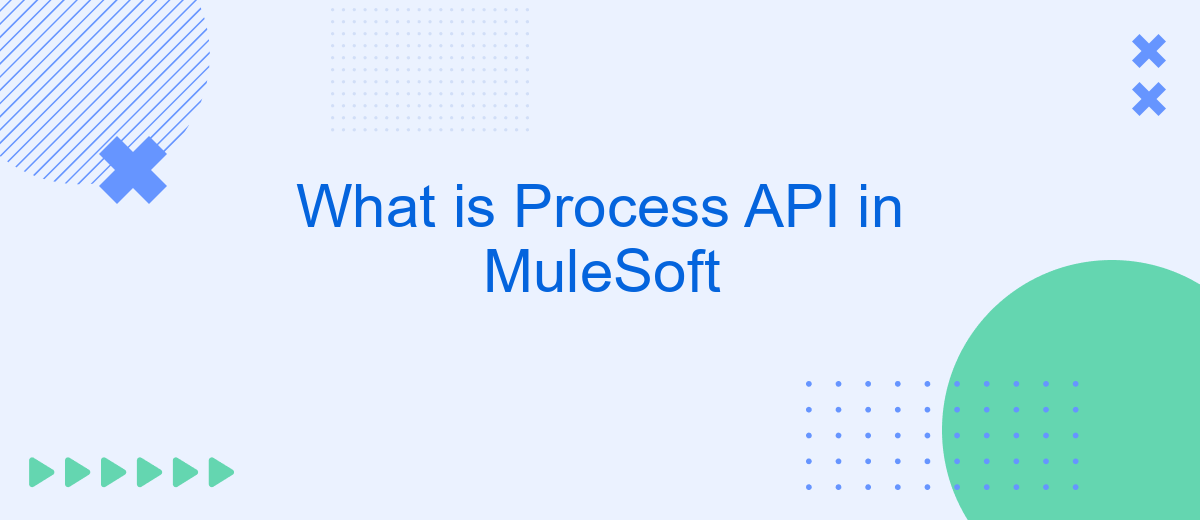Process APIs play a crucial role in MuleSoft's API-led connectivity approach, acting as the intermediary between System APIs and Experience APIs. These APIs encapsulate core business logic and processes, enabling seamless data orchestration and integration across different systems. By leveraging Process APIs, organizations can achieve greater agility, scalability, and efficiency in their digital transformation initiatives, ensuring consistent and streamlined workflows.
Introduction to Process API
Process API in MuleSoft is a crucial component that enables seamless integration and orchestration of various services and systems. It acts as an intermediary layer that abstracts the complexity of backend systems, allowing businesses to streamline their processes and improve efficiency. By leveraging Process API, organizations can create a unified and consistent approach to managing data and workflows.
- Facilitates communication between different systems
- Enables orchestration of multiple services
- Abstracts backend complexities
- Improves process efficiency
- Enhances data management
For instance, using a service like SaveMyLeads can further simplify the integration process. SaveMyLeads provides an easy-to-use platform for connecting various applications and automating workflows, making it an ideal complement to MuleSoft's Process API. By combining these tools, businesses can achieve a higher level of automation and operational efficiency.
Components of Process API
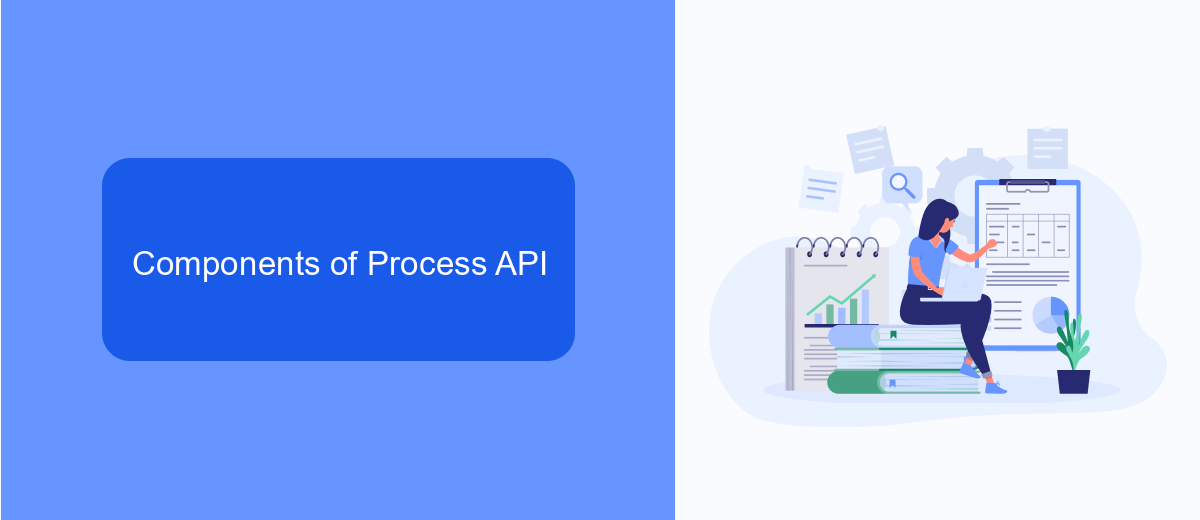
The Process API in MuleSoft serves as a crucial layer that orchestrates and manages the flow of data across various systems and applications. One of its core components is the orchestration logic, which allows developers to define how data should move and transform between different services. This logic ensures that data is processed efficiently and reaches its intended destination accurately. Additionally, the Process API includes error handling mechanisms that help manage exceptions and ensure the robustness of the integration processes.
Another essential component is the integration services, which facilitate seamless communication between disparate systems. Tools like SaveMyLeads can be integrated to enhance these services by automating data transfers and synchronizing information across various platforms. This not only streamlines workflows but also reduces the risk of data inconsistencies. Furthermore, the Process API supports monitoring and analytics features, enabling organizations to track the performance of their integrations and make data-driven decisions to optimize their processes.
Benefits of Using Process API

Implementing a Process API in MuleSoft provides a multitude of advantages that streamline and enhance your integration solutions. By effectively orchestrating business processes and handling complex workflows, a Process API ensures seamless communication between various systems and services.
- Centralized Business Logic: A Process API centralizes the business logic, making it easier to manage and update without impacting the underlying systems.
- Improved Efficiency: Automating repetitive tasks and workflows reduces manual intervention, leading to increased operational efficiency.
- Scalability: Process APIs can handle varying loads by distributing tasks across multiple systems, ensuring scalability as your business grows.
- Enhanced Security: By encapsulating business processes, a Process API adds an additional layer of security, protecting sensitive data and transactions.
- Integration Simplification: Tools like SaveMyLeads can be utilized to simplify the integration process, allowing businesses to connect various applications effortlessly.
In conclusion, utilizing a Process API in MuleSoft not only optimizes business operations but also provides a robust framework for managing complex integrations. By leveraging tools like SaveMyLeads, businesses can further enhance their integration capabilities, ensuring smooth and efficient data flow across all systems.
Use Cases for Process API
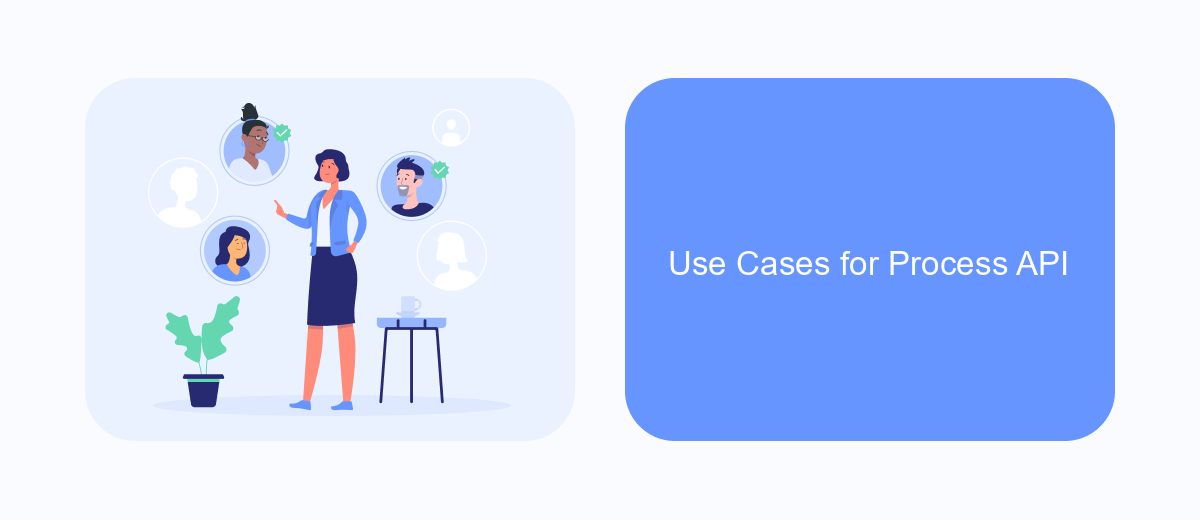
Process APIs in MuleSoft are designed to orchestrate multiple data sources and services, enabling seamless integration and data flow across various systems. These APIs play a crucial role in transforming and enriching data to meet specific business requirements, ensuring that the right information is available at the right time.
One common use case for Process APIs is in the automation of business workflows. By integrating various applications and services, businesses can streamline their processes, reduce manual intervention, and improve overall efficiency. For example, a Process API can be used to automate the lead management process by integrating CRM systems with marketing automation tools.
- Automating lead management by integrating CRM and marketing tools
- Synchronizing data between ERP and financial systems
- Orchestrating order fulfillment processes across multiple platforms
- Enabling real-time data analytics by aggregating data from various sources
Services like SaveMyLeads can further enhance the capabilities of Process APIs by providing pre-built integrations and automation templates. This allows businesses to quickly set up and manage integrations without extensive coding, ensuring that they can focus on their core operations while maintaining seamless data flow across their systems.
Best Practices for Implementing Process API
When implementing a Process API in MuleSoft, it is crucial to design the API with reusability and modularity in mind. This involves breaking down the API into smaller, reusable components that can be easily managed and updated. Ensure that your API follows RESTful principles and is well-documented, making it easier for developers to understand and use. Additionally, leverage MuleSoft's Anypoint Platform for effective API management, monitoring, and security.
Another best practice is to integrate your Process API with external services like SaveMyLeads to automate data workflows and enhance functionality. SaveMyLeads can help streamline the process of connecting various applications, reducing manual efforts and errors. Ensure you implement robust error handling and logging mechanisms to quickly identify and resolve issues. Regularly test your API under different scenarios to ensure reliability and performance. By following these best practices, you can create a scalable and efficient Process API that meets business requirements.
FAQ
What is a Process API in MuleSoft?
How does a Process API differ from a System API?
What are the benefits of using a Process API?
How can you secure a Process API?
Can a Process API be used for automation and integration with third-party services?
Are you using Facebook Lead Ads? Then you will surely appreciate our service. The SaveMyLeads online connector is a simple and affordable tool that anyone can use to set up integrations for Facebook. Please note that you do not need to code or learn special technologies. Just register on our website and create the necessary integration through the web interface. Connect your advertising account with various services and applications. Integrations are configured in just 5-10 minutes, and in the long run they will save you an impressive amount of time.