In the world of MuleSoft, the pom.xml file plays a crucial role in managing project dependencies and configurations. This XML file, part of the Maven build system, ensures that all necessary libraries and modules are correctly referenced and integrated. Understanding pom.xml is essential for efficient project management and seamless deployment in MuleSoft applications.
Introduction
In the world of MuleSoft, managing project configurations and dependencies is crucial for seamless integration and efficient application development. One of the essential components in this process is the pom.xml file. This file is a cornerstone for any MuleSoft project, as it defines the project's structure, dependencies, and various configurations needed to build and run the application.
- Defines project dependencies and plugins
- Manages project versions and configurations
- Facilitates build and deployment processes
The pom.xml file is particularly useful for automating and streamlining the integration process. For instance, services like SaveMyLeads can further enhance your MuleSoft projects by automating lead data transfers between various platforms, ensuring that your integrations are not only efficient but also reliable. By leveraging such tools, you can focus more on developing robust applications and less on manual data management tasks.
Structure of a Maven POM

A Maven POM (Project Object Model) file is the fundamental unit of work in Maven, serving as the blueprint for building a project. The POM file, typically named pom.xml, contains crucial information about the project and configuration details used by Maven to build the project. Key elements include the project coordinates (groupId, artifactId, version), dependencies, build plugins, and repositories. The dependencies section specifies the external libraries that the project relies on, while the build section configures how the project should be compiled, tested, and packaged.
The structure of a POM file is hierarchical and starts with the project element, which encompasses all other elements. Within the dependencies section, each dependency is defined with its groupId, artifactId, and version, ensuring that the correct versions of libraries are used. Plugins are defined in the build section to extend Maven's capabilities, such as compiling code or generating reports. For integration purposes, services like SaveMyLeads can be configured within the POM to automate the transfer of lead data, streamlining the integration process and enhancing project efficiency.
Pom.xml in MuleSoft

In MuleSoft, the pom.xml file is a fundamental component for managing project dependencies and configurations. It is an XML file used by Maven to build and manage the project lifecycle, ensuring that all necessary libraries and plugins are correctly configured and available for the project.
- Define project dependencies: The pom.xml file specifies all the external libraries and frameworks required for the project, ensuring that they are automatically downloaded and included during the build process.
- Configure build plugins: It allows the configuration of various Maven plugins that automate tasks such as compiling code, running tests, and packaging the application.
- Manage project versions: The file helps in maintaining version control of the project dependencies, ensuring compatibility and stability across different environments.
Additionally, tools like SaveMyLeads can be integrated into the MuleSoft environment to streamline data synchronization and automate workflows. By leveraging such services, businesses can enhance their integration capabilities, ensuring seamless data flow and operational efficiency.
Importance of POM in MuleSoft
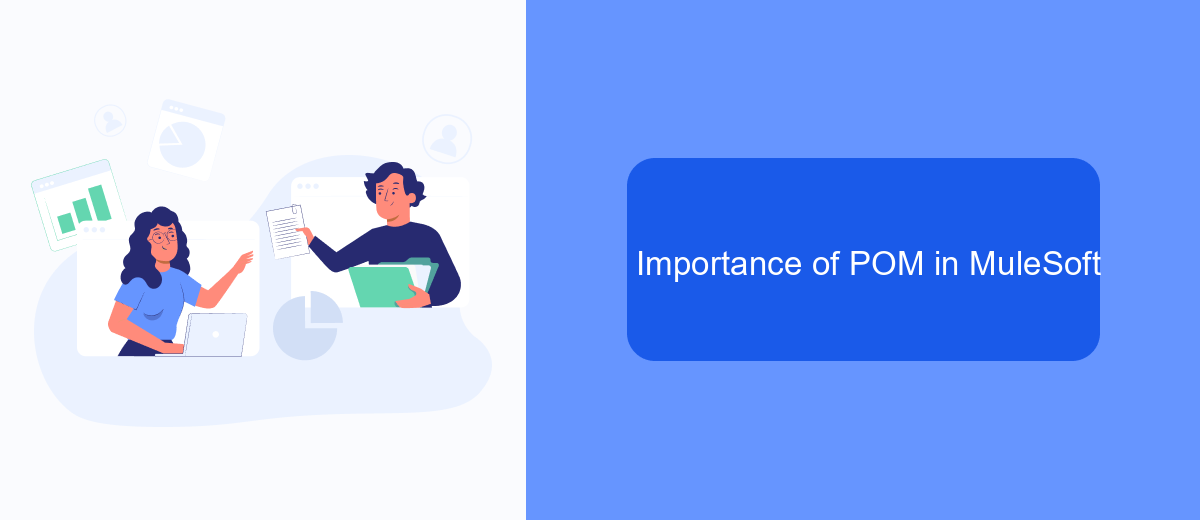
The POM (Project Object Model) file is a fundamental component in MuleSoft projects, serving as the blueprint for managing project dependencies, plugins, and configurations. It plays a crucial role in ensuring that all necessary libraries and modules are available for the project to function correctly. Without a well-defined POM file, maintaining and updating a MuleSoft project can become cumbersome and error-prone.
One of the key benefits of using a POM file in MuleSoft is the ability to streamline the build process. By defining dependencies and plugins in a centralized location, developers can easily manage and automate project builds, reducing the risk of inconsistencies across different environments. This is particularly important for complex integration projects that require precise coordination of various components.
- Centralized management of project dependencies
- Automation of the build process
- Consistency across different environments
- Facilitation of collaboration among team members
Moreover, tools like SaveMyLeads can further enhance the efficiency of MuleSoft projects by automating lead data integration from various sources. This can significantly reduce manual effort and ensure that your integration workflows are always up-to-date. By leveraging the POM file and such integration services, teams can achieve higher productivity and maintain robust, scalable solutions.
Conclusion
In conclusion, the pom.xml file is a crucial component in MuleSoft projects, serving as the cornerstone for managing project dependencies, configurations, and plugins. By understanding its structure and functionality, developers can effectively manage their MuleSoft applications, ensuring seamless integration and deployment processes. The pom.xml file simplifies the complexities of dependency management, allowing for a more streamlined and efficient development workflow.
Moreover, tools and services like SaveMyLeads can further enhance the integration capabilities of MuleSoft projects. SaveMyLeads offers an intuitive platform for automating data transfers and integrating various applications without the need for extensive coding. By leveraging such services, businesses can optimize their integration strategies, reduce manual effort, and achieve higher efficiency in their operations. Ultimately, a well-configured pom.xml file, combined with powerful integration tools, can significantly contribute to the success of MuleSoft projects.
FAQ
What is pom.xml in MuleSoft?
How does pom.xml help in managing dependencies?
Can I use pom.xml to manage different environments in MuleSoft?
How do I add a new dependency to my MuleSoft project using pom.xml?
What is the role of plugins in pom.xml?
If you use Facebook Lead Ads, then you should know what it means to regularly download CSV files and transfer data to various support services. How many times a day do you check for new leads in your ad account? How often do you transfer data to a CRM system, task manager, email service or Google Sheets? Try using the SaveMyLeads online connector. This is a no-code tool with which anyone can set up integrations for Facebook. Spend just a few minutes and you will receive real-time notifications in the messenger about new leads. Another 5-10 minutes of work in SML, and the data from the FB advertising account will be automatically transferred to the CRM system or Email service. The SaveMyLeads system will do the routine work for you, and you will surely like it.
