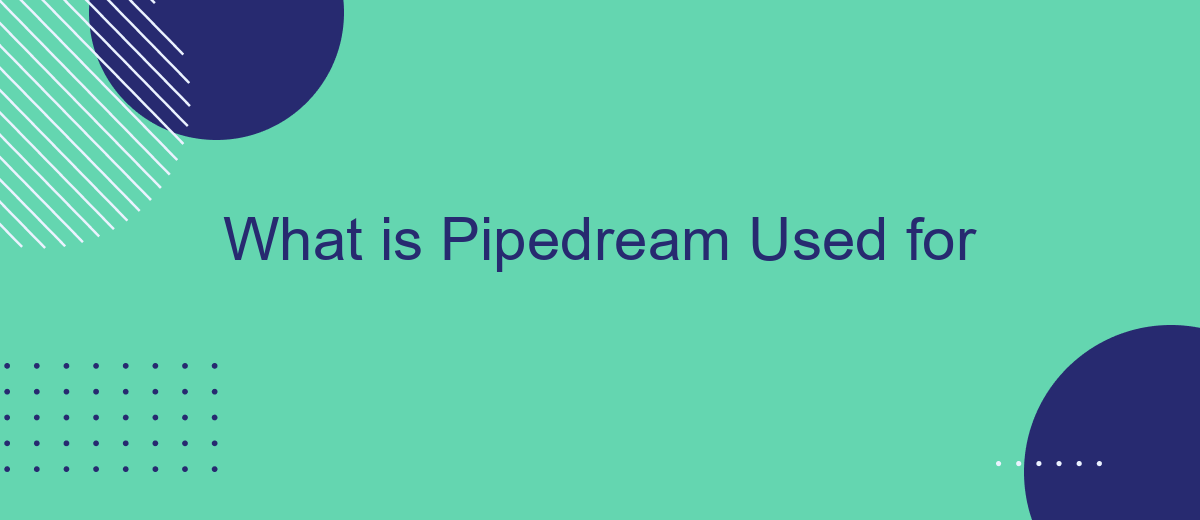Pipedream is an innovative integration platform that allows developers to seamlessly connect APIs, automate workflows, and manage data streams with minimal coding. By offering a versatile and user-friendly interface, Pipedream empowers users to build complex integrations quickly and efficiently, making it an invaluable tool for modern software development and data management. Discover how Pipedream can streamline your processes and enhance productivity.
Benefits of Using Pipedream
Pipedream is a powerful platform that allows developers to build and deploy workflows with ease. It offers a range of benefits that make it an indispensable tool for modern development.
- Ease of Use: Pipedream's intuitive interface allows users to create complex workflows without extensive coding knowledge.
- Integration: With Pipedream, you can seamlessly connect various APIs and services, including SaveMyLeads, to automate data transfer and processing.
- Scalability: Pipedream is built to handle workflows of any size, making it suitable for both small projects and large enterprises.
- Real-time Processing: The platform supports real-time data processing, enabling immediate responses to events and triggers.
- Cost-Effective: Pipedream offers a pay-as-you-go pricing model, ensuring you only pay for the resources you use.
By leveraging Pipedream, developers can save time and resources, focusing on building innovative solutions rather than managing infrastructure. Its ability to integrate with services like SaveMyLeads further enhances its utility, making it a versatile choice for a wide range of applications.
Types of Integrations
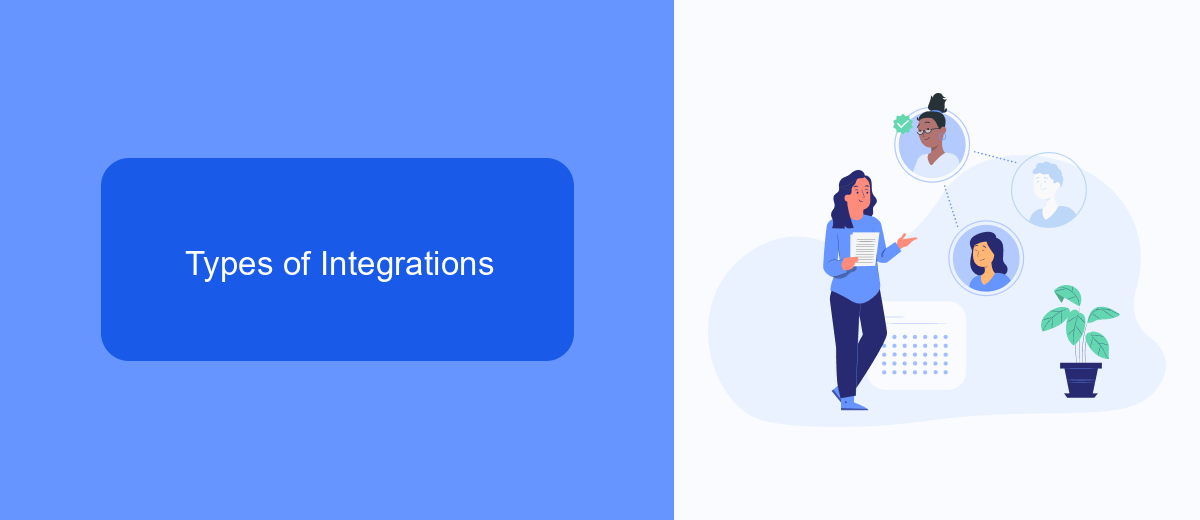
Pipedream offers a variety of integrations that cater to different needs, making it a versatile tool for developers and businesses alike. One of the primary types of integrations is API-based, which allows users to connect various web services and automate workflows. This type of integration is particularly useful for tasks such as data synchronization, real-time notifications, and automated reporting. Pipedream supports a wide range of APIs, enabling seamless communication between different platforms and services.
Another significant type of integration is event-driven, where actions are triggered based on specific events. This is ideal for scenarios where real-time responses are crucial, such as monitoring user activities or processing incoming data streams. Additionally, services like SaveMyLeads can enhance Pipedream's capabilities by providing pre-built integrations and automations for popular platforms like Facebook and Google Sheets. This not only simplifies the setup process but also ensures that your workflows are efficient and reliable.
Use Cases

Pipedream is a versatile tool that enables developers to build and manage workflows that integrate various APIs and services seamlessly. It offers a serverless environment where you can automate tasks, process data, and handle event-driven operations with ease.
- Automating Data Processing: Pipedream allows you to automate data processing tasks, such as transforming incoming data from one format to another or aggregating data from multiple sources.
- Event-Driven Workflows: With Pipedream, you can create workflows that trigger actions based on specific events, such as receiving an email, a new row in a Google Sheet, or a webhook from another service.
- Integrations: Pipedream supports a wide range of integrations, making it easy to connect different services and APIs. For example, integrating with SaveMyLeads can streamline the process of capturing and managing leads from various platforms.
Overall, Pipedream simplifies the development and management of complex workflows by providing a robust platform for automation and integration, enhancing productivity and efficiency in various use cases.
Pricing
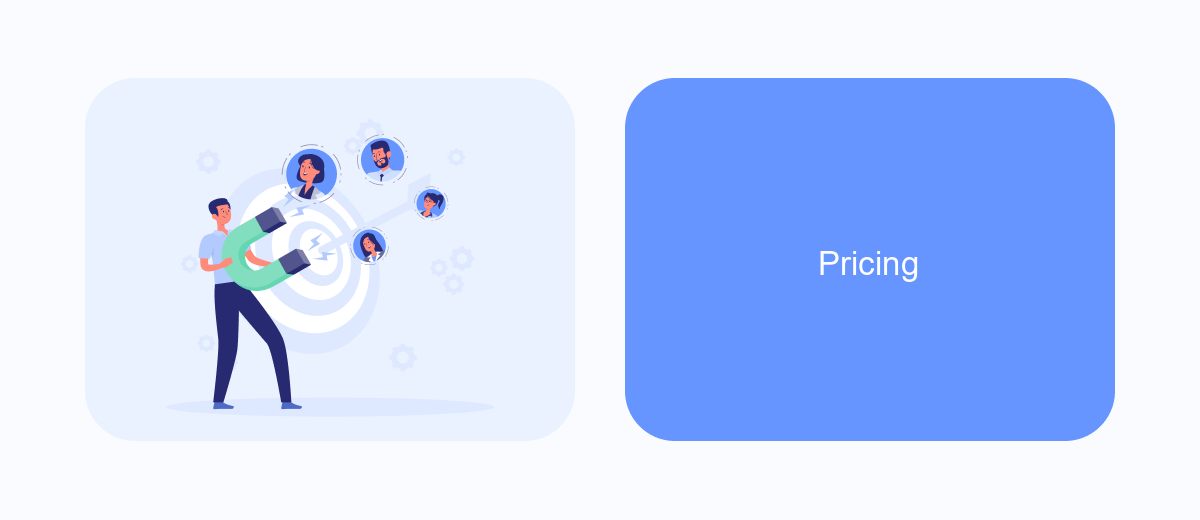
Pipedream offers a flexible pricing model that caters to various user needs, making it accessible for both individual developers and enterprise teams. With a free tier available, users can start building and deploying workflows without any initial investment, allowing them to explore the platform's capabilities.
For those who require more advanced features and higher usage limits, Pipedream provides several paid plans. These plans are designed to scale with your needs, offering increased execution time, more workflows, and additional support options.
- Free Plan: Basic features, limited execution time, and community support.
- Professional Plan: Enhanced features, increased execution time, and priority support.
- Enterprise Plan: Custom solutions, dedicated support, and unlimited workflows.
Additionally, integrating Pipedream with other services like SaveMyLeads can further streamline your workflow automation. SaveMyLeads helps in setting up seamless integrations with various platforms, ensuring that your data flows effortlessly between different services. This combination can significantly enhance productivity and efficiency for your projects.
Getting Started
Getting started with Pipedream is straightforward and efficient. First, sign up for a free account on the Pipedream website. Once you're logged in, you can explore the platform's capabilities through the dashboard. The dashboard provides an intuitive interface where you can create workflows by connecting various APIs and services. To begin, click on the "New Workflow" button and follow the guided steps to set up your first workflow. You can choose from a variety of pre-built templates or start from scratch, depending on your specific needs.
If you're looking to integrate Pipedream with other services, SaveMyLeads offers a seamless solution for automating data transfer between different platforms. With SaveMyLeads, you can effortlessly connect Pipedream to various CRM systems, email marketing tools, and other applications. This integration helps streamline your workflows and ensures that data is synchronized across all your tools. To set up an integration, simply select the desired service within SaveMyLeads and follow the prompts to authorize and configure the connection. This enables you to automate complex processes without writing a single line of code.


FAQ
What is Pipedream used for?
How does Pipedream help in workflow automation?
Can I integrate third-party services with Pipedream?
Is Pipedream suitable for non-developers?
What are some alternatives to Pipedream for automation and integration?
Are you using Facebook Lead Ads? Then you will surely appreciate our service. The SaveMyLeads online connector is a simple and affordable tool that anyone can use to set up integrations for Facebook. Please note that you do not need to code or learn special technologies. Just register on our website and create the necessary integration through the web interface. Connect your advertising account with various services and applications. Integrations are configured in just 5-10 minutes, and in the long run they will save you an impressive amount of time.