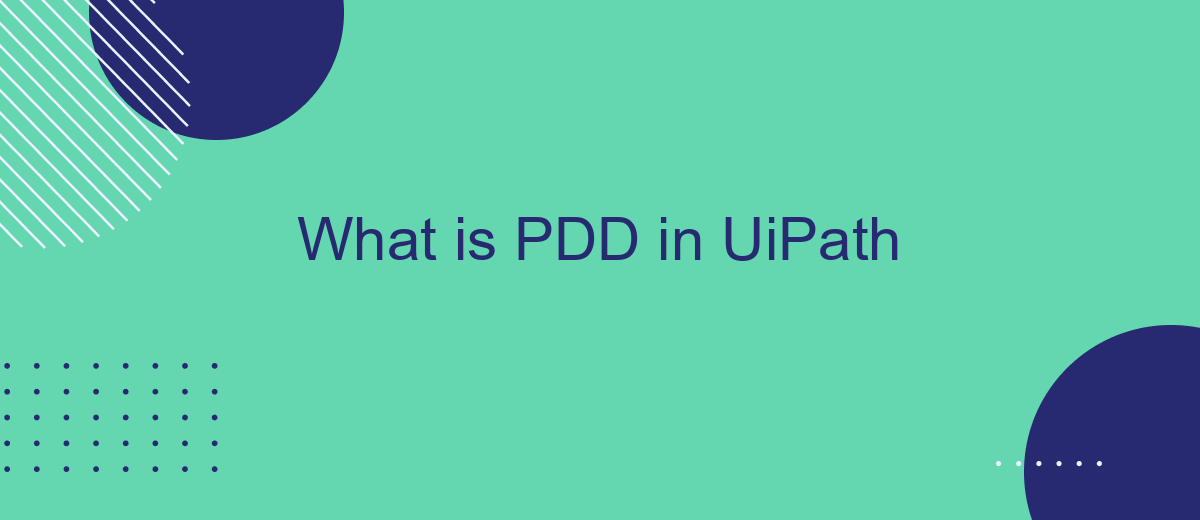In the realm of robotic process automation (RPA), UiPath stands out as a leading platform. One crucial document that guides the automation journey is the Process Design Document (PDD). This article delves into what PDD is in UiPath, detailing its significance, components, and how it serves as a blueprint for successful automation projects.
Introduction
In the realm of robotic process automation (RPA), UiPath stands out as a leading platform, enabling businesses to automate repetitive tasks efficiently. One of the critical components in the UiPath ecosystem is the Process Definition Document (PDD). This document serves as a blueprint for the automation process, detailing every step and ensuring that the automation aligns with business requirements.
- Comprehensive overview of the process to be automated
- Detailed steps and logic of the automation workflow
- Technical specifications and requirements
- Integration points with other systems and services
Creating a well-structured PDD is essential for successful automation projects. It helps in identifying potential challenges and ensures a smooth implementation. For businesses looking to integrate various services seamlessly, tools like SaveMyLeads can be invaluable. SaveMyLeads simplifies the process of connecting different platforms, ensuring data flows smoothly between systems, which is crucial for maintaining the integrity of automated workflows.
Understanding PDD

Process Definition Document (PDD) is a crucial element in the UiPath automation lifecycle. It serves as a comprehensive guide that outlines all the necessary details of a process to be automated. This document includes a step-by-step description of the current manual process, business rules, exceptions, and any other relevant information. By providing a clear and detailed overview, PDD ensures that both business analysts and developers are on the same page, facilitating smoother transitions from manual to automated workflows.
Understanding PDD is essential for successful automation projects. It not only helps in identifying the scope and requirements but also aids in pinpointing potential challenges and integration points. For instance, when dealing with multiple software applications, services like SaveMyLeads can be invaluable. SaveMyLeads assists in configuring integrations seamlessly, allowing for efficient data transfers and reducing manual intervention. By leveraging such services, organizations can enhance the accuracy and efficiency of their automated processes, ensuring that the PDD is effectively translated into a robust automation solution.
Benefits of Using PDD

Using a Process Definition Document (PDD) in UiPath offers several significant benefits that streamline automation projects and enhance their success. A well-crafted PDD ensures that all stakeholders have a clear understanding of the project requirements, scope, and deliverables, minimizing misunderstandings and setting a solid foundation for the development phase.
- Clarity and Transparency: PDDs provide a detailed blueprint of the automation process, ensuring that every team member is on the same page.
- Risk Mitigation: By documenting potential risks and challenges, PDDs help in identifying and addressing issues early in the project lifecycle.
- Improved Communication: PDDs facilitate better communication among stakeholders, developers, and business users, leading to more efficient collaboration.
- Streamlined Integration: With services like SaveMyLeads, PDDs can outline integration requirements clearly, making it easier to connect UiPath with other platforms and systems.
- Quality Assurance: Detailed documentation in PDDs supports thorough testing and validation, ensuring that the automation meets the desired quality standards.
Incorporating a PDD into your UiPath projects not only enhances the overall project management but also ensures that the automation solutions are robust, scalable, and aligned with business objectives. This structured approach ultimately leads to more successful and sustainable automation initiatives.
Implementing PDD in UiPath
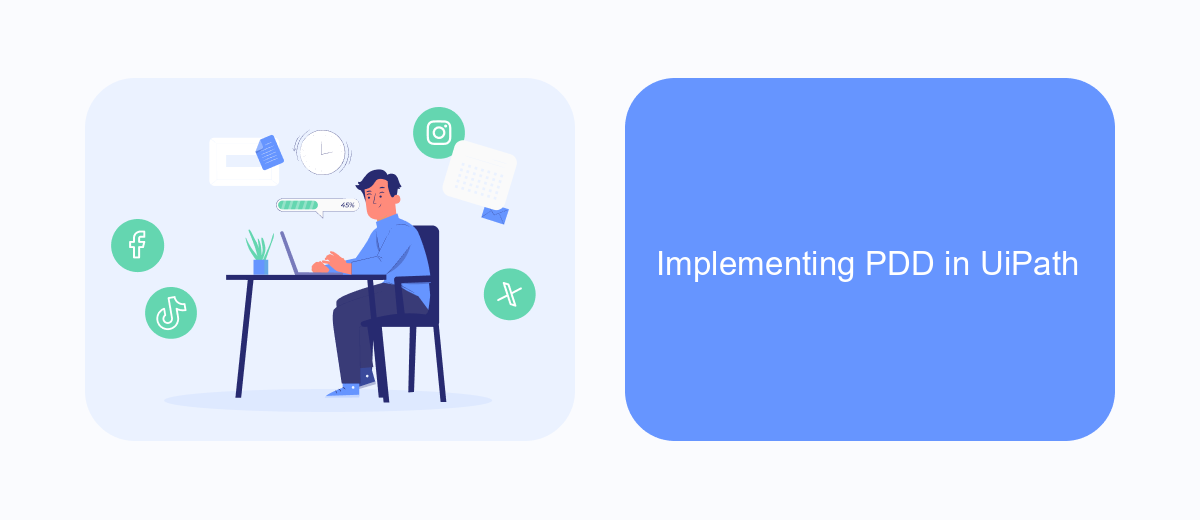
Implementing a Process Design Document (PDD) in UiPath involves a series of steps that ensure the automation process is well-documented, structured, and efficient. The PDD serves as a blueprint for the development team, outlining each step of the process, business rules, and exceptions.
Firstly, gather all necessary information about the process to be automated. This includes understanding the workflow, identifying key stakeholders, and collecting relevant data. A detailed analysis is crucial to ensure that all aspects of the process are covered and no critical steps are missed.
- Define the scope of the automation project.
- Document each step of the process in detail.
- Identify and document business rules and exceptions.
- Validate the PDD with stakeholders to ensure accuracy.
- Use tools like SaveMyLeads for seamless integration and data management.
Once the PDD is validated and approved, it can be used as a guide for developing the automation in UiPath. This structured approach not only ensures that the automation is aligned with business requirements but also helps in maintaining consistency and quality throughout the development lifecycle.
Best Practices for PDD
When creating a Process Design Document (PDD) in UiPath, it is crucial to maintain clarity and detail. Ensure each step of the process is meticulously documented, including all decision points and exceptions. This will not only help in the development phase but also make future maintenance and updates easier. Use clear and concise language, and include diagrams or flowcharts where necessary to visualize complex processes.
Additionally, consider integrating tools that can streamline your workflow. For example, SaveMyLeads can automate data transfer between various applications, reducing manual effort and minimizing errors. By leveraging such services, you can ensure that your PDD includes automated steps that enhance efficiency and reliability. Always validate the PDD with stakeholders to ensure it meets business requirements and is aligned with organizational goals.


FAQ
What is PDD in UiPath?
Why is a PDD important in UiPath projects?
What should be included in a PDD?
How does a PDD differ from an SDD?
Can a PDD be used for integrating third-party services?
Don't waste another minute manually transferring leads from Facebook to other systems. SaveMyLeads is a simple and effective tool that will allow you to automate this process so that you don't have to spend time on the routine. Try SaveMyLeads features, make sure that this tool will relieve your employees and after 5 minutes of settings your business will start working faster.