In the realm of MuleSoft, understanding the concept of "payload" is crucial for effective integration and data transformation. The payload represents the core data that is processed and transmitted through Mule applications. This article delves into what payload is, its significance, and how it functions within MuleSoft, providing a foundational understanding for developers and integration specialists.
Introduction to Payload
In MuleSoft, a payload refers to the actual data that is being transported through the application network. It is the core component of any Mule message and can contain various types of data, such as JSON, XML, or even binary files. Understanding and manipulating the payload is essential for effectively managing data flow within MuleSoft applications.
- Payload Structure: The format and organization of the data.
- Data Transformation: Converting payload data from one format to another.
- Accessing Payload: Techniques to read and modify payload content.
- Error Handling: Managing issues that arise during payload processing.
By mastering payload handling, developers can ensure seamless data integration across different systems and applications. Tools like SaveMyLeads can further enhance this process by automating data transfers and simplifying integrations, making it easier to manage complex workflows and maintain data consistency.
Understanding MuleSoft Payload

The payload in MuleSoft refers to the actual data that is being processed within a Mule application. It is the core component that flows through the various stages of a Mule flow, being transformed, enriched, and routed according to the defined logic. Understanding the payload is crucial for effectively designing and managing integrations, as it directly impacts how data is manipulated and transferred between systems. The payload can be in various formats such as JSON, XML, CSV, or even binary, and MuleSoft provides robust tools to handle these formats seamlessly.
When setting up integrations, tools like SaveMyLeads can be extremely beneficial. SaveMyLeads helps automate the process of capturing and transferring data between different platforms, reducing manual efforts and enhancing efficiency. By leveraging such services, you can ensure that your MuleSoft payloads are accurately and efficiently managed, leading to more reliable and streamlined integrations. This not only saves time but also minimizes the risk of errors, ensuring that data flows smoothly across your systems.
Types of Payloads
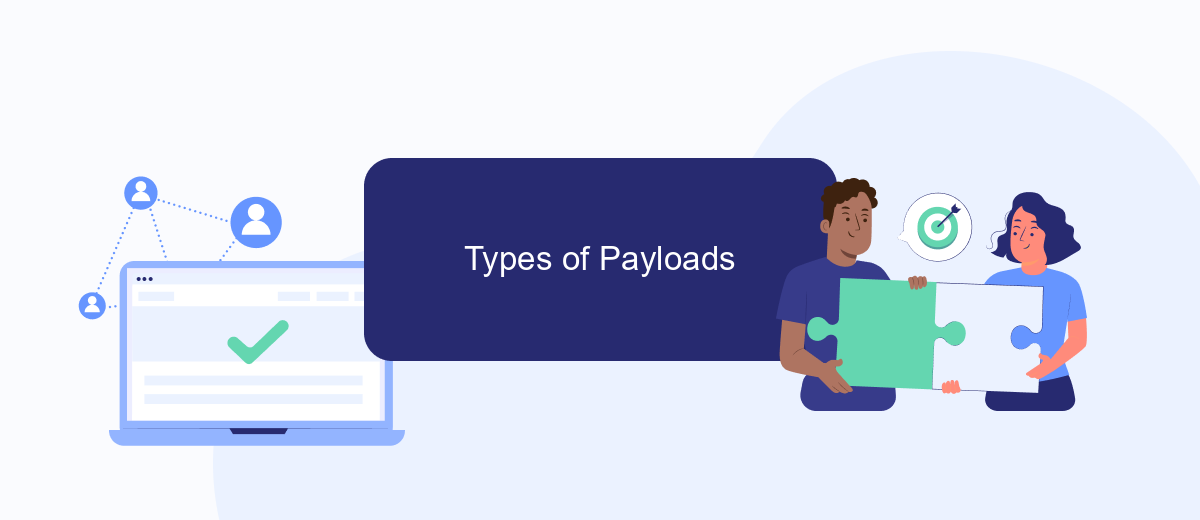
Payloads in MuleSoft can come in various forms, each serving different purposes depending on the integration scenario. Understanding the types of payloads is crucial for effectively managing data transformations and integrations.
- JSON Payloads: Commonly used for APIs and web services, JSON payloads are lightweight and easy to parse.
- XML Payloads: Often used in enterprise applications, XML payloads are more complex but highly structured.
- CSV Payloads: Ideal for bulk data transfers, CSV payloads are simple text files with comma-separated values.
- Binary Payloads: Used for non-text data such as images and files, binary payloads require special handling.
- Java Objects: In Java-based applications, payloads can be directly represented as Java objects for seamless integration.
Each type of payload has its own advantages and use cases. For instance, SaveMyLeads can help automate data integration processes by efficiently handling different payload types, ensuring smooth and reliable data transfers between platforms. Understanding these types allows you to choose the right format for your specific needs, optimizing performance and compatibility.
Payload Processing in MuleSoft
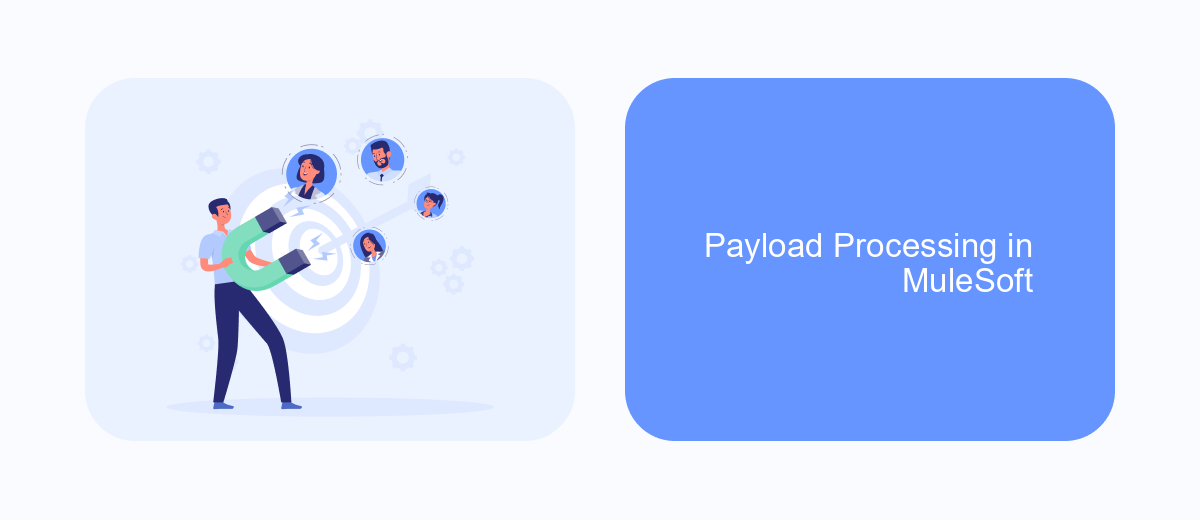
Payload processing in MuleSoft involves manipulating and transforming data as it moves through various stages of an integration flow. This is essential for ensuring that data is in the correct format and structure required by different systems and applications. MuleSoft provides a range of tools and functionalities to handle payloads effectively, making it easier to integrate diverse systems.
One of the key components for payload processing in MuleSoft is DataWeave, a powerful transformation language designed specifically for data integration. DataWeave allows developers to convert data from one format to another, such as XML to JSON, and perform complex data manipulations with ease. This flexibility is crucial for meeting the diverse requirements of modern integration projects.
- Data transformation using DataWeave
- Content enrichment and filtering
- Data validation and error handling
- Integration with external services like SaveMyLeads
By leveraging these capabilities, MuleSoft enables seamless data integration across various platforms and services. For example, integrating with SaveMyLeads can automate the process of capturing and processing lead data from multiple sources, ensuring that businesses have accurate and up-to-date information for their sales and marketing efforts.
Best Practices for Payload Management
Effective payload management in MuleSoft requires a clear understanding of the data structure and the transformations needed throughout the integration process. Start by defining the data model and ensure that all transformations are well-documented and consistent. Utilize MuleSoft's DataWeave language to perform complex data transformations efficiently. Regularly validate payloads against schemas to maintain data integrity and prevent errors during data processing.
Another best practice is to leverage services like SaveMyLeads for seamless integration and automation. SaveMyLeads can help streamline the process of managing payloads by automating data transfers between various applications, reducing manual intervention and minimizing the risk of errors. Additionally, ensure that payloads are kept lightweight and only include necessary data to optimize performance and reduce latency. Implement thorough logging and monitoring to track payloads and troubleshoot issues promptly.
FAQ
What is Payload in MuleSoft?
How can I access and modify the payload in MuleSoft?
Why is the payload important in MuleSoft integrations?
Can I use external services to manage payload transformations in MuleSoft?
What are some best practices for handling payloads in MuleSoft?
Are you using Facebook Lead Ads? Then you will surely appreciate our service. The SaveMyLeads online connector is a simple and affordable tool that anyone can use to set up integrations for Facebook. Please note that you do not need to code or learn special technologies. Just register on our website and create the necessary integration through the web interface. Connect your advertising account with various services and applications. Integrations are configured in just 5-10 minutes, and in the long run they will save you an impressive amount of time.
