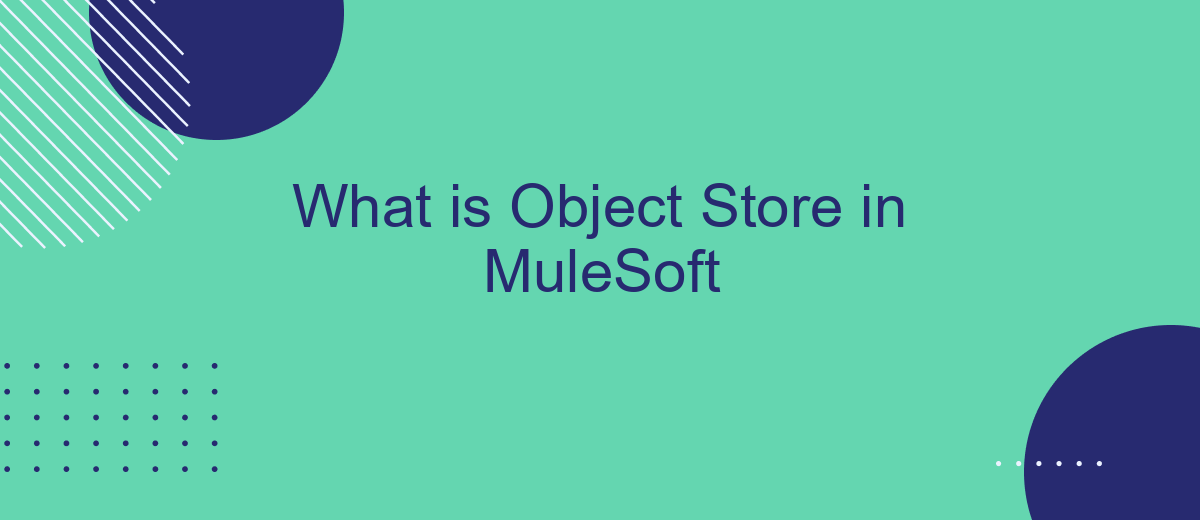An Object Store in MuleSoft is a powerful feature that allows developers to store and retrieve key-value pairs across applications and flows. It is particularly useful for persisting data such as user sessions, caching, and state management. This article delves into the functionalities, use cases, and best practices for leveraging Object Store in MuleSoft to enhance your integration solutions.
Introduction to Object Store
Object Store is a critical component in MuleSoft that allows you to store and retrieve key-value pairs. This feature is particularly useful for persisting data that needs to be shared across various Mule applications or flows. Object Store can be used to store any type of data, from simple strings to complex objects, making it a versatile tool for developers.
- Data persistence across Mule applications
- Support for various data types
- High availability and reliability
- Easy integration with MuleSoft flows
By leveraging Object Store, you can enhance the efficiency and reliability of your MuleSoft integrations. For example, integrating with services like SaveMyLeads can further streamline your data management processes by automating the transfer of leads and other critical information. This ensures that your data is not only stored securely but also easily accessible when needed.
Key Features of Object Store
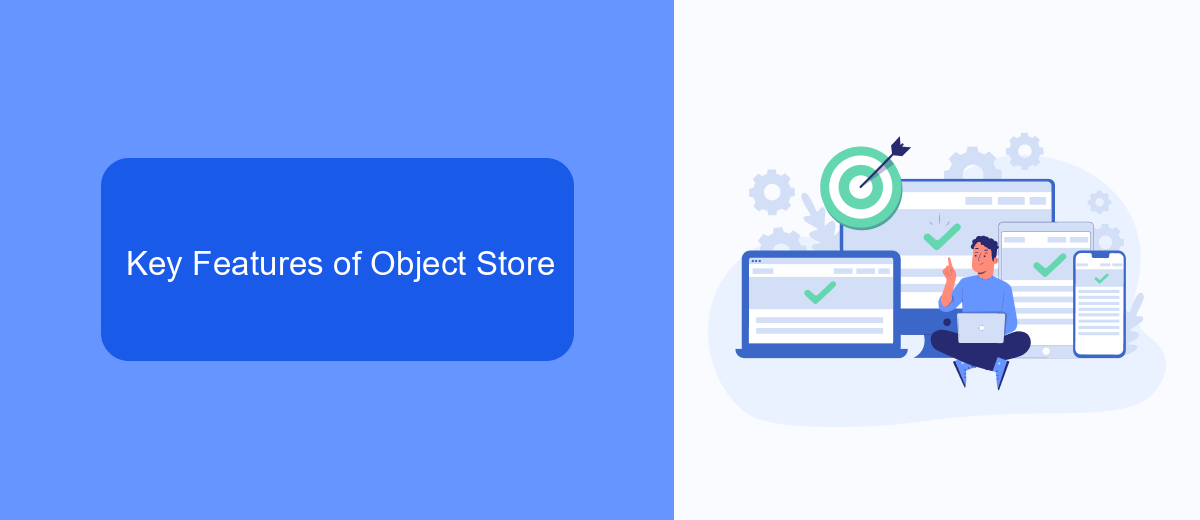
Object Store in MuleSoft is a powerful feature designed to store and retrieve key-value pairs efficiently. One of its key features is its ability to persist data across different Mule application instances, ensuring that information is not lost even if the application restarts. This is particularly useful for maintaining state information, session data, or any temporary data that needs to be shared between different flows or applications.
Another significant feature of Object Store is its seamless integration capabilities. It can easily integrate with various services to enhance data handling and processing. For instance, integrating with services like SaveMyLeads allows users to automate lead management by storing lead data in Object Store and using it across different MuleSoft applications. This integration not only simplifies the workflow but also ensures that data is synchronized and readily available whenever needed, enhancing overall operational efficiency.
Architecture of Object Store
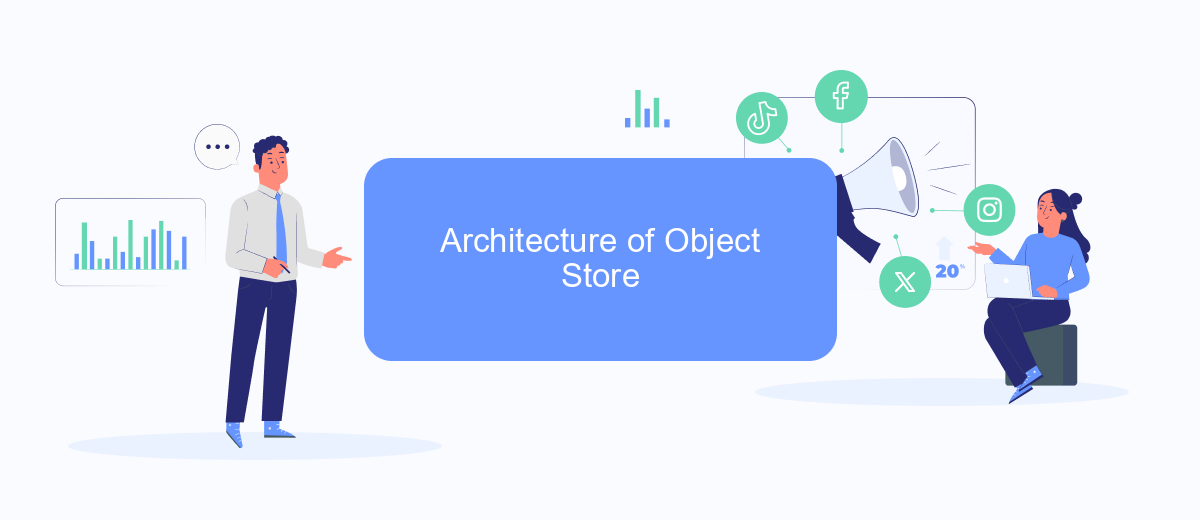
The architecture of Object Store in MuleSoft is designed to provide a reliable and scalable storage solution for data that needs to be persisted across different Mule applications. It is a key component for ensuring data consistency and availability in distributed systems, making it an essential part of modern integration solutions.
- Data Storage: Object Store allows for the storage of key-value pairs, enabling quick access and retrieval of data.
- Scalability: It supports horizontal scaling, allowing it to handle increasing loads by distributing data across multiple nodes.
- Persistence: The data stored in Object Store can be persisted across application restarts, ensuring data durability.
- Security: Object Store provides robust security features, including encryption and access control mechanisms.
- Integration: It seamlessly integrates with other MuleSoft components and external services like SaveMyLeads, facilitating smooth data flow and synchronization.
By leveraging Object Store, MuleSoft users can enhance their integration capabilities, ensuring that critical data is always available and consistent. This is particularly useful for applications that require reliable data storage and retrieval, such as those configured with SaveMyLeads for automated lead management and data synchronization across platforms.
Benefits of Using Object Store
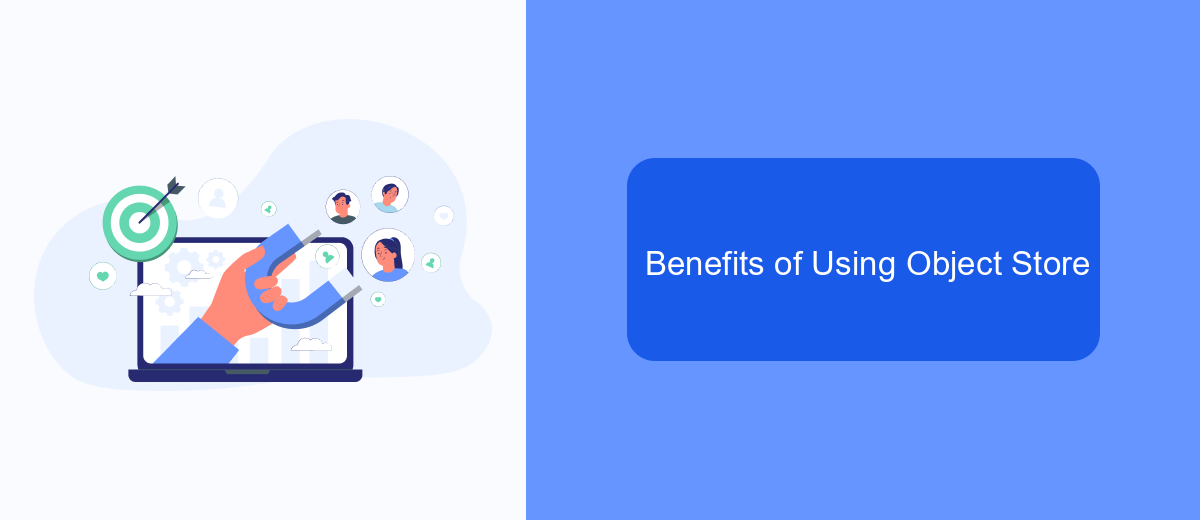
Using Object Store in MuleSoft offers numerous benefits, making it an essential tool for efficient data management and integration processes. By leveraging Object Store, developers can seamlessly store, retrieve, and manage transient data, ensuring smooth operation of Mule applications.
One of the key advantages is the ability to maintain state and share data across different Mule flows and applications. This facilitates better coordination and data consistency, which is crucial for complex integration scenarios.
- Enhanced data persistence and retrieval
- Improved application performance and scalability
- Simplified data synchronization across multiple systems
- Streamlined error handling and recovery processes
For those looking to automate and streamline their integration workflows, services like SaveMyLeads can be highly beneficial. SaveMyLeads provides a user-friendly platform to connect various applications and automate data transfers, complementing the capabilities of MuleSoft's Object Store. This combination ensures a robust and efficient integration strategy, saving time and reducing manual effort.
Conclusion
In conclusion, the Object Store in MuleSoft plays a crucial role in managing and storing data across different Mule applications. It provides a reliable and scalable solution for temporary or persistent data storage, which is essential for maintaining state and ensuring data consistency in complex integration scenarios. By leveraging Object Store, developers can improve the performance and reliability of their Mule applications, making them more efficient and robust.
Additionally, integrating services like SaveMyLeads can further enhance the capabilities of your MuleSoft applications by automating lead data transfer and ensuring seamless connectivity between various platforms. This not only streamlines workflows but also reduces the possibility of data loss or errors, ultimately contributing to a more efficient and effective integration strategy. Embracing these tools and services will enable organizations to optimize their operations and achieve greater success in their digital transformation efforts.
- Automate the work with leads from the Facebook advertising account
- Empower with integrations and instant transfer of leads
- Don't spend money on developers or integrators
- Save time by automating routine tasks
FAQ
What is an Object Store in MuleSoft?
How do you configure an Object Store in MuleSoft?
Can you use Object Store to share data between different Mule applications?
What are some common use cases for Object Store in MuleSoft?
How does Object Store handle data expiration?
Use the SaveMyLeads service to improve the speed and quality of your Facebook lead processing. You do not need to regularly check the advertising account and download the CSV file. Get leads quickly and in a convenient format. Using the SML online connector, you can set up automatic transfer of leads from Facebook to various services: CRM systems, instant messengers, task managers, email services, etc. Automate the data transfer process, save time and improve customer service.