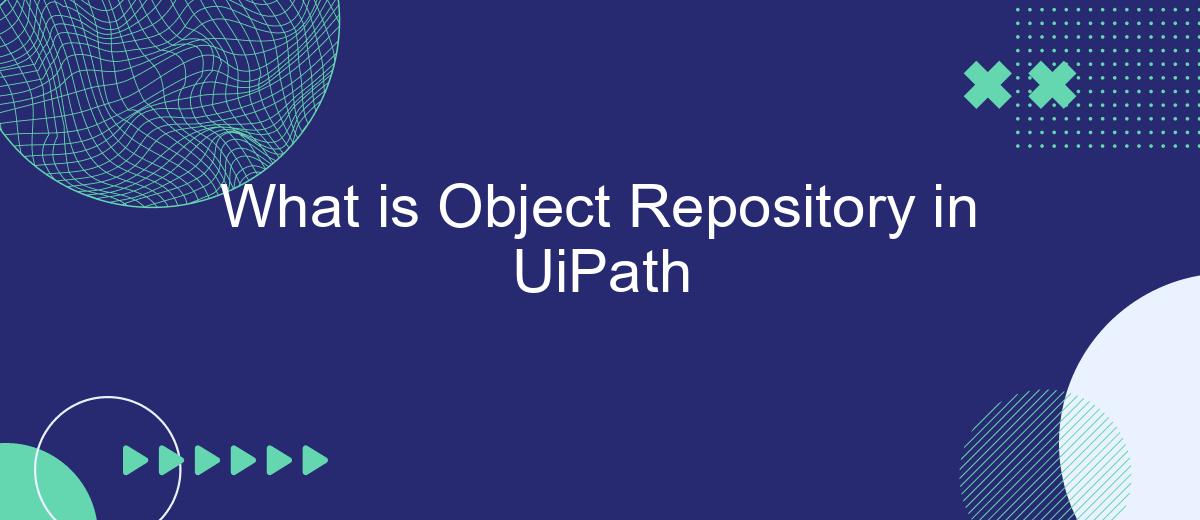An Object Repository in UiPath is a centralized storage location for managing and reusing UI elements across multiple automation projects. It enables developers to maintain consistency, reduce redundancy, and enhance collaboration by providing a single source of truth for all UI components. This article explores the significance, benefits, and implementation of Object Repositories in UiPath, helping streamline automation processes efficiently.
Introduction
Object Repository in UiPath is a centralized storage where all the objects and elements used in automation projects are stored. This repository helps in managing and reusing objects across multiple workflows, ensuring consistency and reducing redundancy. By using an Object Repository, developers can streamline the automation process and maintain a cleaner project structure.
- Centralized management of UI elements
- Improved reusability of objects
- Enhanced consistency across projects
- Reduced redundancy and maintenance effort
Integrating an Object Repository with other services can further enhance its functionality. For instance, using SaveMyLeads, developers can automate the process of saving and managing lead data from various sources directly into their CRM systems. This integration ensures that all relevant data is consistently updated and accessible, improving overall efficiency and productivity in automation projects.
Benefits of Using an Object Repository
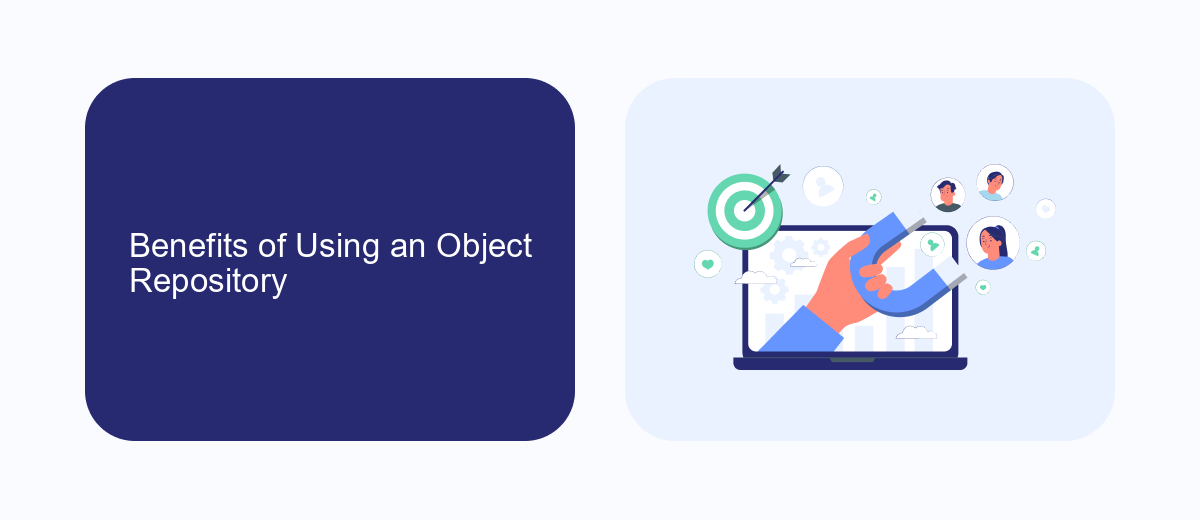
Using an Object Repository in UiPath offers numerous benefits, significantly enhancing the efficiency and maintainability of automation projects. One of the primary advantages is the centralization of UI elements, which allows for easier management and updates. When a UI element changes, you only need to update it in one place, and the changes are automatically propagated throughout all workflows that use that element. This reduces the risk of errors and saves time, making the automation process more reliable and streamlined.
Another key benefit is the reusability of UI elements across multiple projects. By storing UI elements in a centralized repository, different teams and projects can access and reuse them, promoting consistency and reducing duplication of effort. Additionally, integrating services like SaveMyLeads can further enhance the automation process by seamlessly connecting various applications and systems, ensuring that data flows smoothly and efficiently between them. This integration capability not only simplifies the setup process but also ensures that your automation workflows remain robust and scalable.
Types of Object Repositories
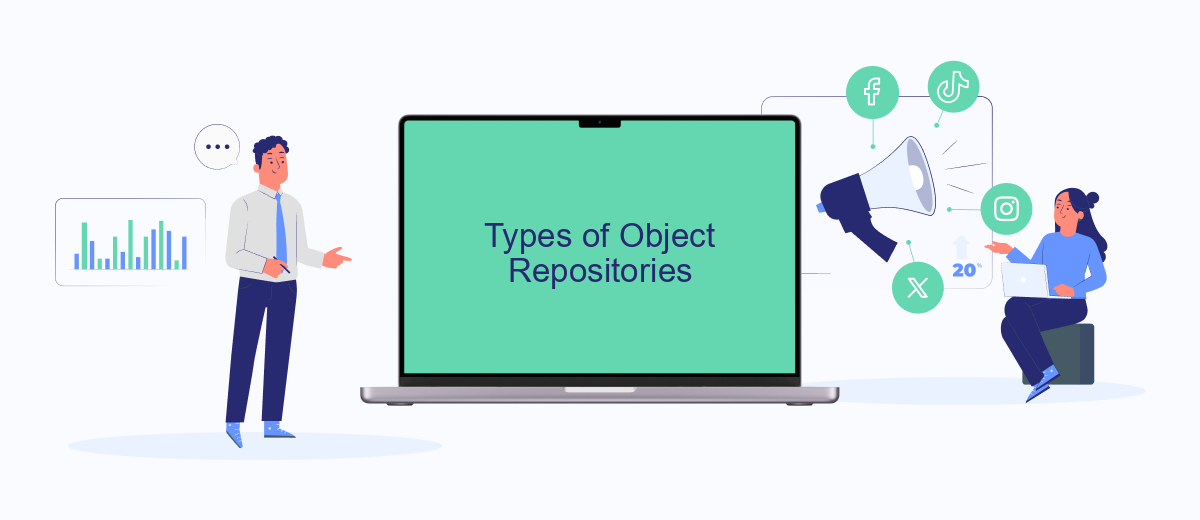
Object Repositories in UiPath are essential for managing and organizing UI elements efficiently. They help in maintaining consistency and reusability of UI elements across multiple workflows. There are several types of Object Repositories that can be utilized in UiPath to streamline automation processes.
- Local Object Repository: This type is confined to a single project and is used for managing UI elements within that specific project. It is ideal for smaller projects with limited scope.
- Shared Object Repository: This repository is accessible across multiple projects, making it easier to reuse UI elements. It is beneficial for larger projects or organizations with multiple teams working on different parts of a workflow.
- Centralized Object Repository: This is a more advanced type that allows for the central management of UI elements. It supports version control and collaboration, making it suitable for enterprise-level projects.
Choosing the right type of Object Repository depends on the specific needs of your project. For instance, integrating with services like SaveMyLeads can further enhance the efficiency of your automation by streamlining data flow and reducing manual input, making the automation process more robust and reliable.
Best Practices for Object Repository Management
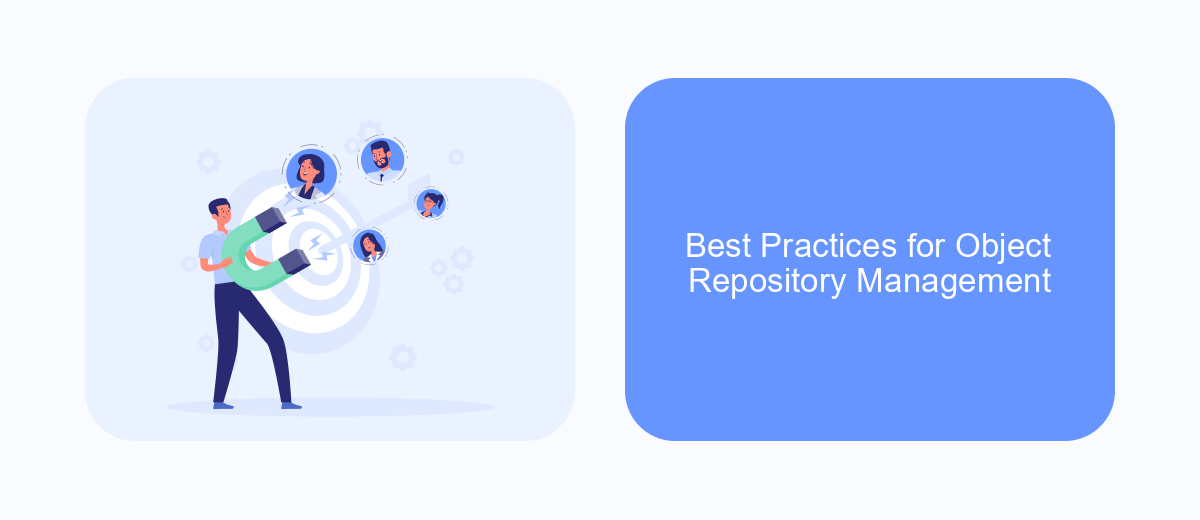
Effective management of an Object Repository in UiPath is crucial for maintaining a scalable and maintainable automation framework. By following best practices, you can ensure that your automation processes are efficient and less prone to errors.
Firstly, always use meaningful and descriptive names for your objects. This makes it easier for team members to understand and maintain the repository. Secondly, organize your objects logically, grouping them by application or functionality to simplify navigation and reuse.
- Consistently update and review the repository to remove obsolete objects.
- Utilize version control systems to track changes and collaborate efficiently.
- Leverage comments and documentation within the repository for better clarity.
- Integrate with services like SaveMyLeads to automate and streamline data flow across platforms.
By adhering to these best practices, you can enhance the reliability and effectiveness of your automation projects. Regular maintenance and thoughtful organization of the Object Repository will save time and reduce the risk of errors in the long run.
Conclusion
In conclusion, the Object Repository in UiPath serves as a centralized hub for managing and maintaining UI elements, significantly enhancing the efficiency and accuracy of automation projects. By leveraging this feature, developers can ensure consistency across various workflows, reduce redundancy, and simplify the process of updating UI elements when changes occur. This not only saves time but also minimizes the risk of errors, making automation more robust and reliable.
Moreover, integrating tools like SaveMyLeads can further streamline automation processes by facilitating seamless data transfers between different platforms and services. This integration capability enhances the overall functionality of UiPath, enabling businesses to achieve a higher level of automation with minimal manual intervention. As a result, organizations can focus more on strategic tasks, driving growth and innovation while maintaining operational excellence.
FAQ
What is an Object Repository in UiPath?
How do you create an Object Repository in UiPath?
What are the benefits of using an Object Repository in UiPath?
Can Object Repository elements be shared across different projects?
How can SaveMyLeads assist in automating tasks related to Object Repository in UiPath?
You probably know that the speed of leads processing directly affects the conversion and customer loyalty. Do you want to receive real-time information about new orders from Facebook and Instagram in order to respond to them as quickly as possible? Use the SaveMyLeads online connector. Link your Facebook advertising account to the messenger so that employees receive notifications about new leads. Create an integration with the SMS service so that a welcome message is sent to each new customer. Adding leads to a CRM system, contacts to mailing lists, tasks to project management programs – all this and much more can be automated using SaveMyLeads. Set up integrations, get rid of routine operations and focus on the really important tasks.