MuleSoft, a powerful integration platform, is widely used in Salesforce to connect various applications, data sources, and APIs seamlessly. By leveraging MuleSoft, businesses can streamline their processes, enhance data accessibility, and ensure smooth communication between Salesforce and other enterprise systems. This article explores the key uses and benefits of integrating MuleSoft with Salesforce to optimize your business operations.
What is Salesforce?
Salesforce is a leading customer relationship management (CRM) platform that helps businesses manage their interactions with customers and prospects. It offers a suite of tools to streamline various business processes, enhance customer service, and boost sales. With its cloud-based architecture, Salesforce provides flexibility and scalability for businesses of all sizes.
- Sales Cloud: Manages sales processes and customer interactions.
- Service Cloud: Enhances customer support and service management.
- Marketing Cloud: Automates marketing campaigns and personalizes customer journeys.
- Commerce Cloud: Facilitates e-commerce operations and online sales.
- Analytics Cloud: Provides data analytics and business intelligence.
- AppExchange: A marketplace for third-party applications and integrations.
Additionally, Salesforce supports numerous integrations to connect with other software and services, making it a versatile tool for comprehensive business management. For instance, services like SaveMyLeads can automate the process of capturing leads from various sources and feeding them directly into Salesforce, ensuring that businesses can respond to new opportunities promptly and efficiently.
What is MuleSoft?

MuleSoft is a comprehensive integration platform that enables businesses to connect their applications, data, and devices seamlessly. It provides a unified solution for API management, data integration, and service orchestration, allowing organizations to streamline their operations and enhance their digital transformation efforts. By utilizing MuleSoft, companies can create a network of applications that work together efficiently, reducing the complexity of managing multiple systems and improving overall productivity.
One of the key features of MuleSoft is its ability to facilitate the integration of various services and applications, including those within the Salesforce ecosystem. This makes it an invaluable tool for businesses looking to optimize their customer relationship management processes. Additionally, platforms like SaveMyLeads can be used alongside MuleSoft to automate lead data integration, ensuring that information flows smoothly between different systems and enhancing the efficiency of marketing and sales operations. Together, these tools help organizations create a more connected and responsive business environment.
How Can MuleSoft Be Used in Salesforce?

MuleSoft can be a powerful tool when integrated with Salesforce, providing seamless data connectivity and process automation. By leveraging MuleSoft, businesses can enhance their Salesforce capabilities in several significant ways:
- Data Integration: MuleSoft enables the integration of data from various sources, such as ERP, CRM, and legacy systems, into Salesforce, ensuring a unified view of customer information.
- Process Automation: By automating business processes across different systems, MuleSoft helps streamline workflows, reducing manual efforts and increasing efficiency.
- API Management: MuleSoft’s Anypoint Platform allows for the creation, management, and monitoring of APIs, facilitating secure and scalable interactions between Salesforce and other applications.
- Pre-built Connectors: With a wide range of pre-built connectors, MuleSoft simplifies the integration process, enabling quicker deployment and reducing the need for custom coding.
Additionally, services like SaveMyLeads can further enhance the integration process by providing ready-made solutions for connecting Salesforce with various other platforms, ensuring data consistency and operational efficiency. By utilizing these tools, businesses can unlock the full potential of their Salesforce ecosystem.
Benefits of Using MuleSoft with Salesforce
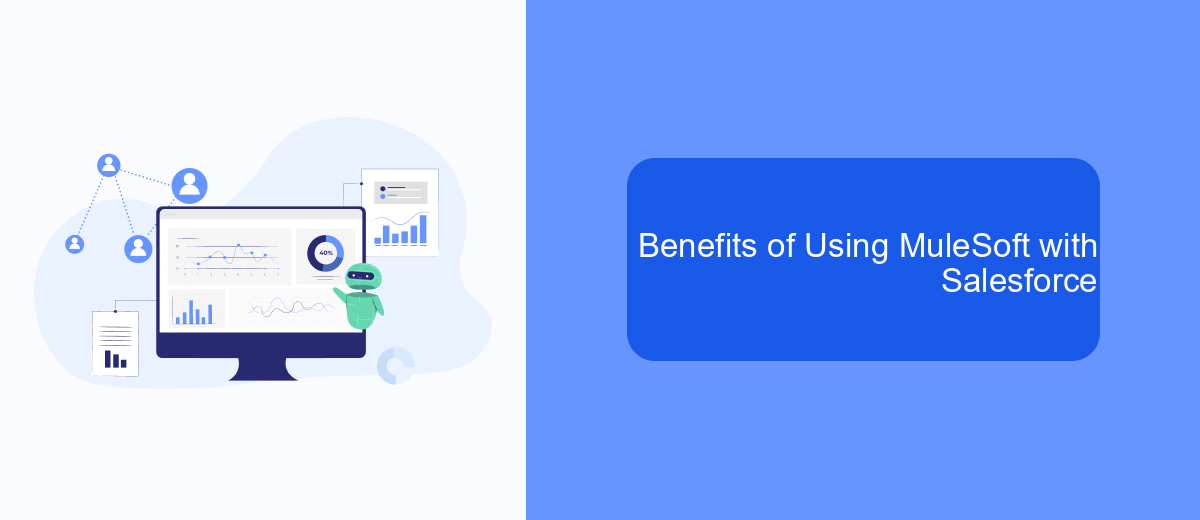
Integrating MuleSoft with Salesforce offers numerous benefits, enhancing the overall efficiency and functionality of your business operations. By leveraging MuleSoft's robust integration capabilities, organizations can seamlessly connect various applications, data sources, and devices with Salesforce, ensuring a unified and streamlined workflow.
One of the key advantages is the ability to automate data synchronization between disparate systems, reducing manual data entry and minimizing errors. This not only saves time but also ensures that your Salesforce instance is always up-to-date with the latest information from other business systems.
- Enhanced data integration and synchronization
- Improved operational efficiency and productivity
- Streamlined workflows and automated processes
- Real-time data visibility and insights
- Scalable and flexible integration solutions
Furthermore, utilizing services like SaveMyLeads can simplify the integration process even more. SaveMyLeads allows for easy setup and management of integrations without requiring extensive technical knowledge. By combining MuleSoft's powerful integration platform with user-friendly tools like SaveMyLeads, businesses can achieve a seamless and efficient integration experience with Salesforce.
Examples of MuleSoft Use Cases in Salesforce
MuleSoft is extensively used in Salesforce to streamline data integration and enhance business processes. One common use case is integrating Salesforce with various external systems such as ERP, CRM, and databases. By leveraging MuleSoft's Anypoint Platform, businesses can create seamless data flows between Salesforce and other applications, ensuring that customer information is consistently updated across all systems. This integration capability helps in providing a unified customer view, which is crucial for personalized marketing and improved customer service.
Another significant use case is automating workflows and data synchronization. For instance, SaveMyLeads can be employed to automate the lead data transfer from various sources directly into Salesforce, reducing manual data entry and minimizing errors. MuleSoft's APIs facilitate real-time data synchronization, ensuring that sales teams have access to the most current information. This not only boosts productivity but also enhances decision-making processes by providing accurate and timely data insights.


FAQ
What is MuleSoft used for in Salesforce?
How does MuleSoft enhance Salesforce capabilities?
Can MuleSoft be used to automate tasks in Salesforce?
Is MuleSoft suitable for small businesses using Salesforce?
What are the alternatives to MuleSoft for Salesforce integration?
Use the SaveMyLeads service to improve the speed and quality of your Facebook lead processing. You do not need to regularly check the advertising account and download the CSV file. Get leads quickly and in a convenient format. Using the SML online connector, you can set up automatic transfer of leads from Facebook to various services: CRM systems, instant messengers, task managers, email services, etc. Automate the data transfer process, save time and improve customer service.
