MuleSoft RPA (Robotic Process Automation) is a powerful tool designed to streamline and automate repetitive tasks within business processes. By integrating RPA with MuleSoft's Anypoint Platform, organizations can enhance efficiency, reduce human error, and achieve seamless connectivity across various systems. This article explores the key features, benefits, and applications of MuleSoft RPA in modern enterprises.
What Is MuleSoft RPA?
MuleSoft RPA (Robotic Process Automation) is a powerful tool that automates repetitive and manual tasks, allowing businesses to streamline operations and improve efficiency. By leveraging MuleSoft's integration capabilities, RPA can connect disparate systems and automate workflows seamlessly.
- Automates data entry and processing
- Reduces human error and operational costs
- Enhances productivity by freeing up employee time
- Integrates with various applications and systems
One of the key benefits of MuleSoft RPA is its ability to integrate with other services, such as SaveMyLeads, to further enhance automation capabilities. SaveMyLeads allows businesses to automate lead management and data synchronization across different platforms, ensuring that all data is up-to-date and accurate. By combining MuleSoft RPA with SaveMyLeads, businesses can achieve a higher level of automation and efficiency in their processes.
Benefits of Using MuleSoft RPA

MuleSoft RPA offers numerous benefits, making it a powerful tool for businesses looking to streamline their operations. One of the primary advantages is its ability to automate repetitive and time-consuming tasks, freeing up employees to focus on more strategic activities. This not only enhances productivity but also reduces the risk of human error, leading to more accurate and reliable outcomes. Additionally, MuleSoft RPA easily integrates with various systems and applications, ensuring seamless data flow and connectivity across the organization.
Another significant benefit of using MuleSoft RPA is its scalability and flexibility. As businesses grow and their needs evolve, MuleSoft RPA can adapt to handle increasing workloads and complex processes. Moreover, services like SaveMyLeads can be utilized to further enhance integration capabilities, allowing businesses to automate lead management and other critical functions effortlessly. By leveraging MuleSoft RPA, companies can achieve greater efficiency, improve customer satisfaction, and gain a competitive edge in the market.
Use Cases for MuleSoft RPA
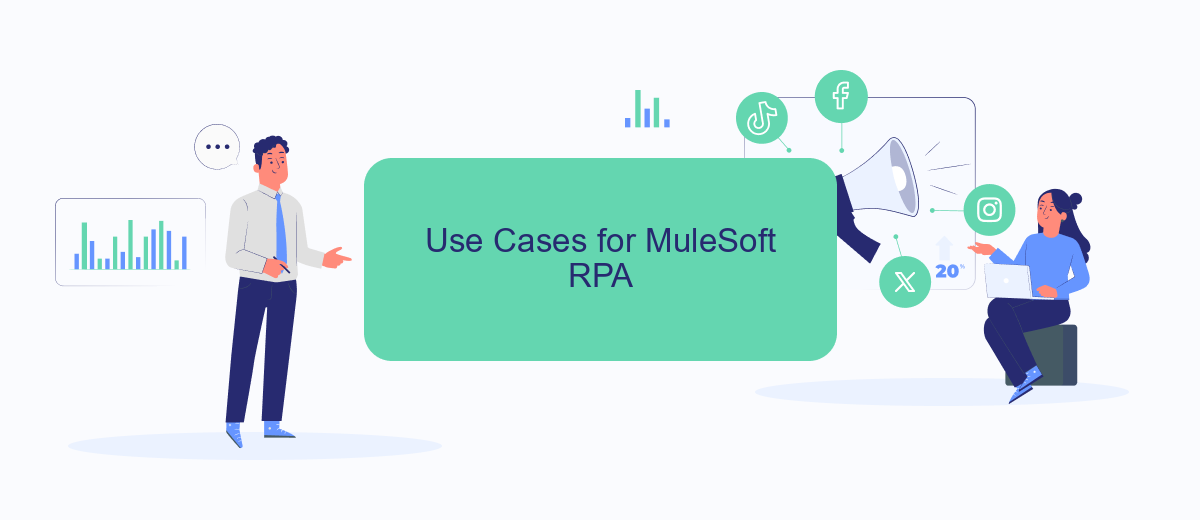
MuleSoft RPA (Robotic Process Automation) enables organizations to automate repetitive tasks and streamline business processes. This powerful tool can be applied in various scenarios to enhance efficiency and productivity.
- Data Entry Automation: MuleSoft RPA can automate the tedious process of entering data into multiple systems, reducing errors and saving time.
- Customer Service: By integrating with CRM systems, MuleSoft RPA can automate routine customer service tasks, such as updating customer records or processing service requests.
- Financial Processes: Automate financial operations like invoice processing, expense management, and financial reporting to ensure accuracy and compliance.
- IT Operations: MuleSoft RPA can handle repetitive IT tasks such as user provisioning, system monitoring, and software updates, freeing up IT staff for more strategic work.
- Integration Management: Using services like SaveMyLeads, MuleSoft RPA can streamline the setup and management of integrations between various applications, ensuring seamless data flow across systems.
By leveraging MuleSoft RPA, businesses can significantly reduce manual workload, improve accuracy, and enhance overall operational efficiency. This technology is versatile and can be tailored to meet the unique needs of different industries and departments.
How to Implement MuleSoft RPA
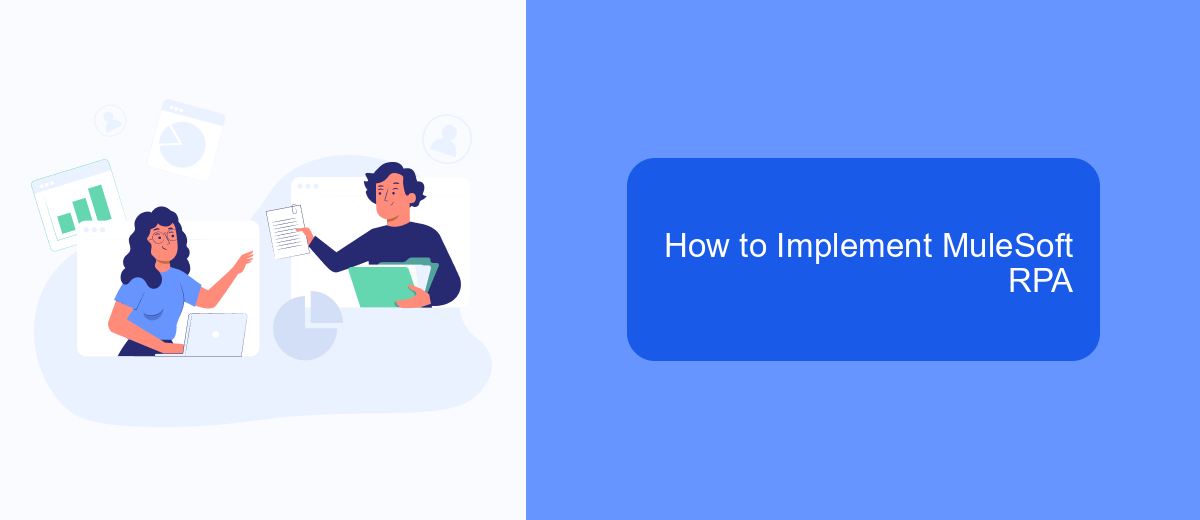
Implementing MuleSoft RPA involves a series of strategic steps to ensure seamless automation of business processes. The first step is to identify the processes that can benefit from automation. This involves analyzing current workflows and pinpointing repetitive tasks that can be automated to save time and resources.
Once the processes are identified, the next step is to design the automation workflows using MuleSoft's RPA tools. This includes configuring the bots to perform specific tasks, setting up triggers, and defining the data flow. Utilizing integration services like SaveMyLeads can enhance this process by streamlining data transfer between different systems.
- Identify processes for automation
- Design automation workflows
- Configure bots and set up triggers
- Utilize integration services like SaveMyLeads
After designing and configuring the workflows, it's essential to test the automation to ensure it functions as intended. This involves running the bots in a controlled environment to identify and rectify any issues. Finally, deploy the automation into the live environment and continuously monitor its performance to make necessary adjustments and improvements.
Conclusion
In conclusion, MuleSoft RPA offers a powerful solution for automating repetitive tasks and streamlining business processes. By leveraging MuleSoft's robust integration capabilities, organizations can connect disparate systems, enhance data accuracy, and improve operational efficiency. This not only reduces the burden on human resources but also allows employees to focus on more strategic activities that drive business growth.
Moreover, integrating MuleSoft RPA with services like SaveMyLeads can further enhance automation efforts. SaveMyLeads simplifies the process of connecting various applications and platforms, ensuring seamless data flow and real-time updates. This synergy between MuleSoft RPA and SaveMyLeads enables businesses to create a cohesive and automated ecosystem, ultimately leading to better decision-making and improved customer experiences. As organizations continue to adopt RPA technologies, the combination of MuleSoft and complementary services will play a crucial role in achieving digital transformation goals.
FAQ
What is MuleSoft RPA?
How does MuleSoft RPA integrate with existing systems?
What are the benefits of using MuleSoft RPA?
Can MuleSoft RPA be customized for specific business needs?
Is it difficult to implement MuleSoft RPA?
If you use Facebook Lead Ads, then you should know what it means to regularly download CSV files and transfer data to various support services. How many times a day do you check for new leads in your ad account? How often do you transfer data to a CRM system, task manager, email service or Google Sheets? Try using the SaveMyLeads online connector. This is a no-code tool with which anyone can set up integrations for Facebook. Spend just a few minutes and you will receive real-time notifications in the messenger about new leads. Another 5-10 minutes of work in SML, and the data from the FB advertising account will be automatically transferred to the CRM system or Email service. The SaveMyLeads system will do the routine work for you, and you will surely like it.
