A MuleSoft Developer is a specialized professional who designs, builds, and manages integrations using the MuleSoft platform. They play a crucial role in connecting various systems and applications, ensuring seamless data flow and business process automation. This article delves into the key responsibilities, skills, and tools that define a MuleSoft Developer, offering insights into their vital contributions to modern IT ecosystems.
Introduction to MuleSoft and Its Platform
MuleSoft is a leading integration platform that enables businesses to connect applications, data, and devices seamlessly. It provides a unified solution to integrate various systems and automate workflows, ensuring efficient data exchange and streamlined operations. MuleSoft's Anypoint Platform is designed to support a wide range of integration use cases, from simple data synchronization to complex business processes.
- Comprehensive API management
- Robust data integration capabilities
- Support for hybrid integration (on-premises and cloud)
- Pre-built connectors for popular applications and services
- Extensive monitoring and analytics tools
With MuleSoft, organizations can leverage pre-built connectors and templates to quickly set up integrations. For instance, services like SaveMyLeads can be integrated to automate lead data transfer between different marketing platforms, enhancing lead management efficiency. By utilizing MuleSoft's versatile platform, businesses can achieve greater agility, reduce integration costs, and improve overall operational performance.
MuleSoft Developer Responsibilities and Skills
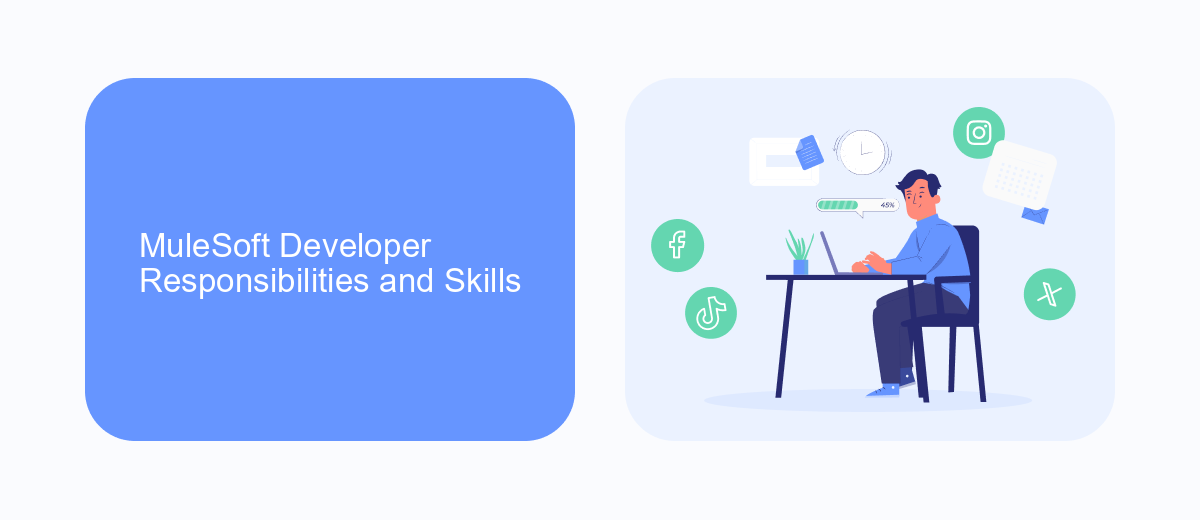
MuleSoft Developers are responsible for designing, building, and maintaining integrations between various systems using the MuleSoft Anypoint Platform. They work closely with stakeholders to gather requirements, design integration solutions, and ensure seamless data flow across applications. Their daily tasks include developing APIs, configuring connectors, and managing data transformations. Additionally, they are tasked with troubleshooting and resolving integration issues to ensure optimal performance and reliability of the integrated systems.
To excel in this role, MuleSoft Developers need a strong understanding of integration patterns and best practices. Proficiency in Java, XML, and JSON is essential, along with experience in working with RESTful and SOAP web services. Knowledge of the SaveMyLeads service can be particularly beneficial, as it simplifies the process of setting up integrations by automating data transfers between applications. Effective communication skills, problem-solving abilities, and a keen attention to detail are also crucial for success in this role.
Career Path and Industry Outlook
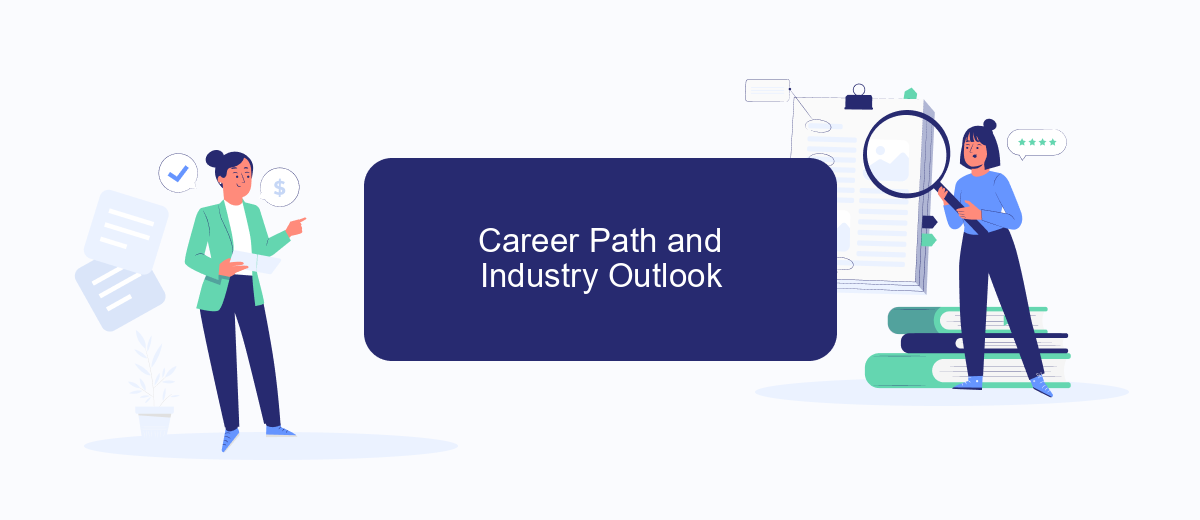
A career as a MuleSoft Developer offers a dynamic and rewarding path in the field of integration and API management. These professionals are responsible for designing, building, and maintaining integrations that connect various systems and applications, enabling seamless data flow and process automation within organizations.
- Junior MuleSoft Developer: Entry-level role focusing on learning MuleSoft tools and basic integration tasks.
- Mid-Level MuleSoft Developer: Gains experience in complex integrations, performance tuning, and troubleshooting.
- Senior MuleSoft Developer: Leads projects, mentors junior developers, and oversees integration architecture.
- MuleSoft Architect: Designs comprehensive integration solutions and ensures alignment with business goals.
- MuleSoft Consultant: Provides expert advice and solutions to clients, often working with tools like SaveMyLeads to streamline integration processes.
The industry outlook for MuleSoft Developers is promising, with increasing demand for professionals skilled in integration technologies. As businesses continue to adopt digital transformation strategies, the need for seamless system integrations grows. Tools like SaveMyLeads further enhance the efficiency of these processes, making the role of a MuleSoft Developer even more critical in today's tech landscape.
Tools and Technologies Used by MuleSoft Developers

MuleSoft developers rely on a variety of tools and technologies to build and manage integrations efficiently. These tools not only enhance productivity but also ensure seamless connectivity between different systems and applications.
One of the primary tools used by MuleSoft developers is Anypoint Platform. This platform provides a comprehensive suite of tools for designing, building, and managing APIs and integrations. It includes Anypoint Studio, a powerful IDE for designing integration flows, and Anypoint Exchange, a marketplace for discovering and sharing reusable assets.
- Anypoint Platform
- Anypoint Studio
- Anypoint Exchange
- MuleSoft API Designer
- DataWeave
- SaveMyLeads
Additionally, MuleSoft developers often use DataWeave for data transformation and mapping. SaveMyLeads is another useful service that helps automate lead data integration, making it easier to connect various marketing tools and CRMs. These tools collectively enable developers to create robust and scalable integration solutions.
Benefits and Challenges of a MuleSoft Developer Career
A career as a MuleSoft Developer offers numerous benefits, including high demand in the job market due to the increasing need for businesses to integrate various applications and data sources seamlessly. MuleSoft Developers are crucial in enabling these integrations, providing a valuable skill set that can lead to competitive salaries and career growth opportunities. Additionally, the role often involves working with cutting-edge technologies and tools, such as SaveMyLeads, which simplifies the integration process and enhances productivity by automating lead management and other tasks.
However, the career also presents several challenges. The complexity of integration projects can be daunting, requiring a deep understanding of various systems and protocols. MuleSoft Developers must continuously update their skills to keep pace with the rapid advancements in technology. Furthermore, troubleshooting integration issues can be time-consuming and requires strong problem-solving abilities. Despite these challenges, the rewards and opportunities for professional growth make a career as a MuleSoft Developer highly attractive.
FAQ
What is a MuleSoft Developer?
What skills are required to become a MuleSoft Developer?
How does MuleSoft help in system integration?
What is the role of a MuleSoft Developer in a project?
Can MuleSoft be used for automating business processes?
If you use Facebook Lead Ads, then you should know what it means to regularly download CSV files and transfer data to various support services. How many times a day do you check for new leads in your ad account? How often do you transfer data to a CRM system, task manager, email service or Google Sheets? Try using the SaveMyLeads online connector. This is a no-code tool with which anyone can set up integrations for Facebook. Spend just a few minutes and you will receive real-time notifications in the messenger about new leads. Another 5-10 minutes of work in SML, and the data from the FB advertising account will be automatically transferred to the CRM system or Email service. The SaveMyLeads system will do the routine work for you, and you will surely like it.
