MuleSoft CloudHub is a robust, integration Platform-as-a-Service (iPaaS) that enables businesses to seamlessly connect applications, data, and devices across on-premises and cloud environments. By leveraging CloudHub, organizations can streamline their operations, enhance data accessibility, and drive digital transformation. This article delves into the core features, benefits, and use cases of MuleSoft CloudHub, providing insights into how it can optimize your integration strategy.
Introduction
MuleSoft Cloudhub is a versatile integration platform that allows businesses to connect applications, data, and devices seamlessly. It offers a robust environment for deploying and managing APIs and integrations in the cloud, ensuring that your systems work together efficiently.
- Scalability: Easily scale your integrations to meet growing business demands.
- Security: Ensure data protection with enterprise-grade security features.
- Flexibility: Integrate various systems, whether on-premises or in the cloud.
- Efficiency: Streamline processes and reduce manual intervention.
By leveraging MuleSoft Cloudhub, organizations can enhance their integration capabilities, leading to improved operational efficiency and agility. For businesses looking to simplify their integration processes further, services like SaveMyLeads can be invaluable. SaveMyLeads automates lead data transfer between various platforms, reducing the need for manual data entry and ensuring timely and accurate information flow.
What is MuleSoft CloudHub?
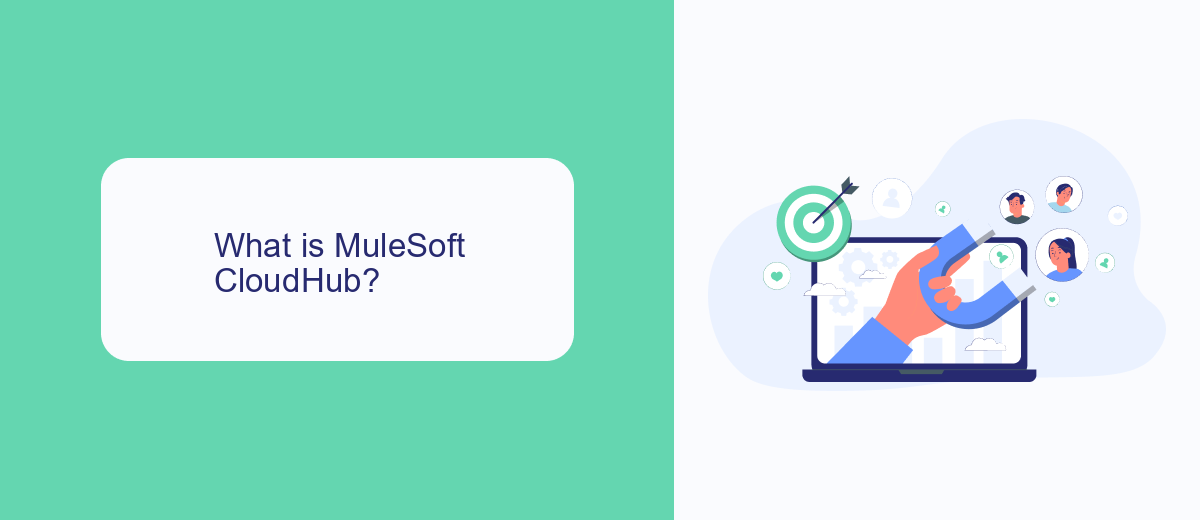
MuleSoft CloudHub is a cloud-based integration platform as a service (iPaaS) that enables businesses to connect applications, data, and devices seamlessly. It provides a scalable and secure environment for deploying and managing APIs and integrations in the cloud. By leveraging CloudHub, organizations can streamline their operations, enhance productivity, and ensure real-time data synchronization across various systems.
One of the key features of MuleSoft CloudHub is its ability to simplify integration processes through pre-built connectors and templates. This allows users to quickly set up integrations without extensive coding knowledge. Additionally, services like SaveMyLeads can further enhance the integration experience by automating data transfer between platforms such as CRM systems and marketing tools. By utilizing CloudHub and complementary services like SaveMyLeads, businesses can achieve a higher level of efficiency and accuracy in their data workflows.
Benefits of MuleSoft CloudHub

MuleSoft CloudHub offers a comprehensive integration platform that brings numerous benefits to organizations looking to streamline their operations and enhance connectivity. By leveraging CloudHub, businesses can efficiently connect various applications, data sources, and APIs, ensuring seamless data flow and improved operational efficiency.
- Scalability: CloudHub's robust architecture allows businesses to scale their integrations effortlessly, accommodating growing data volumes and increasing user demands.
- Reliability: With built-in high availability and disaster recovery features, CloudHub ensures that integrations remain operational and resilient, minimizing downtime.
- Security: CloudHub provides enterprise-grade security measures, including data encryption and secure access controls, to protect sensitive information and maintain compliance.
- Flexibility: The platform supports a wide range of integration patterns and protocols, enabling businesses to adapt to evolving technological landscapes and integration requirements.
- Ease of Use: CloudHub's user-friendly interface and comprehensive tools streamline the integration process, reducing the time and effort required for setup and maintenance.
Additionally, integrating with services like SaveMyLeads can further enhance the efficiency of setting up and managing integrations. SaveMyLeads automates the process of connecting various applications and services, reducing manual efforts and ensuring data accuracy. By combining MuleSoft CloudHub with SaveMyLeads, businesses can achieve a more streamlined and effective integration strategy.
Use Cases for MuleSoft CloudHub
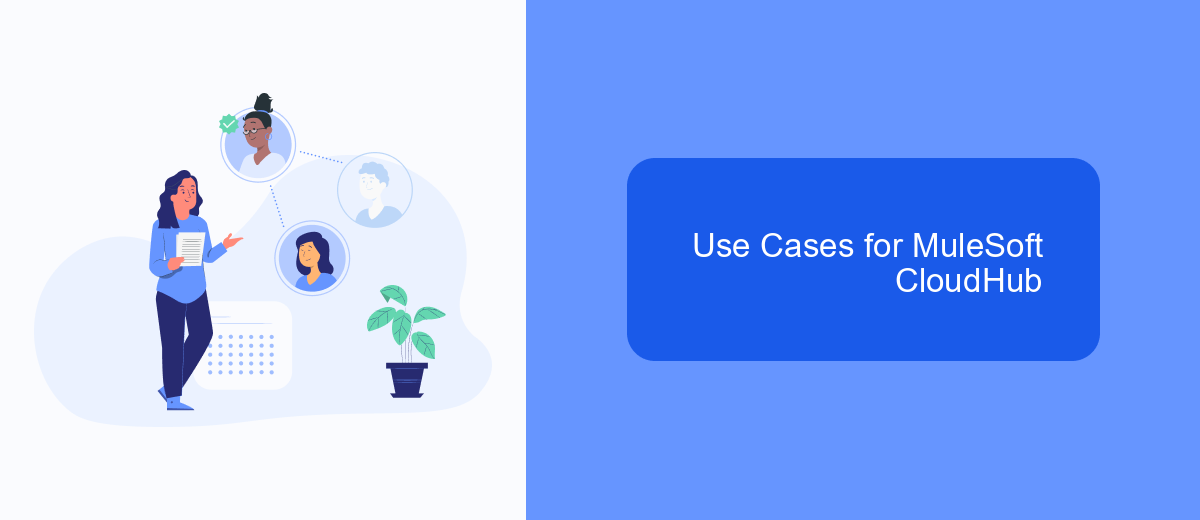
MuleSoft CloudHub is a versatile integration platform that can be applied in various scenarios to streamline business processes and enhance connectivity. One of the primary use cases is integrating disparate systems within an organization, allowing seamless data flow between CRM, ERP, and other enterprise applications.
Another significant use case is facilitating real-time data processing and analytics. By leveraging CloudHub, businesses can ensure that data from different sources is collected, processed, and analyzed in real-time, enabling timely decision-making.
- Automating workflows between SaaS applications
- Enabling seamless B2B integrations
- Connecting on-premises systems with cloud services
- Enhancing customer experiences through personalized interactions
Additionally, services like SaveMyLeads can complement MuleSoft CloudHub by providing ready-made integrations for popular platforms, further simplifying the setup process. This combination allows businesses to quickly implement and adapt integrations without extensive custom development, ensuring agility and efficiency in their operations.
How to Use MuleSoft CloudHub
To start using MuleSoft CloudHub, you first need to sign up for an account on the MuleSoft website. Once registered, you can access the Anypoint Platform, where you can create and manage your applications. Begin by designing your API using Anypoint Design Center, which provides a user-friendly interface for building APIs and integrations. After designing your API, you can deploy it to CloudHub with just a few clicks.
Once your API is deployed, you can monitor and manage it through the Anypoint Management Center. This tool allows you to track performance, set up alerts, and ensure your integrations are running smoothly. For businesses looking to automate their lead management processes, integrating MuleSoft CloudHub with services like SaveMyLeads can be highly beneficial. SaveMyLeads allows you to automate the transfer of leads from various sources directly into your CRM, ensuring that your sales team can act on them promptly. By leveraging these tools, you can streamline your operations and enhance the efficiency of your business processes.
- Automate the work with leads from the Facebook advertising account
- Empower with integrations and instant transfer of leads
- Don't spend money on developers or integrators
- Save time by automating routine tasks
FAQ
What is MuleSoft Cloudhub?
How does MuleSoft Cloudhub differ from other iPaaS solutions?
What are the main features of MuleSoft Cloudhub?
Can MuleSoft Cloudhub be used for automating business processes?
What are the alternatives for implementing automation and integration without MuleSoft Cloudhub?
Are you using Facebook Lead Ads? Then you will surely appreciate our service. The SaveMyLeads online connector is a simple and affordable tool that anyone can use to set up integrations for Facebook. Please note that you do not need to code or learn special technologies. Just register on our website and create the necessary integration through the web interface. Connect your advertising account with various services and applications. Integrations are configured in just 5-10 minutes, and in the long run they will save you an impressive amount of time.

