MuleSoft Certification is a prestigious credential for IT professionals seeking to validate their expertise in MuleSoft's Anypoint Platform. This certification demonstrates proficiency in designing, building, and managing APIs and integrations, making it a valuable asset for career advancement. In this article, we will explore the various MuleSoft Certification options, their benefits, and how to prepare effectively to achieve this industry-recognized qualification.
Introduction to MuleSoft Certification
MuleSoft Certification is a valuable credential for professionals seeking to validate their expertise in using MuleSoft's Anypoint Platform. This certification demonstrates proficiency in designing, building, and managing APIs and integrations, making it a sought-after qualification in the IT industry.
- Recognition of expertise in MuleSoft technologies
- Enhanced career opportunities and professional growth
- Access to a network of certified professionals
- Improved skills in API and integration development
Achieving MuleSoft Certification involves a rigorous examination process that tests knowledge and practical skills. Additionally, leveraging integration services like SaveMyLeads can further enhance your ability to automate and streamline data flows, making your MuleSoft solutions even more effective. Whether you are a developer, architect, or IT professional, MuleSoft Certification can significantly boost your career and technical capabilities.
Benefits of MuleSoft Certification

Obtaining a MuleSoft Certification can significantly enhance your career prospects in the field of integration and API management. Certified professionals are recognized for their expertise in designing and implementing efficient integration solutions using MuleSoft’s Anypoint Platform. This credential not only validates your technical skills but also increases your marketability, making you a more attractive candidate for potential employers who are looking for proficient integration specialists.
Moreover, MuleSoft Certification provides you with a competitive edge by keeping you updated with the latest integration technologies and best practices. For instance, leveraging services like SaveMyLeads can streamline the process of setting up integrations, allowing you to quickly connect various applications without extensive coding. This not only saves time but also reduces errors, thereby improving overall efficiency. Being knowledgeable about such tools further enhances your ability to deliver high-quality integration solutions, making you a valuable asset to any organization.
Types of MuleSoft Certifications

MuleSoft offers a range of certifications designed to validate the skills and expertise of professionals working with MuleSoft technologies. These certifications are highly valued in the industry and can significantly enhance your career prospects.
- MuleSoft Certified Developer - Level 1 (Mule 4): This certification is for developers who want to demonstrate their ability to work on basic Mule 4 projects with guidance and supervision.
- MuleSoft Certified Developer - Level 2 (Mule 4): This advanced certification is for developers who can work independently on complex Mule 4 projects.
- MuleSoft Certified Integration Architect - Level 1: This certification is for professionals who design and manage complex integration solutions using MuleSoft.
- MuleSoft Certified Platform Architect - Level 1: This certification is for those who architect and manage Anypoint Platform solutions.
- MuleSoft Certified Developer - Level 1 (Mule 3): This certification is for developers who work with Mule 3 projects.
Obtaining a MuleSoft certification can open doors to numerous opportunities in the field of integration. Tools like SaveMyLeads can further simplify the process of setting up integrations, making it easier for certified professionals to implement and manage complex workflows efficiently.
Preparation for MuleSoft Certification
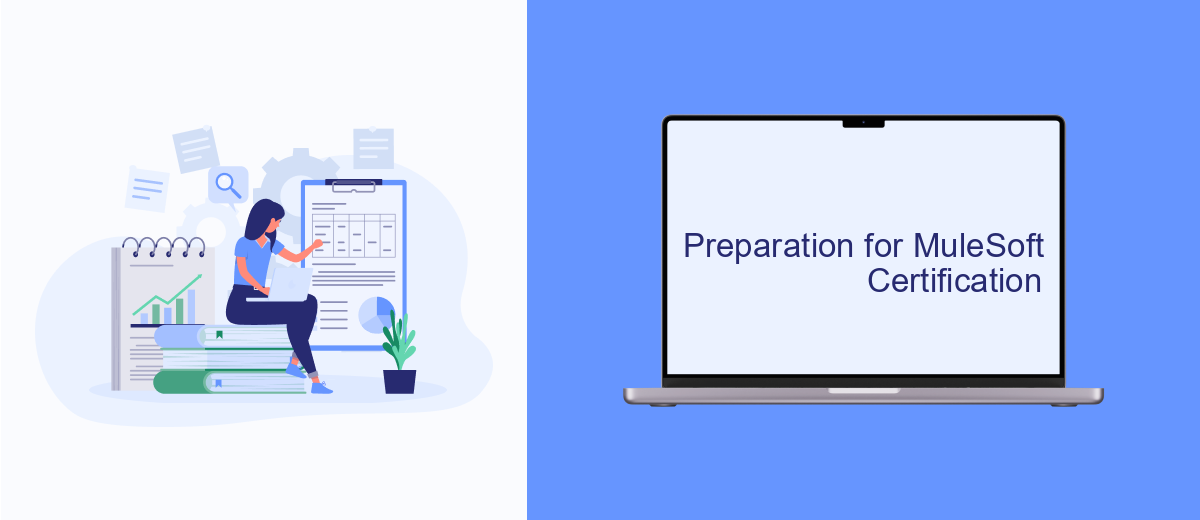
Preparing for MuleSoft Certification requires a strategic approach and dedicated effort. Start by understanding the specific certification you are aiming for, whether it is MuleSoft Certified Developer, Architect, or any other specialization. This will help you tailor your study plan accordingly.
Next, leverage the official MuleSoft training resources. MuleSoft offers a variety of courses, both online and in-person, that cover essential topics and provide hands-on experience. These courses are designed to equip you with the knowledge and skills needed to pass the certification exams.
- Review the exam guide and objectives
- Complete MuleSoft's official training courses
- Practice with sample questions and mock exams
- Join MuleSoft community forums and study groups
Additionally, consider using integration services like SaveMyLeads to gain practical experience. SaveMyLeads allows you to automate data workflows and integrate various applications, providing a real-world context to your learning. By practicing with such tools, you can enhance your understanding of integration scenarios, which is crucial for MuleSoft certification.
Conclusion
In conclusion, obtaining a MuleSoft Certification can significantly enhance your career prospects in the field of integration and API management. It validates your expertise and knowledge, making you a valuable asset to any organization looking to streamline their operations and improve connectivity between various systems. The certification process itself is rigorous, ensuring that only the most skilled professionals earn this credential.
Additionally, leveraging services like SaveMyLeads can further optimize your integration efforts. SaveMyLeads offers automated solutions that simplify the process of connecting different applications, saving time and reducing the potential for errors. By combining MuleSoft Certification with tools like SaveMyLeads, you can ensure that your integration projects are both efficient and effective, ultimately driving better business outcomes.
FAQ
What is MuleSoft Certification?
Why should I get MuleSoft Certified?
What are the different levels of MuleSoft Certification?
How can I prepare for MuleSoft Certification exams?
What tools can help in the automation and integration process for MuleSoft?
If you use Facebook Lead Ads, then you should know what it means to regularly download CSV files and transfer data to various support services. How many times a day do you check for new leads in your ad account? How often do you transfer data to a CRM system, task manager, email service or Google Sheets? Try using the SaveMyLeads online connector. This is a no-code tool with which anyone can set up integrations for Facebook. Spend just a few minutes and you will receive real-time notifications in the messenger about new leads. Another 5-10 minutes of work in SML, and the data from the FB advertising account will be automatically transferred to the CRM system or Email service. The SaveMyLeads system will do the routine work for you, and you will surely like it.
