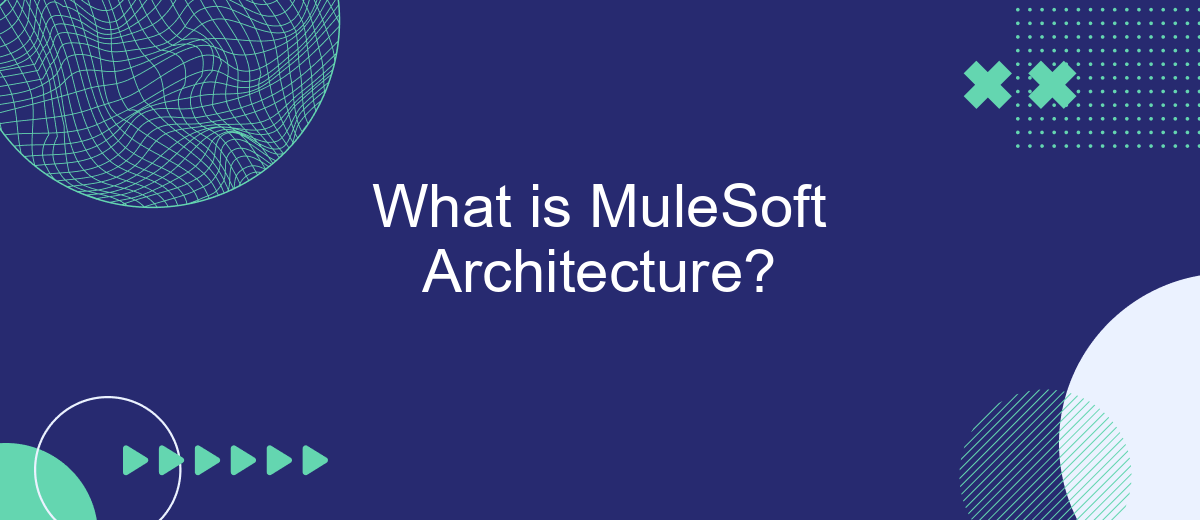MuleSoft Architecture is a comprehensive framework designed to facilitate seamless integration across diverse systems and applications. By leveraging APIs, it enables businesses to connect data, applications, and devices both on-premises and in the cloud. This article explores the key components of MuleSoft Architecture, its benefits, and how it streamlines complex integration processes to drive digital transformation and operational efficiency.
Introduction to MuleSoft Architecture
MuleSoft is a widely-adopted integration platform that enables businesses to connect their applications, data, and devices seamlessly. Its architecture is designed to handle complex integration scenarios, providing a unified approach to API management, data integration, and service orchestration.
- API-led Connectivity: MuleSoft promotes an API-led approach, allowing different systems to communicate through well-defined APIs.
- Anypoint Platform: The core of MuleSoft's architecture, providing tools for designing, building, and managing APIs and integrations.
- Runtime Engine: Mule runtime engine executes the integration flows, ensuring high performance and scalability.
- DataWeave: A powerful data transformation language used within MuleSoft to map and transform data between various formats.
By leveraging MuleSoft's robust architecture, businesses can streamline their integration processes, reduce operational complexity, and enhance agility. For instance, services like SaveMyLeads can be integrated into the MuleSoft ecosystem to automate lead management workflows, ensuring timely and accurate data synchronization across platforms. This holistic approach helps organizations stay competitive in a rapidly evolving digital landscape.
Mule ESB and Mule Runtime

Mule ESB (Enterprise Service Bus) is a lightweight Java-based enterprise service bus and integration platform that allows developers to connect applications together quickly and easily, enabling them to exchange data. Mule ESB is highly flexible and can be deployed in various topologies, both on-premises and in the cloud, making it a versatile solution for a wide range of integration needs. It supports a variety of communication protocols and can handle different data formats, which makes it ideal for integrating disparate systems and services. Mule ESB simplifies the process of connecting applications, whether they are on-premises or in the cloud, by providing a unified platform for seamless data exchange.
Mule Runtime is the engine that drives Mule ESB and Anypoint Platform, providing the execution environment for Mule applications. It is responsible for running the integrations and managing the resources needed for these operations. Mule Runtime offers robust capabilities such as data transformation, routing, and orchestration, which are essential for building complex integration flows. It also supports seamless integration with various third-party services such as SaveMyLeads, which automates the process of data integration between different applications. By leveraging Mule Runtime, organizations can ensure reliable and efficient execution of their integration tasks, thereby improving overall operational efficiency.
Mule Integration Patterns

MuleSoft provides a variety of integration patterns to streamline the process of connecting different systems and applications. These patterns help in designing efficient and scalable integration solutions that cater to diverse business needs.
- Point-to-Point Integration: This pattern connects two systems directly, allowing for straightforward communication. It's simple to implement but can become complex as the number of integrations increases.
- Message Routing: MuleSoft uses message routing to direct messages based on content or rules. This is useful for distributing tasks to appropriate services or systems.
- Publish-Subscribe: In this pattern, messages are published to a channel and multiple subscribers can receive the message. This is ideal for broadcasting events or updates to multiple systems.
- Service Orchestration: This involves coordinating multiple services to achieve a business process. MuleSoft can manage these workflows effectively, ensuring that each service is invoked in the correct sequence.
- API-led Connectivity: This approach uses APIs to connect data and applications. By exposing core assets through APIs, MuleSoft facilitates easy and secure integration.
By leveraging these integration patterns, businesses can ensure seamless communication between their systems. Tools like SaveMyLeads further enhance this process by automating data transfer and reducing manual effort, making it easier to manage integrations effectively.
Mule Components and Connectors

MuleSoft provides a robust architecture that includes various components and connectors to facilitate seamless integration across different systems. These components and connectors are designed to simplify the process of connecting applications, data, and devices, ensuring efficient data flow and interoperability.
One of the key elements of MuleSoft's architecture is its wide array of connectors. These connectors enable integration with numerous external systems, including databases, SaaS applications, and APIs. By leveraging these connectors, organizations can quickly and easily integrate with third-party services without extensive custom coding.
- HTTP Connector: Facilitates communication over HTTP/HTTPS protocols.
- Database Connector: Enables interactions with various databases like MySQL, Oracle, and SQL Server.
- Salesforce Connector: Provides seamless integration with Salesforce CRM.
- JMS Connector: Supports messaging via Java Message Service (JMS).
- SaveMyLeads Connector: Simplifies the automation of lead data collection from various sources.
These connectors, along with MuleSoft's robust components, empower organizations to build scalable and flexible integration solutions. Tools like SaveMyLeads further enhance the integration process by automating data collection and streamlining workflows, making it easier to manage and utilize business information effectively.
Building a Mule Application
Building a Mule application involves a series of steps to design, develop, and deploy integrations efficiently. Initially, you need to define the requirements and identify the data sources and targets. Using Anypoint Studio, MuleSoft's integrated development environment (IDE), you can visually design the integration flows by dragging and dropping various connectors and components. This no-code/low-code approach simplifies the development process, making it accessible even for those with minimal coding experience.
Once the integration flows are designed, you can configure the necessary transformations and business logic to ensure data consistency and accuracy. Mule applications can be enriched by integrating with services like SaveMyLeads, which automates the transfer of data between various platforms, reducing manual effort and minimizing errors. After thorough testing, the application can be deployed to MuleSoft's runtime engine, Mule, either on-premises or in the cloud. Continuous monitoring and maintenance ensure that the integration remains robust and scalable, adapting to evolving business needs.

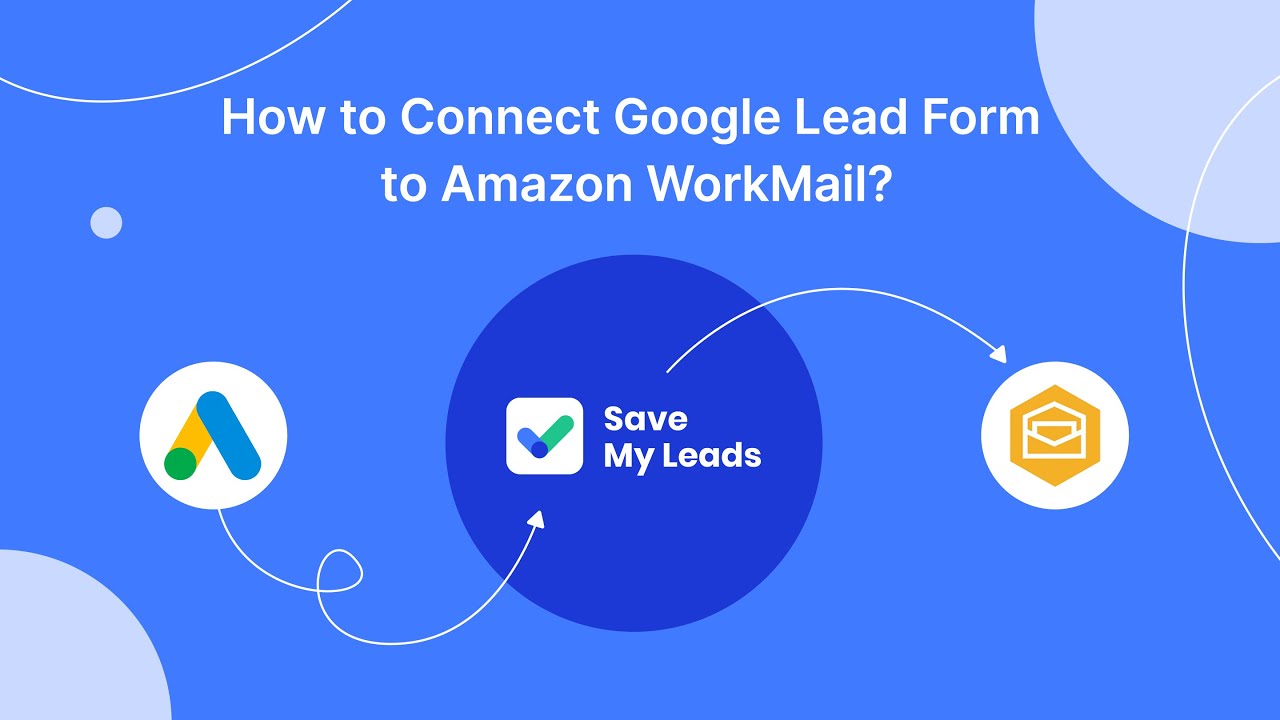
FAQ
What is MuleSoft Architecture?
How does MuleSoft ensure data security?
What components are essential in MuleSoft Architecture?
How does MuleSoft handle API management?
Can MuleSoft integrate with cloud services?
Don't waste another minute manually transferring leads from Facebook to other systems. SaveMyLeads is a simple and effective tool that will allow you to automate this process so that you don't have to spend time on the routine. Try SaveMyLeads features, make sure that this tool will relieve your employees and after 5 minutes of settings your business will start working faster.