A mocking service in MuleSoft is a powerful tool that allows developers to simulate APIs and their behaviors without needing the actual backend implementation. This enables efficient testing and development, reducing dependencies and accelerating project timelines. By creating mock services, teams can validate integrations, troubleshoot issues, and ensure seamless API interactions, all within the MuleSoft ecosystem.
Introduction to Mocking Services
Mocking services in MuleSoft are essential tools for developers to simulate and test APIs without needing access to the actual backend systems. These services allow teams to create a controlled environment where they can mimic the behavior of real services, ensuring that integrations work as expected before deployment.
- Simulate API responses for testing purposes
- Validate integration flows without backend dependencies
- Reduce development time and costs
- Enhance team collaboration and efficiency
One practical application of mocking services is integrating with platforms like SaveMyLeads, which automates lead processing and enhances CRM systems. By using mocking services, developers can ensure that their integration with SaveMyLeads is seamless, reliable, and ready for production. This approach not only improves the quality of the integration but also accelerates the development lifecycle, making it easier to deliver robust solutions quickly.
Benefits of Using Mocking Services
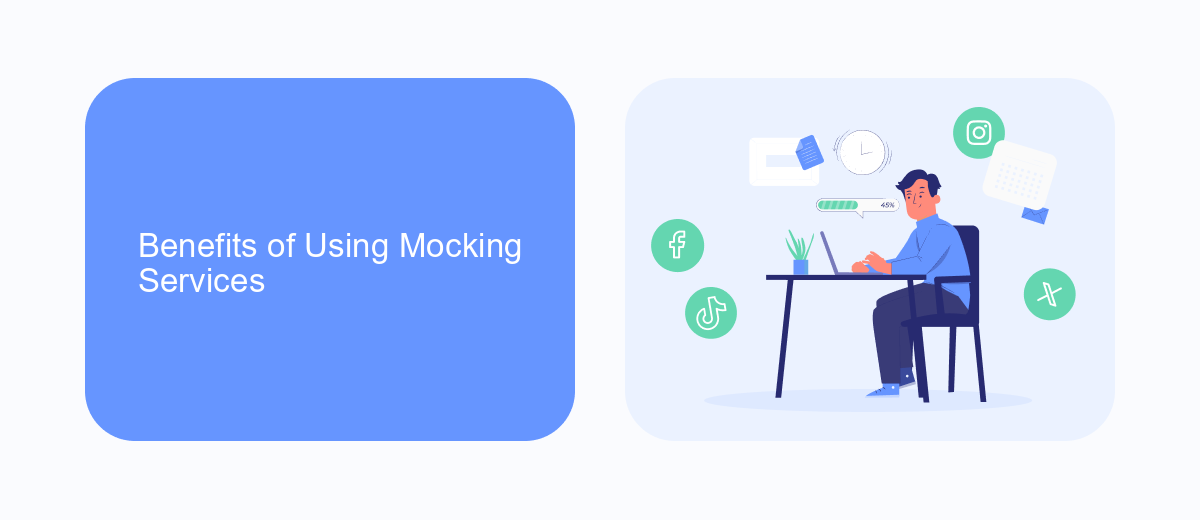
Using mocking services in MuleSoft offers several advantages, one of which is the ability to test integrations in a controlled environment. By simulating external APIs and services, developers can ensure that their Mule applications function correctly without relying on the actual services, which may be unavailable or have usage limits. This approach helps identify issues early in the development cycle, saving time and reducing costs associated with fixing bugs later on.
Another significant benefit is the enhancement of development speed and productivity. Mocking services enable parallel development by allowing different teams to work independently. For instance, while one team works on the Mule application, another can develop the actual external service. Tools like SaveMyLeads can be particularly useful in this context, as they provide pre-configured integrations that can be easily mocked and tested. This not only accelerates the development process but also ensures that the final product is robust and reliable.
How to Implement Mocking Services in MuleSoft

Implementing mocking services in MuleSoft is essential for testing and development purposes. Mocking services allow you to simulate the behavior of real services, enabling you to test your integration flows without relying on actual external systems. This is particularly useful when those systems are not available or when you want to test specific scenarios.
- Create a new Mule project in Anypoint Studio.
- Add an HTTP Listener to receive requests.
- Use the Mocking Service component to define the responses for different endpoints.
- Configure the Mocking Service with the necessary response data and status codes.
- Deploy your Mule application and test the endpoints using tools like Postman.
By following these steps, you can effectively implement mocking services in MuleSoft, ensuring that your integration flows are robust and reliable. Additionally, consider using tools like SaveMyLeads to automate and streamline your integration processes further, enhancing the overall efficiency and effectiveness of your MuleSoft implementations.
Best Practices for Mocking Services
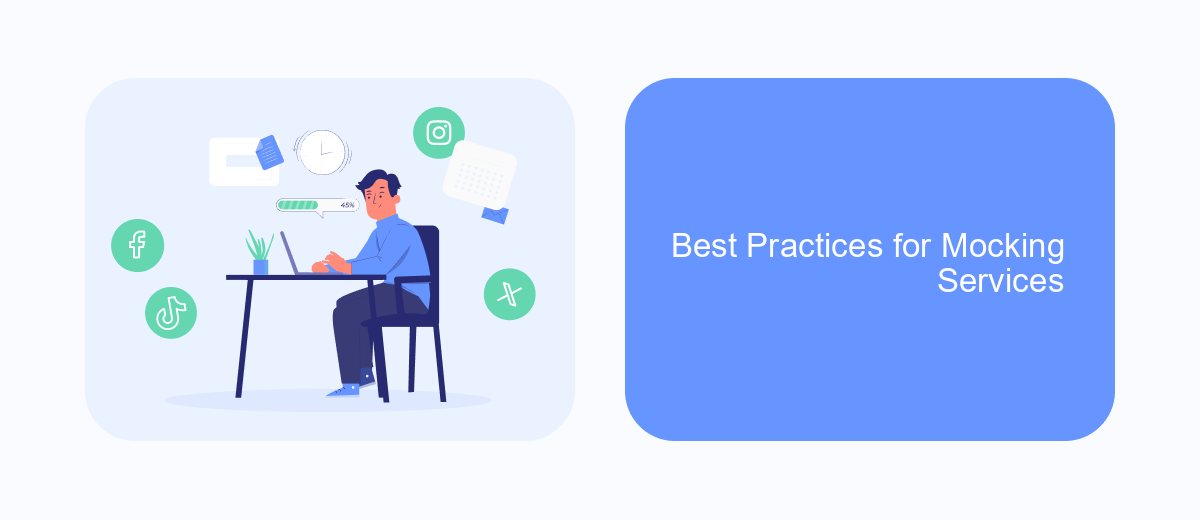
Mocking services in MuleSoft can significantly streamline the development and testing process by simulating the behavior of real services. To ensure effective mocking, it is essential to follow best practices that can enhance the reliability and efficiency of your integration workflows.
First, always define clear and concise mock responses that accurately represent the expected output of the real services. This helps in identifying potential issues early in the development cycle and ensures that the integration behaves as expected under different scenarios.
- Use consistent and realistic data in mock responses to closely mimic real-world scenarios.
- Leverage tools and services like SaveMyLeads to automate and manage your mock integrations efficiently.
- Regularly update mock responses to reflect any changes in the actual service APIs.
- Incorporate error scenarios in your mock services to test how your integration handles failures.
By adhering to these best practices, you can create robust and reliable mock services that facilitate smoother development and testing processes in MuleSoft. This not only improves the overall quality of your integrations but also accelerates the delivery of your projects.
Conclusion
In conclusion, mocking services in MuleSoft provide a powerful way to simulate and test integrations without the need for live endpoints. This approach not only accelerates the development process but also enhances the reliability and robustness of your applications by allowing you to identify and fix issues early in the development cycle. Utilizing mocking services helps developers to work in parallel, reducing dependencies and potential bottlenecks in the workflow.
Furthermore, integrating tools like SaveMyLeads can streamline the process even further by automating lead data transfers between various platforms, ensuring that your marketing and sales teams have up-to-date information without manual intervention. This combination of MuleSoft's mocking capabilities and SaveMyLeads' automation can significantly improve the efficiency and effectiveness of your integration projects, ultimately leading to better business outcomes.
- Automate the work with leads from the Facebook advertising account
- Empower with integrations and instant transfer of leads
- Don't spend money on developers or integrators
- Save time by automating routine tasks
FAQ
What is a Mocking Service in MuleSoft?
Why would I use a Mocking Service?
How do you create a Mocking Service in MuleSoft?
Can I use a Mocking Service for performance testing?
What are the limitations of using a Mocking Service?
Don't waste another minute manually transferring leads from Facebook to other systems. SaveMyLeads is a simple and effective tool that will allow you to automate this process so that you don't have to spend time on the routine. Try SaveMyLeads features, make sure that this tool will relieve your employees and after 5 minutes of settings your business will start working faster.

