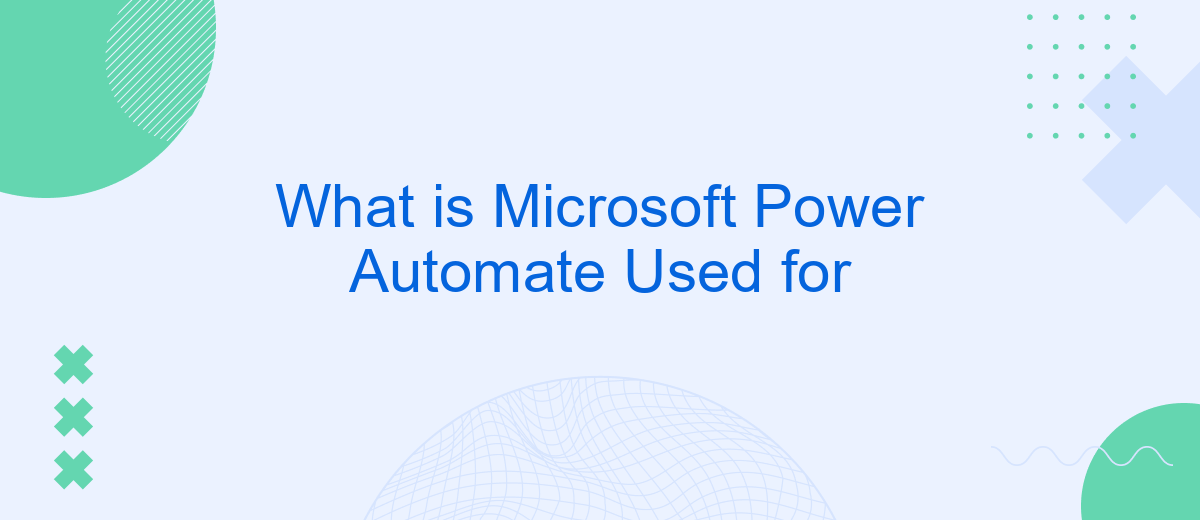Microsoft Power Automate is a powerful tool designed to streamline repetitive tasks and automate workflows across various applications and services. By connecting different platforms, Power Automate enables users to create seamless, automated processes that save time and enhance productivity. This article explores the diverse applications of Microsoft Power Automate, illustrating how it can transform business operations and optimize daily tasks.
What is Microsoft Power Automate?
Microsoft Power Automate is a cloud-based service that enables users to create automated workflows between their favorite apps and services. These workflows help automate repetitive tasks, streamline business processes, and improve productivity. The platform is designed to be user-friendly, allowing both technical and non-technical users to build workflows with ease.
- Automate repetitive tasks
- Integrate with various apps and services
- Streamline business processes
- Improve productivity
- Monitor workflow performance
One of the key features of Microsoft Power Automate is its ability to integrate with a wide range of third-party services, such as SaveMyLeads. SaveMyLeads helps users to set up integrations effortlessly, allowing for seamless data transfer between different platforms. This capability ensures that businesses can maintain efficient workflows, reduce manual data entry, and focus on more strategic tasks.
Key Features of Microsoft Power Automate
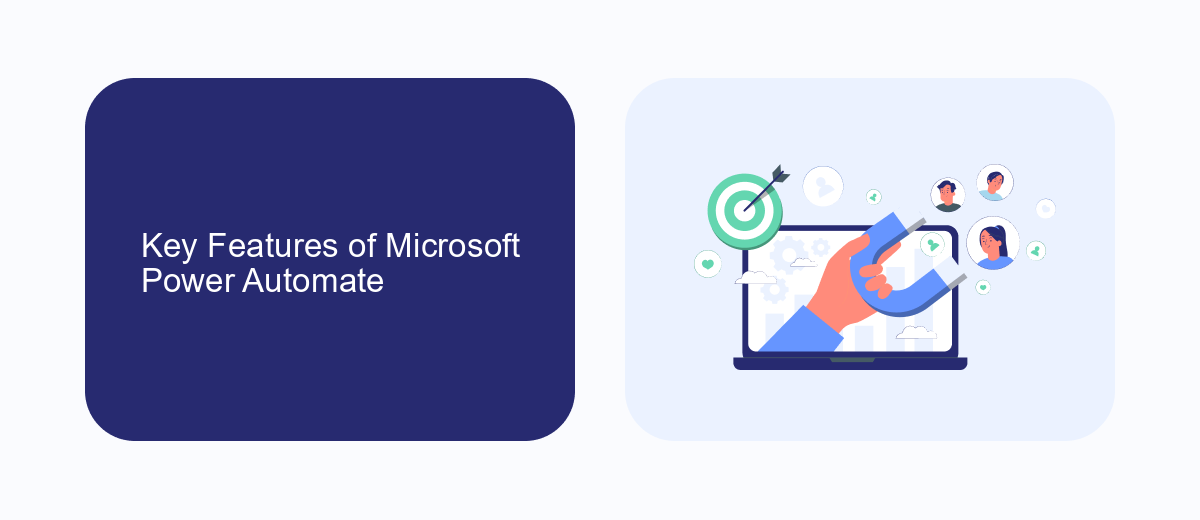
Microsoft Power Automate offers a range of key features that streamline and automate workflows across various applications and services. One of its standout features is the ability to create automated workflows between your favorite apps and services to synchronize files, get notifications, collect data, and more. With its user-friendly interface, even those without coding experience can build complex workflows, thanks to its drag-and-drop functionality and pre-built templates.
Another significant feature is its seamless integration capabilities. Power Automate connects with over 300 data sources, including both Microsoft and third-party services. For example, it integrates with SaveMyLeads, a service that helps automate lead management by connecting various CRM systems and marketing tools. This ensures that data flows smoothly between different platforms, enhancing productivity and reducing manual effort. Additionally, Power Automate supports advanced workflows with conditional logic, loops, and approval processes, making it a versatile tool for businesses of all sizes.
Benefits of Using Microsoft Power Automate
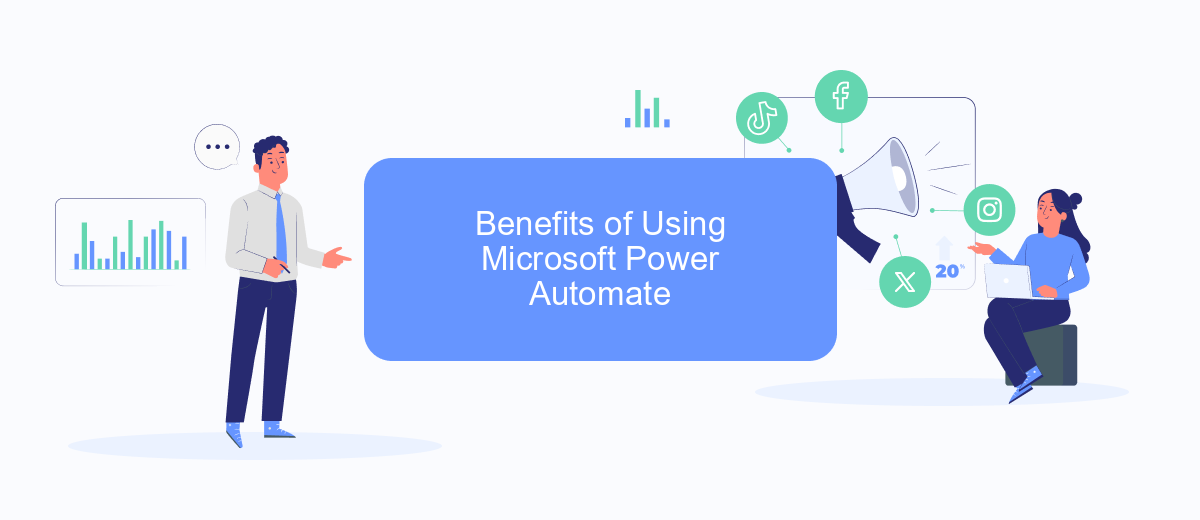
Microsoft Power Automate offers numerous benefits for businesses looking to streamline their operations and enhance productivity. By automating repetitive tasks and integrating various applications, it allows users to focus on more strategic activities, ultimately saving time and reducing human error.
- Increased Efficiency: Automating routine tasks ensures they are completed faster and more accurately.
- Cost Savings: Reducing manual labor can lead to significant cost savings over time.
- Improved Accuracy: Automation minimizes the risk of human error, ensuring more reliable outcomes.
- Easy Integration: Services like SaveMyLeads make it simple to connect different applications and workflows, enhancing overall system functionality.
- Scalability: Power Automate can easily scale with your business, adapting to growing needs and complexities.
By leveraging Microsoft Power Automate, businesses can optimize their workflows and achieve greater operational efficiency. The platform's ability to integrate with various services like SaveMyLeads further enhances its utility, making it a valuable tool for any organization looking to stay competitive in today's fast-paced environment.
Use Cases for Microsoft Power Automate

Microsoft Power Automate is a versatile tool designed to automate repetitive tasks and streamline workflows across various applications and services. It allows users to create automated workflows between their favorite apps and services to synchronize files, get notifications, collect data, and more.
One of the key use cases for Power Automate is in enhancing productivity by automating routine tasks. This not only saves time but also reduces the likelihood of human error. For instance, businesses can automate the process of sending out emails, updating records, and generating reports.
- Automating data entry and updates across multiple systems
- Streamlining approval processes for requests and documents
- Integrating with third-party services like SaveMyLeads for lead management
- Synchronizing files and data between different cloud storage services
- Creating alerts and notifications for various events and conditions
By leveraging Power Automate, organizations can achieve greater efficiency and ensure that critical business processes are carried out consistently and accurately. Integrating with services like SaveMyLeads further enhances its capabilities, allowing businesses to seamlessly manage and nurture their leads.
Getting Started with Microsoft Power Automate
Getting started with Microsoft Power Automate is straightforward and user-friendly. First, sign in to the Power Automate website using your Microsoft account. Once logged in, you can explore a variety of templates to automate common tasks, such as sending notifications or syncing files. These templates provide a great starting point for beginners, allowing you to see how different actions and triggers work together. As you become more comfortable, you can create custom flows tailored to your specific needs.
For those looking to integrate external services, Power Automate supports a wide range of connectors. One such service is SaveMyLeads, which simplifies the process of integrating various platforms. With SaveMyLeads, you can effortlessly connect your CRM, email marketing tools, and other applications to Power Automate. This enables seamless data transfer and automation across multiple systems, enhancing your workflow efficiency. By leveraging these integrations, you can ensure that your business processes are both streamlined and effective.
- Automate the work with leads from the Facebook advertising account
- Empower with integrations and instant transfer of leads
- Don't spend money on developers or integrators
- Save time by automating routine tasks
FAQ
What is Microsoft Power Automate?
How can Microsoft Power Automate benefit my business?
Can I integrate Microsoft Power Automate with other applications?
Is it difficult to set up workflows in Microsoft Power Automate?
What are some common use cases for Microsoft Power Automate?
SaveMyLeads is a simple and effective service that will help you automate routine tasks and optimize business processes. Stop wasting time uploading leads from Facebook manually – you can do it automatically, saving a lot of time and money. Eliminate routine from workflows and achieve more with minimal investment of money, effort and human resources.