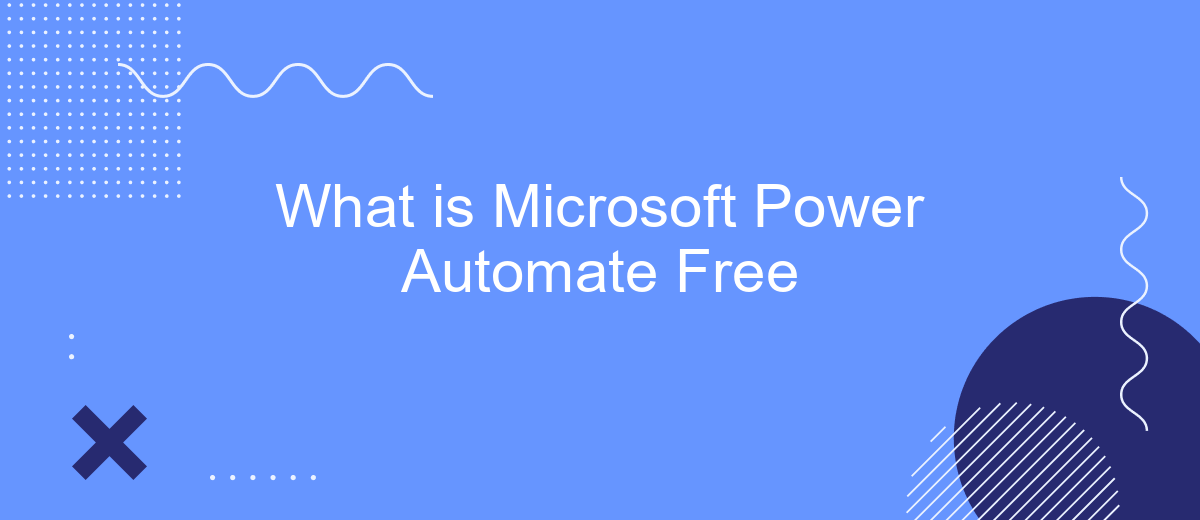Microsoft Power Automate Free is a powerful tool designed to help users automate workflows and streamline routine tasks without any cost. This user-friendly platform enables individuals and businesses to create automated processes using a simple, intuitive interface. With Power Automate Free, you can connect various apps and services, enhancing productivity and efficiency effortlessly. Discover how it can transform your daily operations.
Introduction
Microsoft Power Automate Free is a powerful tool designed to automate repetitive tasks and streamline workflows without the need for extensive coding knowledge. This service allows users to create automated workflows between various applications and services, enhancing productivity and efficiency. Whether you're looking to automate simple tasks or complex processes, Power Automate Free provides a user-friendly interface to help you achieve your goals.
- Automate repetitive tasks
- Streamline workflows
- Enhance productivity
- Integrate with various applications and services
One of the key advantages of using Power Automate Free is its ability to integrate seamlessly with a variety of services, including SaveMyLeads. SaveMyLeads is a service that simplifies the integration process, allowing users to connect their favorite apps and automate data transfer effortlessly. This synergy between Power Automate Free and SaveMyLeads ensures that your workflows are not only automated but also optimized for maximum efficiency.
Features and Capabilities
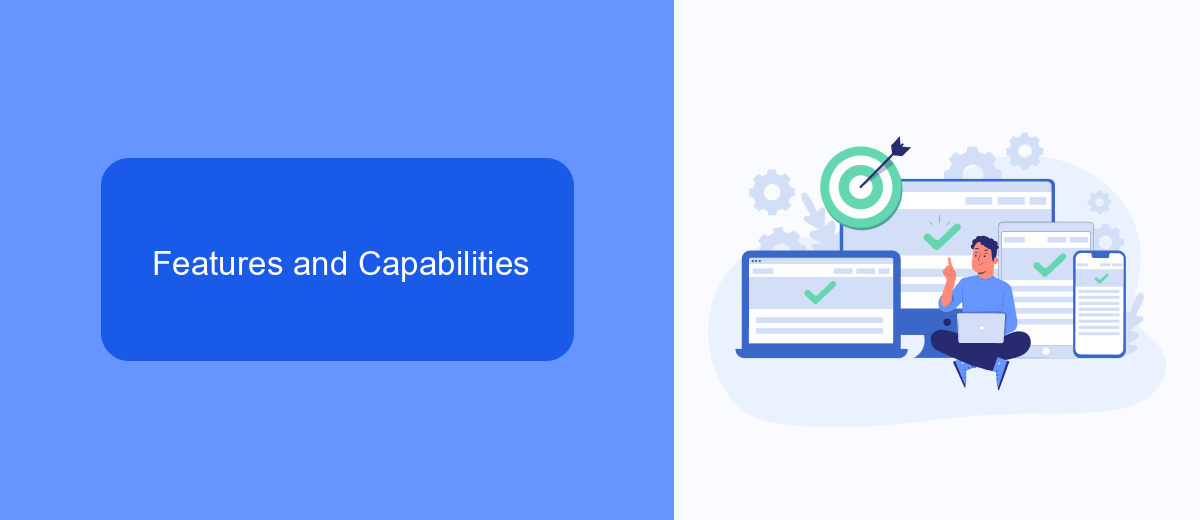
Microsoft Power Automate Free offers a range of essential features designed to streamline and automate your workflows. With its user-friendly interface, you can create automated processes using pre-built templates or customize your own flows without any coding experience. The platform supports a wide variety of triggers and actions, enabling you to automate repetitive tasks across multiple applications and services. Moreover, Power Automate Free integrates seamlessly with Microsoft 365, allowing you to connect and automate tasks across Outlook, SharePoint, Teams, and more.
One of the standout capabilities of Microsoft Power Automate Free is its ability to facilitate integrations with third-party services. For instance, using tools like SaveMyLeads, you can effortlessly set up integrations that capture leads from various sources and automatically transfer them to your CRM or email marketing platforms. This not only saves time but also ensures that your data is accurate and up-to-date. Additionally, Power Automate Free provides robust data security and compliance features, making it a reliable choice for businesses of all sizes looking to enhance their productivity through automation.
Benefits and Use Cases

Microsoft Power Automate Free offers a robust solution for automating workflows and streamlining business processes without incurring additional costs. It enables users to create automated workflows between their favorite apps and services, reducing the need for manual intervention and enhancing productivity.
- Automated Notifications: Power Automate can send automatic alerts and notifications based on specific triggers, ensuring timely communication.
- Data Synchronization: It allows for seamless data synchronization across various platforms, keeping information up-to-date and consistent.
- Integration with SaveMyLeads: Power Automate integrates with services like SaveMyLeads, making it easier to connect different apps and automate lead management processes.
- Task Automation: Routine tasks such as data entry, approvals, and updates can be automated, freeing up time for more strategic activities.
- Enhanced Collaboration: By automating document sharing and collaboration workflows, teams can work more efficiently and cohesively.
In summary, Microsoft Power Automate Free is an invaluable tool for businesses looking to optimize their operations without additional expenses. Its ability to integrate with services like SaveMyLeads further extends its functionality, making it a versatile choice for various use cases, from simple task automation to complex workflow management.
Pricing and Limitations
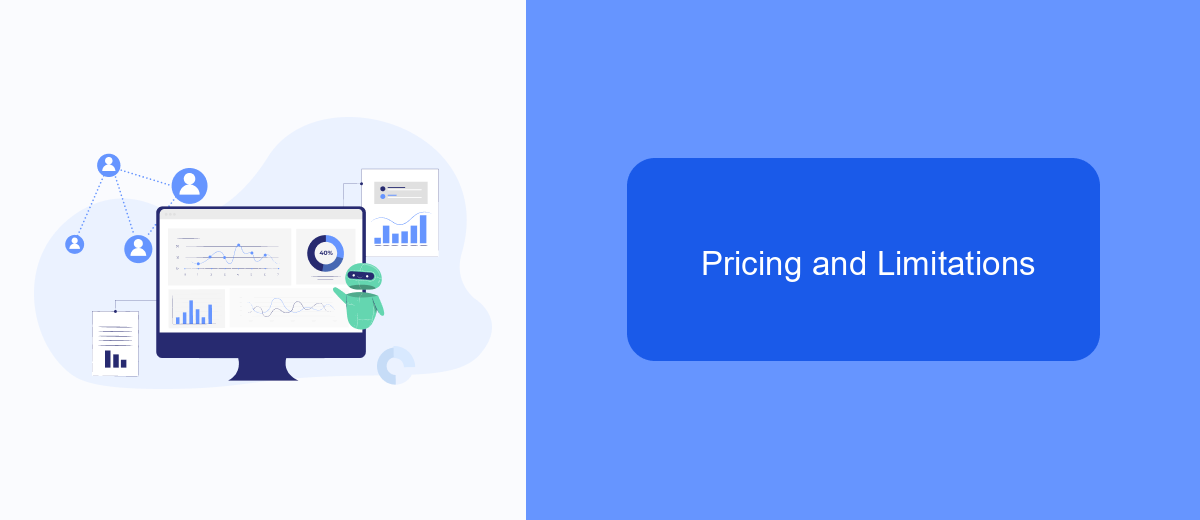
Microsoft Power Automate Free offers users a powerful way to automate workflows without any initial cost. This version is ideal for individuals and small teams looking to streamline repetitive tasks and integrate various applications. However, it comes with certain limitations compared to the premium versions.
One of the key restrictions is the number of runs allowed per month, which may not be sufficient for larger organizations or more complex automation needs. Additionally, the free version provides limited access to premium connectors and advanced features.
- Limited to 750 runs per month
- Restricted access to premium connectors
- No access to advanced features like AI Builder
- Basic support only
For users requiring more robust automation capabilities and integrations, premium plans are available. These plans offer increased run limits, access to premium connectors, and advanced features. Additionally, services like SaveMyLeads can help configure and optimize integrations, making it easier to connect various applications and streamline workflows.
Getting Started and Support
Getting started with Microsoft Power Automate Free is straightforward and user-friendly. First, sign up for a free Microsoft account if you don't already have one. Once logged in, navigate to the Power Automate website and click on "Get Started Free." Follow the on-screen instructions to set up your account and begin exploring the various templates and connectors available. The intuitive interface makes it easy to create automated workflows, even if you have no prior experience with automation tools.
If you encounter any issues or need assistance, Microsoft offers extensive support resources. The Power Automate community forum is a great place to ask questions and share knowledge with other users. Additionally, you can use SaveMyLeads, a service that simplifies the integration process with various apps and platforms. SaveMyLeads provides step-by-step guides and customer support to help you seamlessly connect Power Automate with other services, ensuring your workflows run smoothly and efficiently.
- Automate the work with leads from the Facebook advertising account
- Empower with integrations and instant transfer of leads
- Don't spend money on developers or integrators
- Save time by automating routine tasks
FAQ
What is Microsoft Power Automate Free?
What are the limitations of Microsoft Power Automate Free?
Can I integrate third-party applications with Microsoft Power Automate Free?
How do I get started with Microsoft Power Automate Free?
Is there support available for Microsoft Power Automate Free users?
Would you like your employees to receive real-time data on new Facebook leads, and automatically send a welcome email or SMS to users who have responded to your social media ad? All this and more can be implemented using the SaveMyLeads system. Connect the necessary services to your Facebook advertising account and automate data transfer and routine work. Let your employees focus on what really matters, rather than wasting time manually transferring data or sending out template emails.