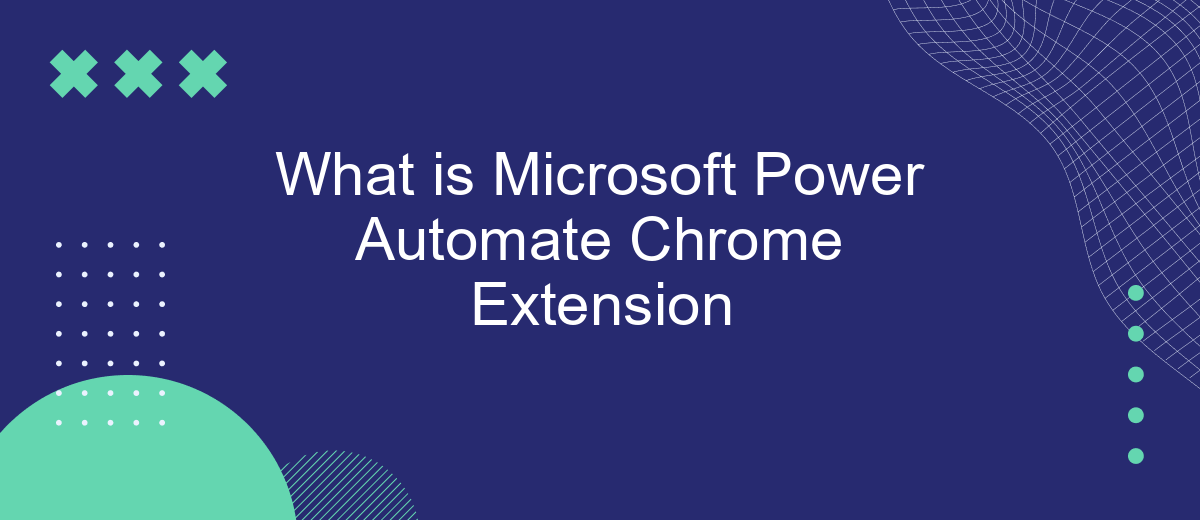Microsoft Power Automate Chrome Extension is a powerful tool designed to enhance productivity by automating web-based tasks directly from your browser. This extension integrates seamlessly with Microsoft Power Automate, allowing users to create, manage, and run automated workflows without leaving their Chrome environment. Discover how this extension can streamline your daily tasks and improve efficiency with minimal effort.
Introduction
Microsoft Power Automate Chrome Extension is a powerful tool designed to enhance your workflow automation capabilities directly within the Chrome browser. This extension allows users to create, manage, and execute automated workflows seamlessly, integrating various applications and services without the need for extensive coding knowledge.
- Automate repetitive tasks
- Integrate multiple applications
- Improve productivity and efficiency
One of the key advantages of using the Microsoft Power Automate Chrome Extension is its ability to integrate with numerous third-party services, such as SaveMyLeads. SaveMyLeads is a service that simplifies the process of setting up integrations, allowing users to connect different applications and automate data transfers effortlessly. By leveraging these integrations, businesses can streamline their operations and focus on more strategic tasks.
Key Features
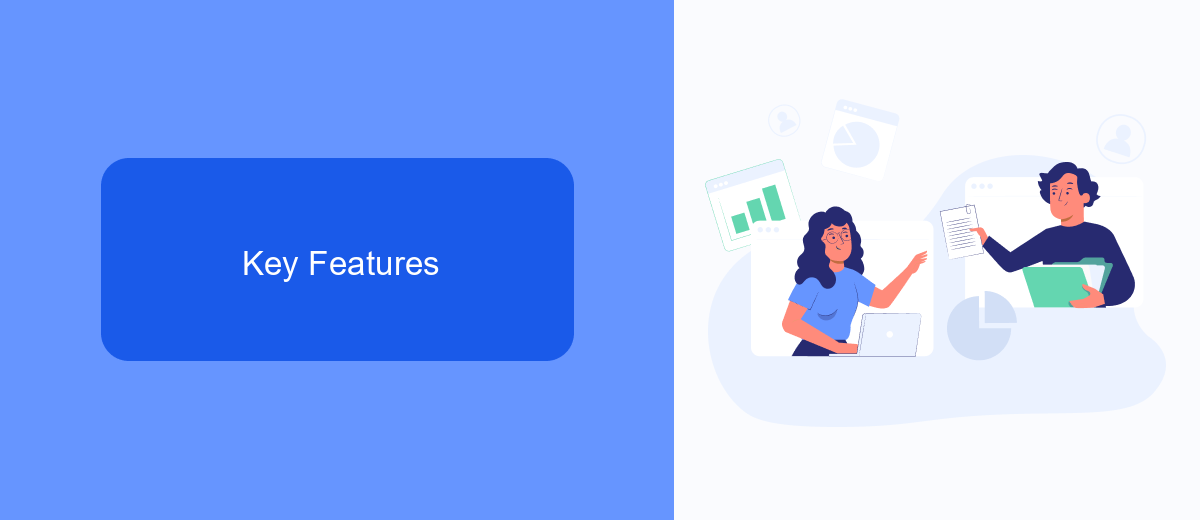
Microsoft Power Automate Chrome Extension offers a robust set of features designed to streamline and automate repetitive tasks directly within your browser. One of the standout features is its seamless integration with various Microsoft services, such as Office 365, SharePoint, and OneDrive, allowing users to automate workflows without leaving their current tab. Additionally, the extension supports a wide range of third-party applications, making it easier to connect different tools and services to create a cohesive automation experience.
Another key feature is the ability to set up and manage integrations with external services like SaveMyLeads. This service enables users to effortlessly connect Power Automate with various CRM systems, email marketing tools, and other platforms. With SaveMyLeads, you can automate the process of capturing and transferring leads between different systems, ensuring that your sales and marketing teams have access to the most up-to-date information. These features collectively make the Microsoft Power Automate Chrome Extension a powerful tool for enhancing productivity and efficiency in any workflow.
Benefits

Microsoft Power Automate Chrome Extension offers a range of benefits designed to streamline your workflow and enhance productivity. By integrating seamlessly with various web applications, it allows you to automate repetitive tasks and focus on more critical activities.
- Efficiency: Automate routine tasks such as data entry, email notifications, and file transfers.
- Integration: Easily connect with other services like SaveMyLeads to manage and automate lead data effortlessly.
- User-Friendly: Simple setup and intuitive interface make it accessible even for non-technical users.
- Scalability: Suitable for both small businesses and large enterprises, adapting to your needs as you grow.
- Cost-Effective: Reduces the need for manual labor, saving time and resources.
Incorporating Microsoft Power Automate Chrome Extension into your daily operations can significantly reduce the time spent on mundane tasks. Its ability to integrate with services like SaveMyLeads ensures that your data flows smoothly between different platforms, making your business processes more efficient and effective.
How to Use
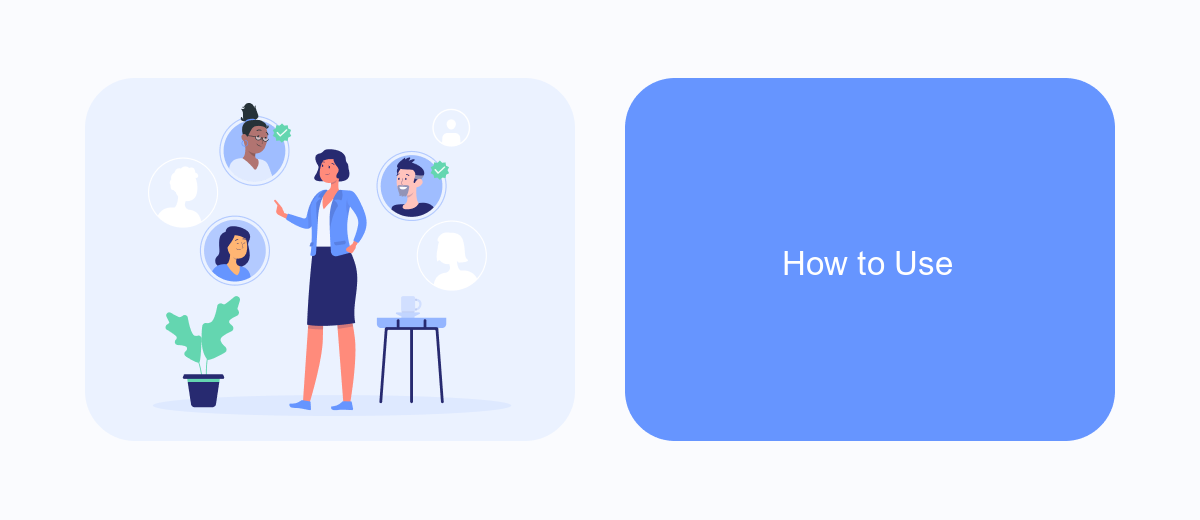
To begin using the Microsoft Power Automate Chrome Extension, first ensure you have the extension installed from the Chrome Web Store. Once installed, you will see the Power Automate icon in your browser toolbar.
Next, sign in with your Microsoft account to access all the features. The extension allows you to create and manage flows directly from your browser, providing seamless integration with various web applications.
- Click the Power Automate icon in your toolbar.
- Select "Create a new flow" to start building a new automation.
- Choose a template or start from scratch by selecting triggers and actions.
- Use SaveMyLeads to integrate with other services and streamline your workflows.
- Save and test your flow to ensure it works as expected.
By utilizing the Power Automate Chrome Extension, you can enhance productivity and automate repetitive tasks effortlessly. Integrating with services like SaveMyLeads simplifies the process, enabling you to connect various applications and streamline your daily operations.
Conclusion
Microsoft Power Automate Chrome Extension is a powerful tool that enhances the automation capabilities of Power Automate directly within your browser. By integrating seamlessly with various web applications, it allows users to streamline repetitive tasks, boost productivity, and improve workflow efficiency. The extension's user-friendly interface and robust feature set make it an invaluable asset for both individuals and businesses looking to optimize their digital operations.
Moreover, services like SaveMyLeads complement the Power Automate Chrome Extension by providing additional integration options and simplifying the process of connecting various applications. With SaveMyLeads, users can effortlessly set up and manage integrations, ensuring that data flows smoothly between different platforms. This combination of tools not only saves time but also reduces the likelihood of errors, making it easier to maintain a cohesive and efficient workflow. In conclusion, the Microsoft Power Automate Chrome Extension, along with services like SaveMyLeads, offers a comprehensive solution for those seeking to automate and enhance their digital processes.
- Automate the work with leads from the Facebook advertising account
- Empower with integrations and instant transfer of leads
- Don't spend money on developers or integrators
- Save time by automating routine tasks
FAQ
What is Microsoft Power Automate Chrome Extension?
How do I install the Microsoft Power Automate Chrome Extension?
Can I use Microsoft Power Automate Chrome Extension without a Microsoft account?
What kind of tasks can I automate with the Microsoft Power Automate Chrome Extension?
Is there a way to integrate Microsoft Power Automate with other services for more complex automation?
What do you do with the data you get from Facebook lead forms? Do you send them to the manager, add them to mailing services, transfer them to the CRM system, use them to implement feedback? Automate all of these processes with the SaveMyLeads online connector. Create integrations so that new Facebook leads are automatically transferred to instant messengers, mailing services, task managers and other tools. Save yourself and your company's employees from routine work.