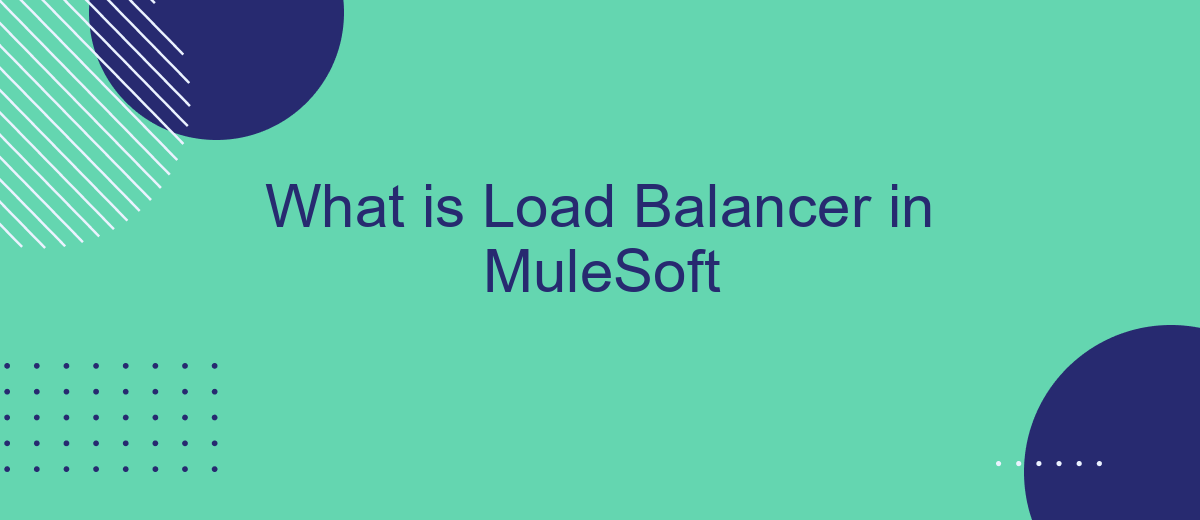A Load Balancer in MuleSoft is a crucial component designed to enhance the performance, reliability, and scalability of applications. It efficiently distributes incoming network traffic across multiple servers, ensuring no single server becomes overwhelmed. This article delves into the functionalities, benefits, and implementation strategies of Load Balancers within the MuleSoft ecosystem, providing a comprehensive understanding of their role in modern IT infrastructures.
Introduction
Load balancing is a critical component in modern application architectures, ensuring that workloads are evenly distributed across multiple servers. In the context of MuleSoft, a load balancer helps to manage the traffic to various Mule applications, enhancing performance, reliability, and scalability. By distributing requests efficiently, it prevents any single server from becoming a bottleneck, thereby maintaining optimal application performance.
- Improved performance by distributing traffic evenly.
- Increased reliability through redundancy.
- Enhanced scalability to handle growing workloads.
- Optimized resource utilization across servers.
In addition to load balancing, integrating services like SaveMyLeads can further streamline your operations. SaveMyLeads automates the process of capturing and routing leads, ensuring that your sales and marketing teams can focus on what they do best. Combining MuleSoft's robust integration capabilities with a reliable load balancer and services like SaveMyLeads can significantly enhance your business processes, making them more efficient and responsive to customer needs.
Types of Load Balancers

Load balancers in MuleSoft can be categorized into several types, each serving a unique purpose. The most common types include hardware load balancers, software load balancers, and cloud-based load balancers. Hardware load balancers are physical devices that distribute traffic across multiple servers. They are known for their high performance and reliability but can be expensive and require significant maintenance. Software load balancers, on the other hand, are applications that run on standard hardware to manage traffic distribution. They offer flexibility and scalability, making them a popular choice for many organizations.
Cloud-based load balancers are managed services provided by cloud providers such as AWS, Azure, and Google Cloud. These load balancers are highly scalable and can handle fluctuating traffic patterns with ease. They also integrate seamlessly with other cloud services, providing a comprehensive solution for modern applications. For businesses looking to streamline their integrations, services like SaveMyLeads can be invaluable. SaveMyLeads automates data transfer between different applications, ensuring that your load balancers work efficiently by reducing manual intervention and potential errors. By leveraging the right type of load balancer, organizations can ensure optimal performance, reliability, and scalability for their applications.
Benefits of Using Load Balancers
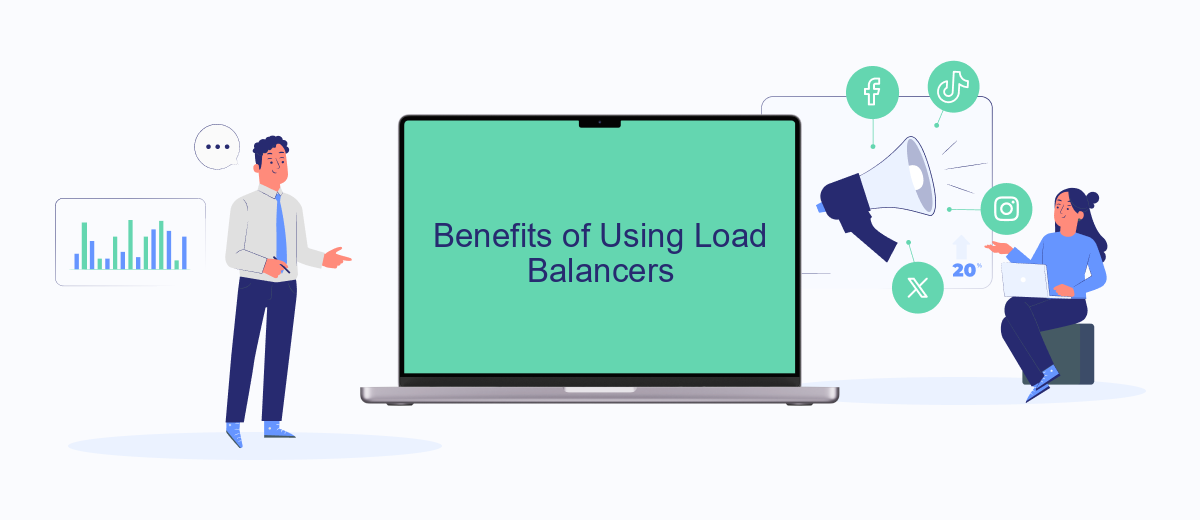
Load balancers play a crucial role in optimizing the performance and reliability of applications in MuleSoft by distributing incoming traffic across multiple servers. This not only enhances the system's efficiency but also ensures higher availability and fault tolerance.
- Improved Performance: By distributing the traffic evenly, load balancers prevent any single server from becoming a bottleneck, thereby improving the overall performance of the application.
- High Availability: Load balancers ensure that if one server fails, the traffic is redirected to other functioning servers, thus maintaining the availability of the service.
- Scalability: As the demand grows, load balancers make it easier to add more servers to the pool, ensuring that the application can handle increased traffic without any issues.
- Efficient Resource Utilization: By balancing the load, these tools ensure that all servers are used efficiently, reducing the risk of underutilization and overloading.
Incorporating load balancers with services like SaveMyLeads can further streamline your integration processes. SaveMyLeads automates data transfer between various platforms, ensuring that your integrations remain seamless and efficient even under high traffic conditions. This combination can significantly enhance the reliability and scalability of your systems.
Configure Load Balancers in MuleSoft
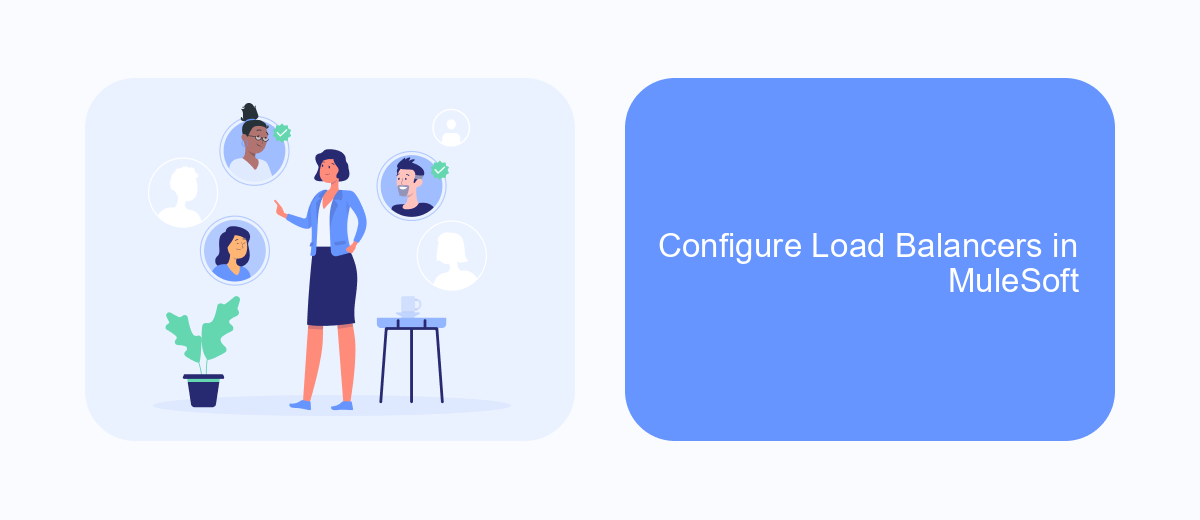
Configuring load balancers in MuleSoft is crucial for ensuring high availability and reliability of your integrations. Load balancers distribute incoming traffic across multiple Mule runtime instances, preventing any single instance from becoming a bottleneck or point of failure.
To set up a load balancer in MuleSoft, you must first determine the type of load balancer that best suits your needs, such as a hardware load balancer, software load balancer, or cloud-based solution. After selecting the appropriate type, you can proceed with the configuration process.
- Install and configure the load balancer of your choice.
- Define the backend Mule runtime instances that will handle the traffic.
- Configure health checks to monitor the status of each Mule instance.
- Set up routing rules to distribute traffic based on specific criteria.
By leveraging services like SaveMyLeads, you can further enhance your load balancing strategy by automating lead data integration and ensuring seamless data flow across your systems. This helps maintain optimal performance and reliability for your MuleSoft integrations.
Best Practices for Load Balancing in MuleSoft
When implementing load balancing in MuleSoft, it's crucial to distribute traffic evenly across your servers to ensure high availability and reliability. One best practice is to use a round-robin algorithm, which assigns incoming requests to the next server in line. This helps in maintaining an even load distribution and prevents any single server from becoming a bottleneck. Additionally, regularly monitor server health and performance metrics to dynamically adjust load distribution based on current server states.
Another important practice is to leverage integration services like SaveMyLeads to automate data workflows and reduce manual intervention. SaveMyLeads can help streamline the process of routing and managing data between different applications, ensuring that your load balancer can efficiently handle varying loads without compromising performance. By automating routine tasks and integrating seamlessly with MuleSoft, SaveMyLeads can significantly enhance the efficiency and reliability of your load balancing setup.
FAQ
What is a Load Balancer in MuleSoft?
Why do I need a Load Balancer for my MuleSoft applications?
How does a Load Balancer work in MuleSoft?
Can I use a Load Balancer to integrate external services in MuleSoft?
What are the benefits of using a Load Balancer with MuleSoft for automated integrations?
What do you do with the data you get from Facebook lead forms? Do you send them to the manager, add them to mailing services, transfer them to the CRM system, use them to implement feedback? Automate all of these processes with the SaveMyLeads online connector. Create integrations so that new Facebook leads are automatically transferred to instant messengers, mailing services, task managers and other tools. Save yourself and your company's employees from routine work.