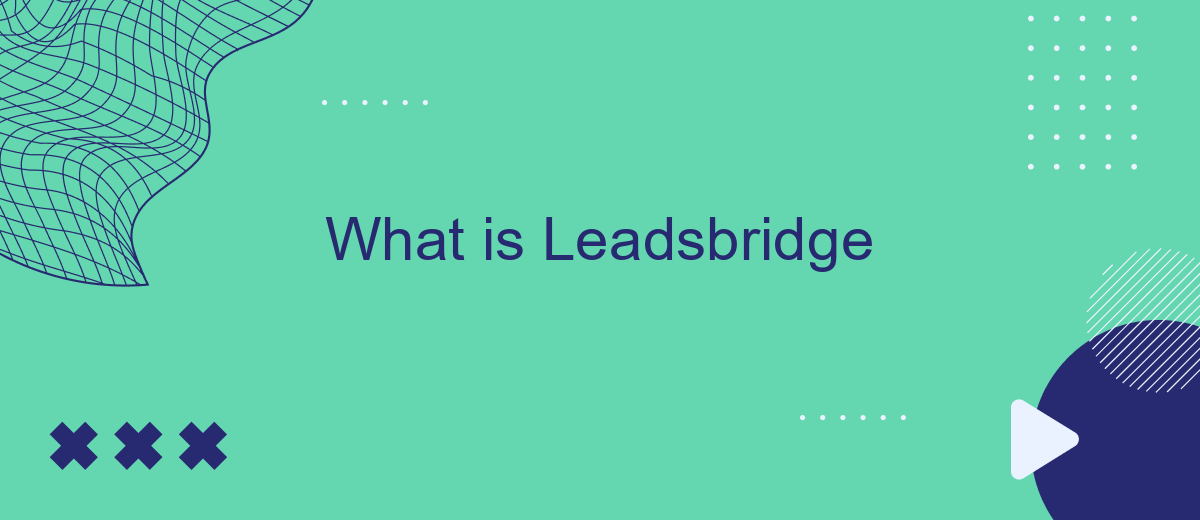LeadsBridge is a powerful integration platform designed to streamline your marketing and sales processes. By connecting your favorite tools and automating data transfers, LeadsBridge helps businesses effortlessly manage leads, enhance customer engagement, and boost overall efficiency. Whether you're looking to sync CRM data, manage advertising campaigns, or automate email marketing, LeadsBridge offers a seamless solution to elevate your business operations.
What is Leadsbridge?
LeadsBridge is a powerful integration platform designed to connect your marketing tools, CRM systems, and advertising platforms seamlessly. It enables businesses to automate their workflows, ensuring that data flows smoothly between different software applications without manual intervention. This not only saves time but also enhances the accuracy and efficiency of marketing campaigns.
- Automated lead generation and management
- Real-time data synchronization
- Customizable integrations with over 370 platforms
- Enhanced audience targeting and segmentation
- Robust data privacy and security measures
By leveraging LeadsBridge, businesses can streamline their marketing efforts and focus on what truly matters—growing their customer base and increasing revenue. Additionally, services like SaveMyLeads can further simplify the setup of integrations, allowing for even more efficient data management and automation. Together, these tools provide a comprehensive solution for modern marketing challenges.
How Leadsbridge Works
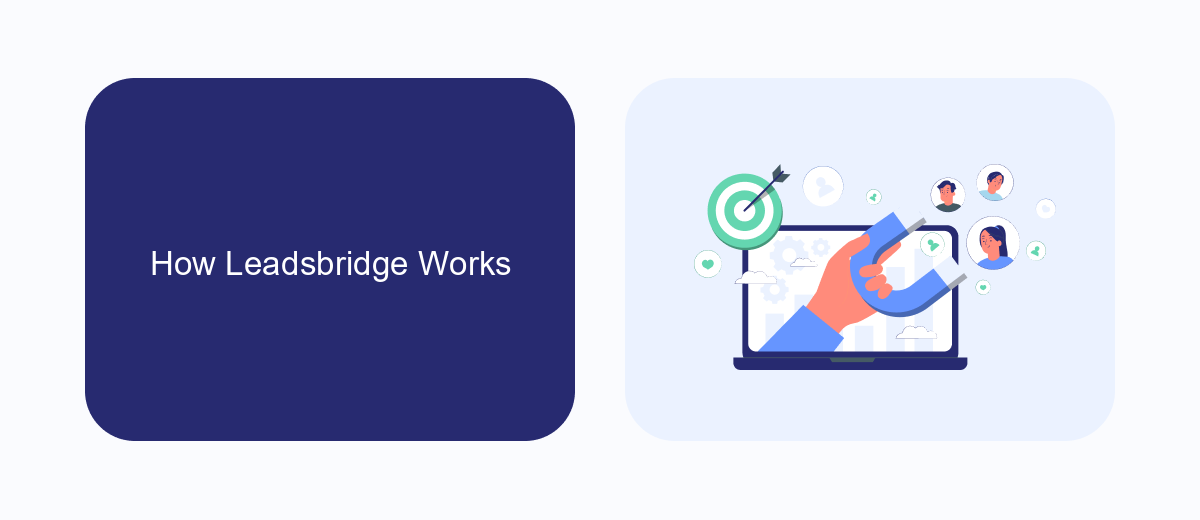
Leadsbridge is a powerful integration platform that connects your marketing, advertising, and CRM tools seamlessly. By automating data transfers between different platforms, it ensures that your leads are always up-to-date and accessible. The process begins with selecting the source and destination platforms for your data. Once chosen, Leadsbridge allows you to map the data fields, ensuring that the information flows accurately between systems. This eliminates the need for manual data entry, reducing errors and saving time.
For businesses looking to streamline their integrations further, services like SaveMyLeads can be incredibly useful. SaveMyLeads offers pre-built integrations and an intuitive interface, making it easy to set up and manage your data connections. By using SaveMyLeads in conjunction with Leadsbridge, you can enhance your marketing automation, improve lead management, and ultimately drive better results for your campaigns. Whether you're syncing leads from Facebook Ads to your CRM or connecting email marketing tools, Leadsbridge and SaveMyLeads provide the flexibility and reliability needed to optimize your workflows.
Benefits of Using Leadsbridge
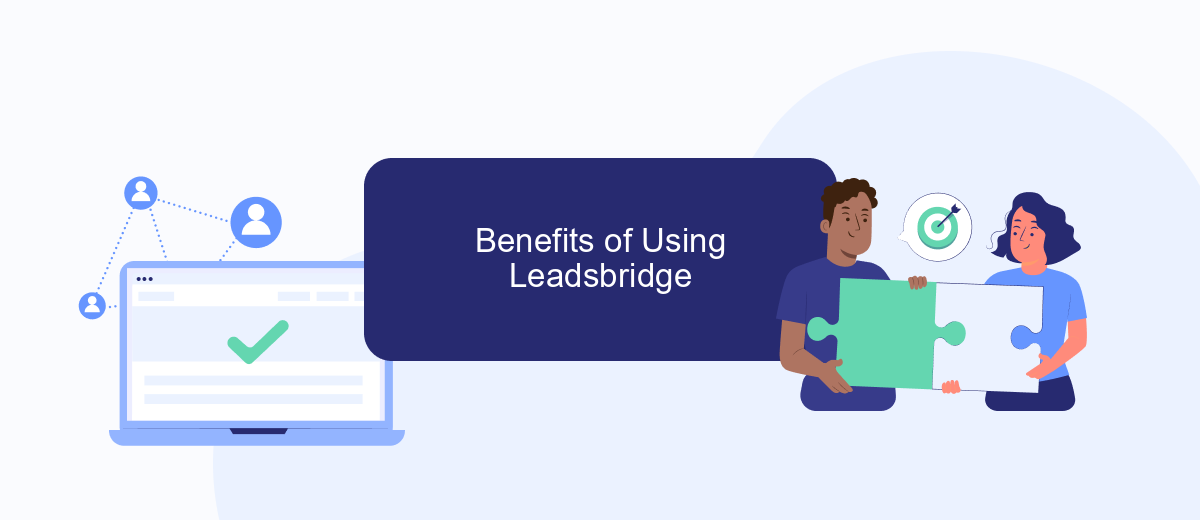
Leadsbridge offers a multitude of benefits for businesses looking to streamline their marketing and sales processes. By integrating various tools and platforms, Leadsbridge helps companies save time, reduce manual work, and improve overall efficiency.
- Automated Lead Syncing: Leadsbridge ensures that leads are automatically synced between your marketing tools and CRM, reducing the risk of data loss and manual errors.
- Custom Integrations: With a wide range of customizable integrations, it allows businesses to tailor their marketing stack according to their specific needs.
- Data Privacy Compliance: The platform is designed to comply with data privacy regulations, ensuring that your customer data is handled securely.
- Enhanced Targeting: By providing accurate and up-to-date data, Leadsbridge enables more effective audience targeting and personalized marketing campaigns.
- SaveMyLeads Integration: For advanced integration needs, Leadsbridge supports services like SaveMyLeads, which further simplifies the process of connecting various marketing tools and platforms.
By leveraging the capabilities of Leadsbridge, businesses can optimize their marketing efforts, improve customer engagement, and ultimately drive better results. Whether you are a small startup or a large enterprise, Leadsbridge offers the tools and integrations needed to stay competitive in today's fast-paced market.
How to Get Started with Leadsbridge
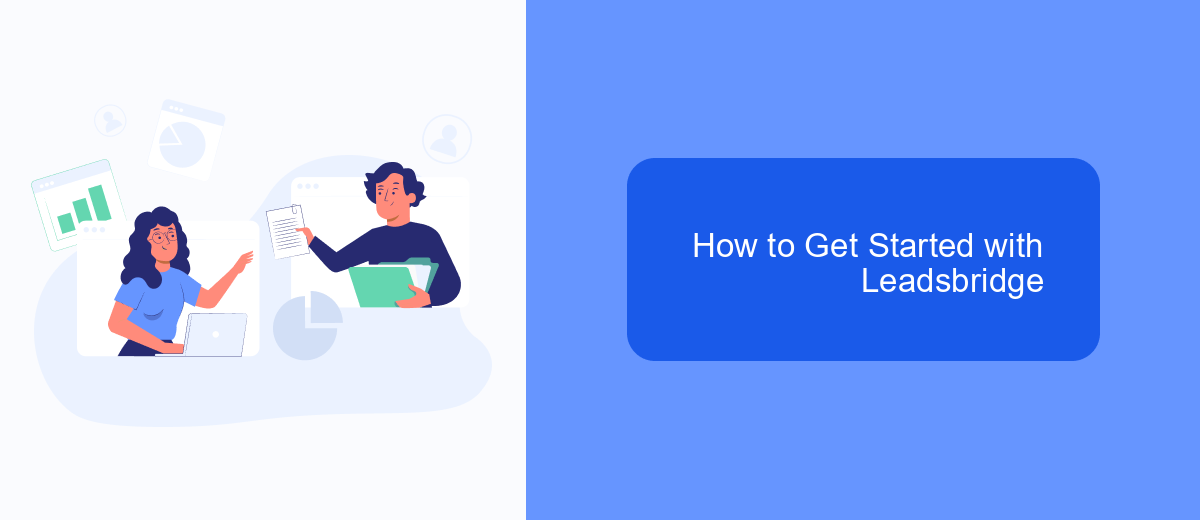
Getting started with Leadsbridge is straightforward, allowing businesses to streamline their marketing automation and lead management processes. First, you need to sign up for an account on the Leadsbridge website. Once registered, you can access the dashboard where you can manage all your integrations.
Next, choose the platforms you want to connect. Leadsbridge supports a variety of CRM, email marketing, and advertising platforms. Simply select the services you want to integrate and follow the prompts to authenticate your accounts. This ensures that your data is securely transferred between platforms.
- Sign up for a Leadsbridge account.
- Access the dashboard to manage integrations.
- Select and authenticate the platforms you want to connect.
- Configure your data sync settings.
- Test the integration to ensure everything is working correctly.
For additional support, consider using services like SaveMyLeads, which can help automate the setup and management of your integrations. This can save you time and ensure that your data flows seamlessly between your marketing and sales tools. Once everything is set up, you can focus on optimizing your campaigns and improving your lead conversion rates.
Leadsbridge Pricing
Leadsbridge offers a range of pricing plans designed to cater to businesses of all sizes. The pricing is structured based on the number of integrations and the volume of data that needs to be synchronized. For small businesses or startups, Leadsbridge provides a basic plan that includes essential features and a limited number of integrations. As your business grows, you can opt for more advanced plans that offer additional integrations, premium support, and advanced features like audience segmentation and custom workflows.
For those who require more specialized integration solutions, services like SaveMyLeads can be a valuable addition. SaveMyLeads helps automate the process of connecting various marketing and sales platforms, ensuring seamless data transfer and synchronization. This can be particularly useful for businesses looking to enhance their lead management and customer relationship strategies without the need for extensive manual intervention. By combining Leadsbridge's robust integration capabilities with SaveMyLeads' automation services, businesses can achieve a more efficient and streamlined workflow.
- Automate the work with leads from the Facebook advertising account
- Empower with integrations and instant transfer of leads
- Don't spend money on developers or integrators
- Save time by automating routine tasks
FAQ
What is Leadsbridge?
How does Leadsbridge work?
What types of integrations are available with Leadsbridge?
Is Leadsbridge easy to set up?
Can Leadsbridge help improve marketing efficiency?
Use the SaveMyLeads service to improve the speed and quality of your Facebook lead processing. You do not need to regularly check the advertising account and download the CSV file. Get leads quickly and in a convenient format. Using the SML online connector, you can set up automatic transfer of leads from Facebook to various services: CRM systems, instant messengers, task managers, email services, etc. Automate the data transfer process, save time and improve customer service.