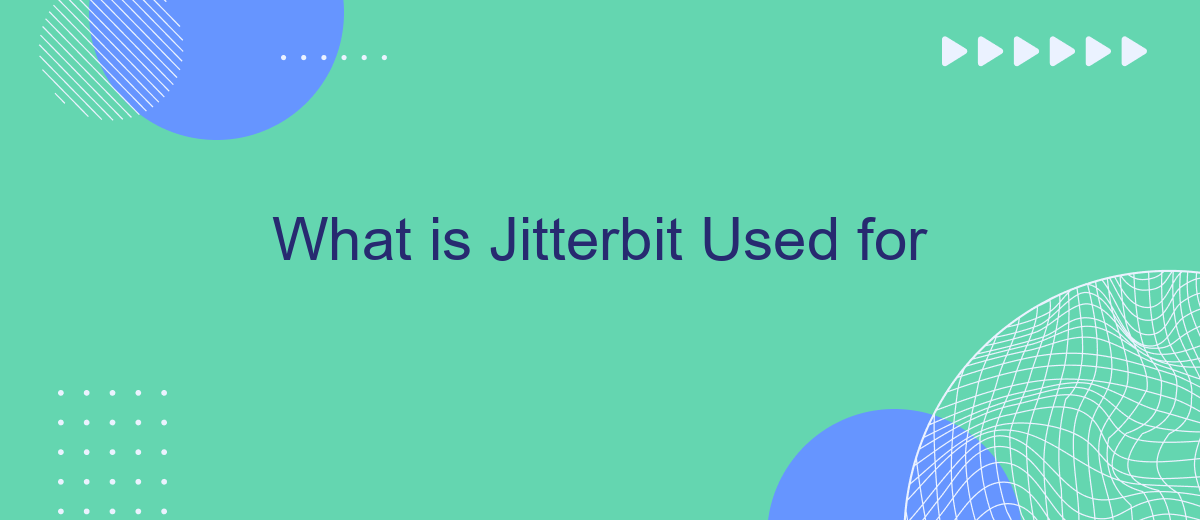Jitterbit is a powerful integration platform designed to streamline and automate data workflows across various applications and systems. It enables businesses to connect disparate software solutions, enhancing operational efficiency and data accuracy. This article explores the core functionalities of Jitterbit, its key use cases, and how it can transform your organization's approach to data integration and management.
API and Cloud Integration
Jitterbit is a powerful tool for API and cloud integration, enabling businesses to seamlessly connect various applications and data sources. It simplifies the process of integrating disparate systems, allowing for better data flow and operational efficiency. By leveraging Jitterbit, organizations can automate workflows, reduce manual data entry, and ensure data consistency across platforms.
- API Integration: Connect to various APIs to facilitate data exchange between systems.
- Cloud Integration: Integrate cloud-based applications to streamline operations.
- Data Transformation: Convert data between different formats and structures.
- Automated Workflows: Create automated processes to improve efficiency.
- Real-time Data Sync: Ensure data is updated in real-time across all connected systems.
For businesses looking for an easy-to-use solution, services like SaveMyLeads can be particularly beneficial. SaveMyLeads offers pre-built integrations and a user-friendly interface, making it simple to set up and manage integrations without extensive technical knowledge. This allows companies to quickly connect their CRM, marketing tools, and other applications, ensuring a smooth and efficient data flow.
Business Process Management
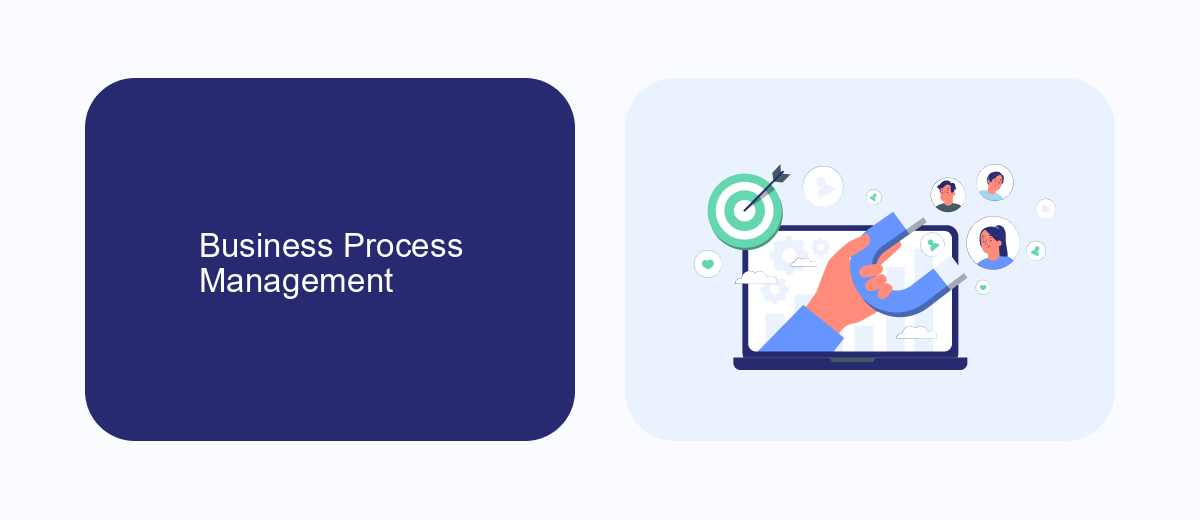
Business Process Management (BPM) is a critical aspect of modern enterprises, aiming to improve efficiency and achieve organizational goals through the optimization of business processes. Jitterbit plays a crucial role in BPM by enabling seamless integration of various systems and applications. This integration capability allows businesses to automate workflows, reduce manual intervention, and ensure that data flows smoothly across different departments and platforms. By connecting disparate systems, Jitterbit helps organizations streamline their operations, leading to enhanced productivity and reduced operational costs.
Incorporating tools like SaveMyLeads can further augment BPM by providing ready-to-use integrations that simplify the process of connecting various business applications. SaveMyLeads offers a user-friendly interface and pre-built templates that make it easy to set up integrations without requiring extensive technical knowledge. This allows businesses to quickly respond to changing needs and maintain agility in their operations. By leveraging Jitterbit and SaveMyLeads together, organizations can achieve a more cohesive and efficient business process management strategy, ultimately driving better business outcomes.
Data Management
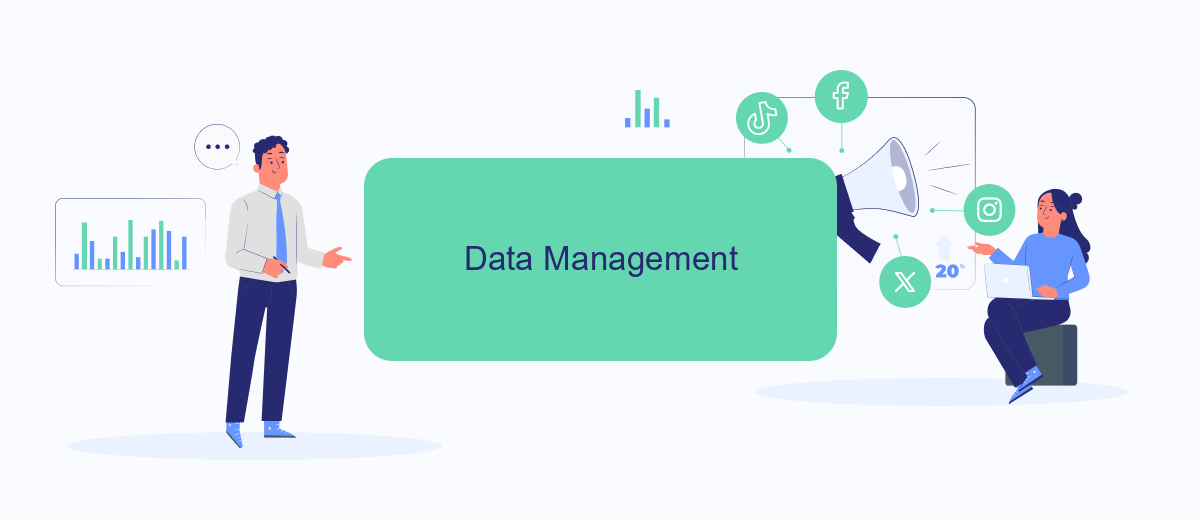
Data management is a crucial aspect of ensuring that businesses can effectively handle and utilize their data. Jitterbit offers robust solutions that help organizations streamline their data processes, ensuring that data flows seamlessly between various systems and applications.
- Data Integration: Jitterbit enables seamless integration of data from various sources, ensuring that all data is harmonized and accessible.
- Data Transformation: With Jitterbit, data can be transformed into the desired format, making it easier to analyze and use.
- Data Quality: Jitterbit's tools help maintain high data quality by identifying and rectifying errors and inconsistencies.
- Automated Workflows: Jitterbit automates data workflows, reducing manual effort and increasing efficiency.
For businesses looking to enhance their data management capabilities, integrating tools like SaveMyLeads can further streamline processes. SaveMyLeads simplifies the setup of integrations, allowing businesses to connect various applications with ease. By leveraging both Jitterbit and SaveMyLeads, organizations can ensure that their data is managed effectively, leading to better decision-making and operational efficiency.
Internet of Things and Device Integration
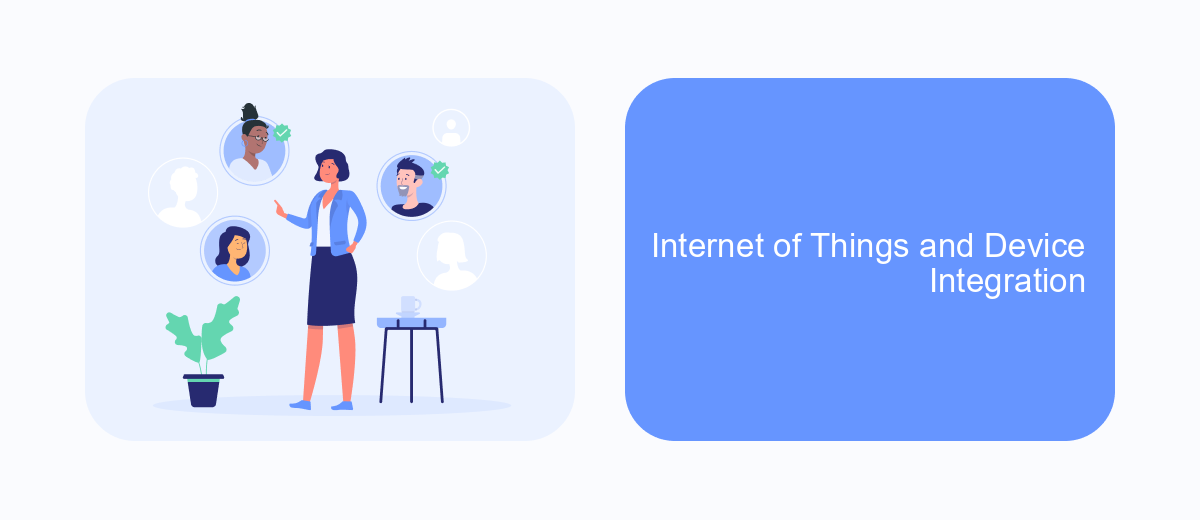
In today's interconnected world, the Internet of Things (IoT) is revolutionizing how devices communicate and operate. Jitterbit plays a crucial role in this ecosystem by enabling seamless integration between various IoT devices and systems. This ensures that data flows smoothly across platforms, enhancing the overall efficiency and functionality of IoT networks.
One of the key advantages of using Jitterbit for IoT and device integration is its ability to connect disparate systems and applications. By leveraging Jitterbit's powerful integration capabilities, businesses can unify their IoT devices, allowing them to work together harmoniously. This not only streamlines operations but also provides valuable insights through real-time data analytics.
- Real-time data synchronization between devices
- Automated workflows for efficient device management
- Enhanced data security and compliance
- Scalable solutions for growing IoT networks
For businesses seeking to simplify their IoT integrations, services like SaveMyLeads can be highly beneficial. SaveMyLeads automates the integration process, reducing the need for manual intervention and ensuring that all devices and applications are seamlessly connected. This results in a more efficient and reliable IoT ecosystem, enabling businesses to focus on innovation and growth.
AI and Machine Learning
Jitterbit leverages AI and machine learning to enhance data integration and transformation processes. By incorporating advanced algorithms, Jitterbit can intelligently map and harmonize data from disparate sources, ensuring seamless integration across various platforms. This capability is particularly beneficial for businesses looking to streamline their operations and make data-driven decisions with greater accuracy and efficiency.
Additionally, Jitterbit's AI-driven features can be complemented by services like SaveMyLeads, which automates data transfers between different applications and CRM systems. This synergy enables organizations to not only integrate their data more effectively but also to automate routine tasks, thereby reducing manual effort and minimizing errors. As a result, businesses can focus on leveraging their integrated data to gain deeper insights and drive innovation.
FAQ
What is Jitterbit used for?
How does Jitterbit help in data integration?
Can Jitterbit be used for cloud integration?
What kinds of systems can Jitterbit integrate?
Is Jitterbit suitable for small businesses?
Personalized responses to new clients from Facebook/Instagram. Receiving data on new orders in real time. Prompt delivery of information to all employees who are involved in lead processing. All this can be done automatically. With the SaveMyLeads service, you will be able to easily create integrations for Facebook Lead Ads and implement automation. Set up the integration once and let it do the chores every day.