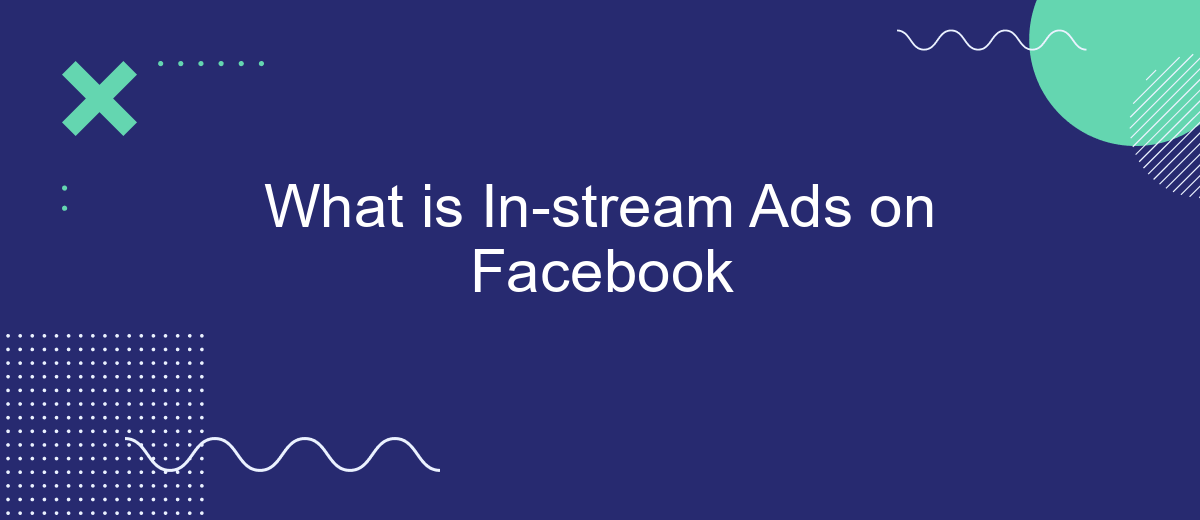In-stream ads on Facebook are short video advertisements that play during video content, providing a seamless viewing experience for users while offering businesses a powerful platform to reach their target audience. These ads appear within Facebook Watch, live streams, and other video content, making them an effective tool for brands to engage with potential customers in a non-intrusive manner.
What Are In-Stream Video Ads?
In-stream video ads on Facebook are short video advertisements that play during videos watched by users. These ads are designed to capture the audience's attention without interrupting their viewing experience, making them an effective tool for marketers.
- Duration: Typically 5 to 15 seconds long.
- Placement: Mid-roll, pre-roll, or post-roll within video content.
- Targeting: Can be targeted based on user demographics, interests, and behaviors.
- Engagement: Encourages higher engagement rates due to non-intrusive nature.
To optimize your in-stream video ads, consider using services like SaveMyLeads to streamline your ad campaign integrations. SaveMyLeads allows you to automate data transfer between Facebook and other platforms, ensuring your marketing efforts are efficient and effective. By leveraging such tools, you can focus more on creating compelling content and less on managing technical details.
How In-Stream Video Ads on Facebook Work
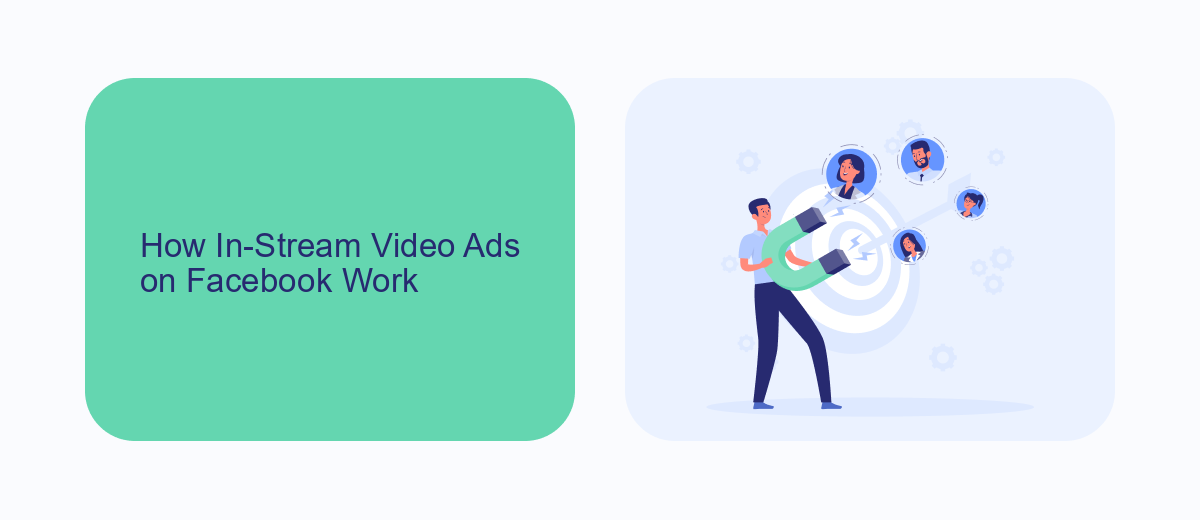
In-stream video ads on Facebook are short video advertisements that play during the content users are watching. These ads appear within the videos on Facebook Watch, live streams, and other video content shared across the platform. Typically, they are 5-15 seconds long and are designed to capture the viewer's attention without disrupting their viewing experience. Advertisers can choose to place these ads at the beginning, middle, or end of a video, ensuring maximum visibility and engagement.
To set up in-stream video ads, advertisers can use Facebook's Ads Manager to create and manage their campaigns. For more advanced integration and automation, services like SaveMyLeads can be utilized. SaveMyLeads allows businesses to automate lead generation and data transfer from Facebook ads to their CRM or other marketing tools, ensuring a seamless and efficient workflow. By leveraging such integrations, advertisers can optimize their ad performance, track conversions, and ultimately, achieve better ROI from their in-stream video ad campaigns.
Benefits of Using In-Stream Video Ads
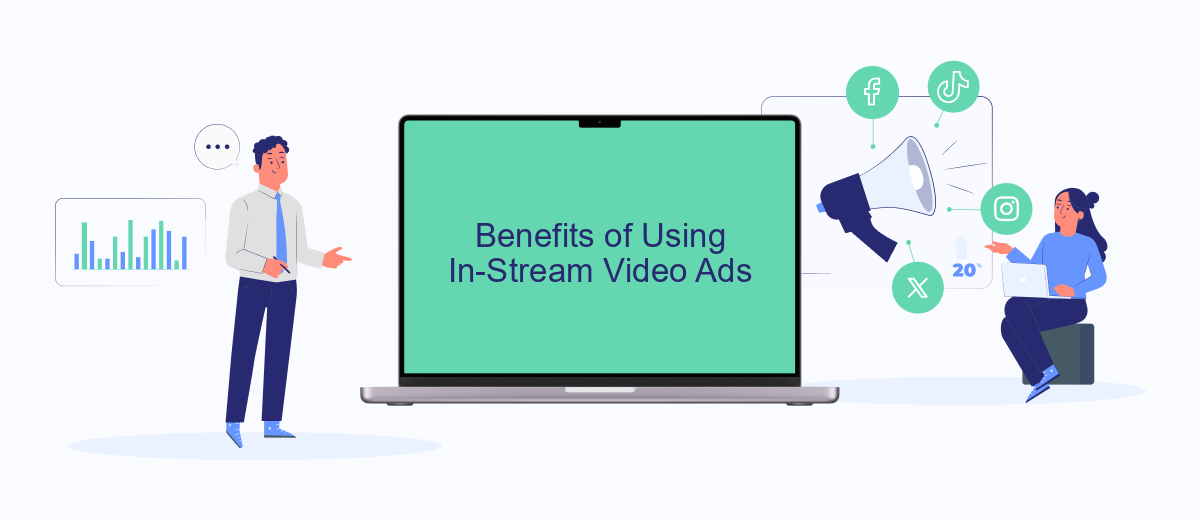
In-stream video ads on Facebook offer several advantages for businesses looking to enhance their digital marketing efforts. These ads are seamlessly integrated into video content, ensuring that they capture the audience's attention without feeling intrusive.
- High Engagement: In-stream ads are placed within engaging content, which increases the likelihood that viewers will watch the ad in its entirety.
- Targeted Reach: Facebook's advanced targeting options allow businesses to reach specific demographics, ensuring that the ads are shown to the most relevant audience.
- Cost-Effective: Compared to traditional advertising methods, in-stream video ads can be more cost-effective, delivering a higher return on investment.
- Easy Integration: Services like SaveMyLeads help businesses easily integrate their marketing efforts, streamlining the process of setting up and managing in-stream video ads.
By leveraging in-stream video ads, businesses can effectively capture the attention of their target audience, drive higher engagement, and achieve their marketing goals more efficiently. Utilizing tools like SaveMyLeads further simplifies the process, making it easier to manage and optimize ad campaigns.
How to Create In-Stream Video Ads on Facebook
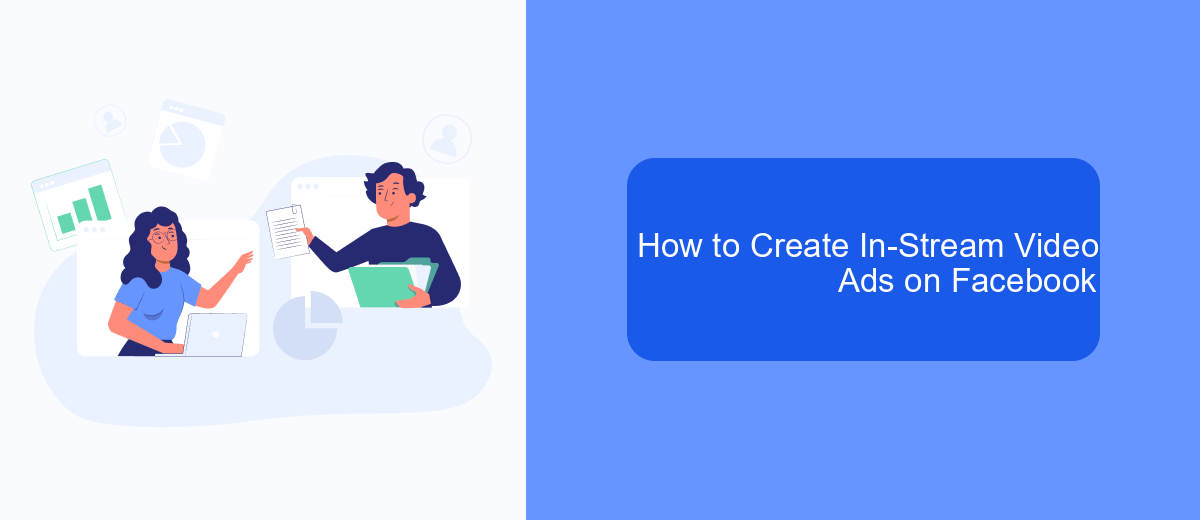
Creating in-stream video ads on Facebook is a strategic way to engage your audience during their video-watching experience. These ads appear within videos on Facebook, capturing viewers' attention seamlessly. To get started, you need to have a clear understanding of your campaign goals and target audience.
First, navigate to Facebook Ads Manager and click on the "Create" button to start a new campaign. Select your campaign objective, such as brand awareness or video views, and set your budget and schedule. Next, choose the "Video" format and upload your video content. Ensure your video is engaging and aligns with your campaign goals.
- Go to Facebook Ads Manager and click "Create".
- Select your campaign objective.
- Set your budget and schedule.
- Choose the "Video" format and upload your video.
- Define your target audience and placement settings.
- Review and publish your ad.
For enhanced campaign performance, consider integrating SaveMyLeads to automate lead data collection and streamline your marketing efforts. This service helps you capture leads efficiently, allowing you to focus on optimizing your ad content and strategy. Once your ad is live, monitor its performance and make necessary adjustments to maximize engagement and ROI.
Measuring the Success of In-Stream Video Ads
Measuring the success of in-stream video ads on Facebook requires a multifaceted approach. Key performance indicators (KPIs) such as view count, watch time, and engagement rates are essential metrics to track. These metrics provide insight into how well your ads are capturing attention and retaining viewers. Additionally, monitoring click-through rates (CTR) and conversion rates can help you understand the effectiveness of your call-to-action and the overall impact of your campaign on your business goals.
For a more comprehensive analysis, integrating Facebook Ads with analytics and customer relationship management (CRM) tools can be invaluable. Services like SaveMyLeads simplify this process by automating the integration between Facebook Ads and various CRM systems. This allows you to seamlessly track leads generated from your in-stream video ads and measure their journey through the sales funnel. With these insights, you can make data-driven decisions to optimize your ad strategy and maximize ROI.
FAQ
What are In-stream Ads on Facebook?
How long can In-stream Ads be?
How can I target my audience with In-stream Ads?
Can I track the performance of my In-stream Ads?
Is there a way to automate and optimize my In-stream Ad campaigns?
Don't waste another minute manually transferring leads from Facebook to other systems. SaveMyLeads is a simple and effective tool that will allow you to automate this process so that you don't have to spend time on the routine. Try SaveMyLeads features, make sure that this tool will relieve your employees and after 5 minutes of settings your business will start working faster.