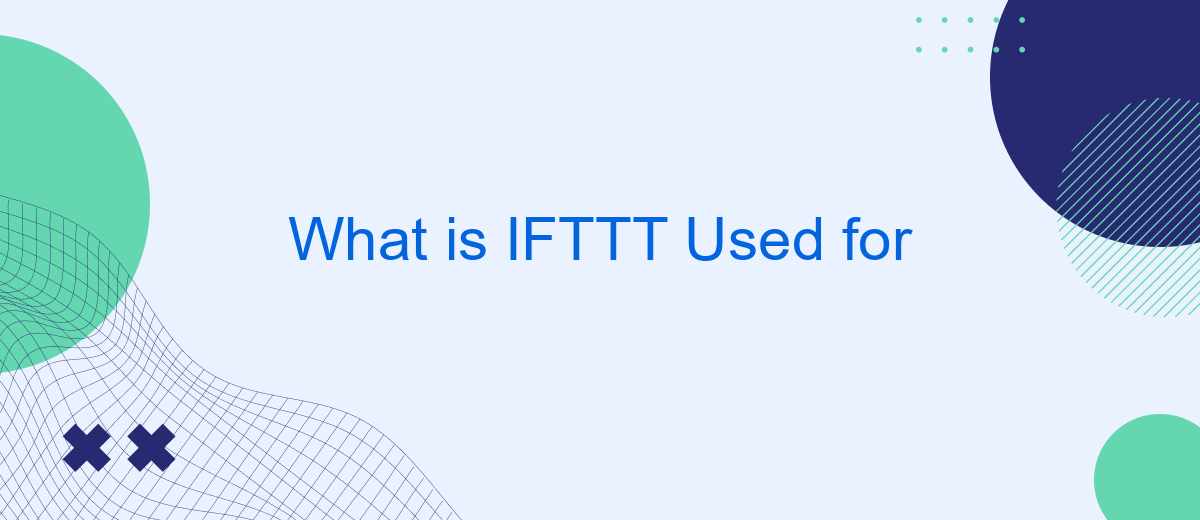IFTTT, short for "If This Then That," is a powerful automation tool that connects various apps, devices, and services to streamline everyday tasks. By creating simple conditional statements, or "applets," users can automate actions between different platforms, enhancing productivity and efficiency. This article explores the diverse applications of IFTTT and how it can simplify your digital life.
What is IFTTT?
IFTTT, which stands for "If This Then That," is a web-based service that allows users to create chains of simple conditional statements called applets. These applets enable users to automate various tasks and integrate different services and devices. By connecting different applications and smart devices, IFTTT helps streamline daily routines and enhance productivity.
- Automate social media posts across multiple platforms.
- Control smart home devices like lights and thermostats.
- Receive notifications for specific events, such as weather changes or stock price alerts.
- Sync data between different apps, such as saving email attachments directly to cloud storage.
In addition to IFTTT, other services like SaveMyLeads also offer powerful integration solutions. SaveMyLeads specializes in automating lead data transfer from Facebook Ads to various CRM systems, email marketing platforms, and other tools. By using such services, businesses can ensure timely and accurate lead management, ultimately improving efficiency and customer engagement.
How IFTTT Works
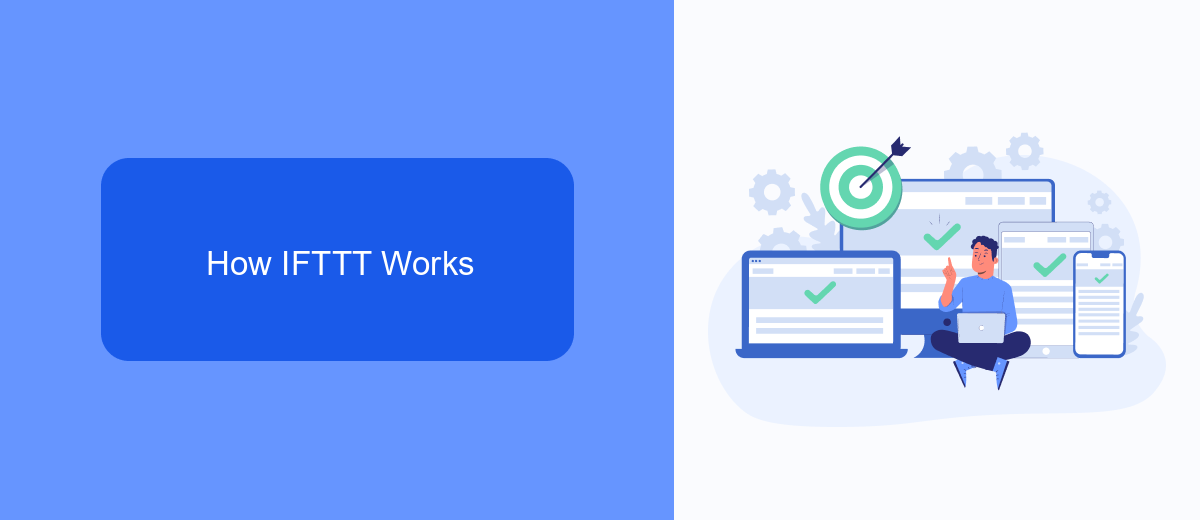
IFTTT, which stands for "If This Then That," is a web-based service that allows users to create chains of simple conditional statements called applets. These applets enable different applications and devices to work together seamlessly. For instance, you can set an applet to automatically save your Instagram photos to your Dropbox account. The process begins by selecting a trigger event (the "If This" part) from one service and then defining an action (the "Then That" part) in another service.
To set up these integrations, users can either create their own applets or use pre-made ones. Services like SaveMyLeads simplify this process by offering ready-to-use integrations and automation solutions. SaveMyLeads provides a platform where users can connect various applications without needing advanced technical skills. By utilizing such services, users can save time and enhance productivity by automating repetitive tasks across multiple platforms, ensuring that their digital tools work in harmony.
Use Cases for IFTTT

IFTTT (If This Then That) is a powerful tool that allows users to automate tasks and integrate various services and devices. With its wide range of applications, IFTTT can simplify daily routines, enhance productivity, and create seamless interactions between different platforms.
- Home Automation: Control smart home devices like lights, thermostats, and security cameras through voice commands or specific triggers.
- Social Media Management: Automatically share posts across multiple social media platforms or save content from social networks to cloud storage.
- Productivity Enhancements: Sync calendars, create reminders, and integrate task management apps to stay organized and efficient.
- Weather Alerts: Receive notifications for weather changes to plan your day better and stay prepared for any conditions.
- Lead Management: Use services like SaveMyLeads to automatically transfer leads from various platforms into your CRM system, ensuring no potential customer is missed.
By leveraging IFTTT's capabilities, users can create custom workflows that cater to their specific needs. Whether it's for personal use or business purposes, the possibilities are nearly endless, making IFTTT an indispensable tool for anyone looking to streamline their digital life.
Benefits of Using IFTTT
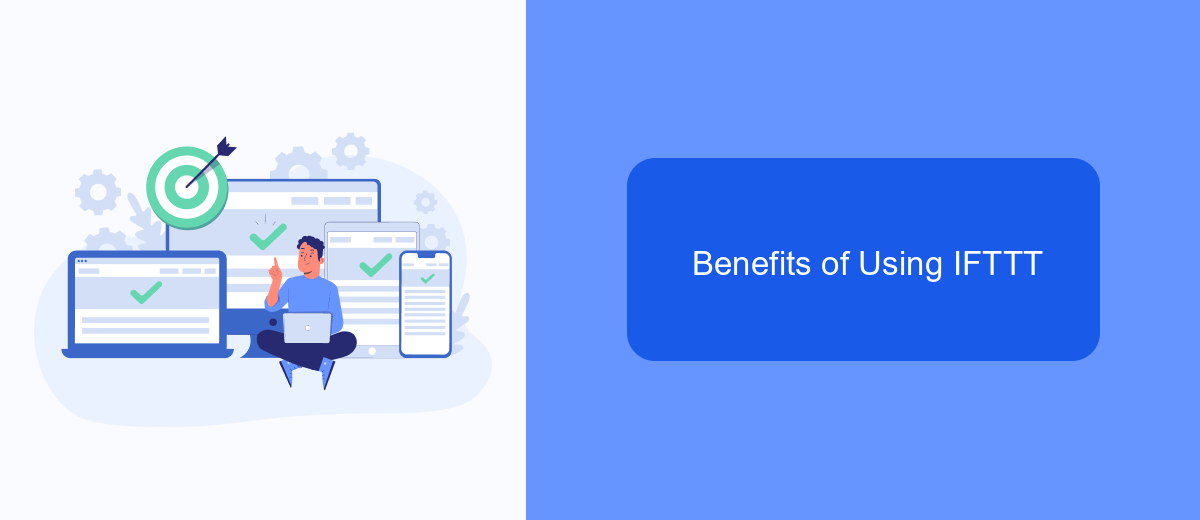
IFTTT, which stands for "If This Then That," is a powerful tool that automates tasks and integrates various services seamlessly. By connecting different apps and devices, it helps users save time and enhance productivity. Whether you're looking to streamline your daily routines or manage complex workflows, IFTTT offers numerous advantages.
One of the key benefits of using IFTTT is its simplicity. You don't need to be a tech expert to create automated tasks, known as "applets." These applets can trigger actions based on specific conditions, making it easy for anyone to set up and use. Additionally, IFTTT supports a wide range of services and devices, allowing for extensive customization and flexibility.
- Time-saving: Automate repetitive tasks to free up your schedule.
- Enhanced productivity: Integrate multiple services for seamless workflows.
- Ease of use: Simple interface that requires no coding skills.
- Wide compatibility: Works with numerous apps and smart devices.
- Customizable: Create personalized applets to suit your needs.
For those looking to further enhance their integration capabilities, services like SaveMyLeads can be invaluable. SaveMyLeads allows users to connect various platforms and automate lead management processes effortlessly. By utilizing such services in conjunction with IFTTT, you can achieve a higher level of automation and efficiency in both personal and professional settings.
Limitations of IFTTT
While IFTTT offers a wide range of integrations and automations, it does come with certain limitations. One of the primary constraints is the limited number of actions and triggers available for each service. Users may find that the specific combination of actions they need is not supported, which can be frustrating. Additionally, the free version of IFTTT has restrictions on the number of applets you can create, which may not be sufficient for power users who need extensive automation.
Another limitation is the occasional unreliability of applets, as they may not always trigger or execute as expected. This can be particularly problematic for critical tasks. For users seeking more robust and customizable automation solutions, services like SaveMyLeads can be a better alternative. SaveMyLeads offers more advanced features, greater reliability, and the ability to create complex workflows, making it a valuable tool for businesses and individuals who require more sophisticated integrations.
- Automate the work with leads from the Facebook advertising account
- Empower with integrations and instant transfer of leads
- Don't spend money on developers or integrators
- Save time by automating routine tasks
FAQ
What is IFTTT used for?
How does IFTTT improve productivity?
Can IFTTT be used for business purposes?
What are some common uses of IFTTT?
Is there an alternative to IFTTT for business automation?
Don't waste another minute manually transferring leads from Facebook to other systems. SaveMyLeads is a simple and effective tool that will allow you to automate this process so that you don't have to spend time on the routine. Try SaveMyLeads features, make sure that this tool will relieve your employees and after 5 minutes of settings your business will start working faster.