IFTTT Pro is an advanced version of the popular automation platform, If This Then That (IFTTT). Designed for power users, it offers enhanced features such as faster execution times, multi-step applets, and advanced conditional logic. This article explores the capabilities of IFTTT Pro, highlighting how it can streamline your digital life by connecting various services and devices in innovative ways.
What is IFTTT Pro
IFTTT Pro is an advanced version of the popular automation service, designed to give users more control and customization options for their applets. This service allows you to create complex workflows with multiple actions and conditions, making it easier to automate your daily tasks and integrate various online services.
- Unlimited applet creation
- Multi-step applets with multiple actions
- Faster execution times
- Advanced filter code for more customization
- Access to premium support
Additionally, IFTTT Pro can be complemented with services like SaveMyLeads, which offers seamless integration setups. SaveMyLeads allows you to connect and automate different platforms without requiring extensive technical knowledge, making it an excellent tool for enhancing your IFTTT Pro experience.
Benefits of IFTTT Pro

IFTTT Pro offers a range of benefits tailored for users seeking advanced automation capabilities. One of the key advantages is the ability to create multi-step applets, which allows users to link several actions together in a single workflow. This feature is particularly useful for complex automation tasks that require a sequence of actions to be performed. Additionally, IFTTT Pro provides faster execution times, ensuring that your automated tasks run more efficiently and with minimal delay.
Another significant benefit is the enhanced support for premium services and integrations. For instance, with IFTTT Pro, users can easily connect and automate tasks with advanced tools like SaveMyLeads, a service that simplifies the process of integrating various platforms. This enables users to streamline their workflows by automatically transferring data between different applications, such as CRM systems and email marketing tools. The customization options and priority customer support offered by IFTTT Pro further enhance the user experience, making it a valuable tool for both personal and professional use.
Pricing and Plans
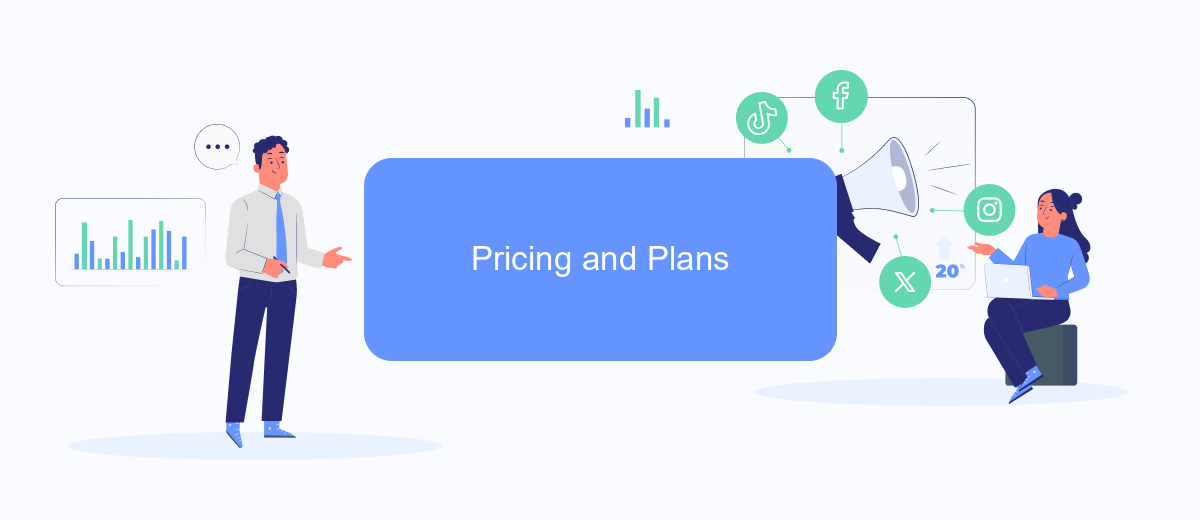
IFTTT Pro offers a flexible pricing structure designed to cater to different user needs. Whether you're an individual looking to automate your daily tasks or a business aiming to streamline operations, there's a plan for you.
- Free Plan: Limited to three applets, basic support, and standard features.
- Pro Plan: Unlimited applets, advanced filtering, multi-step applets, and faster execution times. Pricing starts at .99/month.
- Pro+ Plan: Includes all Pro features plus priority support and additional custom options. Pricing available upon request.
For those who require more specialized integrations and services, SaveMyLeads can be a valuable addition. It allows users to set up complex workflows and automate various processes effortlessly. By combining IFTTT Pro with SaveMyLeads, you can achieve a highly efficient and customized automation setup tailored to your specific needs.
How to Upgrade to IFTTT Pro
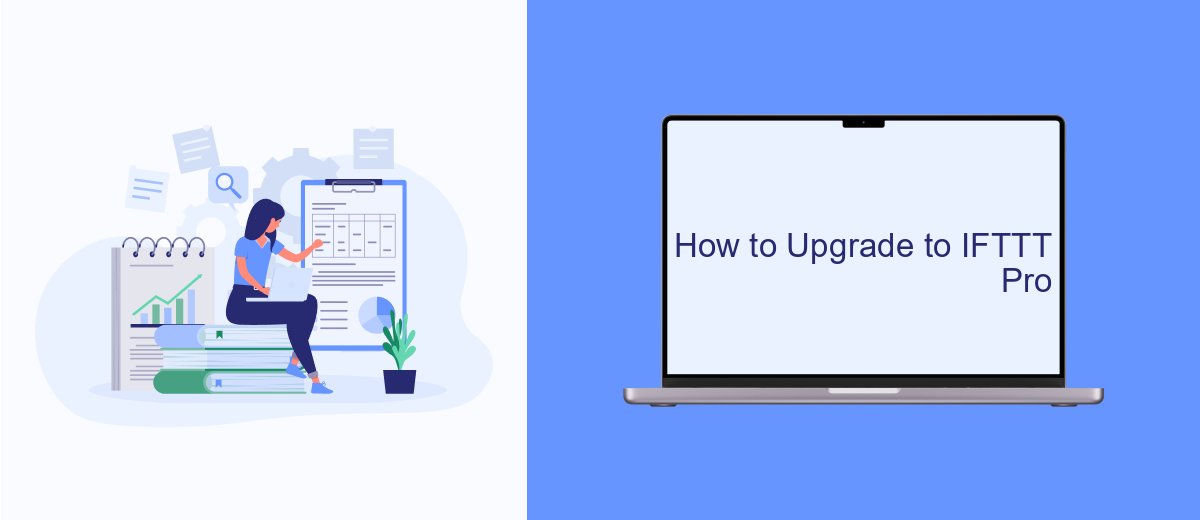
Upgrading to IFTTT Pro is a straightforward process that unlocks advanced features for automating your digital life. Whether you're looking to create more complex applets or need faster performance, IFTTT Pro offers a range of benefits that can enhance your productivity.
Firstly, log in to your IFTTT account. If you don't have one, you'll need to create an account. Once logged in, navigate to the IFTTT Pro upgrade page.
- Click on the "Upgrade" button on the IFTTT homepage.
- Select the Pro plan that suits your needs.
- Enter your payment information and confirm the subscription.
After upgrading, you can start exploring advanced features and create more sophisticated applets. For those who require seamless integration with various services, consider using SaveMyLeads. This platform helps you effortlessly connect IFTTT with other tools, ensuring smooth data flow and enhanced automation capabilities.
Conclusion
In conclusion, IFTTT Pro offers an advanced level of automation that allows users to create more complex and customizable applets. With features such as multi-step actions, conditional logic, and faster execution times, IFTTT Pro empowers users to streamline their digital lives efficiently. This service is especially beneficial for those who rely heavily on multiple apps and smart devices, providing a seamless integration that enhances productivity and convenience.
For those looking to further simplify their integration processes, services like SaveMyLeads can be incredibly useful. SaveMyLeads offers a user-friendly platform that automates the transfer of leads from various sources directly into your CRM or other applications. By combining the capabilities of IFTTT Pro with specialized services like SaveMyLeads, users can achieve a highly efficient and automated workflow, ensuring that no lead or important data is ever missed.


FAQ
What is IFTTT Pro?
How does IFTTT Pro differ from the free version?
What are some alternatives to IFTTT Pro for automation?
Is it possible to automate tasks between different services without using IFTTT Pro?
What kind of support is available for IFTTT Pro users?
Use the SaveMyLeads service to improve the speed and quality of your Facebook lead processing. You do not need to regularly check the advertising account and download the CSV file. Get leads quickly and in a convenient format. Using the SML online connector, you can set up automatic transfer of leads from Facebook to various services: CRM systems, instant messengers, task managers, email services, etc. Automate the data transfer process, save time and improve customer service.
