IFTTT (If This Then That) is a powerful automation tool that enhances the functionality of Google Home. By creating custom applets, users can link various smart devices and services, enabling seamless interactions and automated tasks. This article explores how IFTTT integrates with Google Home, offering practical examples and tips to maximize your smart home experience. Discover the potential of IFTTT for a smarter, more connected living environment.
What is IFTTT?
IFTTT, which stands for "If This Then That," is a free web-based service that allows users to create chains of simple conditional statements, called applets. These applets are triggered by changes that occur within other web services such as Gmail, Facebook, or Weather. Essentially, it acts as an automation tool that connects different applications and devices to streamline tasks and improve efficiency.
- Automate daily tasks and routines
- Connect multiple apps and devices seamlessly
- Create custom applets for personalized automation
- Integrate with popular services like Google Home, Alexa, and more
For those looking to set up more advanced integrations, services like SaveMyLeads offer additional capabilities. SaveMyLeads allows users to automate data collection and workflow processes by connecting various CRM systems, email marketing tools, and other business applications. This makes it easier to manage leads and customer data, ensuring that no critical information slips through the cracks.
How IFTTT Works with Google Home
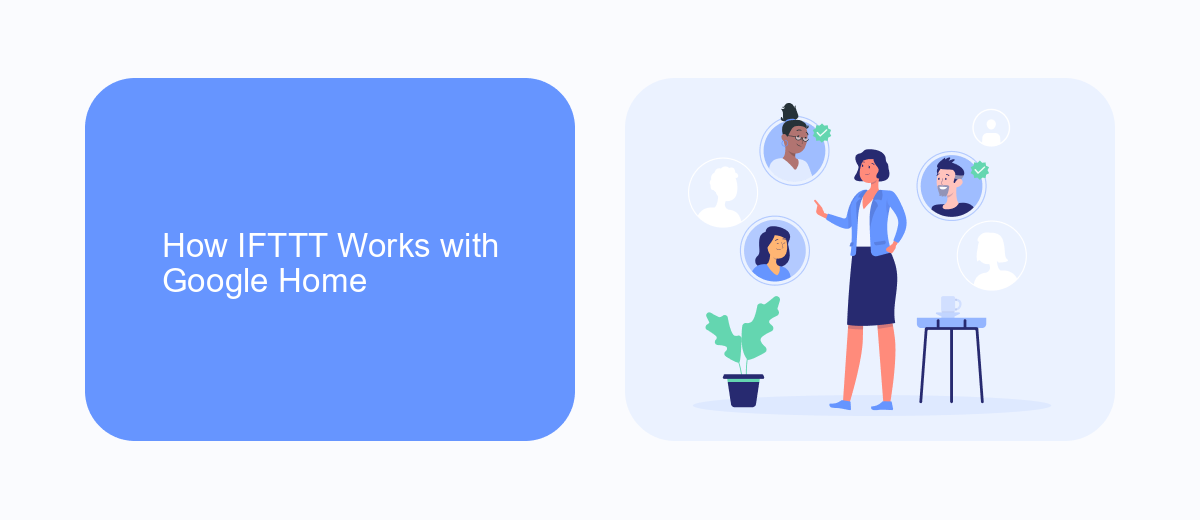
IFTTT (If This Then That) allows Google Home users to create custom automations that connect Google Home with various online services and smart devices. By setting up applets, users can trigger specific actions based on predefined conditions. For instance, you can set up an applet to turn on the lights when you say a specific phrase to your Google Home device. This integration enhances the functionality of Google Home, making it a more powerful tool for managing your smart home and digital life.
To get started, you need to connect your Google Home account to IFTTT and authorize the necessary permissions. Once connected, you can browse through pre-made applets or create your own. For more advanced integrations, services like SaveMyLeads can be utilized to streamline the setup process. SaveMyLeads offers a user-friendly interface and pre-configured templates that simplify the integration of various services, allowing you to focus on customizing your automations to perfectly fit your needs.
Benefits of Using IFTTT with Google Home

Integrating IFTTT with Google Home offers numerous advantages that enhance your smart home experience. By leveraging the power of IFTTT, users can create custom automations that streamline daily tasks and improve overall efficiency.
- Personalized Automation: IFTTT allows you to create unique triggers and actions tailored to your specific needs, making your Google Home more intuitive and responsive.
- Enhanced Compatibility: With IFTTT, you can connect Google Home to a wide range of third-party services and devices, extending its functionality beyond its native capabilities.
- Time-Saving Routines: Automate repetitive tasks such as turning off lights, adjusting thermostats, or sending notifications, saving you time and effort.
- Seamless Integration: Services like SaveMyLeads simplify the process of setting up integrations, ensuring a smooth and hassle-free experience.
Using IFTTT with Google Home not only makes your smart home more intelligent but also significantly enhances your daily life by providing customized solutions that cater to your specific preferences and routines. Embrace the convenience and versatility that IFTTT brings to your Google Home ecosystem.
Examples of IFTTT Applets for Google Home

IFTTT (If This Then That) is a powerful tool for automating tasks and integrating various services with your Google Home. By creating custom applets, you can enhance your smart home experience and streamline daily routines. Here are some practical examples of IFTTT applets that can be used with Google Home.
One popular use case is setting up voice commands to control smart devices. For instance, you can create an applet that turns on your smart lights when you say, "Hey Google, turn on the lights." Another useful applet could be to automatically adjust your thermostat based on your location, ensuring your home is always at the perfect temperature when you arrive.
- Turn on/off smart lights with a voice command
- Adjust the thermostat based on your location
- Receive weather updates every morning
- Set reminders for important tasks
- Integrate with SaveMyLeads to automate lead management
By leveraging IFTTT applets, you can create a more connected and efficient home environment. Services like SaveMyLeads can further enhance your automation capabilities by integrating lead management directly into your daily routines, making your smart home even smarter.
How to Set Up IFTTT for Google Home
To set up IFTTT for Google Home, start by downloading the IFTTT app from the App Store or Google Play Store. Open the app and create an account if you don't already have one. Once logged in, tap on the "Explore" tab and search for "Google Assistant." Select it and connect your Google account to IFTTT by following the on-screen instructions. This will allow IFTTT to communicate with your Google Home device.
Next, you can create your own applets or use existing ones. To create an applet, tap on "Create" and choose "Google Assistant" as the trigger. You can set specific voice commands that will activate the applet. Then, choose an action that you want to follow the command, such as sending a notification or controlling a smart device. Alternatively, you can use services like SaveMyLeads to automate the integration process, making it easier to set up and manage your applets. Once everything is configured, test your applet to ensure it works as expected.
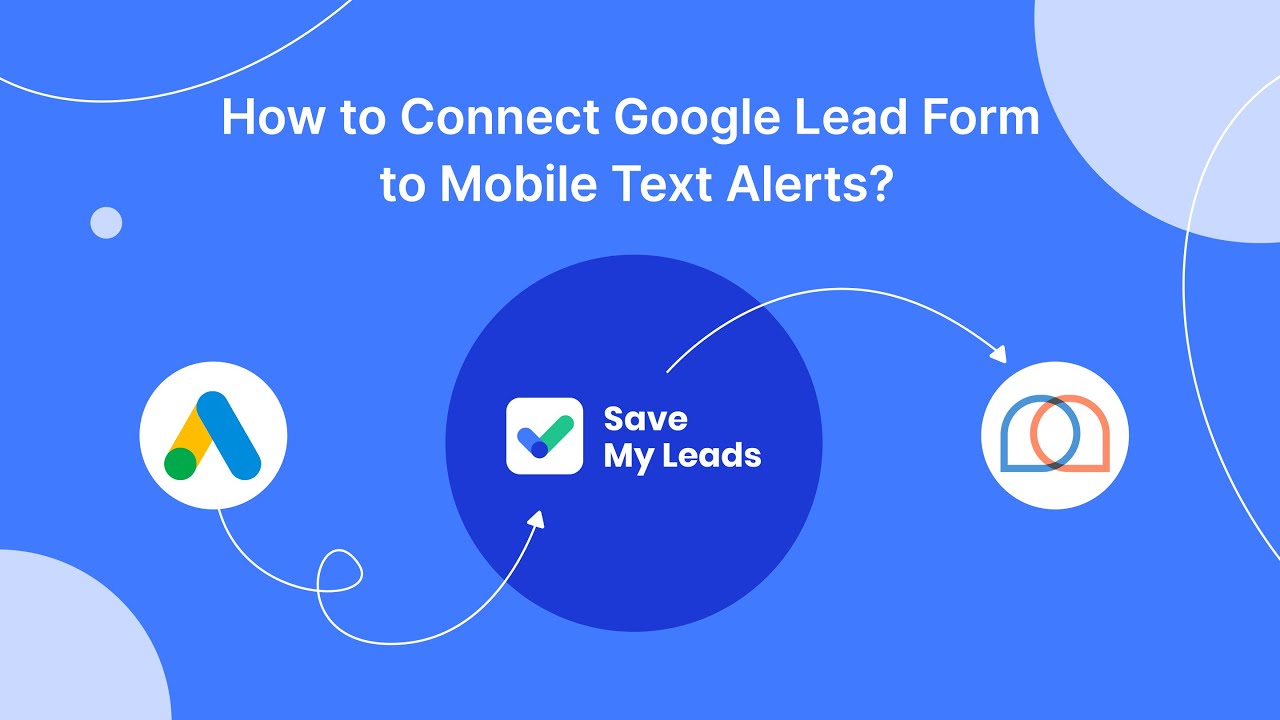

FAQ
What is IFTTT for Google Home?
How do I connect IFTTT to Google Home?
Can I use IFTTT to control non-Google smart devices with Google Home?
What are some examples of tasks I can automate with IFTTT and Google Home?
Is there an alternative to IFTTT for automating Google Home tasks?
SaveMyLeads is a simple and effective service that will help you automate routine tasks and optimize business processes. Stop wasting time uploading leads from Facebook manually – you can do it automatically, saving a lot of time and money. Eliminate routine from workflows and achieve more with minimal investment of money, effort and human resources.
