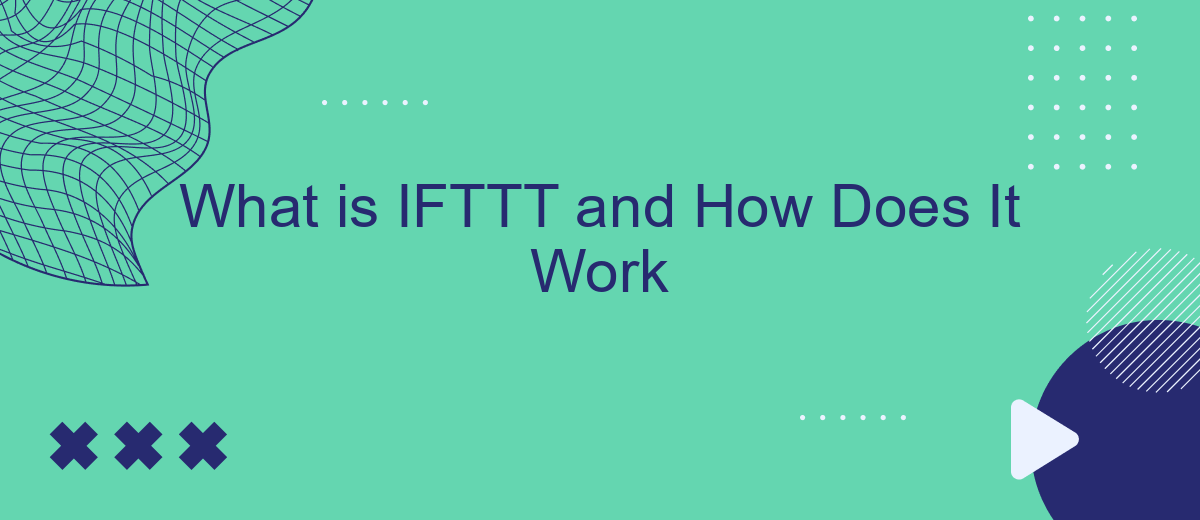IFTTT, which stands for "If This Then That," is a powerful automation tool that connects various apps and devices to streamline your digital life. By creating simple conditional statements, known as "applets," users can automate tasks and integrate services effortlessly. This article delves into what IFTTT is and how it works, making technology work for you seamlessly.
Introduction to IFTTT: What It Is and Why You Should Use It
IFTTT, which stands for "If This Then That," is a powerful automation tool that connects different web services, apps, and devices to create seamless workflows. It allows users to create simple conditional statements, known as "applets," which trigger specific actions based on predefined criteria. This can help streamline daily tasks and enhance productivity.
- Automate repetitive tasks with ease
- Integrate multiple services and devices effortlessly
- Improve efficiency and save time
- Customize workflows to suit your needs
One of the key reasons to use IFTTT is its ability to integrate a wide range of services, including SaveMyLeads. SaveMyLeads simplifies the process of connecting various apps and platforms, allowing you to automate lead management and other essential business processes. By leveraging IFTTT and SaveMyLeads, you can create a more efficient and interconnected digital environment, ultimately enhancing your productivity and business performance.
Understanding the IFTTT Framework: Triggers, Actions, and Applets

IFTTT (If This Then That) is a powerful automation tool that allows users to create custom workflows by linking different services and devices. The core components of the IFTTT framework are Triggers, Actions, and Applets. Triggers are events that start the automation process, such as receiving an email or a change in weather. Actions are the tasks performed in response to the Trigger, like sending a notification or updating a spreadsheet. Applets are the combination of Triggers and Actions, enabling users to automate repetitive tasks and streamline their daily routines.
To set up these integrations, services like SaveMyLeads can be incredibly useful. SaveMyLeads simplifies the process by providing pre-built templates and an intuitive interface, allowing users to connect various applications and platforms with ease. By leveraging such services, users can enhance their productivity and ensure that their automated workflows run smoothly, without the need for extensive technical knowledge. This makes it easier to harness the full potential of IFTTT and create seamless, efficient automations tailored to individual needs.
Creating Custom Applets: A Step-by-Step Guide

Creating custom applets in IFTTT allows you to automate and streamline various tasks by connecting different services. Whether you're looking to automate social media posts or streamline your email notifications, custom applets can help you achieve your goals. Here’s a step-by-step guide to creating your own applet:
- Log in to your IFTTT account and click on "Create" to start a new applet.
- Select the "If This" part of the applet by choosing a trigger service and trigger event. For example, you might choose "New email in Gmail."
- Next, select the "Then That" part of the applet by choosing an action service and action event. For instance, you might choose "Post a Tweet" on Twitter.
- Configure the action fields with the necessary information, such as the content of your tweet or the specific details of the action.
- Review your applet settings and click "Finish" to activate it.
For more advanced integrations, consider using services like SaveMyLeads, which offer additional customization options and can help you connect even more platforms seamlessly. With these tools, you can create powerful automations that save time and enhance productivity.
Exploring the IFTTT Marketplace: Pre-Built Applets and Integrations

Exploring the IFTTT marketplace reveals a vast array of pre-built applets and integrations designed to simplify your digital life. These applets connect various services and automate tasks, making it easier to manage your daily routines and workflows without needing to write any code.
One of the standout features of the IFTTT marketplace is its extensive library of ready-to-use applets. Users can quickly find and activate applets that suit their needs, whether it's for smart home automation, social media management, or productivity enhancement. Additionally, services like SaveMyLeads offer specialized integrations that help streamline data flow between different platforms, further enhancing the automation capabilities of IFTTT.
- Smart home automation applets
- Social media management tools
- Productivity enhancement integrations
- Data flow automation with SaveMyLeads
By leveraging these pre-built applets and integrations, users can significantly reduce the time and effort required to manage multiple services and devices. The IFTTT marketplace thus serves as a powerful hub for automating a wide range of tasks, making your digital ecosystem more efficient and interconnected.
Advanced IFTTT Features: Connecting Multiple Services and Data Analysis
One of the advanced features of IFTTT is its ability to connect multiple services simultaneously, creating complex automation workflows that can save you time and effort. By integrating various apps and devices, you can set up multi-step routines that trigger a series of actions based on a single event. For example, you can create a workflow where receiving an email from a specific sender not only saves the attachment to your Google Drive but also sends a notification to your Slack channel and updates a task in your project management tool. This interconnectedness allows for seamless data flow between different platforms, enhancing productivity and efficiency.
Data analysis is another powerful aspect of IFTTT's advanced features. By connecting IFTTT with data analytics services like SaveMyLeads, you can gain valuable insights into your automation processes. SaveMyLeads enables you to track and analyze the performance of your integrations, helping you identify bottlenecks and optimize workflows. With detailed reports and analytics, you can make informed decisions to improve your automation strategies. By leveraging these advanced features, IFTTT not only simplifies your daily tasks but also provides a robust framework for data-driven decision-making.
FAQ
What is IFTTT?
How does IFTTT work?
Can I integrate IFTTT with business tools?
Is there an alternative to IFTTT for automating workflows?
Do I need programming skills to use IFTTT?
SaveMyLeads is a simple and effective service that will help you automate routine tasks and optimize business processes. Stop wasting time uploading leads from Facebook manually – you can do it automatically, saving a lot of time and money. Eliminate routine from workflows and achieve more with minimal investment of money, effort and human resources.