IFTTT Alerts is a powerful automation tool designed to streamline your digital life by connecting various apps and devices. By creating simple "If This Then That" recipes, you can automate tasks, receive timely notifications, and enhance productivity. This article explores the functionalities, benefits, and practical applications of IFTTT Alerts, making technology work seamlessly for you.
What is IFTTT?
IFTTT stands for "If This Then That," a free web-based service that allows users to create chains of simple conditional statements, called applets. These applets are triggered by changes that occur within other web services such as Gmail, Facebook, Instagram, or Pinterest. Essentially, IFTTT enables you to automate tasks and workflows that otherwise would require manual effort.
- Automate social media posts
- Receive notifications for specific emails
- Create backups of important files
- Control smart home devices
- Track and log daily activities
One of the tools that can help you set up integrations is SaveMyLeads. This service allows you to connect various apps and automate lead management processes without any coding knowledge. By using SaveMyLeads, you can streamline your workflow, ensuring that important data is automatically transferred between platforms, making your business operations more efficient and effective.
How IFTTT Alerts Work
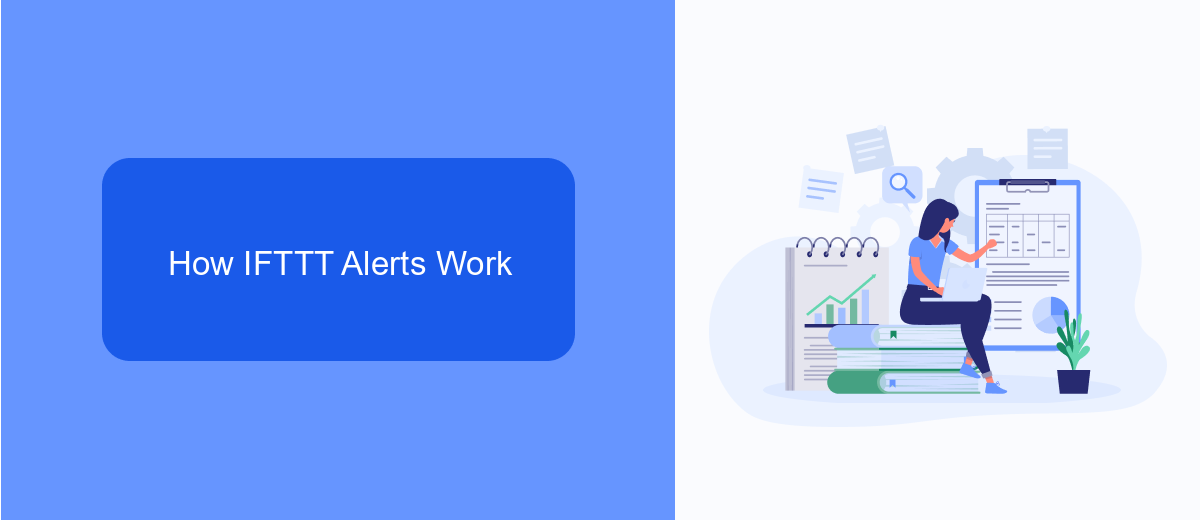
IFTTT Alerts work by connecting different services and devices through a series of triggers and actions. When a specific trigger event occurs in one service, it activates an action in another service, creating a seamless automation process. For example, you can set an alert to receive a notification on your phone whenever there is a change in the weather forecast. This is achieved by linking your weather app to your phone's notification system via IFTTT.
To set up these integrations, you can use platforms like SaveMyLeads, which simplifies the process of connecting various services. SaveMyLeads allows you to create custom workflows without needing to write any code. By selecting the appropriate triggers and actions from an extensive list of supported services, you can tailor the alerts to fit your specific needs. This makes it easy to automate tasks and stay informed about important events across different platforms.
Types of Alerts
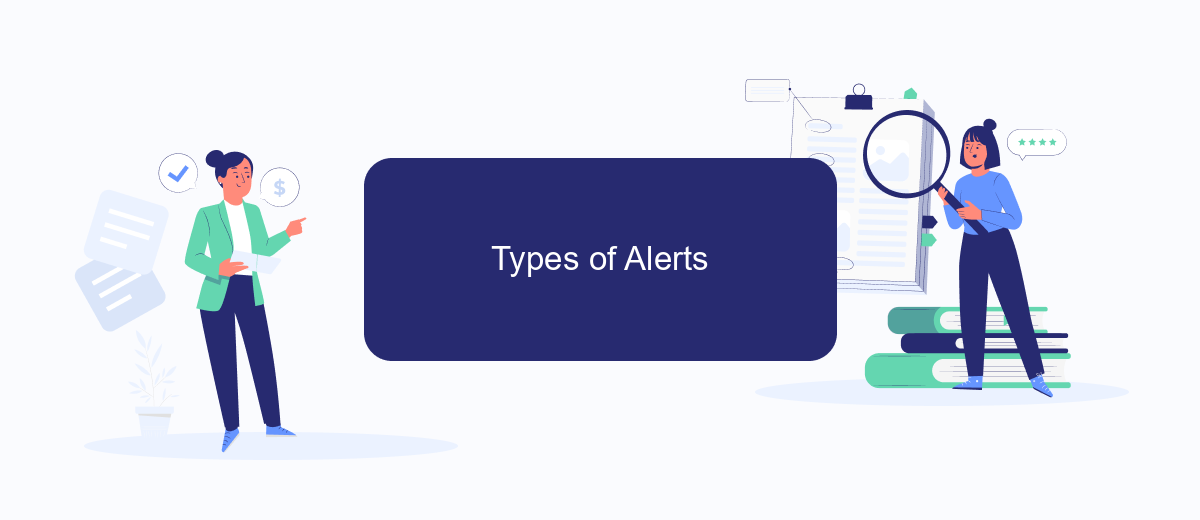
IFTTT (If This Then That) offers a variety of alert types to help users automate their digital lives. These alerts can be customized to suit individual needs and preferences, providing timely notifications and updates. Below are some common types of alerts you can set up using IFTTT.
- Email Alerts: Receive email notifications for important events, such as new blog posts or weather updates.
- SMS Alerts: Get text messages for urgent matters like security breaches or appointment reminders.
- Push Notifications: Use mobile app notifications to stay updated on social media activity or smart home device statuses.
- Voice Alerts: Integrate with smart speakers to get voice announcements for tasks and reminders.
- Data Sync Alerts: Automatically sync data between different platforms, ensuring you never miss critical information.
For those looking to streamline their alert setups, SaveMyLeads offers powerful tools to help integrate various services seamlessly. By using SaveMyLeads, you can automate your workflows and ensure that you receive the right alerts at the right time, enhancing your productivity and peace of mind.
Creating and Managing Alerts
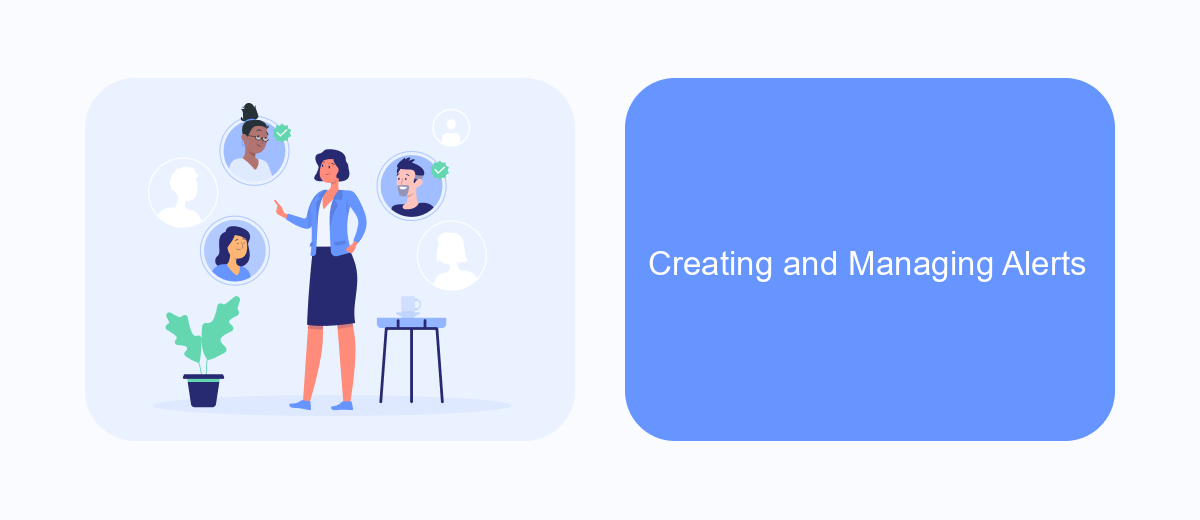
Creating and managing alerts in IFTTT is a straightforward process that allows you to automate and streamline your daily tasks. By setting up alerts, you can receive notifications for various events, ensuring you never miss important updates.
To get started, you'll need to connect your IFTTT account with the services you want to receive alerts from. One such service that can help you integrate multiple platforms is SaveMyLeads. This service simplifies the process of connecting different applications and automating workflows.
- Sign in to your IFTTT account and navigate to the "Create" section.
- Select the trigger service and set the conditions for your alert.
- Choose the action service where you want to receive the alert, such as email or SMS.
- Use SaveMyLeads to integrate additional services and customize your alert settings.
Once you've set up your alerts, managing them is easy. You can edit, disable, or delete alerts anytime from your IFTTT dashboard. With the help of SaveMyLeads, you can ensure that your alerts are always up-to-date and relevant to your needs.
Benefits and Use Cases
IFTTT Alerts offer numerous benefits for both individuals and businesses by automating routine tasks and ensuring important notifications are never missed. By streamlining processes, users can save time and increase productivity. For instance, you can set up alerts to notify you when your favorite blog publishes a new post, or when there are significant changes in stock prices. This allows you to stay informed without constantly checking multiple sources.
One of the key use cases for IFTTT Alerts is in integrating various services and applications seamlessly. With tools like SaveMyLeads, you can easily connect different platforms such as CRM systems, social media accounts, and email marketing tools. This integration ensures that you receive real-time alerts and updates, helping you to respond promptly to customer inquiries, monitor social media engagement, and track marketing campaign performance. Overall, IFTTT Alerts and integration services like SaveMyLeads empower users to create a more efficient and responsive workflow.
- Automate the work with leads from the Facebook advertising account
- Empower with integrations and instant transfer of leads
- Don't spend money on developers or integrators
- Save time by automating routine tasks
FAQ
What is IFTTT Alerts?
How do I set up an IFTTT Alert?
Can I integrate IFTTT Alerts with other services?
What are some common use cases for IFTTT Alerts?
Are there alternatives to IFTTT for creating alerts and automations?
What do you do with the data you get from Facebook lead forms? Do you send them to the manager, add them to mailing services, transfer them to the CRM system, use them to implement feedback? Automate all of these processes with the SaveMyLeads online connector. Create integrations so that new Facebook leads are automatically transferred to instant messengers, mailing services, task managers and other tools. Save yourself and your company's employees from routine work.

