In the competitive landscape of digital marketing, understanding what constitutes a good Cost Per Click (CPC) for Facebook Ads can significantly impact your advertising strategy. This article delves into the factors that determine an effective CPC, offering insights to help you optimize your campaigns, maximize your budget, and achieve better returns on your advertising investments.
What is a Good CPC for Facebook Ads?
Determining a good Cost Per Click (CPC) for Facebook Ads can be challenging, as it varies by industry, target audience, and ad quality. Generally, a good CPC ranges between #sml_subkey-0-section-html#.50 to .00, but this can fluctuate based on several factors.
- Industry: Different industries have varying benchmarks. For example, technology and finance sectors may have higher CPCs compared to retail or entertainment.
- Target Audience: The more specific and competitive your audience, the higher the CPC. Niche markets often have higher costs due to limited audience sizes.
- Ad Quality: High-quality, engaging ads tend to have lower CPCs as they receive better engagement rates.
- Seasonality: Certain times of the year, like holidays, can drive up CPC due to increased competition.
To optimize your CPC, consider using services like SaveMyLeads for integrating your Facebook Ads with other platforms. This can streamline your lead management process and help you focus on creating high-quality ads that resonate with your audience, ultimately reducing your CPC.
Factors Affecting CPC

Several factors can significantly impact the Cost Per Click (CPC) of Facebook ads. One of the primary factors is the target audience. Ads that are highly relevant to a specific audience tend to have a lower CPC because they generate more engagement. Additionally, the time of day and the day of the week can also influence CPC rates, as competition for ad space varies throughout the day and week. Another crucial factor is the quality and relevance of the ad content itself. Ads that resonate well with the audience and have high engagement rates are often rewarded with lower CPCs by Facebook's algorithm.
Beyond audience targeting and ad quality, the effectiveness of your integration setup can also play a role in CPC. Utilizing services like SaveMyLeads can streamline the process of integrating various marketing tools, ensuring that your campaigns are as efficient and effective as possible. Proper integration can help in better tracking and optimization of ads, potentially lowering CPC by improving ad performance and targeting accuracy. Therefore, investing time in setting up robust integrations can be a cost-effective strategy for managing CPC in Facebook ads.
Calculating an Acceptable CPC
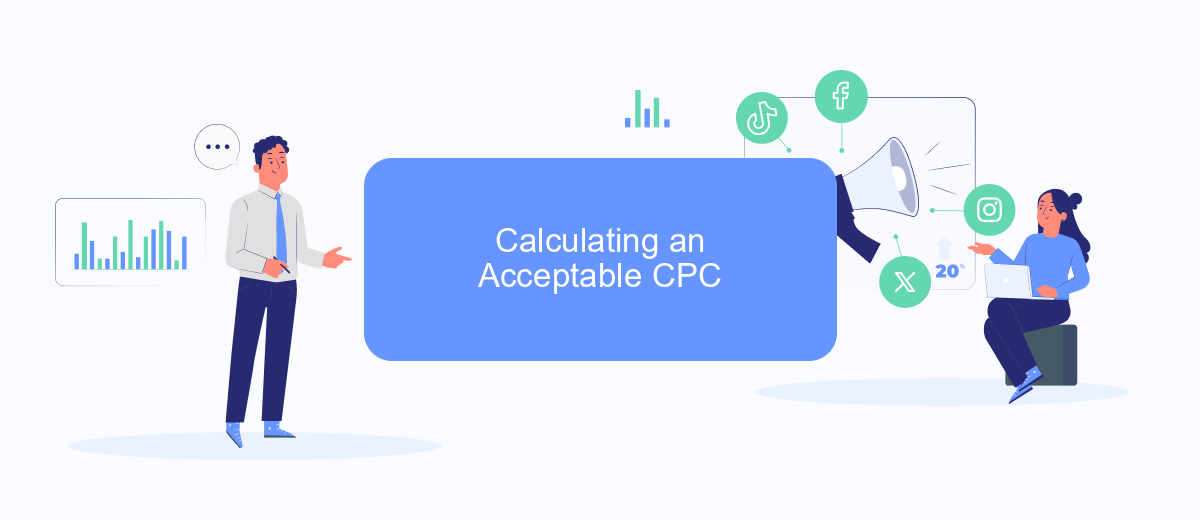
Calculating an acceptable Cost Per Click (CPC) for your Facebook Ads is essential for optimizing your advertising budget and achieving your marketing goals. To determine what CPC is acceptable for your business, you need to consider several factors, such as your industry, target audience, and overall marketing objectives.
- Identify your target audience and their average conversion rates.
- Analyze your competitors' CPC to understand the market standard.
- Set a budget and calculate the maximum CPC you can afford while still achieving a positive ROI.
- Use tools like SaveMyLeads to automate the integration of your ad data with CRM systems, enhancing your ability to monitor and adjust your CPC in real-time.
- Regularly review and adjust your CPC based on campaign performance and changing market conditions.
By following these steps, you can establish a CPC that aligns with your business goals and ensures that your Facebook Ads are both effective and cost-efficient. Leveraging automation tools like SaveMyLeads can further streamline this process, providing you with real-time insights and adjustments to maintain an optimal CPC.
Setting Realistic CPC Targets
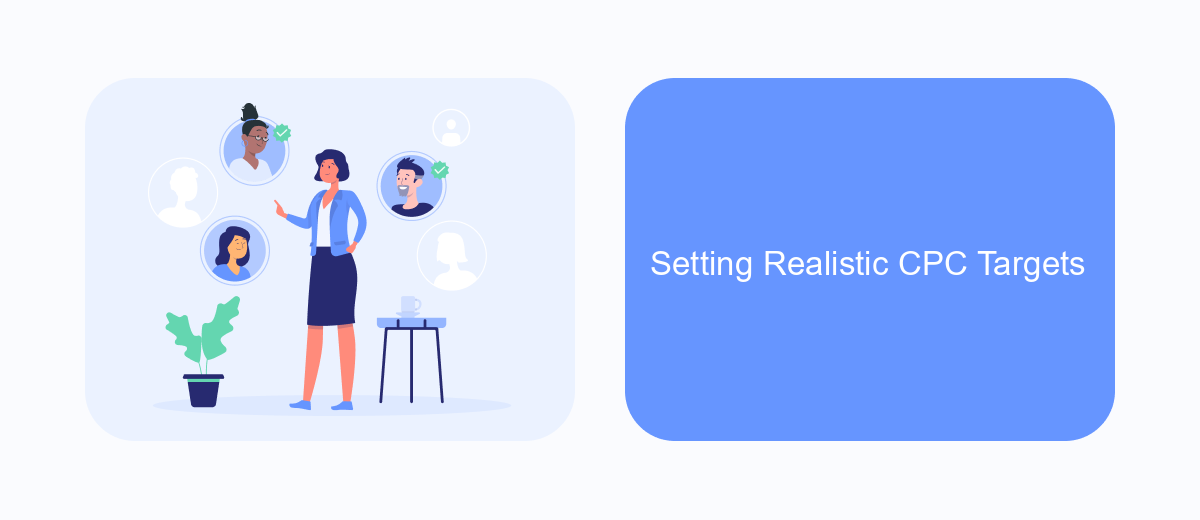
Setting realistic CPC targets for your Facebook Ads is crucial to ensure you're getting the most out of your advertising budget. It's important to understand that CPC can vary widely based on industry, audience, and ad quality. Therefore, conducting thorough research and benchmarking against industry standards is a good starting point.
One effective way to set realistic CPC targets is by analyzing historical data. Look at your past campaigns to identify trends and determine what has worked well. Additionally, consider using tools and services like SaveMyLeads to streamline your data collection and integration processes, making it easier to track and analyze your performance metrics.
- Research industry benchmarks for CPC.
- Analyze historical data from past campaigns.
- Use tools like SaveMyLeads for data integration and analysis.
- Adjust targets based on audience and ad quality.
By taking these steps, you can set more accurate and achievable CPC targets for your Facebook Ads. This not only helps in optimizing your budget but also improves the overall effectiveness of your advertising strategy.
Tracking and Optimizing CPC
Tracking and optimizing CPC (Cost Per Click) for your Facebook Ads is crucial for maximizing your advertising budget. Start by setting up Facebook Pixel on your website, which will allow you to monitor user interactions and conversions. Make sure to regularly review the performance metrics in Facebook Ads Manager, focusing on key indicators such as CTR (Click-Through Rate), CPC, and conversion rates. This will help you identify which ads are performing well and which ones need adjustments.
To streamline the process of tracking and optimizing your ads, consider using integration services like SaveMyLeads. This platform can help you automate data transfer between Facebook Ads and your CRM or other marketing tools, ensuring you have real-time insights into your campaign performance. By leveraging such integrations, you can make data-driven decisions more efficiently, ultimately reducing your CPC and improving your overall ROI. Regularly update and test your ad creatives, targeting, and bidding strategies to continually refine your approach and achieve the best possible results.
FAQ
What is a good CPC for Facebook Ads?
How can I lower my CPC on Facebook Ads?
Why is my CPC so high on Facebook Ads?
How does ad relevance score affect CPC?
Can automation tools help in managing Facebook Ads CPC?
What do you do with the data you get from Facebook lead forms? Do you send them to the manager, add them to mailing services, transfer them to the CRM system, use them to implement feedback? Automate all of these processes with the SaveMyLeads online connector. Create integrations so that new Facebook leads are automatically transferred to instant messengers, mailing services, task managers and other tools. Save yourself and your company's employees from routine work.
