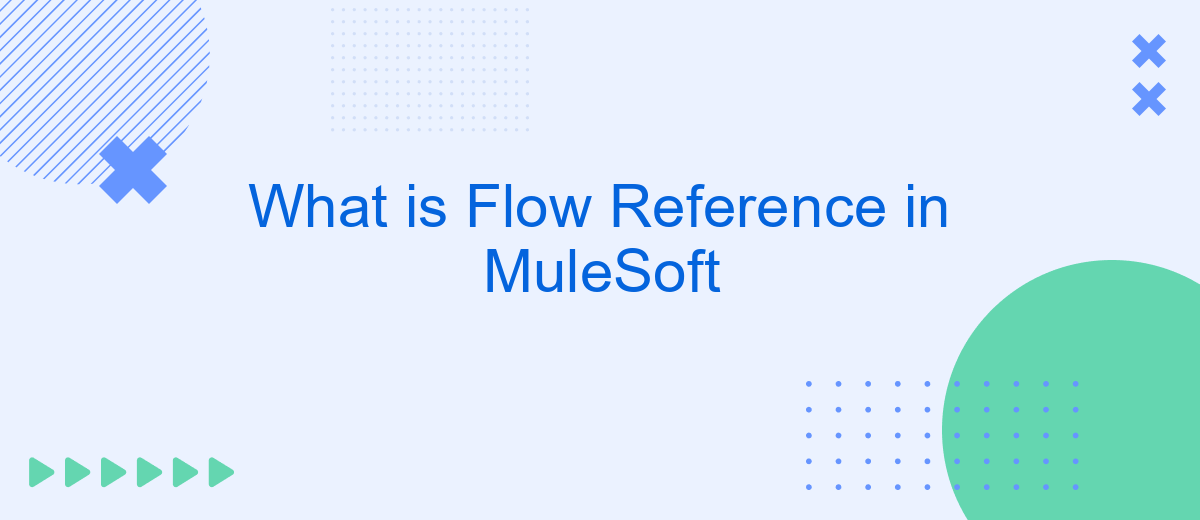Flow Reference is a vital concept in MuleSoft, enabling seamless integration and reusability within applications. It allows developers to call one flow from another, promoting modularity and simplifying complex workflows. By leveraging Flow References, you can enhance the efficiency and maintainability of your MuleSoft projects, ensuring a more streamlined and organized approach to integration tasks.
Introduction
Flow Reference in MuleSoft is a powerful feature that allows developers to streamline and modularize their integration workflows. By reusing existing flows within different applications, it simplifies the process of managing complex integrations and enhances maintainability. This approach not only saves time but also reduces the likelihood of errors by promoting consistency across various integration points.
- Enhances reusability of integration flows
- Reduces development time and effort
- Improves maintainability and consistency
For businesses looking to optimize their integration processes, tools like SaveMyLeads can be invaluable. SaveMyLeads automates the transfer of data between different platforms, ensuring seamless communication and data consistency. By leveraging such services alongside MuleSoft's Flow Reference, organizations can achieve more efficient and reliable integrations.
Flow References in Practice: A Deep Dive

Flow References in MuleSoft enable seamless integration between different flows within a Mule application. They allow developers to modularize their applications, promoting reusability and maintainability. By referencing one flow from another, complex integration scenarios can be managed more efficiently. This practice is particularly useful in large-scale applications where different teams might be responsible for different parts of the integration logic.
In practice, using flow references can significantly streamline the development process. For example, when integrating with external services like SaveMyLeads, a flow reference can be used to encapsulate the logic for data extraction and transformation. This modular approach ensures that any updates to the integration logic need only be made in one place, reducing the risk of errors and simplifying maintenance. Additionally, flow references can improve performance by avoiding redundant processing and enabling better resource management.
Benefits of Using Flow References

Using Flow References in MuleSoft provides a structured and efficient way to manage complex integrations. By encapsulating reusable components, developers can streamline their workflows and enhance maintainability. This approach is particularly beneficial for large-scale projects where consistency and modularity are crucial.
- Reusability: Flow References allow you to create reusable components, reducing redundancy and simplifying updates across multiple integrations.
- Maintainability: By breaking down complex flows into smaller, manageable parts, it becomes easier to troubleshoot, update, and maintain the integration.
- Scalability: Modular design through Flow References supports scalable solutions, making it easier to expand and adapt to new requirements.
- Consistency: Ensuring uniformity across different flows helps maintain a standard approach, which is essential for team collaboration and long-term project success.
- Integration with Services: Tools like SaveMyLeads can be seamlessly incorporated into MuleSoft flows, enhancing automation and connectivity with various platforms.
Incorporating Flow References into your MuleSoft projects not only optimizes your development process but also provides a robust framework for future growth and adaptability. Leveraging these benefits can significantly improve the efficiency and reliability of your integration solutions.
Advanced Usage and Best Practices
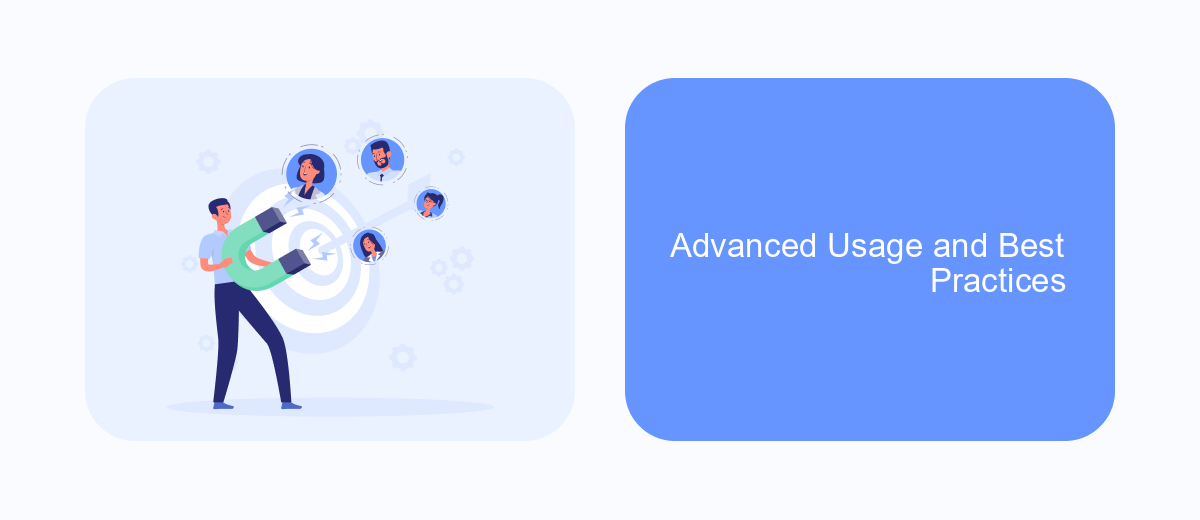
When working with Flow References in MuleSoft, advanced usage can significantly enhance the efficiency and maintainability of your integrations. By strategically designing your flows and leveraging Flow References, you can create modular and reusable components that simplify complex integration scenarios.
One of the best practices is to encapsulate common logic into separate flows and reference them wherever needed. This not only reduces redundancy but also makes it easier to update and manage your integration logic. Additionally, using Flow References can help in isolating error handling and applying consistent policies across multiple flows.
- Encapsulate reusable logic into dedicated flows.
- Utilize Flow References to reduce redundancy and improve maintainability.
- Isolate error handling for better fault tolerance.
- Apply consistent policies across multiple flows using references.
- Leverage tools like SaveMyLeads for seamless integration and automation.
By following these advanced practices, you can ensure that your MuleSoft integrations are not only efficient but also scalable and easy to maintain. Leveraging tools like SaveMyLeads can further streamline the process, allowing you to automate and manage your integrations more effectively.
Conclusion
In conclusion, understanding and utilizing Flow Reference in MuleSoft is crucial for optimizing the integration processes within your organization. By effectively leveraging Flow References, developers can ensure modularity, reusability, and maintainability of their Mule applications. This not only streamlines the development process but also enhances the overall efficiency and scalability of the integration solutions.
Additionally, integrating tools like SaveMyLeads can further simplify and automate your workflows. SaveMyLeads allows for seamless data transfer between various platforms, reducing manual intervention and minimizing errors. By combining the power of MuleSoft's Flow Reference with the automation capabilities of SaveMyLeads, businesses can achieve a more robust and efficient integration strategy, ultimately driving better business outcomes and ensuring smooth operational processes.
- Automate the work with leads from the Facebook advertising account
- Empower with integrations and instant transfer of leads
- Don't spend money on developers or integrators
- Save time by automating routine tasks
FAQ
What is a Flow Reference in MuleSoft?
How do you use a Flow Reference in a MuleSoft application?
What are the benefits of using Flow References in MuleSoft?
Can Flow References be used to call flows in different Mule applications?
Is there a limit to how many times you can reference a flow in MuleSoft?
Are you using Facebook Lead Ads? Then you will surely appreciate our service. The SaveMyLeads online connector is a simple and affordable tool that anyone can use to set up integrations for Facebook. Please note that you do not need to code or learn special technologies. Just register on our website and create the necessary integration through the web interface. Connect your advertising account with various services and applications. Integrations are configured in just 5-10 minutes, and in the long run they will save you an impressive amount of time.