Exception handling in MuleSoft is a crucial aspect of ensuring robust and reliable integrations. It involves defining how to manage and respond to errors that occur during the execution of Mule applications. By implementing effective exception handling strategies, developers can maintain data integrity, improve user experience, and ensure seamless communication between systems. This article explores the key concepts and practices of exception handling in MuleSoft.
Introduction to Exception Handling
Exception handling is a crucial aspect of any integration process, and MuleSoft provides robust mechanisms to manage exceptions efficiently. When building integrations, errors can occur at various stages, such as data transformation, connectivity issues, or business logic failures. Proper exception handling ensures that these errors are managed gracefully, minimizing disruption to the integration flow and providing meaningful feedback.
- Identify and catch exceptions at different levels of the integration process.
- Define custom error handlers to manage specific types of exceptions.
- Log errors for monitoring and troubleshooting purposes.
- Implement retry mechanisms to handle transient errors.
- Utilize tools like SaveMyLeads for seamless integration and error monitoring.
By incorporating effective exception handling strategies, developers can create more resilient and reliable integration solutions. MuleSoft's comprehensive tools and frameworks enable the detection, management, and resolution of errors, ensuring smooth and uninterrupted data flow across systems. This not only enhances the robustness of the integration but also improves the overall user experience.
Benefits of Exception Handling

Exception handling in MuleSoft offers numerous benefits that significantly enhance the robustness and reliability of integrations. By effectively managing exceptions, developers can ensure that their applications continue to function smoothly even when unexpected errors occur. This not only minimizes downtime but also helps maintain a seamless user experience. Furthermore, well-implemented exception handling facilitates easier debugging and maintenance by providing clear and actionable error messages, which can be crucial for quickly identifying and resolving issues.
Another key advantage of exception handling is its ability to integrate with various services to streamline processes. For instance, using a service like SaveMyLeads, businesses can automate the handling of data exceptions by setting up triggers and workflows that respond to specific errors. This level of automation not only reduces manual intervention but also ensures that critical data is handled promptly and accurately. Consequently, exception handling in MuleSoft not only enhances system reliability but also improves operational efficiency by leveraging integrated services.
Types of Exceptions

Exception handling in MuleSoft is crucial for maintaining robust and resilient integrations. There are several types of exceptions that developers need to manage effectively to ensure seamless data flow and service reliability.
- System Exceptions: These occur due to issues within the Mule runtime or the underlying system, such as connectivity issues, memory leaks, or server crashes.
- Application Exceptions: These are triggered by the application logic, such as invalid data formats, business rule violations, or failed transformations.
- Messaging Exceptions: These arise during message processing, such as timeouts, message delivery failures, or routing issues.
To handle these exceptions effectively, MuleSoft provides various tools and frameworks, such as Try scopes, Error Handlers, and Global Exception Strategies. Utilizing these tools, along with services like SaveMyLeads, can help streamline error handling and ensure that integrations run smoothly. SaveMyLeads offers automated data synchronization, reducing the likelihood of errors and simplifying the management of exceptions in complex integration scenarios.
Exception Handling in MuleSoft Flows

Exception handling in MuleSoft flows is essential for ensuring that integrations run smoothly and errors are managed effectively. MuleSoft provides various tools and strategies to handle exceptions within flows, allowing developers to create robust and reliable integrations.
In MuleSoft, exceptions can be caught and processed using error handling scopes such as Try, On Error Propagate, and On Error Continue. These scopes allow developers to define specific actions to take when an error occurs, such as logging the error, sending notifications, or performing compensating transactions.
- Try Scope: Used to wrap a block of components and catch any exceptions thrown within that block.
- On Error Propagate: Propagates the error to the parent flow or scope, allowing for centralized error handling.
- On Error Continue: Allows the flow to continue processing even after an error occurs, useful for non-critical operations.
By effectively utilizing these error handling mechanisms, developers can ensure that their MuleSoft integrations are resilient and maintainable. Services like SaveMyLeads can further enhance these integrations by automating data transfers and minimizing manual intervention, thereby reducing the likelihood of errors.
Best Practices for Exception Handling
Effective exception handling in MuleSoft starts with a well-defined error handling strategy. This involves categorizing errors into different types, such as system errors, application errors, and business errors. By defining these categories, you can create specific error handling mechanisms for each type, ensuring that your system can gracefully handle unexpected situations. Additionally, always use the Try, Catch, and Finally scopes to manage errors at various levels within your Mule applications, allowing for a structured and organized approach to error handling.
Another best practice is to leverage external services like SaveMyLeads to streamline your integration processes. SaveMyLeads can help automate the handling of exceptions by routing error data to appropriate channels for immediate attention. This not only reduces manual intervention but also ensures that critical errors are promptly addressed. Furthermore, always log errors with detailed information to facilitate easier debugging and resolution. Implementing these practices will enhance the robustness and reliability of your MuleSoft applications.

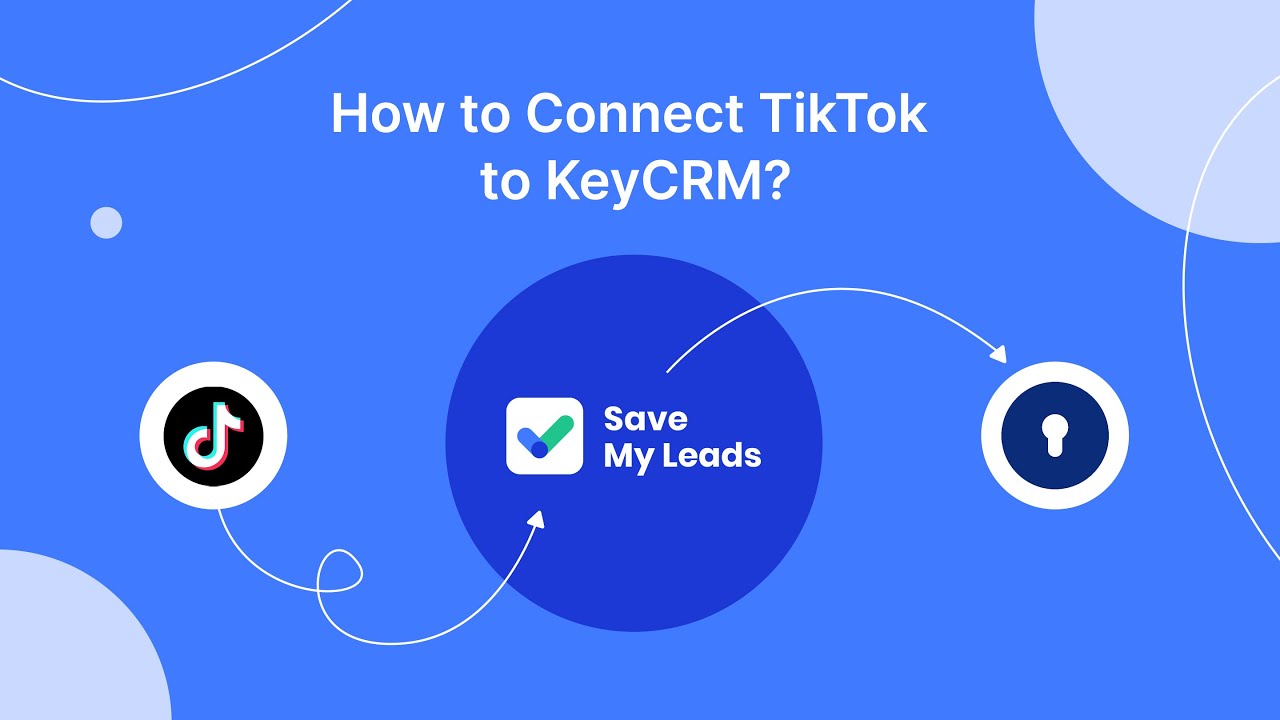
FAQ
What is Exception Handling in MuleSoft?
Why is Exception Handling important in MuleSoft?
What are the different types of Exception Handling strategies in MuleSoft?
How does the Try Scope work in MuleSoft?
Can MuleSoft integrate with external services for error notification?
What do you do with the data you get from Facebook lead forms? Do you send them to the manager, add them to mailing services, transfer them to the CRM system, use them to implement feedback? Automate all of these processes with the SaveMyLeads online connector. Create integrations so that new Facebook leads are automatically transferred to instant messengers, mailing services, task managers and other tools. Save yourself and your company's employees from routine work.
