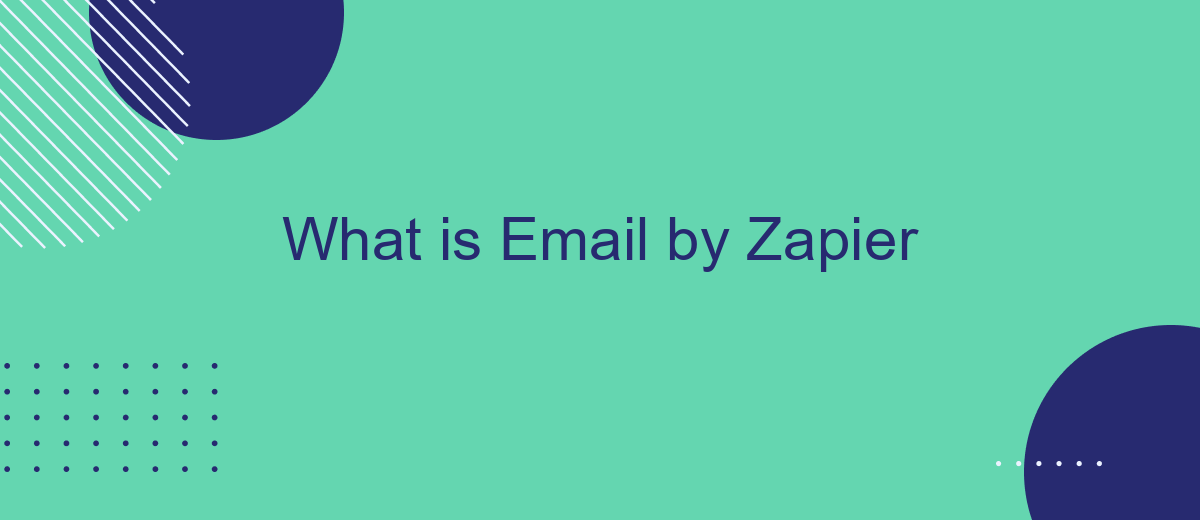Email by Zapier is a versatile tool that simplifies and automates email workflows, making it easier for individuals and businesses to manage their communications efficiently. By integrating with numerous apps and services, Email by Zapier allows users to streamline tasks, reduce manual effort, and enhance productivity. Discover how this powerful tool can transform your email management and boost your operational efficiency.
What is Email?
Email is a method of exchanging digital messages over the internet, allowing people to communicate quickly and efficiently. It has become an essential tool for both personal and professional communication, enabling users to send and receive messages, documents, images, and other files.
- Convenient: Accessible from anywhere with an internet connection.
- Organized: Emails can be sorted, labeled, and archived for easy retrieval.
- Versatile: Supports text, attachments, and multimedia content.
- Efficient: Enables instant communication and collaboration.
For businesses, integrating email with other services can streamline workflows and enhance productivity. Tools like SaveMyLeads offer seamless email integrations, automating processes and ensuring that important information is captured and utilized effectively. By connecting email with CRM systems, marketing platforms, and other applications, businesses can optimize their communication strategies and improve customer engagement.
Why is Email Important?
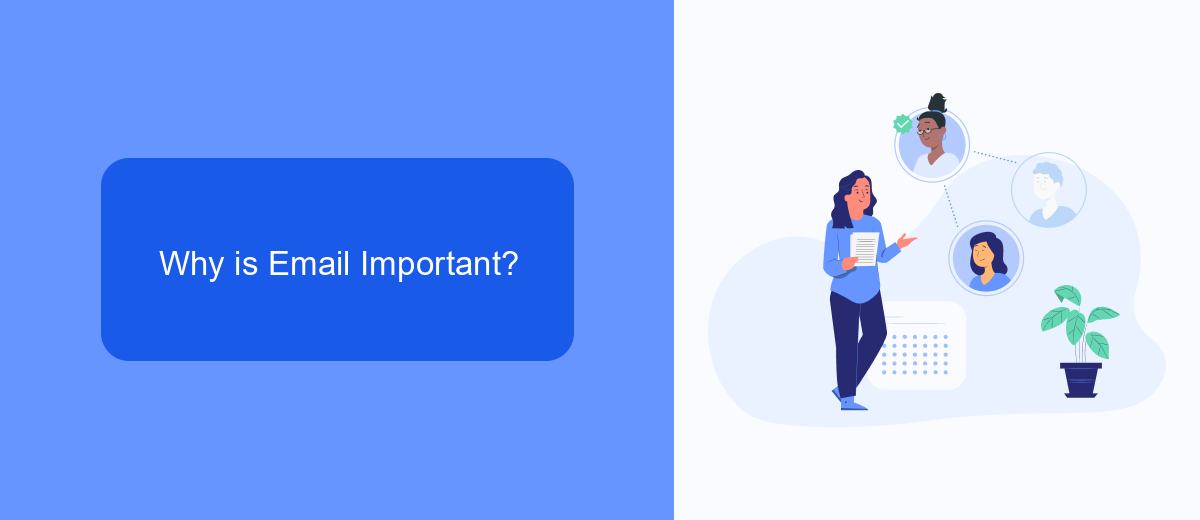
Email remains a crucial communication tool in both personal and professional settings. It provides a reliable and efficient means of exchanging information, making it indispensable for businesses. Through email, companies can communicate with clients, partners, and employees, ensuring that important messages are delivered promptly. Additionally, email serves as a formal record of communication, which is essential for maintaining transparency and accountability within an organization.
Furthermore, email plays a significant role in integrating various business processes and services. Tools like SaveMyLeads facilitate seamless integration by automating the transfer of data between email and other platforms. This not only saves time but also reduces the risk of errors associated with manual data entry. By leveraging such integrations, businesses can enhance their operational efficiency and focus on core activities, ultimately driving growth and success.
Types of Email
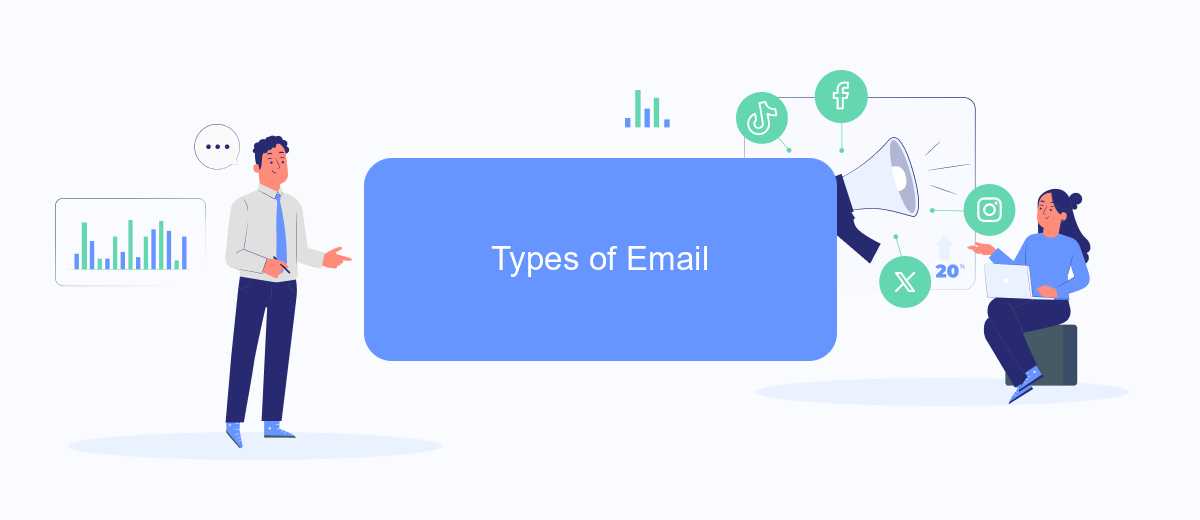
Email communication can be categorized into several types, each serving distinct purposes and functions. Understanding these types can help businesses and individuals optimize their email strategies for better engagement and efficiency.
- Personal Emails: These are informal emails sent between friends, family, or acquaintances. They are typically conversational and do not follow a strict format.
- Transactional Emails: These emails are automated and triggered by user actions, such as purchase confirmations, password resets, or shipping notifications. They are essential for maintaining customer trust and satisfaction.
- Marketing Emails: Designed to promote products or services, these emails include newsletters, promotional offers, and event invitations. They aim to engage customers and drive sales.
- Integration Emails: These emails are generated by integration platforms like SaveMyLeads, which connect various applications and automate workflows. They help streamline processes by sending notifications and updates across different services.
By recognizing the different types of emails, businesses can tailor their communication strategies to meet specific needs and enhance user experience. Tools like SaveMyLeads can significantly simplify the management of integration emails, ensuring seamless and efficient operations.
How does Email Work?
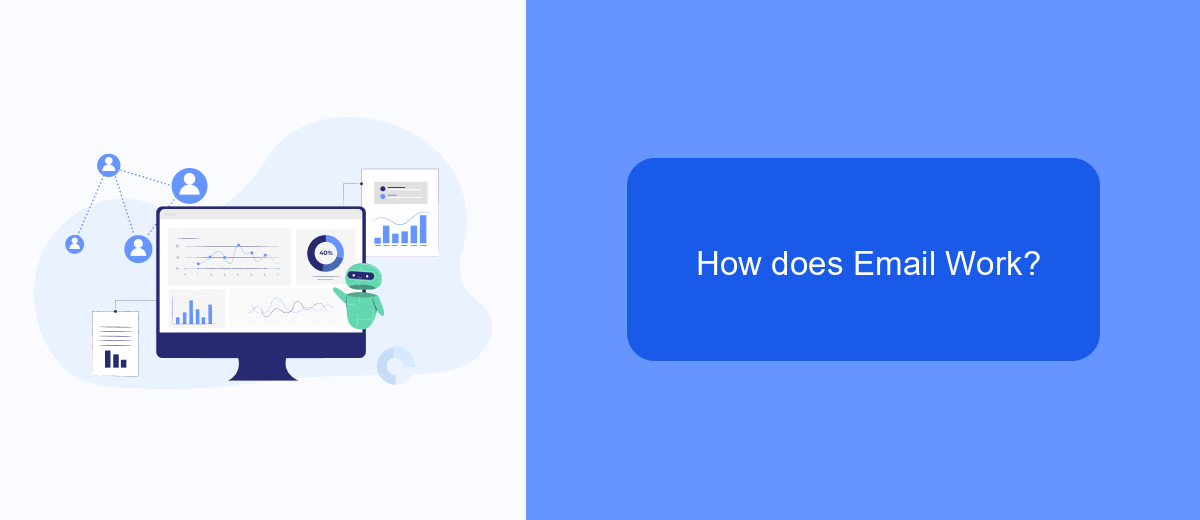
Email, short for electronic mail, is a method of exchanging digital messages over the Internet. It has become a fundamental tool for both personal and professional communication. Each email consists of three main components: the sender's address, the recipient's address, and the message body, which can include text, images, and attachments.
The process of sending an email begins when the user composes a message and clicks the send button. The email client then sends the message to an outgoing mail server, which routes it through the Internet to the recipient's incoming mail server. The recipient's email client retrieves the message from the server and displays it in their inbox.
- Sender: The person or entity sending the email.
- Recipient: The person or entity receiving the email.
- Mail Servers: Servers that handle the sending and receiving of emails.
- Email Client: Software used to compose, send, and read emails.
For businesses looking to streamline their email workflows and integrate various services, tools like SaveMyLeads can be invaluable. SaveMyLeads allows for seamless integration of email with other platforms, automating tasks and ensuring that important messages are delivered and tracked efficiently.
Conclusion
In summary, Email by Zapier is a powerful tool that allows users to automate email-related tasks seamlessly. By integrating with various apps and services, it streamlines workflows, enhances productivity, and ensures that important emails are never missed. With its user-friendly interface and customizable options, businesses can tailor their email automation to meet specific needs, reducing manual effort and minimizing errors.
For those looking to further enhance their automation capabilities, services like SaveMyLeads offer additional support. SaveMyLeads simplifies the process of setting up integrations, allowing users to connect their favorite apps without any coding knowledge. This not only saves time but also ensures that all systems work harmoniously together, providing a comprehensive solution for managing leads and communications. Together, Email by Zapier and SaveMyLeads empower businesses to optimize their operations and focus on what truly matters.
FAQ
What is Email by Zapier?
How do I set up Email by Zapier?
Can I use my own email address with Email by Zapier?
Are there any limitations to using Email by Zapier?
What are some alternatives to Email by Zapier for email automation?
Don't waste another minute manually transferring leads from Facebook to other systems. SaveMyLeads is a simple and effective tool that will allow you to automate this process so that you don't have to spend time on the routine. Try SaveMyLeads features, make sure that this tool will relieve your employees and after 5 minutes of settings your business will start working faster.