Dell Boomi Technology is a leading integration platform as a service (iPaaS) that enables businesses to connect applications, data, and devices seamlessly. Leveraging cloud-based architecture, Dell Boomi simplifies complex integration processes, enhances data management, and accelerates digital transformation. This article explores the core features, benefits, and practical applications of Dell Boomi, illustrating why it is a preferred choice for modern enterprises.
Introduction to Dell Boomi Technology
Dell Boomi is a unified, cloud-based integration platform that connects applications, data, and people. It enables organizations to streamline their operations by automating workflows and integrating disparate systems. Dell Boomi's low-code environment makes it accessible for both IT professionals and business users, allowing for faster deployment and reduced operational costs.
- Cloud Integration: Seamlessly connect cloud and on-premises applications.
- Data Integration: Ensure data consistency and accuracy across systems.
- API Management: Manage APIs efficiently for better connectivity.
- Workflow Automation: Automate complex business processes.
- Master Data Management: Maintain a single source of truth for data.
Additionally, services like SaveMyLeads can complement Dell Boomi by offering pre-built integrations for popular platforms, further simplifying the process of connecting various systems. With Dell Boomi, organizations can achieve greater agility and efficiency, enabling them to respond more quickly to market changes and customer needs.
Benefits and Uses of Dell Boomi

Dell Boomi offers a comprehensive suite of tools that streamline the integration process, making it easier for businesses to connect various applications and data sources. One of the significant benefits is its cloud-native architecture, which ensures scalability and flexibility, allowing organizations to adapt quickly to changing business needs. Additionally, Dell Boomi's intuitive interface and pre-built connectors reduce the complexity and time required for integration projects, enabling faster deployment and reduced operational costs.
Moreover, Dell Boomi supports a wide range of use cases, from data integration and API management to workflow automation and master data management. For instance, businesses can leverage services like SaveMyLeads to automate lead generation and data transfer between CRM systems and marketing platforms, enhancing efficiency and accuracy. The platform’s robust security features also ensure that data is protected throughout the integration process, meeting compliance requirements and safeguarding sensitive information. Overall, Dell Boomi empowers organizations to achieve seamless connectivity and operational excellence.
Key Features and Capabilities
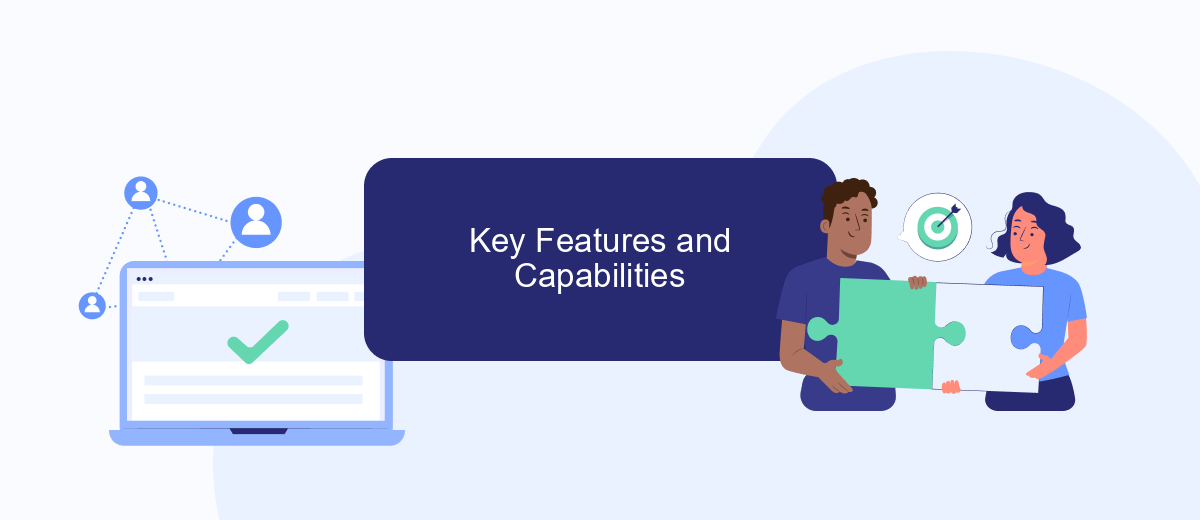
Dell Boomi is a comprehensive integration platform that enables businesses to connect applications, data, and people seamlessly. With its cloud-native architecture, Dell Boomi provides a scalable and flexible solution for modern enterprises looking to streamline their operations.
- Integration: Dell Boomi offers pre-built connectors and templates, making it easy to integrate various applications and systems quickly.
- Data Management: The platform provides robust data transformation and mapping capabilities, ensuring data consistency and accuracy across systems.
- Workflow Automation: Dell Boomi enables businesses to automate complex workflows, reducing manual efforts and improving efficiency.
- API Management: The platform allows for easy creation, management, and monitoring of APIs, facilitating secure and efficient data exchange.
- Scalability: With its cloud-native design, Dell Boomi can scale to meet the demands of growing businesses.
- SaveMyLeads Integration: Dell Boomi can be integrated with SaveMyLeads to automate lead management processes, enhancing marketing and sales operations.
Overall, Dell Boomi's key features and capabilities make it a powerful tool for businesses aiming to enhance their integration strategies and operational efficiency. Whether it's connecting disparate systems or automating workflows, Dell Boomi provides the necessary tools to achieve seamless integration.
Dell Boomi Platform and Services
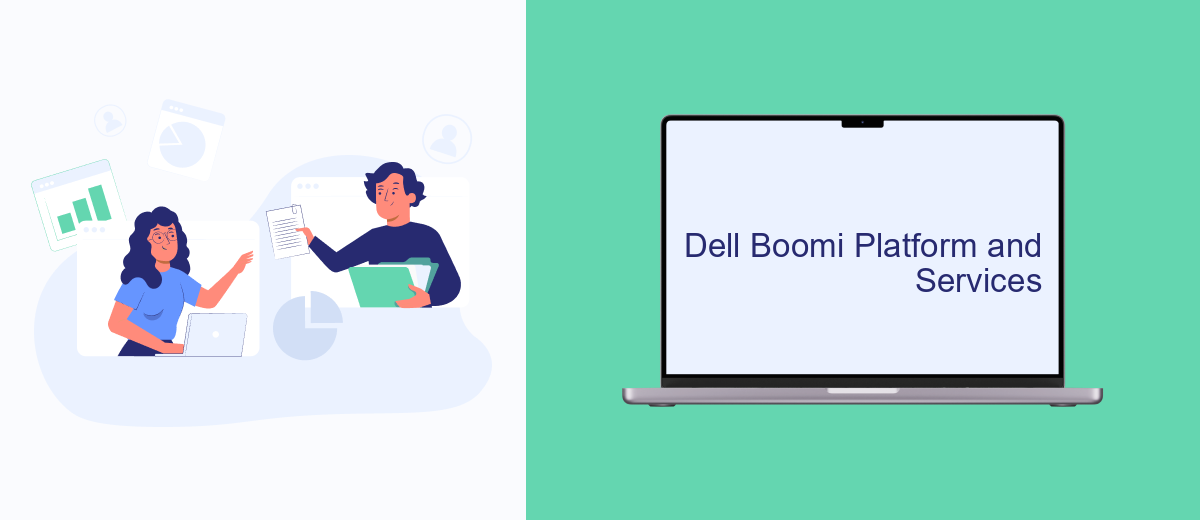
Dell Boomi is a unified platform that offers a comprehensive suite of services designed to streamline and optimize integration processes. It provides a cloud-native environment where businesses can connect applications, data, and people seamlessly. This platform is particularly beneficial for organizations looking to enhance their digital transformation efforts.
The Dell Boomi platform offers a range of services that cater to different integration needs. From data integration and application integration to API management and workflow automation, Dell Boomi ensures that all aspects of integration are covered. Additionally, the platform supports real-time data synchronization, which is crucial for maintaining up-to-date information across various systems.
- Data Integration
- Application Integration
- API Management
- Workflow Automation
- Real-time Data Synchronization
One of the notable features of Dell Boomi is its user-friendly interface, which allows users to set up integrations with minimal coding. For example, services like SaveMyLeads can be easily integrated to automate lead management processes, thereby saving time and reducing manual effort. Overall, Dell Boomi's platform and services provide a robust solution for businesses aiming to achieve seamless integration and automation.
Implementation and Support
Implementing Dell Boomi technology involves several critical steps to ensure seamless integration and optimal performance. Initially, organizations need to conduct a thorough assessment of their existing systems and workflows to identify integration points and potential challenges. Dell Boomi provides a user-friendly interface and pre-built connectors that facilitate quick and efficient integration processes. Utilizing services like SaveMyLeads can further streamline the setup by automating lead data transfers between various platforms, enhancing overall efficiency and accuracy.
Support for Dell Boomi technology is robust, offering extensive resources such as documentation, online forums, and professional services to assist users throughout the implementation process. Dell Boomi's community and support teams are readily available to address any issues or questions that may arise. Additionally, leveraging third-party services like SaveMyLeads can provide ongoing support and maintenance, ensuring that integrations remain up-to-date and functional as business needs evolve. This comprehensive support framework helps organizations maximize the value of their Dell Boomi investment.

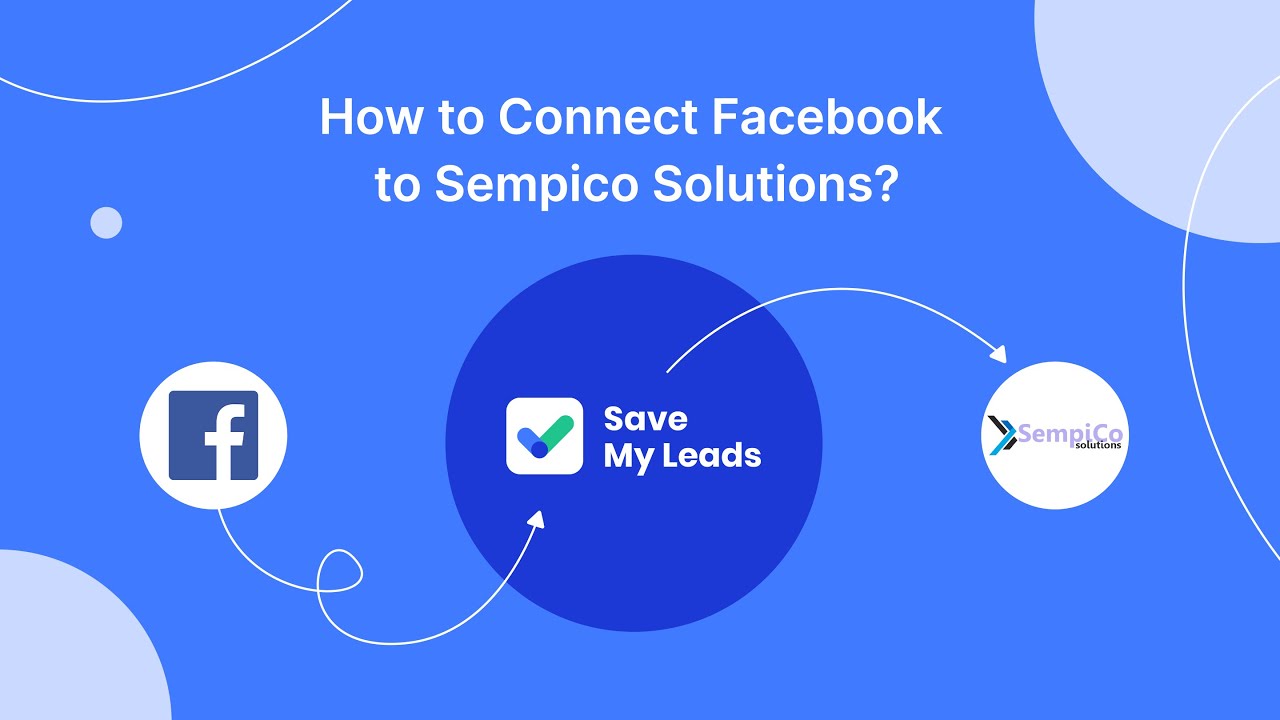
FAQ
What is Dell Boomi Technology?
What are the main features of Dell Boomi?
How does Dell Boomi facilitate data integration?
Is Dell Boomi suitable for small businesses?
Can Dell Boomi be used for automating workflows?
You probably know that the speed of leads processing directly affects the conversion and customer loyalty. Do you want to receive real-time information about new orders from Facebook and Instagram in order to respond to them as quickly as possible? Use the SaveMyLeads online connector. Link your Facebook advertising account to the messenger so that employees receive notifications about new leads. Create an integration with the SMS service so that a welcome message is sent to each new customer. Adding leads to a CRM system, contacts to mailing lists, tasks to project management programs – all this and much more can be automated using SaveMyLeads. Set up integrations, get rid of routine operations and focus on the really important tasks.
