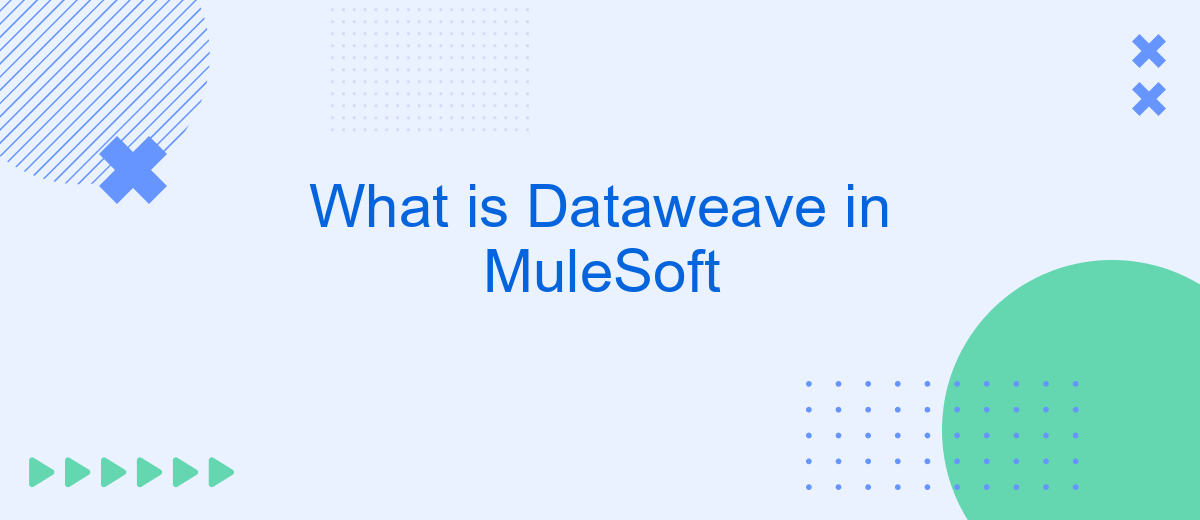DataWeave is a powerful data transformation language used in MuleSoft, designed to handle complex data integration tasks with ease. It enables developers to transform data from various sources into the desired format efficiently. Whether you're working with XML, JSON, or CSV, DataWeave simplifies the process, making it an essential tool for anyone involved in MuleSoft development.
Introduction to DataWeave
DataWeave is a powerful data transformation language used in MuleSoft, designed to handle data integration and transformation tasks with ease. It allows developers to write concise and expressive scripts to transform data from one format to another, making it an essential tool for building robust and efficient integration solutions.
- Data transformation: Convert data between different formats like JSON, XML, CSV, and more.
- Data mapping: Map fields from one data structure to another with minimal effort.
- Data filtering: Easily filter and manipulate data to meet specific business requirements.
- Reusable functions: Create reusable functions to simplify complex data transformations.
DataWeave's intuitive syntax and powerful features streamline the process of data integration, making it easier for developers to focus on business logic rather than data manipulation. Tools like SaveMyLeads can further enhance the integration process by automating data workflows and ensuring seamless connectivity between various services and applications, ultimately saving time and reducing errors in data handling.
DataWeave Functionality

DataWeave is a powerful data transformation language used in MuleSoft for transforming data between different formats, such as JSON, XML, and CSV. It allows developers to write concise and efficient scripts to map, filter, and manipulate data. With its intuitive syntax and rich set of built-in functions, DataWeave simplifies complex data integration tasks, making it easier to handle various data transformation scenarios within Mule applications.
One of the key functionalities of DataWeave is its ability to seamlessly integrate with various data sources and destinations. For instance, using services like SaveMyLeads, you can automate the process of capturing and transforming lead data from multiple platforms into a unified format. This ensures that your data is consistent and readily available for analysis or further processing. DataWeave's flexibility and robustness make it an essential tool for any organization looking to streamline their data integration workflows.
DataWeave Use Cases

DataWeave is a powerful tool in MuleSoft that allows developers to transform data from one format to another effortlessly. Its versatility makes it suitable for numerous use cases across various industries and applications.
- Data Transformation: DataWeave can convert data formats such as JSON to XML, CSV to JSON, and more, facilitating seamless data integration.
- Data Mapping: It helps in mapping complex data structures, ensuring that data from different sources can be accurately integrated and utilized.
- Data Filtering: DataWeave allows for filtering data based on specific criteria, which is essential for data analysis and reporting.
- Data Enrichment: By combining data from multiple sources, DataWeave can enrich datasets to provide more comprehensive insights.
- Integration with SaveMyLeads: DataWeave can be used to transform and route data to SaveMyLeads, automating lead management and enhancing marketing efforts.
These use cases demonstrate how DataWeave simplifies data handling in MuleSoft, making it an indispensable tool for developers. Whether transforming data formats, mapping complex structures, or integrating with services like SaveMyLeads, DataWeave ensures efficient and accurate data processing.
Benefits of Using DataWeave
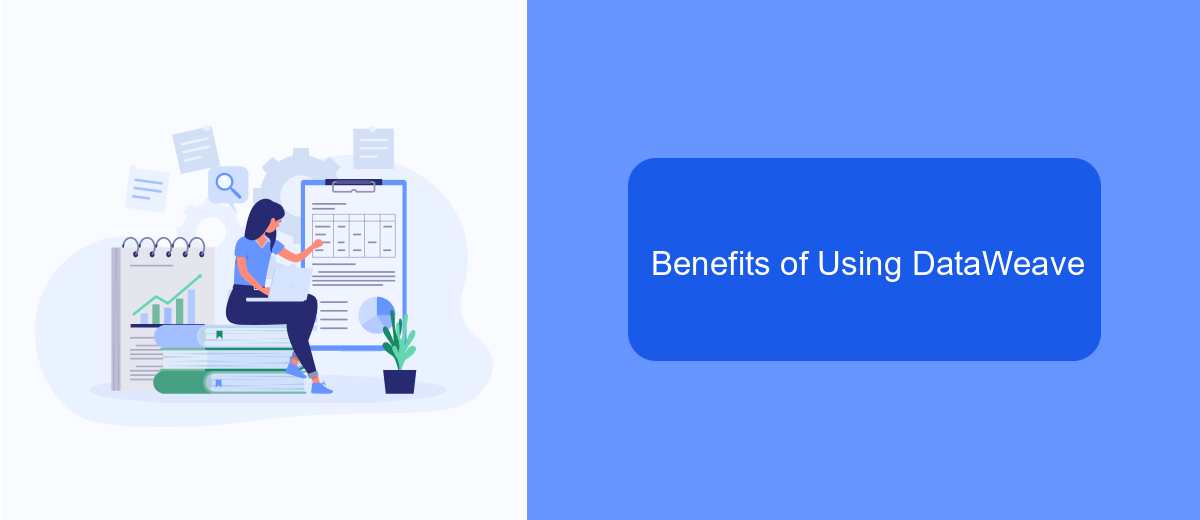
DataWeave is a powerful data transformation language designed specifically for MuleSoft. It allows developers to easily transform data from one format to another, making it a versatile tool for various integration scenarios. By using DataWeave, organizations can streamline their data processing workflows and improve overall efficiency.
One of the key benefits of DataWeave is its ability to handle complex data transformations with minimal effort. This is particularly useful in integration projects where data needs to be converted between different systems and formats. Additionally, DataWeave's intuitive syntax and extensive library of functions make it accessible to both novice and experienced developers.
- Efficient data transformation and mapping
- Support for multiple data formats (JSON, XML, CSV, etc.)
- Intuitive and easy-to-learn syntax
- Seamless integration with MuleSoft's Anypoint Platform
- Extensive library of built-in functions
By leveraging DataWeave, businesses can enhance their integration capabilities and reduce the time and effort required for data transformations. For instance, services like SaveMyLeads can further simplify integration processes by automating data workflows, allowing organizations to focus on their core activities rather than manual data handling.
Conclusion
In conclusion, DataWeave in MuleSoft stands out as a powerful and flexible language for data transformation. Its ability to handle diverse data formats and seamlessly integrate with various systems makes it an indispensable tool for developers working on complex integration projects. By leveraging the capabilities of DataWeave, organizations can streamline their data processing workflows, ensuring efficient and accurate data transformation across different platforms.
Furthermore, tools like SaveMyLeads can complement the use of DataWeave by automating lead data integration processes. SaveMyLeads simplifies the connection between various services and applications, allowing businesses to focus on their core operations without worrying about manual data entry or synchronization issues. Together, DataWeave and SaveMyLeads provide a robust solution for managing data integration and transformation, ultimately enhancing productivity and operational efficiency.


FAQ
What is Dataweave in MuleSoft?
How does DataWeave integrate with MuleSoft?
What are some common use cases for DataWeave?
Can DataWeave handle complex data transformations?
Is there a way to automate DataWeave transformations?
If you use Facebook Lead Ads, then you should know what it means to regularly download CSV files and transfer data to various support services. How many times a day do you check for new leads in your ad account? How often do you transfer data to a CRM system, task manager, email service or Google Sheets? Try using the SaveMyLeads online connector. This is a no-code tool with which anyone can set up integrations for Facebook. Spend just a few minutes and you will receive real-time notifications in the messenger about new leads. Another 5-10 minutes of work in SML, and the data from the FB advertising account will be automatically transferred to the CRM system or Email service. The SaveMyLeads system will do the routine work for you, and you will surely like it.