CPM, or Cost Per Mille, is a crucial metric for evaluating the efficiency of Facebook Ads. It represents the cost of one thousand ad impressions, providing insights into the financial effectiveness of your advertising campaigns. Understanding CPM helps advertisers optimize their budgets and reach their target audience more effectively. In this article, we'll delve into what CPM on Facebook Ads entails and how it impacts your marketing strategy.
What is CPM on Facebook Ads
CPM, or Cost Per Mille, is a metric used in Facebook Ads to measure the cost of 1,000 ad impressions. It helps advertisers understand how much they are paying to reach a thousand users on the platform. This metric is crucial for budgeting and evaluating the effectiveness of ad campaigns.
- CPM = (Total Ad Spend / Impressions) * 1,000
- Helps in comparing different ad campaigns
- Essential for budget allocation
- Indicates the cost-efficiency of your ads
To optimize your CPM on Facebook Ads, it's important to target the right audience, create engaging content, and monitor performance regularly. Additionally, integrating your ad campaigns with services like SaveMyLeads can streamline data management and improve your overall marketing strategy, ensuring you get the best value for your ad spend.
How CPM Works for Facebook Ads
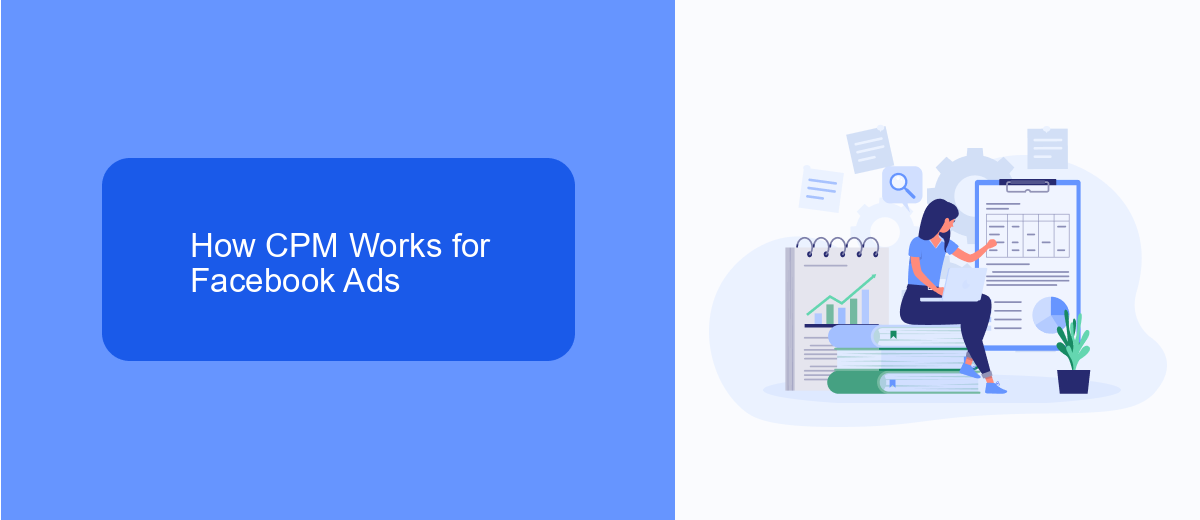
CPM, or Cost Per Mille, is a metric that measures the cost of 1,000 impressions of your ad on Facebook. When you set up a Facebook Ads campaign, you can choose CPM as your bidding strategy, allowing Facebook to optimize your ad delivery to get the most impressions for your budget. This means you pay a fixed amount for every 1,000 times your ad is shown, regardless of whether users click on it or not. This model is particularly useful for brand awareness campaigns where the primary goal is to maximize visibility rather than direct engagement.
To effectively manage your CPM campaigns, integrating various marketing tools can be beneficial. Services like SaveMyLeads can help streamline this process by automating data transfers between Facebook Ads and other platforms you use. For instance, SaveMyLeads can automatically send lead information from Facebook to your CRM, ensuring that you capture and follow up on every potential customer. This automation not only saves time but also enhances the efficiency of your marketing efforts, allowing you to focus on optimizing your ad strategies and achieving better CPM results.
Advantages of Using CPM Bidding

Utilizing CPM (Cost Per Thousand Impressions) bidding on Facebook Ads offers several key advantages for advertisers looking to maximize their reach and efficiency. This bidding strategy is particularly beneficial for brand awareness campaigns and for businesses aiming to get their message in front of a large audience quickly.
- Cost Efficiency: CPM bidding allows advertisers to control their ad spend by setting a budget for impressions, making it easier to manage costs and predict expenses.
- Broad Reach: With CPM, your ads are shown to a wider audience, increasing the chances of brand visibility and recognition.
- Better Targeting: Facebook's advanced targeting options combined with CPM bidding ensure that your ads reach the most relevant audience segments.
- Integration with Tools: Services like SaveMyLeads can automate and optimize your Facebook Ads campaigns, ensuring seamless data integration and real-time performance tracking.
Overall, CPM bidding on Facebook Ads is a powerful tool for advertisers who want to enhance their brand presence and achieve their marketing goals efficiently. By leveraging the right tools and strategies, businesses can maximize the impact of their advertising efforts.
Disadvantages of Using CPM Bidding

While CPM (Cost Per Thousand Impressions) bidding on Facebook Ads can offer broad reach, it also comes with several disadvantages. One of the primary drawbacks is the potential for inefficiency in spending. Since CPM charges you based on impressions rather than actions, you might end up paying for views from users who have no interest in your product or service.
Another significant disadvantage is the lack of control over who sees your ads. With CPM bidding, your ads might be shown to a broad audience, but not necessarily to those who are likely to convert. This can lead to wasted budget and lower return on investment (ROI).
- Higher costs for lower engagement
- Lack of precise targeting
- Potential for ad fatigue
- Difficulty in tracking effectiveness
To mitigate some of these issues, businesses can use integration services like SaveMyLeads to better manage and optimize their ad campaigns. SaveMyLeads helps automate lead data transfer, ensuring that you can focus on targeting the right audience and improving your ad performance, rather than wasting resources on ineffective impressions.
How to Choose the Right Bidding Strategy
Choosing the right bidding strategy for your Facebook Ads can significantly impact your campaign's success. Start by understanding your campaign objectives—whether it's brand awareness, lead generation, or conversions. For example, if your goal is to maximize visibility, a Cost-Per-Impression (CPM) strategy might be ideal. On the other hand, if you aim to drive specific actions like sign-ups or purchases, opt for a Cost-Per-Action (CPA) strategy. It's crucial to align your bidding strategy with your overall marketing goals to get the best results.
Additionally, consider leveraging integration services like SaveMyLeads to streamline your ad management process. SaveMyLeads allows you to automate lead data collection and transfer it directly to your CRM or email marketing tools. This automation not only saves time but also ensures that you can quickly act on new leads, making your bidding strategy more effective. By integrating these tools, you can focus more on optimizing your ads and less on manual data entry, thus enhancing your overall campaign efficiency.
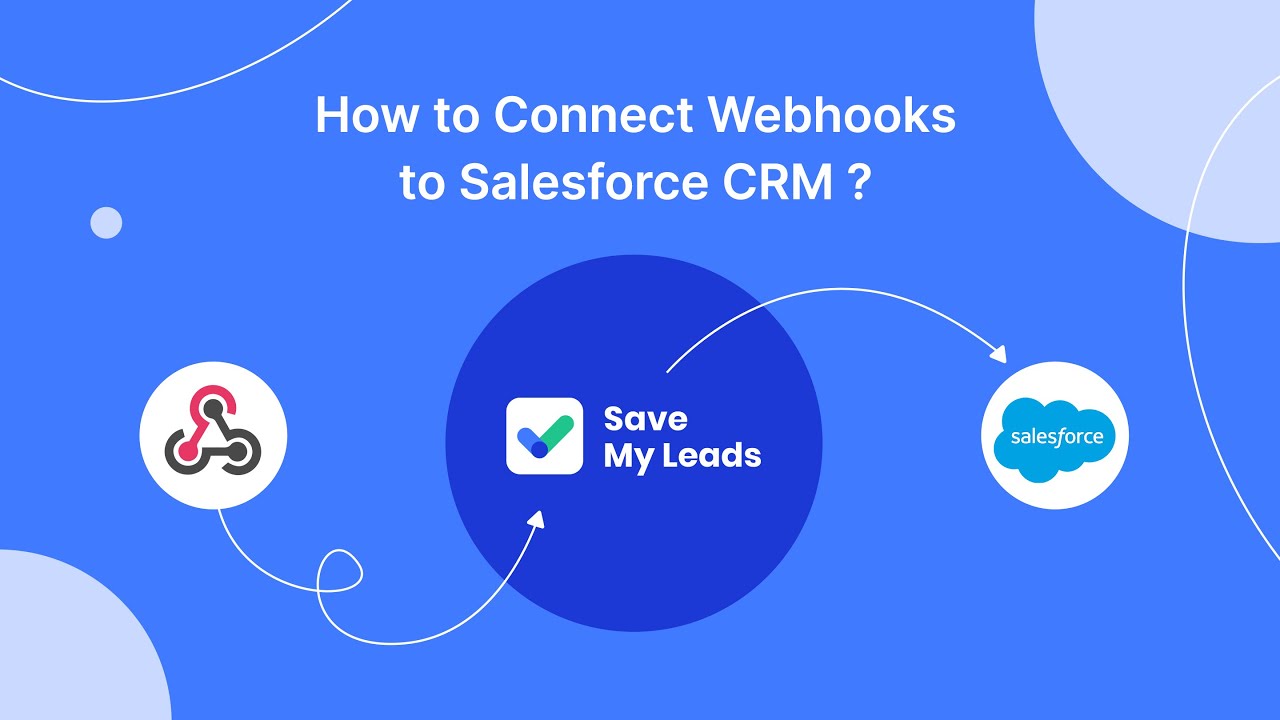

FAQ
What is CPM on Facebook Ads?
How is CPM calculated on Facebook Ads?
Why is CPM important for Facebook Ads?
How can I lower my CPM on Facebook Ads?
What factors influence CPM on Facebook Ads?
What do you do with the data you get from Facebook lead forms? Do you send them to the manager, add them to mailing services, transfer them to the CRM system, use them to implement feedback? Automate all of these processes with the SaveMyLeads online connector. Create integrations so that new Facebook leads are automatically transferred to instant messengers, mailing services, task managers and other tools. Save yourself and your company's employees from routine work.
